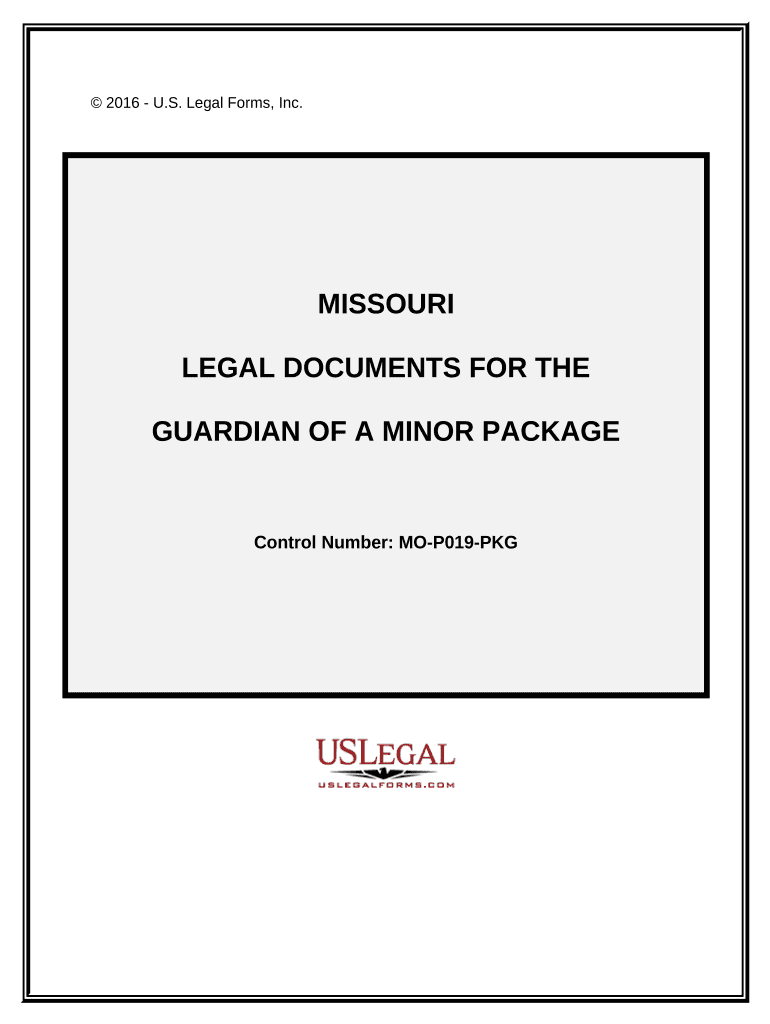
Missouri Legal Documents Form


What are Missouri Legal Documents?
Missouri legal documents refer to a variety of forms and paperwork that are required for legal processes within the state. These documents can include forms related to guardianship, property transactions, family law, and more. For individuals seeking to establish a legal guardian for a minor, the Missouri guardian form is essential. It serves to formalize the relationship and responsibilities of the guardian, ensuring that the minor's best interests are prioritized.
Key Elements of the Missouri Guardian Form
The Missouri guardian form must include specific details to be considered valid. Key elements include:
- Identification of the Minor: Full name and date of birth of the minor child.
- Guardian Information: Full name, address, and contact information of the proposed guardian.
- Reason for Guardianship: A clear explanation of why guardianship is necessary.
- Signatures: Signatures of both the guardian and any relevant parties, such as biological parents.
- Notarization: The document must be notarized to ensure its legal standing.
Steps to Complete the Missouri Guardian Form
Completing the Missouri guardian form involves several important steps:
- Gather necessary information about the minor and the proposed guardian.
- Fill out the form accurately, ensuring all required fields are completed.
- Review the document for any errors or omissions.
- Have the form signed by all relevant parties.
- Obtain notarization to validate the document.
- Submit the completed form to the appropriate court or agency.
Legal Use of the Missouri Guardian Form
The Missouri guardian form is legally binding once it is properly executed and notarized. It is used in various legal contexts, such as custody arrangements and welfare decisions for minors. Courts will typically require this document to assess the suitability of the guardian and to ensure that the minor's needs are met. Understanding the legal implications of this form is crucial for all parties involved.
State-Specific Rules for the Missouri Guardian Form
Each state has unique regulations regarding guardianship. In Missouri, specific rules govern the filing and execution of the guardian form. These may include:
- Age requirements for guardians.
- Residency requirements for both the guardian and the minor.
- Procedures for contesting the guardianship if necessary.
Familiarizing oneself with these state-specific rules is essential to ensure compliance and to avoid potential legal issues.
How to Obtain the Missouri Guardian Form
The Missouri guardian form can be obtained through various sources, including:
- Online legal resources that provide downloadable forms.
- Local courthouses or legal aid offices that offer physical copies.
- State government websites that provide access to legal documents.
It is important to ensure that the most current version of the form is used to avoid any complications during the submission process.
Quick guide on how to complete missouri legal documents 497313412
Complete Missouri Legal Documents effortlessly on any device
Digital document management has gained traction among businesses and individuals. It offers an excellent eco-friendly alternative to conventional printed and signed papers, as you can obtain the appropriate form and safely store it online. airSlate SignNow provides you with all the tools necessary to create, modify, and electronically sign your documents rapidly without delays. Manage Missouri Legal Documents on any device with airSlate SignNow Android or iOS applications and streamline any document-related process today.
How to modify and eSign Missouri Legal Documents without any hassle
- Find Missouri Legal Documents and click on Get Form to begin.
- Utilize the tools we provide to fill out your document.
- Highlight pertinent sections of the documents or redact sensitive information with tools that airSlate SignNow provides specifically for that purpose.
- Create your signature using the Sign tool, which takes mere seconds and carries the same legal validity as a traditional handwritten signature.
- Review the details and click on the Done button to save your changes.
- Choose how you want to send your form, via email, text message (SMS), or invite link, or download it to your computer.
Forget about lost or mislaid documents, tedious form searching, or mistakes that necessitate printing new document copies. airSlate SignNow fulfills all your document management needs in just a few clicks from any device of your choice. Modify and eSign Missouri Legal Documents and ensure outstanding communication at any stage of your form preparation process with airSlate SignNow.
Create this form in 5 minutes or less
Create this form in 5 minutes!
People also ask
-
What is a Missouri guardian, and how can airSlate SignNow help?
A Missouri guardian is typically appointed to make decisions on behalf of another person who is unable to do so themselves. airSlate SignNow provides an efficient platform for guardians to eSign and manage important documents securely, ensuring compliance with Missouri laws.
-
How much does airSlate SignNow cost for Missouri guardians?
Pricing for airSlate SignNow varies based on the features you need. For Missouri guardians, we offer flexible pricing plans that include essential features such as document management and eSignature capabilities, allowing you to choose the best option for your budget.
-
What features does airSlate SignNow offer for Missouri guardians?
airSlate SignNow offers a range of features advantageous for Missouri guardians, including customizable templates, cloud storage, and real-time collaboration. These tools facilitate efficient document handling and ensure important guardianship documents are readily accessible and legally compliant.
-
Can I integrate airSlate SignNow with other tools as a Missouri guardian?
Yes, airSlate SignNow allows seamless integration with various applications, enhancing your workflow as a Missouri guardian. You can connect with popular platforms such as Google Drive, Dropbox, and more to streamline your document management process.
-
What benefits does airSlate SignNow provide for Missouri guardians?
Using airSlate SignNow, Missouri guardians gain access to a paperless solution that saves time and resources. The platform simplifies the eSignature process, making it easier to obtain necessary approvals on guardianship documents quickly and securely.
-
Is airSlate SignNow secure for managing sensitive documents for Missouri guardians?
Absolutely! airSlate SignNow prioritizes the security of your documents, employing encryption and strict data protection measures. This ensures that any sensitive information related to Missouri guardianship is safely stored and shared only with authorized parties.
-
How can I get started with airSlate SignNow as a Missouri guardian?
Getting started with airSlate SignNow as a Missouri guardian is simple. You can sign up for a free trial to explore the features, and our user-friendly interface guides you through creating and managing your documents effortlessly.
Get more for Missouri Legal Documents
- Fsa id worksheet and completing the fafsa use these worksheets while creating your fsa id and completing the fafsa federal form
- Gawie le roux conveyancing notes pdf form
- Lomake selvitys tosiasiallisesta edunsaajasta form
- Prehospital care report version 5 prehospital care report version 5 health ny form
- Income attestation form 448363082
- Sc 40 edition of sc 40 unified tax credit for the elderly form
- Rent reduction agreement template form
- Rent room agreement template form
Find out other Missouri Legal Documents
- How To eSign Louisiana Hold Harmless (Indemnity) Agreement
- eSign Nevada Hold Harmless (Indemnity) Agreement Easy
- eSign Utah Hold Harmless (Indemnity) Agreement Myself
- eSign Wyoming Toll Manufacturing Agreement Later
- eSign Texas Photo Licensing Agreement Online
- How To eSign Connecticut Quitclaim Deed
- How To eSign Florida Quitclaim Deed
- Can I eSign Kentucky Quitclaim Deed
- eSign Maine Quitclaim Deed Free
- How Do I eSign New York Quitclaim Deed
- eSign New Hampshire Warranty Deed Fast
- eSign Hawaii Postnuptial Agreement Template Later
- eSign Kentucky Postnuptial Agreement Template Online
- eSign Maryland Postnuptial Agreement Template Mobile
- How Can I eSign Pennsylvania Postnuptial Agreement Template
- eSign Hawaii Prenuptial Agreement Template Secure
- eSign Michigan Prenuptial Agreement Template Simple
- eSign North Dakota Prenuptial Agreement Template Safe
- eSign Ohio Prenuptial Agreement Template Fast
- eSign Utah Prenuptial Agreement Template Easy