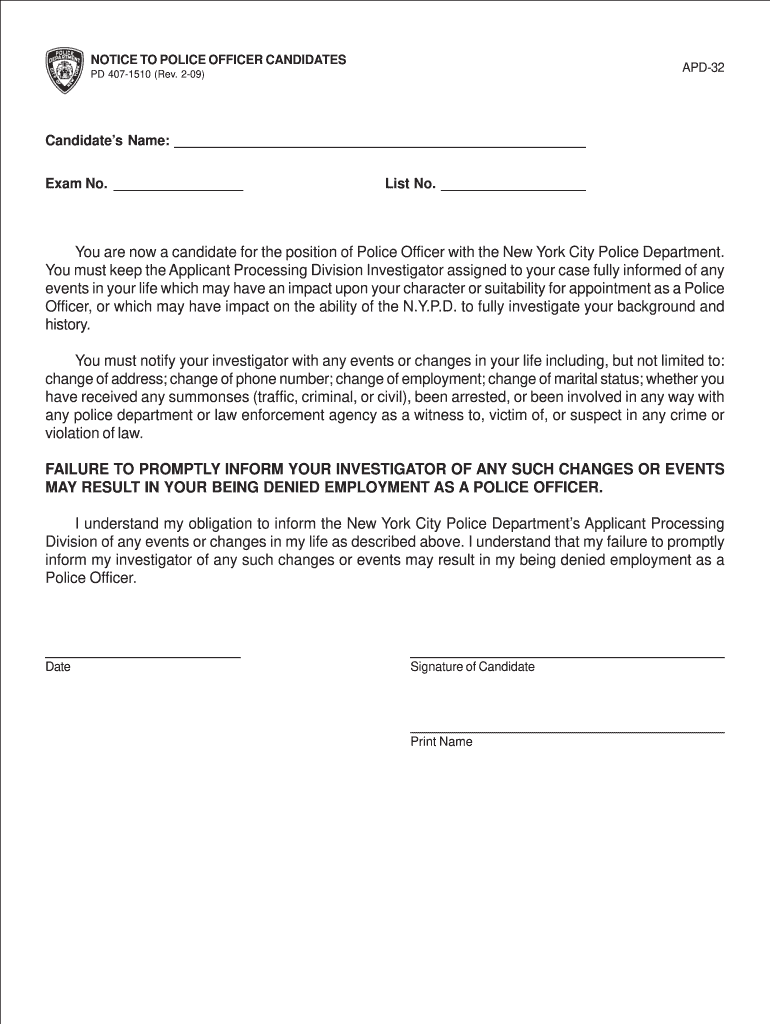
Nypd Apd Forms 2009


What is the APD 32 Form?
The APD 32 form is a specific document utilized by law enforcement agencies, particularly the NYPD, for various administrative purposes. It is commonly associated with the processing of requests for police records and other related activities. This form is essential for individuals seeking to obtain official documentation or to report incidents, ensuring that the necessary information is collected systematically.
How to Use the APD 32 Form
Using the APD 32 form involves several straightforward steps. First, ensure you have the correct version of the form, which can typically be accessed online or through designated offices. Next, fill out the required fields accurately, providing all necessary personal information and details related to your request. Once completed, the form should be submitted according to the specified guidelines, either electronically or in person, depending on the agency's requirements.
Steps to Complete the APD 32 Form
Completing the APD 32 form requires careful attention to detail. Here are the steps to follow:
- Download the APD 32 form from an official source.
- Read the instructions carefully to understand the requirements.
- Fill in your personal information, including name, address, and contact details.
- Provide specific details related to your request or incident.
- Review the form for accuracy before submission.
- Submit the completed form as directed, ensuring you retain a copy for your records.
Legal Use of the APD 32 Form
The APD 32 form is legally recognized and must be completed in accordance with relevant laws and regulations. When filled out correctly, it serves as a formal request or notification to the police department, ensuring that the information provided is used appropriately for legal and administrative purposes. Compliance with legal standards is crucial to ensure the validity of the form and the requests made through it.
Key Elements of the APD 32 Form
Several key elements must be included in the APD 32 form to ensure its effectiveness and compliance. These elements typically include:
- Personal identification information of the requester.
- Details of the incident or request being made.
- Date and time of the incident, if applicable.
- Signature of the requester to validate the submission.
Including all these components helps facilitate a smooth processing experience with the police department.
Form Submission Methods
The APD 32 form can be submitted through various methods, depending on the guidelines set by the issuing agency. Common submission methods include:
- Online submission through the agency's official website.
- Mailing the completed form to the designated department address.
- In-person submission at the local police station or administrative office.
Choosing the appropriate method is important to ensure timely processing of your request.
Quick guide on how to complete nypd apd forms
Easily set up Nypd Apd Forms on any device
Digital document management has gained traction among businesses and individuals. It offers an ideal eco-friendly alternative to traditional printed and signed documents, allowing you to access the correct form and securely store it online. airSlate SignNow provides all the tools necessary to create, modify, and eSign your documents promptly and without delays. Manage Nypd Apd Forms on any device using airSlate SignNow's Android or iOS applications and enhance your document-related processes today.
The easiest way to alter and eSign Nypd Apd Forms effortlessly
- Find Nypd Apd Forms and click on Get Form to begin.
- Utilize the tools we provide to complete your document.
- Highlight important sections of your documents or hide sensitive information with tools that airSlate SignNow supplies specifically for that purpose.
- Create your signature using the Sign tool, which takes mere seconds and holds the same legal validity as a conventional wet ink signature.
- Review all the details and click on the Done button to save your modifications.
- Choose how you wish to send your form, via email, text message (SMS), or invitation link, or download it to your computer.
Say goodbye to lost or misplaced documents, tedious form searching, or errors that necessitate printing new copies. airSlate SignNow meets your document management needs in just a few clicks from any device you prefer. Modify and eSign Nypd Apd Forms and ensure excellent communication throughout every step of the form preparation process with airSlate SignNow.
Create this form in 5 minutes or less
Find and fill out the correct nypd apd forms
Create this form in 5 minutes!
How to create an eSignature for the nypd apd forms
How to create an electronic signature for a PDF online
How to create an electronic signature for a PDF in Google Chrome
How to create an e-signature for signing PDFs in Gmail
How to create an e-signature right from your smartphone
How to create an e-signature for a PDF on iOS
How to create an e-signature for a PDF on Android
People also ask
-
What is APD 32 and how can it benefit my business?
APD 32 refers to the specific document format used in managing forms and agreements. By utilizing airSlate SignNow’s features, businesses can easily create, send, and eSign APD 32 documents, ensuring a smooth and efficient workflow that enhances productivity and reduces turnaround time.
-
How much does airSlate SignNow cost for managing APD 32 documents?
airSlate SignNow offers flexible pricing plans tailored to fit different business needs. Whether you're handling APD 32 documents for small or large scale operations, you can choose a plan that provides the necessary features at a cost-effective rate, maximizing your investment on document management.
-
Can I integrate APD 32 document management with other applications?
Absolutely! airSlate SignNow provides seamless integrations with various platforms, allowing you to manage APD 32 documents alongside your existing tools. This enhances the overall efficiency of your operations, making it easier to synchronize crucial data across applications.
-
Is it easy to eSign an APD 32 document using airSlate SignNow?
Yes, eSigning an APD 32 document with airSlate SignNow is incredibly straightforward. Users can utilize our intuitive interface to quickly add their signatures, ensuring that your documents are signed promptly and securely without hassle.
-
What features are specifically available for APD 32 document processing?
airSlate SignNow offers several features for APD 32 document processing, including customizable templates, automated workflows, and real-time tracking. These features simplify the entire process, making it easier to manage and monitor your APD 32 documents from initiation to final signature.
-
How secure is the eSigning process for APD 32 documents?
The eSigning process for APD 32 documents is highly secure with airSlate SignNow. We employ robust encryption methods and provide several authentication options to ensure the integrity and safety of your signed documents, meeting regulatory compliance standards.
-
Can I access my APD 32 documents on mobile devices?
Yes, airSlate SignNow is fully optimized for mobile devices, allowing you to manage and eSign your APD 32 documents on the go. This flexibility ensures you can handle important paperwork anytime, anywhere, without any interruptions to your workflow.
Get more for Nypd Apd Forms
- Ubl deposit slip download pdf form
- Questionnaire for food handlers form
- Cryofuge 6000i form
- Family group sheet genealogy records service form
- Nc department of health and human services referralfollowup forms
- Russian visa fillable application form
- Lowveld high school application form
- Instructions for florida family law rules of proce 661535544 form
Find out other Nypd Apd Forms
- How Do I Electronic signature Alabama Non-Compete Agreement
- How To eSignature North Carolina Sales Receipt Template
- Can I Electronic signature Arizona LLC Operating Agreement
- Electronic signature Louisiana LLC Operating Agreement Myself
- Can I Electronic signature Michigan LLC Operating Agreement
- How Can I Electronic signature Nevada LLC Operating Agreement
- Electronic signature Ohio LLC Operating Agreement Now
- Electronic signature Ohio LLC Operating Agreement Myself
- How Do I Electronic signature Tennessee LLC Operating Agreement
- Help Me With Electronic signature Utah LLC Operating Agreement
- Can I Electronic signature Virginia LLC Operating Agreement
- Electronic signature Wyoming LLC Operating Agreement Mobile
- Electronic signature New Jersey Rental Invoice Template Computer
- Electronic signature Utah Rental Invoice Template Online
- Electronic signature Louisiana Commercial Lease Agreement Template Free
- eSignature Delaware Sales Invoice Template Free
- Help Me With eSignature Oregon Sales Invoice Template
- How Can I eSignature Oregon Sales Invoice Template
- eSignature Pennsylvania Sales Invoice Template Online
- eSignature Pennsylvania Sales Invoice Template Free