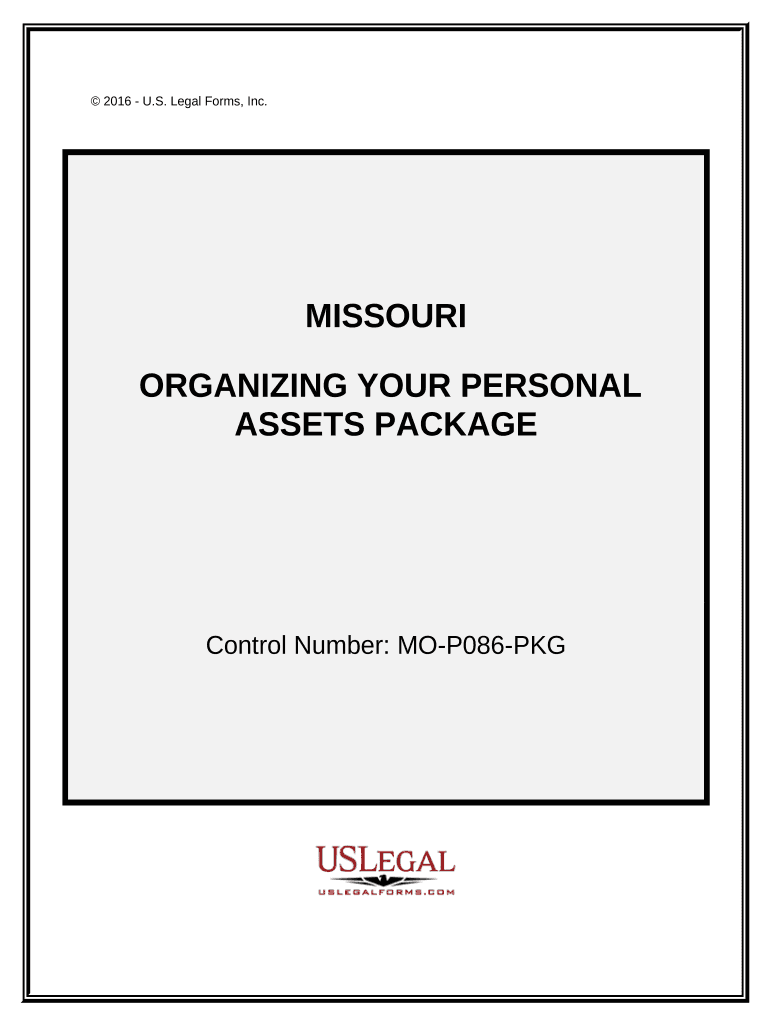
Missouri Assets Form


What is the Missouri Assets
The Missouri assets form is a legal document used to report and manage various types of assets owned by individuals or businesses within the state. This form is essential for ensuring compliance with state laws regarding asset disclosure and management. It typically includes information about real estate, personal property, financial accounts, and other valuable items that may be subject to taxation or legal claims. Understanding the purpose and requirements of this form is crucial for anyone looking to maintain accurate records of their assets in Missouri.
How to use the Missouri Assets
Using the Missouri assets form involves several steps to ensure that all required information is accurately reported. First, gather all relevant documentation related to your assets, including property deeds, bank statements, and investment records. Next, fill out the form with the necessary details, ensuring that each asset is clearly identified and valued. It is important to double-check the information for accuracy before submission. Once completed, the form can be submitted electronically or via traditional mail, depending on your preference and the guidelines provided by the state.
Key elements of the Missouri Assets
Several key elements must be included in the Missouri assets form to ensure its validity. These elements typically encompass:
- Identification Information: Name, address, and contact details of the individual or business submitting the form.
- Asset Description: A detailed list of all assets, including real estate, vehicles, and financial accounts.
- Valuation: An accurate assessment of the value of each asset listed, which may require appraisals or market analysis.
- Signature: A signature certifying that the information provided is true and accurate, which may include electronic signing options.
Steps to complete the Missouri Assets
Completing the Missouri assets form involves a systematic approach to ensure compliance and accuracy. Follow these steps:
- Collect Documentation: Gather all necessary documents that support your asset claims.
- Fill Out the Form: Enter the required information in the designated fields, ensuring clarity and precision.
- Review: Carefully review the completed form for any errors or omissions.
- Submit: Choose your submission method—either electronically or by mail—and send the form to the appropriate state office.
Legal use of the Missouri Assets
The legal use of the Missouri assets form is governed by state regulations that dictate how assets must be reported and managed. This form plays a critical role in various legal contexts, such as estate planning, tax assessment, and asset distribution during divorce or bankruptcy proceedings. Ensuring that the form is filled out correctly helps protect individuals and businesses from potential legal disputes or penalties related to asset misreporting.
Required Documents
When preparing to fill out the Missouri assets form, several documents may be required to substantiate the information provided. These documents can include:
- Property deeds and titles for real estate.
- Bank statements showing account balances.
- Investment statements detailing stock and bond holdings.
- Valuation reports or appraisals for high-value items.
Quick guide on how to complete missouri assets
Easily Create Missouri Assets on Any Device
Managing documents online has grown in popularity among businesses and individuals. It offers an ideal eco-friendly substitute for traditional printed and signed papers, allowing you to obtain the necessary form and securely store it online. airSlate SignNow equips you with all the resources required to create, modify, and eSign your documents swiftly without delays. Handle Missouri Assets on any platform with the airSlate SignNow Android or iOS applications and simplify any document-centric tasks today.
The Easiest Way to Modify and eSign Missouri Assets Effortlessly
- Find Missouri Assets and click on Get Form to begin.
- Utilize the tools we offer to complete your form.
- Emphasize important sections of your documents or obscure sensitive data with tools specifically provided by airSlate SignNow.
- Create your eSignature using the Sign feature, which takes only a few seconds and holds the same legal validity as a conventional wet ink signature.
- Review all the information and then click the Done button to save your changes.
- Select how you wish to send your form: via email, text message (SMS), an invitation link, or download it to your computer.
Eliminate worries about lost or misplaced documents, tedious form searches, or mistakes that necessitate printing new paper copies. airSlate SignNow meets your document management needs in just a few clicks from any device you choose. Edit and eSign Missouri Assets and ensure effective communication at every stage of your form preparation with airSlate SignNow.
Create this form in 5 minutes or less
Create this form in 5 minutes!
People also ask
-
What are Missouri assets in the context of electronic signatures?
Missouri assets refer to the digital and legal documents that businesses in Missouri require for transactions and agreements. Utilizing airSlate SignNow helps streamline the signing process, ensuring that all Missouri assets are handled efficiently and securely.
-
How can airSlate SignNow help manage my Missouri assets?
With airSlate SignNow, you can easily manage your Missouri assets by creating, sending, and signing documents online. Our platform provides a centralized place for all your important assets, making document management seamless and accessible.
-
What pricing plans does airSlate SignNow offer for Missouri businesses?
airSlate SignNow offers a variety of pricing plans tailored to the needs of Missouri businesses. With flexible options, you can choose a plan that aligns with your budget and the volume of documents related to your Missouri assets.
-
Are there any special features for managing Missouri assets?
Yes, airSlate SignNow includes features specifically designed for managing Missouri assets, such as customizable templates, automated workflows, and real-time tracking of document status. These features enhance the efficiency and compliance of your document processes.
-
Can airSlate SignNow integrate with other tools for managing Missouri assets?
Absolutely! airSlate SignNow offers integrations with various business tools and platforms, allowing you to manage your Missouri assets in conjunction with your existing workflow. This ensures smooth coordination across all your business processes.
-
What benefits does airSlate SignNow provide for handling Missouri assets?
By using airSlate SignNow for your Missouri assets, you gain benefits such as reduced turnaround times for document signing, improved security, and enhanced collaboration with stakeholders. This ultimately leads to a more efficient workflow and greater productivity.
-
Is airSlate SignNow compliant with Missouri regulations?
Yes, airSlate SignNow is compliant with Missouri regulations regarding electronic signatures and document management. Our compliance ensures that your Missouri assets are legally recognized and properly handled, providing peace of mind for your business.
Get more for Missouri Assets
Find out other Missouri Assets
- Electronic signature Nevada Legal Contract Safe
- How Can I Electronic signature Nevada Legal Operating Agreement
- How Do I Electronic signature New Hampshire Legal LLC Operating Agreement
- How Can I Electronic signature New Mexico Legal Forbearance Agreement
- Electronic signature New Jersey Legal Residential Lease Agreement Fast
- How To Electronic signature New York Legal Lease Agreement
- How Can I Electronic signature New York Legal Stock Certificate
- Electronic signature North Carolina Legal Quitclaim Deed Secure
- How Can I Electronic signature North Carolina Legal Permission Slip
- Electronic signature Legal PDF North Dakota Online
- Electronic signature North Carolina Life Sciences Stock Certificate Fast
- Help Me With Electronic signature North Dakota Legal Warranty Deed
- Electronic signature North Dakota Legal Cease And Desist Letter Online
- Electronic signature North Dakota Legal Cease And Desist Letter Free
- Electronic signature Delaware Orthodontists Permission Slip Free
- How Do I Electronic signature Hawaii Orthodontists Lease Agreement Form
- Electronic signature North Dakota Life Sciences Business Plan Template Now
- Electronic signature Oklahoma Legal Bill Of Lading Fast
- Electronic signature Oklahoma Legal Promissory Note Template Safe
- Electronic signature Oregon Legal Last Will And Testament Online