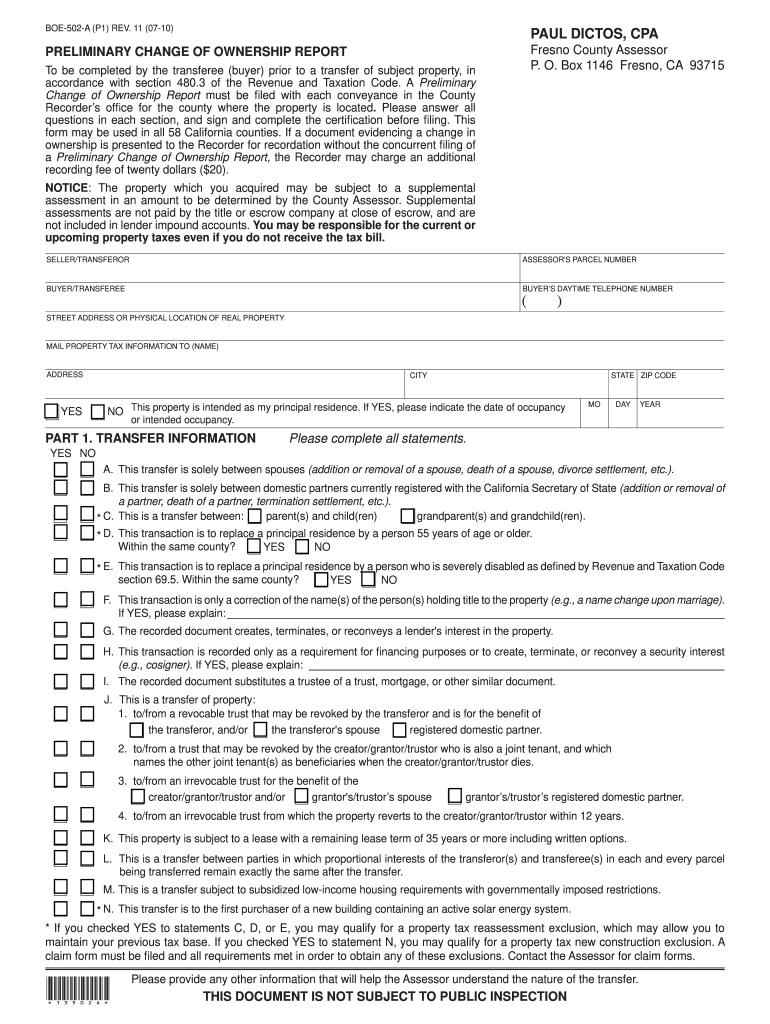
Form BOE 502 a Fresno County Www2 Co Fresno Ca


What is the Form BOE 502 A?
The Form BOE 502 A is a critical document used in Fresno County for reporting changes in property ownership. This form is essential for property owners who have recently acquired or transferred property, as it helps assessors update property records accurately. The information provided on this form is used to determine property tax assessments and ensure compliance with local regulations. Understanding the purpose of the BOE 502 A is vital for anyone involved in real estate transactions within the county.
Steps to Complete the Form BOE 502 A
Completing the Form BOE 502 A requires careful attention to detail. Here are the steps to follow:
- Begin by entering the property address and APN (Assessor's Parcel Number) in the designated fields.
- Provide the names of the previous and current owners, along with their contact information.
- Indicate the date of the change of ownership and the type of transfer (e.g., sale, inheritance).
- Include any additional information required, such as the sale price or terms of the transfer.
- Review the form for accuracy before signing and dating it.
Ensuring that all sections are filled out correctly will help prevent delays in processing the form.
How to Obtain the Form BOE 502 A
The Form BOE 502 A can be obtained through several methods. Property owners can download the form directly from the official Fresno County Assessor's website. Alternatively, physical copies are available at the Fresno County Assessor's office. It is advisable to ensure you are using the most current version of the form to avoid any compliance issues.
Legal Use of the Form BOE 502 A
The legal use of the Form BOE 502 A is crucial for maintaining accurate property records. This form must be submitted within a specific timeframe following a change in ownership to comply with local laws. Failure to submit the form may result in penalties or incorrect property tax assessments. It is important to understand the legal implications of the information provided on the form and to ensure that it is filled out truthfully and accurately.
Form Submission Methods
The Form BOE 502 A can be submitted in various ways, providing flexibility for property owners. The options include:
- Online submission through the Fresno County Assessor's website.
- Mailing the completed form to the Fresno County Assessor's office.
- In-person delivery at the Assessor's office during business hours.
Choosing the appropriate submission method can help ensure timely processing of the form.
Key Elements of the Form BOE 502 A
Understanding the key elements of the Form BOE 502 A is essential for accurate completion. Important sections include:
- Property identification details, including address and APN.
- Owner information, including names and contact details.
- Details of the change of ownership, including the date and type of transfer.
- Signature of the current owner, verifying the accuracy of the information provided.
Each element plays a vital role in ensuring the form's validity and compliance with local regulations.
Quick guide on how to complete form boe 502 a fresno county www2 co fresno ca
Accomplish Form BOE 502 A Fresno County Www2 Co Fresno Ca seamlessly on any device
Digital document management has gained signNow traction among businesses and individuals. It serves as an ideal eco-friendly alternative to conventional printed and signed papers, allowing you to access the correct form and securely store it online. airSlate SignNow provides all the tools necessary to create, modify, and eSign your documents quickly without delays. Manage Form BOE 502 A Fresno County Www2 Co Fresno Ca on any device using airSlate SignNow's Android or iOS applications and enhance any document-centric process today.
The easiest way to modify and eSign Form BOE 502 A Fresno County Www2 Co Fresno Ca effortlessly
- Locate Form BOE 502 A Fresno County Www2 Co Fresno Ca and click on Get Form to begin.
- Utilize the tools we provide to complete your form.
- Emphasize pertinent sections of the documents or conceal confidential information with tools that airSlate SignNow specifically offers for that purpose.
- Create your signature using the Sign feature, which takes mere seconds and holds the same legal validity as a conventional wet ink signature.
- Review the details and click on the Done button to save your modifications.
- Choose how you wish to send your form, via email, SMS, or invitation link, or download it to your computer.
Eliminate concerns about lost or misplaced files, tedious document searches, or mistakes that necessitate printing new document copies. airSlate SignNow addresses your document management needs with just a few clicks from any device you prefer. Adjust and eSign Form BOE 502 A Fresno County Www2 Co Fresno Ca and ensure smooth communication at any stage of your form preparation with airSlate SignNow.
Create this form in 5 minutes or less
Create this form in 5 minutes!
How to create an eSignature for the form boe 502 a fresno county www2 co fresno ca
How to generate an electronic signature for your Form Boe 502 A Fresno County Www2 Co Fresno Ca online
How to make an electronic signature for your Form Boe 502 A Fresno County Www2 Co Fresno Ca in Chrome
How to create an eSignature for putting it on the Form Boe 502 A Fresno County Www2 Co Fresno Ca in Gmail
How to make an eSignature for the Form Boe 502 A Fresno County Www2 Co Fresno Ca straight from your smart phone
How to create an eSignature for the Form Boe 502 A Fresno County Www2 Co Fresno Ca on iOS devices
How to create an electronic signature for the Form Boe 502 A Fresno County Www2 Co Fresno Ca on Android
People also ask
-
What are Fresno County Assessor forms used for?
Fresno County Assessor forms are essential documents required for various property assessments, including tax assessments and property transfers. They help streamline the process of reporting property changes to the county assessor's office. Properly completing these forms ensures compliance with local regulations and facilitates timely property evaluations.
-
How can airSlate SignNow assist with Fresno County Assessor forms?
AirSlate SignNow simplifies the process of completing and eSigning Fresno County Assessor forms. Our platform allows users to fill out forms, add digital signatures, and send documents seamlessly. By eliminating the need for in-person visits, we help you save time and ensure that your forms are submitted accurately and efficiently.
-
Are there any costs associated with using airSlate SignNow for Fresno County Assessor forms?
AirSlate SignNow offers flexible pricing plans that cater to different user needs, ensuring you only pay for what you require. Whether you need a basic plan for occasional use or a premium plan for regular filing of Fresno County Assessor forms, we provide cost-effective solutions for businesses. Be sure to explore our pricing page for detailed information on plans and features.
-
What features does airSlate SignNow offer for eSigning Fresno County Assessor forms?
AirSlate SignNow includes features such as customizable templates, in-app collaboration, and secure cloud storage specifically for handling Fresno County Assessor forms. Our easy-to-use eSigning functionality allows multiple parties to sign in real-time, enhancing efficiency. Additionally, all documents are encrypted to ensure your sensitive information is protected.
-
Can I use airSlate SignNow on mobile devices for Fresno County Assessor forms?
Yes, airSlate SignNow is accessible on both mobile and desktop devices, making it convenient to work on Fresno County Assessor forms wherever you are. Our mobile app allows you to fill out and eSign documents instantly, ensuring that you can manage your forms on the go. This flexibility helps to keep your workflow efficient and timely.
-
How does airSlate SignNow ensure the security of Fresno County Assessor forms?
Security is a top priority at airSlate SignNow, especially when handling sensitive Fresno County Assessor forms. We utilize industry-standard encryption protocols to protect your documents during transmission and storage. Additionally, secure access controls ensure that only authorized users can view or edit your forms.
-
Does airSlate SignNow integrate with other software for Fresno County Assessor forms?
Absolutely! AirSlate SignNow offers integration capabilities with various popular applications to assist in handling Fresno County Assessor forms. Whether you use project management tools, CRMs, or cloud storage services, our integrations help streamline your workflow and improve productivity by connecting all your necessary tools in one place.
Get more for Form BOE 502 A Fresno County Www2 Co Fresno Ca
- 10 days notice to pay rent or lease terminates for nonresidential or commercial property alabama form
- Assignment of mortgage by individual mortgage holder alabama form
- Assignment of mortgage by corporate mortgage holder alabama form
- Hunting release by hunter to land owner alabama form
- Notice of default in payment of rent as warning prior to demand to pay or terminate for residential property alabama form
- Notice of default in payment of rent as warning prior to demand to pay or terminate for nonresidential or commercial property 497295768 form
- Notice of intent to vacate at end of specified lease term from tenant to landlord for residential property alabama form
- Notice of intent to vacate at end of specified lease term from tenant to landlord nonresidential alabama form
Find out other Form BOE 502 A Fresno County Www2 Co Fresno Ca
- Sign New Hampshire Terms of Use Agreement Easy
- Sign Wisconsin Terms of Use Agreement Secure
- Sign Alabama Affidavit of Identity Myself
- Sign Colorado Trademark Assignment Agreement Online
- Can I Sign Connecticut Affidavit of Identity
- Can I Sign Delaware Trademark Assignment Agreement
- How To Sign Missouri Affidavit of Identity
- Can I Sign Nebraska Affidavit of Identity
- Sign New York Affidavit of Identity Now
- How Can I Sign North Dakota Affidavit of Identity
- Sign Oklahoma Affidavit of Identity Myself
- Sign Texas Affidavit of Identity Online
- Sign Colorado Affidavit of Service Secure
- Sign Connecticut Affidavit of Service Free
- Sign Michigan Affidavit of Service Online
- How To Sign New Hampshire Affidavit of Service
- How Can I Sign Wyoming Affidavit of Service
- Help Me With Sign Colorado Affidavit of Title
- How Do I Sign Massachusetts Affidavit of Title
- How Do I Sign Oklahoma Affidavit of Title