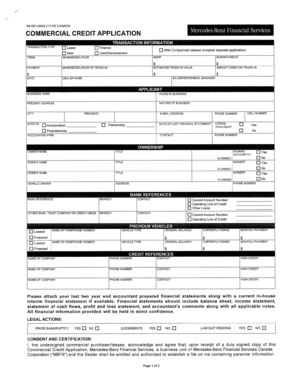
Privacy Statement Mercedes Benz Financial Services Form


What is the Privacy Statement Mercedes Benz Financial Services
The Privacy Statement for Mercedes Benz Financial Services outlines how the organization collects, uses, and protects personal information from customers. This document is essential for ensuring transparency and compliance with privacy laws. It typically includes details about the types of data collected, the purposes for which it is used, and the rights of individuals regarding their personal information. Understanding this statement helps customers make informed decisions about their interactions with the financial services provided by Mercedes Benz.
Key elements of the Privacy Statement Mercedes Benz Financial Services
The Privacy Statement consists of several key elements that are crucial for users to understand. These include:
- Data Collection: Information on what personal data is collected, such as contact information, financial details, and transaction history.
- Data Usage: Explanation of how the collected data is utilized, including for service improvement, marketing, and compliance with legal obligations.
- Data Sharing: Information on whether personal data is shared with third parties, such as service providers or regulatory bodies.
- Data Security: Measures taken to protect personal information from unauthorized access or breaches.
- User Rights: Details on the rights individuals have regarding their data, including access, correction, and deletion requests.
How to use the Privacy Statement Mercedes Benz Financial Services
- Read the statement carefully to grasp how their data will be handled.
- Contact Mercedes Benz Financial Services for clarification on any points that are unclear.
- Keep a copy of the statement for future reference, especially when making decisions about financial services.
Steps to complete the Privacy Statement Mercedes Benz Financial Services
Completing the Privacy Statement involves several straightforward steps:
- Gather your personal information that may be required, such as identification and financial details.
- Review the Privacy Statement to understand how your information will be used.
- Fill out any necessary forms or provide information as requested by Mercedes Benz Financial Services.
- Submit the completed forms as directed, ensuring that all information is accurate and complete.
Legal use of the Privacy Statement Mercedes Benz Financial Services
The legal use of the Privacy Statement ensures compliance with various privacy laws and regulations. Mercedes Benz Financial Services must adhere to federal and state laws that govern the collection and use of personal data. This includes:
- Compliance with the California Consumer Privacy Act (CCPA) and other relevant state laws.
- Following the guidelines set forth by the Federal Trade Commission (FTC) regarding consumer privacy.
- Ensuring that all practices align with the General Data Protection Regulation (GDPR) if applicable for international customers.
How to obtain the Privacy Statement Mercedes Benz Financial Services
Obtaining the Privacy Statement is a simple process. Customers can access the document through various means:
- Visit the official Mercedes Benz Financial Services website where the statement is usually available for download.
- Request a copy directly from customer service representatives via phone or email.
- Check any correspondence received from Mercedes Benz Financial Services, as the statement may be included in account documentation.
Quick guide on how to complete privacy statement mercedes benz financial services
Effortlessly prepare Privacy Statement Mercedes Benz Financial Services on any device
Managing documents online has gained traction among both businesses and individuals. It serves as a viable environmentally friendly alternative to conventional printed and signed paperwork, allowing you to access the necessary forms and safely store them online. airSlate SignNow equips you with all the resources required to create, modify, and electronically sign your documents quickly and efficiently. Handle Privacy Statement Mercedes Benz Financial Services on any platform using the airSlate SignNow applications for Android or iOS and simplify any document-related processes today.
The easiest way to modify and electronically sign Privacy Statement Mercedes Benz Financial Services without hassle
- Obtain Privacy Statement Mercedes Benz Financial Services and click on Get Form to begin.
- Use the provided tools to fill out your form.
- Select the pertinent sections of your documents or obscure sensitive details with tools specifically designed by airSlate SignNow for that task.
- Create your signature using the Sign tool, which takes mere seconds and carries the same legal validity as a conventional handwritten signature.
- Verify the information and click the Done button to finalize your changes.
- Select your preferred method of sending your form, whether by email, SMS, invite link, or download it to your computer.
Eliminate concerns over lost or misplaced documents, tedious form searching, or errors that necessitate printing new copies. airSlate SignNow fulfills all your document management needs in just a few clicks from any device of your choice. Edit and electronically sign Privacy Statement Mercedes Benz Financial Services to guarantee effective communication throughout the entire form preparation process with airSlate SignNow.
Create this form in 5 minutes or less
Create this form in 5 minutes!
How to create an eSignature for the privacy statement mercedes benz financial services
How to create an electronic signature for a PDF online
How to create an electronic signature for a PDF in Google Chrome
How to create an e-signature for signing PDFs in Gmail
How to create an e-signature right from your smartphone
How to create an e-signature for a PDF on iOS
How to create an e-signature for a PDF on Android
People also ask
-
What is the Privacy Statement Mercedes Benz Financial Services?
The Privacy Statement Mercedes Benz Financial Services outlines how the company collects, uses, and protects your personal information. It is crucial for ensuring transparency and trust in how your data is handled. Understanding this statement helps users make informed decisions about their privacy.
-
How does airSlate SignNow protect my data in relation to the Privacy Statement Mercedes Benz Financial Services?
airSlate SignNow is committed to ensuring that all user data is handled securely and in compliance with the Privacy Statement Mercedes Benz Financial Services. We utilize advanced encryption and access controls to safeguard your documents and personal information. Our dedication to privacy assures you that your data is safe and secure.
-
Are there any costs associated with reviewing the Privacy Statement Mercedes Benz Financial Services?
There are no costs associated with reviewing the Privacy Statement Mercedes Benz Financial Services. This document is available to all users free of charge, and it is essential for understanding how your information is used. We encourage all prospective customers to read this statement thoroughly.
-
What features of airSlate SignNow align with the Privacy Statement Mercedes Benz Financial Services?
airSlate SignNow offers features that ensure compliance with the Privacy Statement Mercedes Benz Financial Services, including secure document storage and eSigning capabilities. These features are designed to protect user privacy while providing a user-friendly experience. By using our platform, you can be confident in the security of your sensitive information.
-
How do I know if airSlate SignNow complies with the Privacy Statement Mercedes Benz Financial Services?
airSlate SignNow complies with the Privacy Statement Mercedes Benz Financial Services by adhering to industry standards and best practices regarding data protection. Our commitment to privacy is reflected in our regular audits and compliance checks. You can trust that we take your privacy seriously.
-
What are the benefits of using airSlate SignNow under the Privacy Statement Mercedes Benz Financial Services?
Using airSlate SignNow offers several benefits in the context of the Privacy Statement Mercedes Benz Financial Services, including enhanced data security and peace of mind. Our platform provides a cost-effective solution that prioritizes user privacy while enabling efficient document management. This ensures a seamless experience while protecting your information.
-
Can I integrate airSlate SignNow with other tools while respecting the Privacy Statement Mercedes Benz Financial Services?
Yes, you can integrate airSlate SignNow with a variety of tools while ensuring compliance with the Privacy Statement Mercedes Benz Financial Services. Our platform supports numerous integrations, allowing you to streamline your workflows without compromising your data privacy. We prioritize user security in every integration.
Get more for Privacy Statement Mercedes Benz Financial Services
- Modals of deduction exercises pdf form
- Wniosek o nadanie numeru pesel form
- Form 944sp employers annual federal tax return spanish version
- Xxxxbido form
- N95respirator mask fit testing exemption form
- Facility rental contract template form
- Event space rental party rental contract template form
- Flat rental contract template form
Find out other Privacy Statement Mercedes Benz Financial Services
- eSignature Virginia Car Dealer Cease And Desist Letter Online
- eSignature Virginia Car Dealer Lease Termination Letter Easy
- eSignature Alabama Construction NDA Easy
- How To eSignature Wisconsin Car Dealer Quitclaim Deed
- eSignature California Construction Contract Secure
- eSignature Tennessee Business Operations Moving Checklist Easy
- eSignature Georgia Construction Residential Lease Agreement Easy
- eSignature Kentucky Construction Letter Of Intent Free
- eSignature Kentucky Construction Cease And Desist Letter Easy
- eSignature Business Operations Document Washington Now
- How To eSignature Maine Construction Confidentiality Agreement
- eSignature Maine Construction Quitclaim Deed Secure
- eSignature Louisiana Construction Affidavit Of Heirship Simple
- eSignature Minnesota Construction Last Will And Testament Online
- eSignature Minnesota Construction Last Will And Testament Easy
- How Do I eSignature Montana Construction Claim
- eSignature Construction PPT New Jersey Later
- How Do I eSignature North Carolina Construction LLC Operating Agreement
- eSignature Arkansas Doctors LLC Operating Agreement Later
- eSignature Tennessee Construction Contract Safe