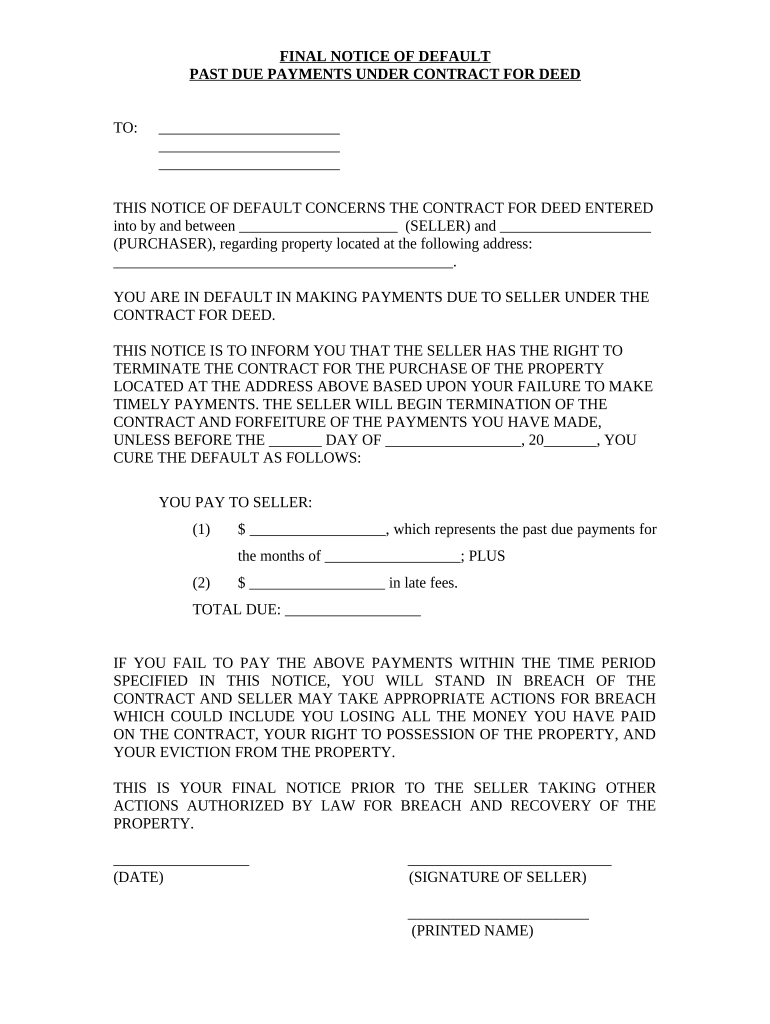
Mississippi Payments Form


What is the Mississippi Payments
The Mississippi payments form is a crucial document used by individuals and businesses in the state to facilitate various payment processes. This form is often required for transactions involving state taxes, fees, or other financial obligations. Understanding its purpose is essential for ensuring compliance with state regulations and avoiding potential penalties.
How to use the Mississippi Payments
Using the Mississippi payments form involves several straightforward steps. First, gather all necessary information, including your personal or business details and any relevant financial data. Next, complete the form accurately, ensuring all required fields are filled in. After completing the form, you can submit it electronically or by mail, depending on the specific requirements outlined by the state. Utilizing a reliable electronic signature solution can streamline this process and enhance the security of your submission.
Steps to complete the Mississippi Payments
To effectively complete the Mississippi payments form, follow these steps:
- Review the form requirements to understand what information is needed.
- Fill out your personal or business information accurately.
- Provide any necessary financial details related to the payment.
- Double-check the form for errors or omissions.
- Sign the form electronically or manually, as required.
- Submit the completed form via the designated method.
Legal use of the Mississippi Payments
The legal use of the Mississippi payments form is governed by state laws and regulations. It is essential to ensure that the form is filled out correctly and submitted within the required timeframes to maintain its validity. Electronic submissions are recognized legally as long as they comply with the Electronic Signatures in Global and National Commerce (ESIGN) Act and the Uniform Electronic Transactions Act (UETA), which provide the framework for eSignatures.
Key elements of the Mississippi Payments
Key elements of the Mississippi payments form include:
- Identification of the payer (individual or business).
- Details of the payment being made (amount and purpose).
- Signature of the payer, either electronic or handwritten.
- Date of submission.
Each of these elements is crucial for ensuring that the payment is processed correctly and that the form is legally binding.
State-specific rules for the Mississippi Payments
Mississippi has specific rules regarding the use of the payments form. These rules dictate how the form should be filled out, the deadlines for submission, and the penalties for non-compliance. Familiarizing yourself with these regulations can help avoid delays and ensure that your payments are processed without issues.
Examples of using the Mississippi Payments
Examples of using the Mississippi payments form include:
- Paying state income taxes.
- Submitting fees for business licenses.
- Making payments for state-provided services.
Understanding these examples can help clarify when and how to use the form effectively.
Quick guide on how to complete mississippi payments
Complete Mississippi Payments effortlessly on any device
Digital document management has become favored by businesses and individuals alike. It offers an ideal eco-friendly alternative to traditional printed and signed paperwork, as you can easily locate the right form and securely archive it online. airSlate SignNow equips you with all the tools necessary to create, modify, and electronically sign your documents quickly and without delays. Manage Mississippi Payments on any platform with airSlate SignNow Android or iOS applications and streamline any document-related process today.
How to modify and eSign Mississippi Payments seamlessly
- Locate Mississippi Payments and then click Get Form to begin.
- Utilize the tools we provide to complete your form.
- Highlight important sections of your documents or obscure sensitive information using tools specifically designed for that purpose by airSlate SignNow.
- Create your signature using the Sign tool, which takes seconds and holds the same legal validity as a traditional ink signature.
- Review all the information and then click the Done button to save your changes.
- Select your preferred method to send your form, whether by email, text message (SMS), invitation link, or download it to your computer.
Eliminate concerns about lost or misplaced documents, tedious form searches, or errors that necessitate printing new document copies. airSlate SignNow meets your document management needs in just a few clicks from any device you choose. Modify and eSign Mississippi Payments to ensure effective communication throughout the form preparation process with airSlate SignNow.
Create this form in 5 minutes or less
Create this form in 5 minutes!
People also ask
-
What are the benefits of using airSlate SignNow for Mississippi payments?
AirSlate SignNow simplifies the payment process in Mississippi by allowing businesses to send and eSign documents electronically. This reduces paperwork and streamlines transactions, ensuring a faster turnaround for Mississippi payments. Additionally, it enhances security and compliance, making it a trusted solution for businesses.
-
How does airSlate SignNow handle Mississippi payments securely?
Security is a top priority for airSlate SignNow when it comes to Mississippi payments. The platform uses advanced encryption and authentication measures to protect sensitive information. Businesses can confidently process payments knowing their data is secure throughout the transaction.
-
Are there any setup fees for using airSlate SignNow for Mississippi payments?
No, airSlate SignNow does not charge any setup fees for businesses looking to facilitate Mississippi payments. This cost-effective approach allows companies to start using the platform immediately without incurring additional costs. Monthly subscription plans are flexible, catering to various business needs.
-
What integrations does airSlate SignNow offer for Mississippi payments?
AirSlate SignNow integrates seamlessly with various popular applications to enhance Mississippi payments processing. Whether it's payment processors, accounting software, or customer relationship management tools, these integrations allow businesses to streamline their workflow effectively. This versatility supports a well-rounded payment experience.
-
Can I track the status of Mississippi payments through airSlate SignNow?
Yes, airSlate SignNow offers tracking capabilities for Mississippi payments. Businesses can monitor the status of sent documents and payments in real-time, ensuring transparency in the payment process. This feature helps users stay informed and manage payment workflows efficiently.
-
Is there a mobile app for managing Mississippi payments with airSlate SignNow?
Absolutely! airSlate SignNow has a mobile app that allows users to manage Mississippi payments on the go. The app provides easy access to documents and the ability to eSign from any device, making it convenient for busy professionals. Mobile functionality enhances flexibility and responsiveness in business transactions.
-
What types of businesses can benefit from using airSlate SignNow for Mississippi payments?
AirSlate SignNow is suitable for a wide range of businesses in Mississippi, from small startups to large enterprises. Any organization that requires efficient document signing and payment processing can leverage its capabilities. With its user-friendly interface, it accommodates different industries, enhancing overall operational efficiency.
Get more for Mississippi Payments
Find out other Mississippi Payments
- eSignature Washington Life Sciences Permission Slip Now
- eSignature West Virginia Life Sciences Quitclaim Deed Free
- Can I eSignature West Virginia Life Sciences Residential Lease Agreement
- eSignature New York Non-Profit LLC Operating Agreement Mobile
- How Can I eSignature Colorado Orthodontists LLC Operating Agreement
- eSignature North Carolina Non-Profit RFP Secure
- eSignature North Carolina Non-Profit Credit Memo Secure
- eSignature North Dakota Non-Profit Quitclaim Deed Later
- eSignature Florida Orthodontists Business Plan Template Easy
- eSignature Georgia Orthodontists RFP Secure
- eSignature Ohio Non-Profit LLC Operating Agreement Later
- eSignature Ohio Non-Profit LLC Operating Agreement Easy
- How Can I eSignature Ohio Lawers Lease Termination Letter
- Can I eSignature Ohio Lawers Lease Termination Letter
- Can I eSignature Oregon Non-Profit Last Will And Testament
- Can I eSignature Oregon Orthodontists LLC Operating Agreement
- How To eSignature Rhode Island Orthodontists LLC Operating Agreement
- Can I eSignature West Virginia Lawers Cease And Desist Letter
- eSignature Alabama Plumbing Confidentiality Agreement Later
- How Can I eSignature Wyoming Lawers Quitclaim Deed