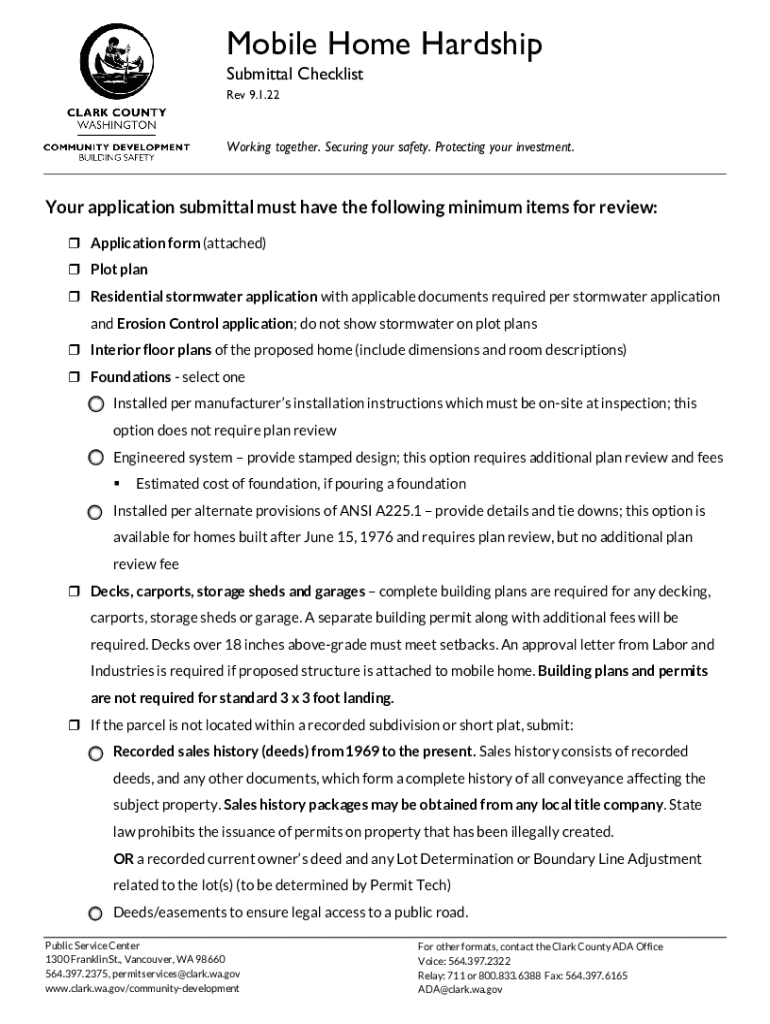
Mobile Home Hardship Submittal Checklist 2022-2026


What is the Mobile Home Hardship Submittal Checklist
The Mobile Home Hardship Submittal Checklist is a vital document designed to assist individuals and families facing financial difficulties related to mobile home ownership. This checklist outlines the necessary steps and requirements to apply for hardship assistance, ensuring that applicants can navigate the process effectively. It typically includes information on eligibility criteria, required documentation, and submission guidelines, making it an essential tool for those seeking relief from financial burdens associated with their mobile homes.
Steps to complete the Mobile Home Hardship Submittal Checklist
Completing the Mobile Home Hardship Submittal Checklist involves several key steps to ensure a thorough and accurate submission. Begin by reviewing the checklist to understand the required documents and information. Next, gather all necessary paperwork, which may include proof of income, expenses, and any relevant financial statements. After collecting the documents, fill out the checklist carefully, ensuring that all sections are completed. Finally, submit the checklist along with the required documents through the designated method, whether online, by mail, or in person.
Required Documents
To successfully complete the Mobile Home Hardship Submittal Checklist, applicants must provide specific documentation that verifies their financial situation. Commonly required documents include:
- Proof of income, such as pay stubs or tax returns
- Bank statements for the past few months
- Documentation of expenses, including utility bills and loan statements
- Any notices or letters from creditors regarding financial hardship
Having these documents ready will streamline the application process and enhance the chances of receiving assistance.
Eligibility Criteria
Eligibility for the Mobile Home Hardship Submittal Checklist typically depends on several factors related to the applicant's financial status. Applicants must demonstrate that they are experiencing a significant financial hardship that affects their ability to maintain their mobile home. Criteria may include income limits, proof of residency, and the nature of the financial hardship, such as job loss, medical expenses, or other unforeseen circumstances. Understanding these criteria is crucial for applicants to determine their eligibility before proceeding with the checklist.
Form Submission Methods
Applicants can submit the Mobile Home Hardship Submittal Checklist through various methods, depending on the guidelines provided by the issuing authority. Common submission methods include:
- Online submission through a designated portal
- Mailing the completed checklist and documents to the appropriate office
- In-person submission at local offices or designated locations
Choosing the right submission method can affect the speed and efficiency of the application process, so applicants should select the option that best suits their needs.
Key elements of the Mobile Home Hardship Submittal Checklist
The Mobile Home Hardship Submittal Checklist includes several key elements that are essential for a successful application. These elements typically consist of:
- Identification information, including the applicant's name and address
- Details of the financial hardship being experienced
- A comprehensive list of required documents
- Signature and date to certify the accuracy of the information provided
Ensuring that all key elements are accurately completed is crucial for the processing of the application.
Create this form in 5 minutes or less
Find and fill out the correct mobile home hardship submittal checklist
Create this form in 5 minutes!
How to create an eSignature for the mobile home hardship submittal checklist
How to create an electronic signature for a PDF online
How to create an electronic signature for a PDF in Google Chrome
How to create an e-signature for signing PDFs in Gmail
How to create an e-signature right from your smartphone
How to create an e-signature for a PDF on iOS
How to create an e-signature for a PDF on Android
People also ask
-
What is the Mobile Home Hardship Submittal Checklist?
The Mobile Home Hardship Submittal Checklist is a comprehensive guide designed to help individuals navigate the process of submitting hardship applications for mobile homes. It outlines the necessary documents and steps required to ensure a smooth submission, making it easier for applicants to understand their obligations.
-
How can airSlate SignNow assist with the Mobile Home Hardship Submittal Checklist?
airSlate SignNow provides an efficient platform for electronically signing and sending documents related to the Mobile Home Hardship Submittal Checklist. With its user-friendly interface, users can easily manage their submissions, ensuring that all required documents are completed and sent on time.
-
Is there a cost associated with using airSlate SignNow for the Mobile Home Hardship Submittal Checklist?
Yes, airSlate SignNow offers various pricing plans to accommodate different needs. Users can choose a plan that best fits their requirements for managing the Mobile Home Hardship Submittal Checklist, ensuring they have access to all necessary features at a competitive price.
-
What features does airSlate SignNow offer for the Mobile Home Hardship Submittal Checklist?
airSlate SignNow includes features such as document templates, eSignature capabilities, and secure cloud storage, all of which are beneficial for managing the Mobile Home Hardship Submittal Checklist. These features streamline the submission process and enhance overall efficiency.
-
Can I integrate airSlate SignNow with other applications for the Mobile Home Hardship Submittal Checklist?
Absolutely! airSlate SignNow offers integrations with various applications, allowing users to connect their workflow for the Mobile Home Hardship Submittal Checklist seamlessly. This ensures that all relevant data and documents are easily accessible across different platforms.
-
What are the benefits of using airSlate SignNow for the Mobile Home Hardship Submittal Checklist?
Using airSlate SignNow for the Mobile Home Hardship Submittal Checklist provides numerous benefits, including time savings, reduced paperwork, and enhanced accuracy. The platform simplifies the submission process, making it easier for users to focus on their applications rather than administrative tasks.
-
Is airSlate SignNow secure for handling the Mobile Home Hardship Submittal Checklist?
Yes, airSlate SignNow prioritizes security and compliance, ensuring that all documents related to the Mobile Home Hardship Submittal Checklist are protected. The platform employs advanced encryption and security measures to safeguard sensitive information throughout the submission process.
Get more for Mobile Home Hardship Submittal Checklist
- Trampoline park application form
- Annual burglar alarm inspection and testing report form
- Car show registration form 348095964
- Customer order form
- Singing voice handicap index pdf form
- Executive employment contract template form
- Farm worker of employment contract template form
- Fixed term employment contract template form
Find out other Mobile Home Hardship Submittal Checklist
- How Do I Electronic signature Kansas Toll Manufacturing Agreement
- Can I Electronic signature Arizona Warranty Deed
- How Can I Electronic signature Connecticut Warranty Deed
- How To Electronic signature Hawaii Warranty Deed
- Electronic signature Oklahoma Warranty Deed Myself
- Can I Electronic signature Texas Warranty Deed
- How To Electronic signature Arkansas Quitclaim Deed
- Electronic signature Washington Toll Manufacturing Agreement Simple
- Can I Electronic signature Delaware Quitclaim Deed
- Electronic signature Iowa Quitclaim Deed Easy
- Electronic signature Kentucky Quitclaim Deed Safe
- Electronic signature Maine Quitclaim Deed Easy
- How Can I Electronic signature Montana Quitclaim Deed
- How To Electronic signature Pennsylvania Quitclaim Deed
- Electronic signature Utah Quitclaim Deed Now
- How To Electronic signature West Virginia Quitclaim Deed
- Electronic signature Indiana Postnuptial Agreement Template Later
- Electronic signature New York Postnuptial Agreement Template Secure
- How Can I Electronic signature Colorado Prenuptial Agreement Template
- Electronic signature California Divorce Settlement Agreement Template Free