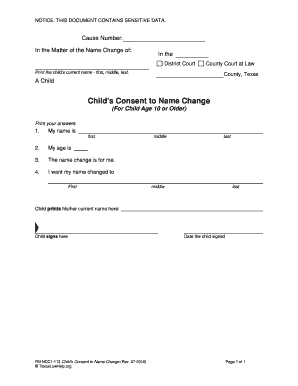
Child's Consent to Name Change Filed by Both Parents Name Change Minors Both Parents File Form


What is the Child's Consent To Name Change Filed By Both Parents Name Change Minors Both Parents File
The Child's Consent To Name Change Filed By Both Parents Name Change Minors Both Parents File is a legal document that allows both parents to consent to a name change for their minor child. This form is essential in situations where both parents agree to the name change, ensuring that the process is conducted legally and with the child's best interests in mind. The form typically requires the signatures of both parents, affirming their mutual agreement on the name change, which is crucial for its acceptance by courts and other authorities.
How to use the Child's Consent To Name Change Filed By Both Parents Name Change Minors Both Parents File
To use the Child's Consent To Name Change Filed By Both Parents Name Change Minors Both Parents File, parents should first ensure they have all necessary information, including the child's current name, the desired new name, and identification for both parents. Once the form is completed with the required details, both parents must sign it, indicating their consent. After signing, the form can be submitted to the appropriate court or agency, depending on state regulations. Utilizing electronic signature tools can streamline this process, ensuring that the document is legally binding and securely stored.
Steps to complete the Child's Consent To Name Change Filed By Both Parents Name Change Minors Both Parents File
Completing the Child's Consent To Name Change Filed By Both Parents Name Change Minors Both Parents File involves several key steps:
- Gather necessary information about the child, including their current name and the proposed new name.
- Obtain identification documents for both parents to verify their identities.
- Fill out the form accurately, ensuring all required fields are completed.
- Both parents should review the form to confirm that all information is correct.
- Sign the form in the designated areas, either electronically or in print.
- Submit the completed form to the appropriate court or agency as required by state law.
Legal use of the Child's Consent To Name Change Filed By Both Parents Name Change Minors Both Parents File
The legal use of the Child's Consent To Name Change Filed By Both Parents Name Change Minors Both Parents File is crucial for ensuring that the name change is recognized by legal entities. This form must be completed in accordance with state laws, which may vary regarding the requirements for parental consent and the process for submitting the form. Courts typically require that both parents provide consent unless one parent has sole legal custody. Ensuring compliance with legal standards helps prevent disputes and ensures the name change is valid.
Key elements of the Child's Consent To Name Change Filed By Both Parents Name Change Minors Both Parents File
Key elements of the Child's Consent To Name Change Filed By Both Parents Name Change Minors Both Parents File include:
- The full names of both parents and their relationship to the child.
- The current legal name of the child and the proposed new name.
- Signatures of both parents, indicating their consent.
- Date of signing to establish when the consent was given.
- Any additional information required by state law, such as notarization or witness signatures.
State-specific rules for the Child's Consent To Name Change Filed By Both Parents Name Change Minors Both Parents File
State-specific rules for the Child's Consent To Name Change Filed By Both Parents Name Change Minors Both Parents File can vary significantly. Each state has its own laws regarding name changes for minors, including the age at which a child can consent, the necessity of court approval, and the documentation required. Parents should familiarize themselves with their state's specific requirements to ensure that the form is completed correctly and submitted to the appropriate authority. This may involve checking state statutes or consulting with a legal professional.
Quick guide on how to complete childs consent to name change filed by both parents name change minors both parents file
Effortlessly Prepare Child's Consent To Name Change Filed By Both Parents Name Change Minors Both Parents File on Any Device
Digital document management has become increasingly popular among businesses and individuals. It offers an excellent eco-friendly substitute for traditional printed and signed documents, as you can easily find the appropriate form and securely store it online. airSlate SignNow equips you with all the necessary tools to create, modify, and eSign your documents swiftly and without interruptions. Manage Child's Consent To Name Change Filed By Both Parents Name Change Minors Both Parents File on any platform with airSlate SignNow's Android or iOS applications and streamline any document-related process today.
Easily Modify and eSign Child's Consent To Name Change Filed By Both Parents Name Change Minors Both Parents File
- Find Child's Consent To Name Change Filed By Both Parents Name Change Minors Both Parents File and click on Get Form to begin.
- Make use of the tools we offer to complete your document.
- Emphasize important sections of your documents or obscure sensitive details using the tools specifically provided by airSlate SignNow for that purpose.
- Create your signature with the Sign feature, which takes mere seconds and carries the same legal validity as a conventional wet ink signature.
- Review the information carefully and click the Done button to save your changes.
- Select your preferred method for sharing the form, whether via email, text message (SMS), or invitation link, or download it to your computer.
Eliminate worries about lost or misplaced documents, tedious searches for forms, or errors that require printing new document copies. airSlate SignNow meets your document management needs in just a few clicks from any device you prefer. Modify and eSign Child's Consent To Name Change Filed By Both Parents Name Change Minors Both Parents File and ensure outstanding communication at every stage of the form preparation process with airSlate SignNow.
Create this form in 5 minutes or less
Create this form in 5 minutes!
How to create an eSignature for the childs consent to name change filed by both parents name change minors both parents file
How to create an electronic signature for a PDF online
How to create an electronic signature for a PDF in Google Chrome
How to create an e-signature for signing PDFs in Gmail
How to create an e-signature right from your smartphone
How to create an e-signature for a PDF on iOS
How to create an e-signature for a PDF on Android
People also ask
-
What is the process for filing a Child's Consent To Name Change Filed By Both Parents Name Change Minors Both Parents File?
The process for filing a Child's Consent To Name Change involves both parents completing the necessary documentation that states their agreement to the name change. You can create, sign, and submit these documents easily using airSlate SignNow, ensuring a streamlined experience that minimizes hassle.
-
How does airSlate SignNow ensure the security of my documents related to Child's Consent To Name Change Filed By Both Parents Name Change Minors Both Parents File?
airSlate SignNow employs robust security measures to protect your documents, including encryption and secure cloud storage. This ensures that your Child's Consent To Name Change Filed By Both Parents Name Change Minors Both Parents File communications remain confidential and secure.
-
Are there any additional fees for using airSlate SignNow for Child's Consent To Name Change Filed By Both Parents Name Change Minors Both Parents File?
No, airSlate SignNow offers transparent pricing with no hidden fees. You only pay the stated subscription fee which covers all features necessary for handling Child's Consent To Name Change Filed By Both Parents Name Change Minors Both Parents File efficiently.
-
Can I integrate airSlate SignNow with other applications to streamline my Child's Consent To Name Change Filed By Both Parents Name Change Minors Both Parents File?
Yes, airSlate SignNow offers various integrations with popular applications, enhancing your workflow. You can easily connect it with tools you already use, facilitating the process of managing Child's Consent To Name Change Filed By Both Parents Name Change Minors Both Parents File.
-
What features does airSlate SignNow offer for Child's Consent To Name Change Filed By Both Parents Name Change Minors Both Parents File?
Key features include customizable templates, e-signature capabilities, and real-time tracking of document status. These tools simplify the process of Child's Consent To Name Change Filed By Both Parents Name Change Minors Both Parents File and improve overall efficiency.
-
How can airSlate SignNow assist in reducing the time spent on Child's Consent To Name Change Filed By Both Parents Name Change Minors Both Parents File?
By using airSlate SignNow, you can complete, sign, and share documents in moments rather than days. This quick turnaround allows you and your co-parent to focus on what matters most while efficiently managing the Child's Consent To Name Change Filed By Both Parents Name Change Minors Both Parents File.
-
Is there customer support available for queries about Child's Consent To Name Change Filed By Both Parents Name Change Minors Both Parents File?
Yes, airSlate SignNow provides dedicated customer support to help you with any questions regarding the Child's Consent To Name Change Filed By Both Parents Name Change Minors Both Parents File process. Support is accessible via multiple channels ensuring you receive timely assistance.
Get more for Child's Consent To Name Change Filed By Both Parents Name Change Minors Both Parents File
Find out other Child's Consent To Name Change Filed By Both Parents Name Change Minors Both Parents File
- How To Electronic signature Michigan Construction Cease And Desist Letter
- Electronic signature Wisconsin Business Operations LLC Operating Agreement Myself
- Electronic signature Colorado Doctors Emergency Contact Form Secure
- How Do I Electronic signature Georgia Doctors Purchase Order Template
- Electronic signature Doctors PDF Louisiana Now
- How To Electronic signature Massachusetts Doctors Quitclaim Deed
- Electronic signature Minnesota Doctors Last Will And Testament Later
- How To Electronic signature Michigan Doctors LLC Operating Agreement
- How Do I Electronic signature Oregon Construction Business Plan Template
- How Do I Electronic signature Oregon Construction Living Will
- How Can I Electronic signature Oregon Construction LLC Operating Agreement
- How To Electronic signature Oregon Construction Limited Power Of Attorney
- Electronic signature Montana Doctors Last Will And Testament Safe
- Electronic signature New York Doctors Permission Slip Free
- Electronic signature South Dakota Construction Quitclaim Deed Easy
- Electronic signature Texas Construction Claim Safe
- Electronic signature Texas Construction Promissory Note Template Online
- How To Electronic signature Oregon Doctors Stock Certificate
- How To Electronic signature Pennsylvania Doctors Quitclaim Deed
- Electronic signature Utah Construction LLC Operating Agreement Computer