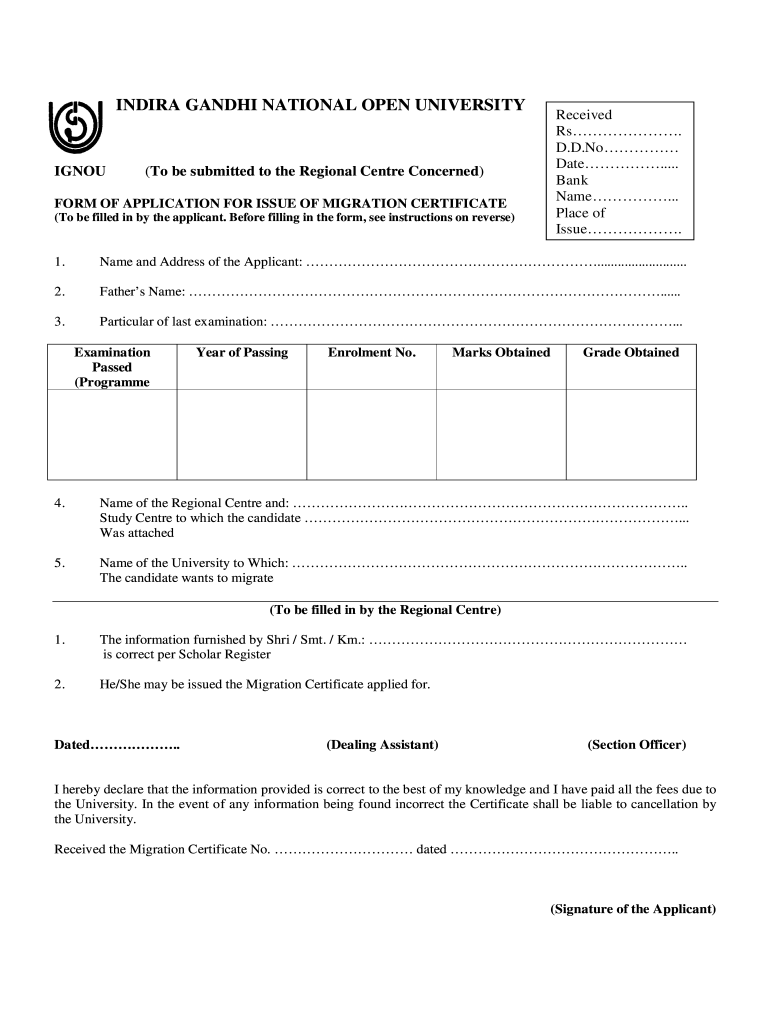
Ignou Migration Certificate Form


What is the Ignou Migration Certificate
The Ignou Migration Certificate is an official document issued by the Indira Gandhi National Open University (IGNOU) that facilitates the transfer of a student's academic records from one institution to another. This certificate is essential for students who wish to continue their education at a different university or institution after completing their studies at IGNOU. It serves as proof of the student's academic history and is often required during the admission process at the new institution.
How to obtain the Ignou Migration Certificate
To obtain the Ignou Migration Certificate, students must follow a straightforward application process. First, they need to fill out the migration certificate application form, which can be accessed online through the IGNOU website. After completing the form, students must submit it along with the necessary documents, such as a copy of their mark sheet and a valid identification proof. The application can be submitted online or via mail, depending on the preference of the student. Once the application is processed, the migration certificate will be issued, typically within a few weeks.
Steps to complete the Ignou Migration Certificate
Completing the Ignou Migration Certificate involves several key steps:
- Visit the official IGNOU website and navigate to the migration certificate section.
- Download and fill out the migration certificate application form.
- Gather required documents, including a copy of your mark sheet and identification proof.
- Submit the completed application form and documents either online or by mail.
- Wait for the processing period, which usually takes a few weeks.
- Receive your migration certificate via the chosen submission method.
Legal use of the Ignou Migration Certificate
The Ignou Migration Certificate is legally recognized and serves as an official document that validates a student's academic achievements. It is crucial for students transferring to other educational institutions, as it ensures that their previous academic records are acknowledged. The certificate may also be required for employment opportunities where proof of educational qualifications is necessary. Therefore, it is important to keep this document safe and secure for future use.
Required Documents
When applying for the Ignou Migration Certificate, students must provide specific documents to support their application. These typically include:
- A completed migration certificate application form.
- A copy of the mark sheet from the last completed program.
- A valid identification proof, such as a government-issued ID.
- Any additional documents as specified by the university.
Eligibility Criteria
To be eligible for the Ignou Migration Certificate, students must have completed their course of study at IGNOU and must be in good standing with the university. This means that they should have no outstanding dues or disciplinary actions against them. Additionally, students must apply for the migration certificate within a specific timeframe after completing their program to ensure a smooth transition to their next educational institution.
Quick guide on how to complete ignou migration certificate online form
The optimal method to obtain and endorse Ignou Migration Certificate
Across the entirety of your enterprise, ineffective workflows surrounding document authorization can waste substantial amounts of working hours. Endorsing documents like Ignou Migration Certificate is an inherent aspect of operations in any sector, which is why the effectiveness of every contract’s lifecycle signNowly impacts the overall efficiency of the organization. With airSlate SignNow, endorsing your Ignou Migration Certificate can be as straightforward and swift as possible. This platform provides you with the latest version of nearly any document. Moreover, you can sign it immediately without needing to install external software on your computer or printing hard copies.
Steps to obtain and endorse your Ignou Migration Certificate
- Explore our collection by category or use the search function to find the required document.
- View the form preview by clicking Learn more to confirm it is the correct one.
- Click Get form to start editing right away.
- Fill out your form and include any necessary details using the toolbar.
- When finished, click the Sign tool to endorse your Ignou Migration Certificate.
- Select the signature method that best suits you: Draw, Generate initials, or upload an image of your handwritten signature.
- Click Done to finish editing and move on to document-sharing options as required.
With airSlate SignNow, you have everything you need to manage your documents effectively. You can locate, complete, modify, and even send your Ignou Migration Certificate in a single tab without any complications. Enhance your workflows with one intelligent eSignature solution.
Create this form in 5 minutes or less
FAQs
-
Can I fill out a migration certificate form online?
It depends. While a majority of the Universities provide a physical form to fill-up for getting your migration certificate, there is a small fraction of universities that provides the option of applying for the migration certificate online. So, you better consult a representative or a personnel of your University in this regard.
-
Where can I get the form for migration certificate?
Migration is issued by the Universities themselves.The best way is to inquire your college they will guide you further.In case you happen to be from A.P.J Abdul Kalam Technical Universityhere is the link to get it issued online.Hope it helpsStudent Service (Dashboard) Dr. A.P.J. Abdul Kalam Technical University (Lucknow)Regards
-
How do I fill out the IGNOU exam form DEC 2017 online?
First u deposit your respective subject assignments at your concerning study center in september and then u can fill up your exam form through official website of IGNOU for Dec17 .IGNOU - The People's University
-
Can I fill out the registration form for IGNOU online?
Obviously yes, you can fill out registration form online. The link is https://onlineadmission.ignou.ac.inJust register yourself first2. Then login with your email you registered yourself with.3. Follow steps as directed.
Create this form in 5 minutes!
How to create an eSignature for the ignou migration certificate online form
How to make an electronic signature for the Ignou Migration Certificate Online Form online
How to generate an electronic signature for your Ignou Migration Certificate Online Form in Google Chrome
How to generate an electronic signature for signing the Ignou Migration Certificate Online Form in Gmail
How to generate an electronic signature for the Ignou Migration Certificate Online Form right from your mobile device
How to make an electronic signature for the Ignou Migration Certificate Online Form on iOS
How to generate an electronic signature for the Ignou Migration Certificate Online Form on Android
People also ask
-
What is a migration certificate online?
A migration certificate online is an official document that verifies a student's transfer from one educational institution to another. This digital version ensures that you can request and receive your migration certificate quickly and conveniently, without the need for physical paperwork.
-
How can I obtain my migration certificate online?
You can obtain your migration certificate online by accessing the airSlate SignNow platform, where you can easily fill out your application. Simply follow the prompts, provide the required information, and submit your request for a seamless experience.
-
What are the benefits of using airSlate SignNow for migration certificates?
Using airSlate SignNow to process your migration certificate online offers several advantages. It simplifies the process, saves time, and allows you to manage all documents from one platform, ensuring a hassle-free experience.
-
Is there a fee for obtaining a migration certificate online through airSlate SignNow?
Yes, there is a nominal fee for obtaining your migration certificate online through airSlate SignNow. We are committed to providing a cost-effective solution that fits your budget while ensuring you receive quality service and timely document delivery.
-
Can I eSign my migration certificate online?
Absolutely! With airSlate SignNow, you can easily eSign your migration certificate online. Our platform ensures that your signature is securely captured, making document execution straightforward and legally binding.
-
What documents do I need to submit for my migration certificate online?
While applying for your migration certificate online, you generally need to submit your previous institution's details, identification proof, and any relevant academic records. airSlate SignNow guides you through the required documents to ensure a smooth application process.
-
Is my personal information safe when I request a migration certificate online?
Yes, your personal information is safe when you request a migration certificate online through airSlate SignNow. We utilize advanced security measures and encryption technologies to protect your data and maintain your privacy throughout the process.
Get more for Ignou Migration Certificate
Find out other Ignou Migration Certificate
- How To eSign Maryland Plumbing Document
- How Do I eSign Mississippi Plumbing Word
- Can I eSign New Jersey Plumbing Form
- How Can I eSign Wisconsin Plumbing PPT
- Can I eSign Colorado Real Estate Form
- How To eSign Florida Real Estate Form
- Can I eSign Hawaii Real Estate Word
- How Do I eSign Hawaii Real Estate Word
- How To eSign Hawaii Real Estate Document
- How Do I eSign Hawaii Real Estate Presentation
- How Can I eSign Idaho Real Estate Document
- How Do I eSign Hawaii Sports Document
- Can I eSign Hawaii Sports Presentation
- How To eSign Illinois Sports Form
- Can I eSign Illinois Sports Form
- How To eSign North Carolina Real Estate PDF
- How Can I eSign Texas Real Estate Form
- How To eSign Tennessee Real Estate Document
- How Can I eSign Wyoming Real Estate Form
- How Can I eSign Hawaii Police PDF