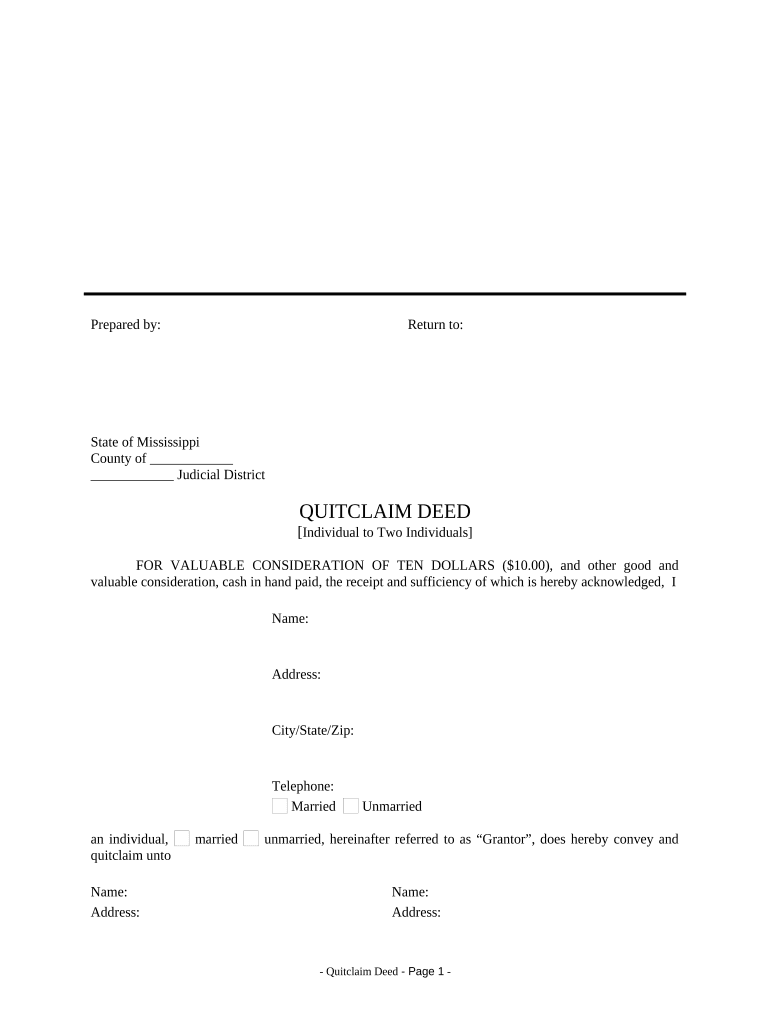
Mississippi Quitclaim Deed Form


What is the Mississippi Quitclaim Deed
The Mississippi quitclaim deed is a legal document used to transfer ownership of real estate from one party to another without guaranteeing the title's validity. This type of deed is often utilized in situations where the grantor (the person transferring the property) does not wish to provide a warranty of title, which means the grantee (the person receiving the property) accepts the property "as is." This deed is particularly useful among family members or in situations where the parties know each other well, as it simplifies the transfer process.
How to use the Mississippi Quitclaim Deed
To effectively use the Mississippi quitclaim deed, the parties involved should first ensure that the deed is properly filled out with accurate information. This includes the names of the grantor and grantee, a description of the property being transferred, and the date of the transaction. Once completed, the deed must be signed by the grantor in the presence of a notary public to validate the document. After notarization, the quitclaim deed should be filed with the appropriate county office to make the transfer official and public.
Steps to complete the Mississippi Quitclaim Deed
Completing the Mississippi quitclaim deed involves several key steps:
- Obtain a blank quitclaim deed form, which can be found online or at legal stationery stores.
- Fill in the names of the grantor and grantee, along with the legal description of the property.
- Include the date of transfer and any additional terms agreed upon by both parties.
- Sign the deed in front of a notary public to ensure its legality.
- File the completed and notarized deed with the local county clerk's office to record the transaction.
Legal use of the Mississippi Quitclaim Deed
The Mississippi quitclaim deed is legally recognized in the state and is often used in various scenarios, such as transferring property between family members, clearing up title issues, or transferring property into or out of a trust. However, it is important to understand that this deed does not protect the grantee from any claims against the property, such as liens or mortgages. Therefore, it is advisable for the grantee to conduct a title search prior to accepting the property to ensure there are no hidden issues.
Key elements of the Mississippi Quitclaim Deed
Several key elements must be included in a Mississippi quitclaim deed for it to be valid:
- Grantor and Grantee Information: Full names and addresses of both parties.
- Property Description: A clear legal description of the property being transferred.
- Consideration: The amount paid for the property, if applicable.
- Signature: The grantor's signature, which must be notarized.
- Date: The date the deed is executed.
State-specific rules for the Mississippi Quitclaim Deed
In Mississippi, there are specific rules governing the use of quitclaim deeds. The deed must be signed by the grantor and notarized to be legally binding. Additionally, it is essential to file the deed with the local county clerk's office within a reasonable time frame after execution to ensure the transfer is recorded. Failure to file the deed may result in complications regarding ownership and title issues in the future.
Quick guide on how to complete mississippi quitclaim deed 497313720
Complete Mississippi Quitclaim Deed effortlessly on any device
Managing documents online has become increasingly favored by businesses and individuals alike. It offers a seamless eco-friendly substitute for conventional printed and signed documents, allowing you to find the right form and securely store it online. airSlate SignNow provides you with all the tools necessary to create, alter, and electronically sign your documents rapidly without delays. Manage Mississippi Quitclaim Deed on any platform using the airSlate SignNow apps for Android or iOS and enhance any document-centric operation today.
The easiest way to modify and eSign Mississippi Quitclaim Deed with ease
- Obtain Mississippi Quitclaim Deed and click Get Form to begin.
- Utilize the tools we offer to complete your document.
- Emphasize important parts of your documents or conceal sensitive information with tools specifically provided by airSlate SignNow for those tasks.
- Generate your eSignature with the Sign feature, which takes mere seconds and holds the same legal standing as a traditional ink signature.
- Review all the details and click on the Done button to save your modifications.
- Select how you wish to send your form, via email, SMS, or invitation link, or download it to your computer.
Eliminate concerns about lost or misplaced documents, tedious form searches, or errors that require reprinting new document copies. airSlate SignNow addresses all your document management needs in just a few clicks from any device of your choice. Modify and eSign Mississippi Quitclaim Deed and ensure exceptional communication at any stage of the document preparation process with airSlate SignNow.
Create this form in 5 minutes or less
Create this form in 5 minutes!
People also ask
-
What is a Mississippi quitclaim deed?
A Mississippi quitclaim deed is a legal document used to transfer ownership of real property. It provides a way for one party to relinquish their interest in a property to another party without making any guarantees about the title. This type of deed is often used in transactions between family members or to clear up title issues.
-
How can airSlate SignNow help with Mississippi quitclaim deeds?
AirSlate SignNow provides an intuitive platform to create, send, and eSign Mississippi quitclaim deeds quickly and securely. The document management features ensure that you can easily keep track of all versions and signatures. By using our service, you can simplify the quitclaim deed process while ensuring legal compliance.
-
What is the cost of using airSlate SignNow for a quitclaim deed?
The cost of using airSlate SignNow for a Mississippi quitclaim deed starts with a competitive monthly subscription based on your needs. We offer various pricing plans, so you can choose one that fits your budget. Our solution is cost-effective and ensures you get exceptional value for managing your documents.
-
Are there any templates available for Mississippi quitclaim deeds?
Yes, airSlate SignNow provides customizable templates for Mississippi quitclaim deeds that simplify the creation process. You can easily modify these templates to fit your requirements, ensuring that all necessary information is included. This feature saves you time and ensures your document meets legal standards.
-
Can I integrate airSlate SignNow with other applications?
Absolutely! AirSlate SignNow offers integrations with various applications, enhancing your ability to manage documents, including Mississippi quitclaim deeds. You can connect with tools like Google Drive, Box, and CRM systems to streamline your workflow and improve collaboration.
-
Is it safe to eSign a Mississippi quitclaim deed with airSlate SignNow?
Yes, it is completely safe to eSign a Mississippi quitclaim deed with airSlate SignNow. We prioritize your security by employing bank-level encryption and robust authentication methods. This ensures that your documents are protected and that only authorized parties can access or sign them.
-
What benefits does airSlate SignNow offer for real estate transactions?
Using airSlate SignNow for real estate transactions, including Mississippi quitclaim deeds, offers numerous benefits such as expedited document turnaround and reduced paperwork. Our platform enhances efficiency, saving you time and minimizing errors during the signing process. Additionally, you gain access to detailed analytics and tracking for your documents.
Get more for Mississippi Quitclaim Deed
- California judges benchguide unlawful detainer form
- Hi 144 form
- Gamepod combat zone waiver form
- R 1202 form
- Move in move out inspection report form
- Ce course completion certificate re 302 rev 815 form
- Nabor sales contract residential improved property dated form
- Www promonkey inuatudnyc property registrationnyc property registration form pdf
Find out other Mississippi Quitclaim Deed
- Sign Louisiana Healthcare / Medical Limited Power Of Attorney Mobile
- Sign Healthcare / Medical PPT Michigan Now
- Sign Massachusetts Healthcare / Medical Permission Slip Now
- Sign Wyoming Government LLC Operating Agreement Mobile
- Sign Wyoming Government Quitclaim Deed Free
- How To Sign Nebraska Healthcare / Medical Living Will
- Sign Nevada Healthcare / Medical Business Plan Template Free
- Sign Nebraska Healthcare / Medical Permission Slip Now
- Help Me With Sign New Mexico Healthcare / Medical Medical History
- Can I Sign Ohio Healthcare / Medical Residential Lease Agreement
- How To Sign Oregon Healthcare / Medical Living Will
- How Can I Sign South Carolina Healthcare / Medical Profit And Loss Statement
- Sign Tennessee Healthcare / Medical Business Plan Template Free
- Help Me With Sign Tennessee Healthcare / Medical Living Will
- Sign Texas Healthcare / Medical Contract Mobile
- Sign Washington Healthcare / Medical LLC Operating Agreement Now
- Sign Wisconsin Healthcare / Medical Contract Safe
- Sign Alabama High Tech Last Will And Testament Online
- Sign Delaware High Tech Rental Lease Agreement Online
- Sign Connecticut High Tech Lease Template Easy