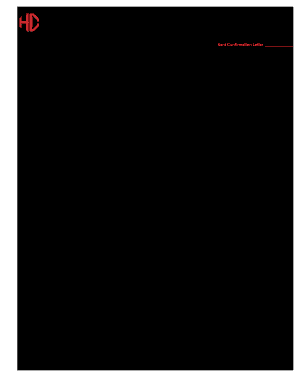
Howard College Housing Application Home of the Howard Form


Key elements of the Howard College Housing Application
The Howard College Housing Application is designed to gather essential information from students seeking housing accommodations. Key elements include:
- Personal Information: This section requires your full name, date of birth, and contact details.
- Academic Information: Applicants must provide their program of study, enrollment status, and anticipated graduation date.
- Housing Preferences: Indicate your preferred housing type, such as dormitory or apartment, and any roommate preferences.
- Emergency Contact: Include the name and contact information of someone who can be reached in case of an emergency.
Steps to complete the Howard College Housing Application
Completing the Howard College Housing Application involves several straightforward steps:
- Access the Application: Visit the official Howard College website and navigate to the housing section.
- Fill Out Personal Information: Enter your personal and academic details accurately.
- Select Housing Preferences: Choose your preferred housing options and indicate any roommate requests.
- Review Your Application: Check all entries for accuracy before submission.
- Submit the Application: Follow the instructions to submit your application electronically or print it for mailing.
How to obtain the Howard College Housing Application
The Howard College Housing Application can be obtained through the following methods:
- Online: Access the application directly from the Howard College website, where it is available for download.
- In-Person: Visit the housing office at Howard College to request a physical copy of the application.
- By Mail: Request a copy via mail by contacting the housing office with your details.
Eligibility Criteria for the Howard College Housing Application
To be eligible for housing at Howard College, applicants must meet specific criteria:
- Be an enrolled student at Howard College.
- Maintain good academic standing as defined by the college.
- Submit a completed housing application by the specified deadline.
Legal use of the Howard College Housing Application
The Howard College Housing Application is a legally binding document. By submitting the application, you agree to abide by the housing policies set forth by the college. It is essential to provide accurate information, as any discrepancies may lead to penalties or denial of housing.
Form Submission Methods for the Howard College Housing Application
Applicants can submit the Howard College Housing Application through various methods:
- Online Submission: Complete and submit the application through the college's online portal.
- Mail: Print the completed application and send it to the housing office address provided on the form.
- In-Person: Deliver the application directly to the housing office during business hours.
Quick guide on how to complete howard college housing application home of the howard
Effortlessly Prepare Howard College Housing Application Home Of The Howard on Any Device
Managing documents online has gained signNow traction among businesses and individuals alike. It serves as a perfect eco-friendly alternative to traditional printed and signed documents, as you can easily locate the appropriate form and securely store it online. airSlate SignNow equips you with all the tools necessary to create, modify, and eSign your documents swiftly without delays. Handle Howard College Housing Application Home Of The Howard on any device using the airSlate SignNow Android or iOS applications and streamline any document-related process today.
The Easiest Way to Modify and eSign Howard College Housing Application Home Of The Howard with Ease
- Obtain Howard College Housing Application Home Of The Howard and click on Get Form to begin.
- Utilize the tools we provide to complete your form.
- Highlight important sections of the documents or redact sensitive information with tools that airSlate SignNow offers specifically for that purpose.
- Generate your signature with the Sign tool, which takes seconds and carries the same legal validity as a conventional wet ink signature.
- Verify all the information and click on the Done button to save your adjustments.
- Select how you wish to share your form, whether by email, text message (SMS), or invite link, or download it to your computer.
Eliminate the hassle of lost or misplaced documents, tedious form searches, or mistakes that require reprinting new document copies. airSlate SignNow addresses your document management needs in just a few clicks from any device you choose. Modify and eSign Howard College Housing Application Home Of The Howard and ensure effective communication at every stage of your form preparation process with airSlate SignNow.
Create this form in 5 minutes or less
Create this form in 5 minutes!
How to create an eSignature for the howard college housing application home of the howard
How to create an electronic signature for a PDF online
How to create an electronic signature for a PDF in Google Chrome
How to create an e-signature for signing PDFs in Gmail
How to create an e-signature right from your smartphone
How to create an e-signature for a PDF on iOS
How to create an e-signature for a PDF on Android
People also ask
-
What is the process to apply in Howard using airSlate SignNow?
To apply in Howard using airSlate SignNow, simply create an account, upload your documents, and use our intuitive eSigning features. The platform allows you to send documents for signature quickly and securely. You can track the status of your documents in real-time, ensuring a smooth application process.
-
What are the pricing options for airSlate SignNow when I apply in Howard?
airSlate SignNow offers flexible pricing plans to suit various business needs. When you apply in Howard, you can choose from monthly or annual subscriptions, with options for additional features as needed. Our pricing is designed to be cost-effective, ensuring you get the best value for your eSigning needs.
-
What features does airSlate SignNow offer for those looking to apply in Howard?
When you apply in Howard, airSlate SignNow provides a range of features including customizable templates, in-person signing, and advanced security measures. These features streamline the signing process and enhance document management. Additionally, our user-friendly interface makes it easy for anyone to navigate.
-
How can airSlate SignNow benefit my business when I apply in Howard?
Applying in Howard with airSlate SignNow can signNowly improve your business efficiency. Our platform reduces the time spent on paperwork and enhances collaboration among team members. By digitizing your document workflow, you can focus more on your core business activities.
-
Does airSlate SignNow integrate with other tools when I apply in Howard?
Yes, airSlate SignNow offers seamless integrations with various business tools and applications. When you apply in Howard, you can connect with platforms like Google Drive, Salesforce, and more. This integration capability enhances your workflow and ensures that all your tools work together efficiently.
-
Is airSlate SignNow secure for sensitive documents when I apply in Howard?
Absolutely! airSlate SignNow prioritizes security, ensuring that your sensitive documents are protected when you apply in Howard. We use advanced encryption and comply with industry standards to safeguard your data. You can trust that your information remains confidential and secure.
-
Can I track the status of my documents when I apply in Howard?
Yes, airSlate SignNow allows you to track the status of your documents in real-time when you apply in Howard. You will receive notifications when documents are viewed, signed, or completed. This feature helps you stay informed and manage your document workflow effectively.
Get more for Howard College Housing Application Home Of The Howard
- Undine llc com form
- Letter to secretary of state form
- Cost plus a fee basis form
- Adult preventive care flow sheet medicaid managed care services form
- Download the fpgec application national association of boards of form
- Employee name cpl healthcare form
- Documentation of verbal disciplinary action form
- Map agreement template 787744328 form
Find out other Howard College Housing Application Home Of The Howard
- eSign Ohio Banking LLC Operating Agreement Now
- Sign Maryland Courts Quitclaim Deed Free
- How To Sign Massachusetts Courts Quitclaim Deed
- Can I Sign Massachusetts Courts Quitclaim Deed
- eSign California Business Operations LLC Operating Agreement Myself
- Sign Courts Form Mississippi Secure
- eSign Alabama Car Dealer Executive Summary Template Fast
- eSign Arizona Car Dealer Bill Of Lading Now
- How Can I eSign Alabama Car Dealer Executive Summary Template
- eSign California Car Dealer LLC Operating Agreement Online
- eSign California Car Dealer Lease Agreement Template Fast
- eSign Arkansas Car Dealer Agreement Online
- Sign Montana Courts Contract Safe
- eSign Colorado Car Dealer Affidavit Of Heirship Simple
- eSign Car Dealer Form Georgia Simple
- eSign Florida Car Dealer Profit And Loss Statement Myself
- eSign Georgia Car Dealer POA Mobile
- Sign Nebraska Courts Warranty Deed Online
- Sign Nebraska Courts Limited Power Of Attorney Now
- eSign Car Dealer Form Idaho Online