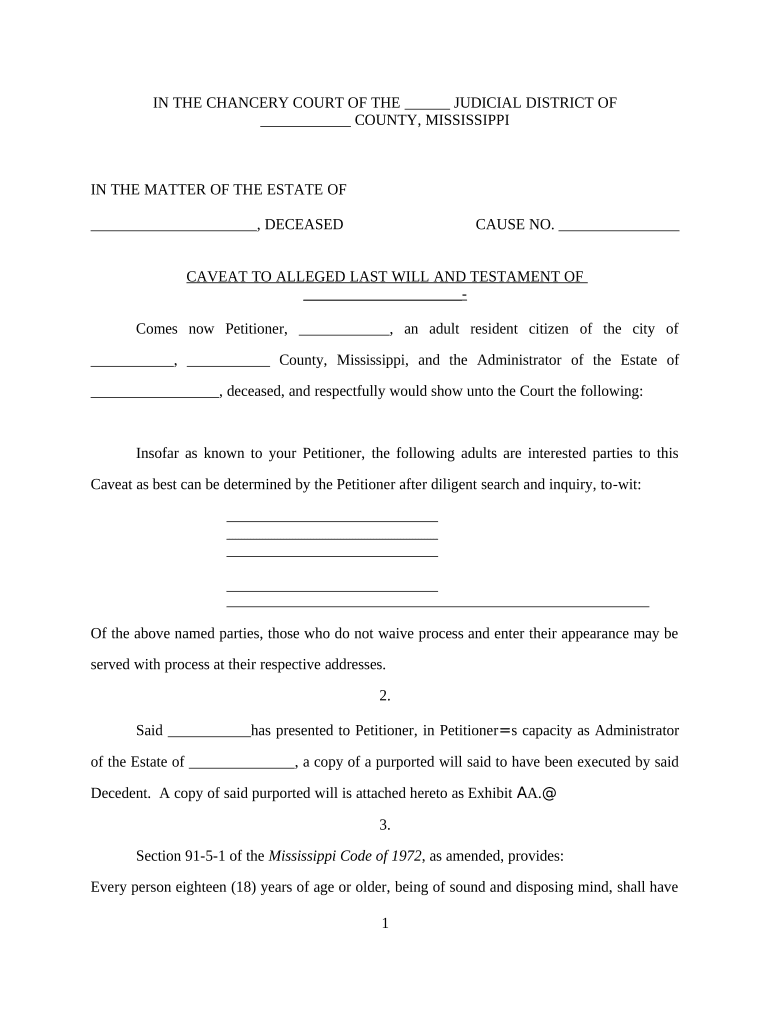
Will Caveat Form


What is the Will Caveat
The will caveat is a legal document that allows an individual to contest the validity of a will. This form is typically filed in probate court and serves as a formal notice to the court that the individual has objections to the will's legitimacy. By submitting a will caveat, the individual can seek to prevent the will from being admitted to probate until their concerns are addressed. This process is crucial for ensuring that the decedent's true intentions are honored and that any potential disputes among heirs or beneficiaries are resolved fairly.
How to Use the Will Caveat
Using the will caveat involves several important steps. First, the individual must gather evidence supporting their claim against the will. This may include documentation, witness statements, or other relevant information. Next, the will caveat must be completed accurately, ensuring that all required details are included. Once the form is filled out, it should be filed with the appropriate probate court, along with any necessary filing fees. After submission, the individual may need to attend a court hearing where they can present their case and provide evidence to support their challenge.
Steps to Complete the Will Caveat
Completing the will caveat involves a systematic approach to ensure accuracy and compliance with legal requirements. The following steps outline the process:
- Gather necessary information, including the decedent's details and the specific reasons for contesting the will.
- Obtain the will and any related documents that may be relevant to your case.
- Fill out the will caveat form, ensuring all fields are completed and accurate.
- Review the form for any errors or omissions before submission.
- File the completed will caveat with the probate court, along with any required fees.
- Prepare for a potential court hearing by organizing evidence and formulating arguments to support your position.
Legal Use of the Will Caveat
The legal use of the will caveat is governed by state-specific laws and regulations. Generally, individuals can file a caveat if they believe the will is invalid due to reasons such as lack of testamentary capacity, undue influence, or improper execution. It is essential to understand the legal grounds for contesting a will, as each state may have different requirements and procedures. Consulting with a legal professional can provide guidance on the appropriate grounds for filing a caveat and ensure compliance with local laws.
Key Elements of the Will Caveat
Several key elements must be included in the will caveat to ensure its validity. These elements typically include:
- The name and contact information of the individual filing the caveat.
- The name of the decedent and the date of their death.
- A clear statement outlining the reasons for contesting the will.
- Any supporting evidence or documentation that substantiates the claims made.
- The signature of the individual filing the caveat, often requiring notarization.
State-Specific Rules for the Will Caveat
Each state has its own rules and procedures regarding the filing of a will caveat. These rules can dictate the time frame for filing, the specific forms required, and the grounds for contesting a will. It is crucial for individuals to familiarize themselves with their state's probate laws to ensure compliance. Failure to adhere to these regulations may result in the dismissal of the caveat or other legal complications. Consulting with an attorney who specializes in probate law can provide valuable insights into state-specific requirements.
Quick guide on how to complete will caveat
Easily Prepare Will Caveat on Any Device
The management of documents online has become increasingly favored by companies and individuals alike. It offers an ideal eco-friendly substitute for traditional printed and signed papers, as you can access the right format and securely preserve it online. airSlate SignNow provides all the resources you require to create, modify, and electronically sign your documents quickly without delays. Manage Will Caveat on any device with airSlate SignNow's Android or iOS applications and streamline any document-related task today.
The Easiest Way to Alter and eSign Will Caveat Effortlessly
- Obtain Will Caveat and select Get Form to begin.
- Utilize the tools available to complete your form.
- Highlight important sections of your documents or redact sensitive information using tools provided by airSlate SignNow specifically for this purpose.
- Create your eSignature with the Sign tool, which takes just seconds and carries the same legal validity as a conventional hand-signed signature.
- Review all entries carefully and click on the Done button to save your changes.
- Select your preferred method to send your form—via email, SMS, invitation link, or download it to your computer.
Eliminate the hassle of lost or misplaced files, the frustration of tedious form navigation, or errors that necessitate printing new document copies. airSlate SignNow caters to all your document management needs within a few clicks from your chosen device. Modify and eSign Will Caveat to ensure effective communication throughout your form preparation journey with airSlate SignNow.
Create this form in 5 minutes or less
Create this form in 5 minutes!
People also ask
-
What is airSlate SignNow and how does it work?
airSlate SignNow is a powerful eSignature solution that allows businesses to send and sign documents electronically. The platform is designed to streamline the document signing process, which can signNowly reduce turnaround times. Users will caveat that the solution offers a user-friendly interface, making it accessible for both tech-savvy and non-tech-savvy individuals.
-
How much does airSlate SignNow cost?
Pricing for airSlate SignNow is competitive and designed to provide value for businesses of all sizes. Plans start with basic offerings and can scale to accommodate larger teams with more features. Prospective users will caveat that the cost is typically less than traditional paper-based processes when accounting for savings in time and resources.
-
What features does airSlate SignNow offer?
airSlate SignNow includes a wide array of features such as document templates, in-person signing, and mobile access. Additionally, it supports various document formats and provides audit trails for compliance. Businesses considering this solution will caveat that these features help ensure efficient and secure document handling.
-
Can airSlate SignNow integrate with other software?
Yes, airSlate SignNow offers seamless integrations with various software applications, including CRM systems, cloud storage, and productivity tools. This capability helps businesses optimize their workflows and enhance productivity. Users will caveat that leveraging these integrations can automate repetitive tasks, leading to greater efficiency.
-
Is airSlate SignNow secure?
Absolutely, airSlate SignNow prioritizes security with bank-level encryption and compliance with global data protection regulations. The solution ensures that all documents are securely stored and protected against unauthorized access. Businesses choosing this eSignature service will caveat that they can confidently manage sensitive information without compromising security.
-
How easy is it to set up airSlate SignNow?
Setting up airSlate SignNow is quick and straightforward, requiring minimal technical knowledge. Users can easily create an account and start sending documents for eSignature within minutes. Prospective customers will caveat that the intuitive setup allows for immediate productivity without extensive training.
-
What are the benefits of using airSlate SignNow?
Using airSlate SignNow enhances operational efficiency by expediting the document signing process and eliminating paper waste. It also offers better tracking and management of documents. Businesses looking to improve their workflows will caveat that these benefits can lead to signNow time and cost savings over traditional signing methods.
Get more for Will Caveat
Find out other Will Caveat
- eSign Wisconsin Cohabitation Agreement Free
- How To eSign Colorado Living Will
- eSign Maine Living Will Now
- eSign Utah Living Will Now
- eSign Iowa Affidavit of Domicile Now
- eSign Wisconsin Codicil to Will Online
- eSign Hawaii Guaranty Agreement Mobile
- eSign Hawaii Guaranty Agreement Now
- How Can I eSign Kentucky Collateral Agreement
- eSign Louisiana Demand for Payment Letter Simple
- eSign Missouri Gift Affidavit Myself
- eSign Missouri Gift Affidavit Safe
- eSign Nevada Gift Affidavit Easy
- eSign Arizona Mechanic's Lien Online
- eSign Connecticut IOU Online
- How To eSign Florida Mechanic's Lien
- eSign Hawaii Mechanic's Lien Online
- How To eSign Hawaii Mechanic's Lien
- eSign Hawaii IOU Simple
- eSign Maine Mechanic's Lien Computer