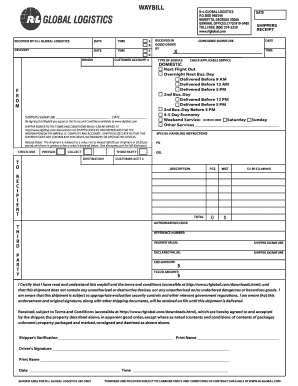
Waybill Form


What is the Waybill Form
The waybill form is a crucial document used in the shipping and transportation industry. It serves as a receipt for goods and outlines the details of the shipment, including the sender, recipient, and descriptions of the items being transported. This form is essential for tracking shipments and ensuring that all parties involved have a clear understanding of the delivery process. In many cases, it also acts as a contract between the shipper and the carrier, detailing the terms of service and any liabilities associated with the shipment.
How to use the Waybill Form
Using the waybill form involves several straightforward steps. First, gather all necessary information about the shipment, including sender and recipient details, item descriptions, and shipping instructions. Next, fill out the form accurately to avoid any delays or issues during transit. Once completed, the waybill should be signed by both the sender and the carrier to confirm the agreement. After signing, provide copies to all parties involved, ensuring that everyone has the necessary documentation for tracking and accountability.
Steps to complete the Waybill Form
Completing the waybill form requires attention to detail. Follow these steps for accuracy:
- Begin by entering the sender's name, address, and contact information.
- Provide the recipient's name, address, and contact details.
- List the items being shipped, including descriptions, quantities, and weights.
- Specify the shipping method and any special instructions.
- Review the information for accuracy before signing the document.
- Ensure that both the sender and carrier sign the form to validate the agreement.
Legal use of the Waybill Form
The waybill form is legally binding when it is properly completed and signed. It serves as evidence of the contract between the shipper and the carrier. To ensure its legal validity, the form must meet specific requirements, including accurate information and signatures from both parties. Additionally, compliance with relevant laws and regulations governing transportation and shipping is essential. This includes adherence to federal and state regulations that may apply to specific types of shipments.
Key elements of the Waybill Form
Several key elements must be included in the waybill form to ensure its effectiveness:
- Sender Information: Name, address, and contact details of the shipper.
- Recipient Information: Name, address, and contact details of the recipient.
- Shipment Details: Description of items, quantities, weights, and dimensions.
- Shipping Instructions: Any specific handling or delivery instructions.
- Signatures: Required signatures from both the sender and carrier to validate the document.
Examples of using the Waybill Form
The waybill form is utilized in various scenarios across different industries. For instance, in freight shipping, it is used to document the transfer of goods from one location to another. In the e-commerce sector, businesses use waybills to track shipments and communicate delivery details to customers. Additionally, logistics companies rely on waybills to manage inventory and ensure timely deliveries. Each example highlights the importance of accurate documentation in facilitating smooth operations and maintaining accountability.
Quick guide on how to complete waybill form
Effortlessly Prepare Waybill Form on Any Device
Digital document management has gained traction among businesses and individuals. It offers an excellent eco-friendly substitute for traditional printed and signed documents, allowing you to locate the right form and safely store it online. airSlate SignNow equips you with all the tools required to create, edit, and eSign your files promptly and without delays. Handle Waybill Form on any platform using airSlate SignNow apps for Android or iOS and simplify your document-related processes today.
How to Edit and eSign Waybill Form with Ease
- Find Waybill Form and click on Get Form to begin.
- Utilize the tools we offer to complete your document.
- Emphasize important sections of your files or obscure sensitive information with tools specifically designed for that purpose by airSlate SignNow.
- Generate your eSignature using the Sign feature, which takes just seconds and holds the same legal validity as a conventional wet ink signature.
- Review the details and click on the Done button to save your updates.
- Select how you wish to share your form, whether through email, SMS, an invite link, or download it directly to your computer.
Eliminate the hassle of lost or misfiled documents, tedious form navigation, or mistakes that necessitate printing new copies. airSlate SignNow caters to all your document management needs within just a few clicks from your preferred device. Modify and eSign Waybill Form, ensuring exceptional communication at every stage of the form preparation journey with airSlate SignNow.
Create this form in 5 minutes or less
Create this form in 5 minutes!
How to create an eSignature for the waybill form
How to create an electronic signature for a PDF online
How to create an electronic signature for a PDF in Google Chrome
How to create an e-signature for signing PDFs in Gmail
How to create an e-signature right from your smartphone
How to create an e-signature for a PDF on iOS
How to create an e-signature for a PDF on Android
People also ask
-
What is a Waybill Form?
A Waybill Form is a crucial document used for the shipping and transportation of goods. It provides details about the shipment, such as the sender, recipient, and description of items being transported. Utilizing airSlate SignNow, you can easily create and manage your Waybill Form, ensuring all necessary information is captured efficiently.
-
How can I create a Waybill Form using airSlate SignNow?
Creating a Waybill Form with airSlate SignNow is simple and user-friendly. You can start by selecting a template or drafting your document from scratch using our intuitive drag-and-drop interface. Once your Waybill Form is ready, you can eSign and send it directly to your contacts.
-
What features does airSlate SignNow offer for Waybill Forms?
airSlate SignNow offers a variety of features tailored for managing Waybill Forms. These include customizable templates, electronic signatures, real-time tracking, and secure cloud storage. These functionalities streamline the shipping process and enhance document management efficiency.
-
Is there a mobile app for signing Waybill Forms?
Yes, airSlate SignNow provides a mobile app that allows users to eSign Waybill Forms on the go. With our app, you can quickly access, sign, and send your documents from any device, ensuring that you can manage your shipments anytime, anywhere.
-
What are the benefits of using airSlate SignNow for Waybill Forms?
Using airSlate SignNow for your Waybill Forms enhances efficiency and accuracy in your shipping processes. The ability to eSign documents electronically minimizes delays associated with handwritten signatures. Additionally, you enjoy cost savings by reducing paper usage and improving workflow.
-
Can I integrate airSlate SignNow with other business applications for my Waybill Forms?
Absolutely! airSlate SignNow allows seamless integration with various business applications, such as CRM systems and payment platforms. By integrating these tools, you can automate your workflows, ensuring that your Waybill Forms are synced across all your business applications.
-
What is the pricing structure for using airSlate SignNow for Waybill Forms?
airSlate SignNow offers various pricing plans to accommodate different business needs for creating and managing Waybill Forms. Their pricing is competitive and designed to provide a cost-effective solution for businesses of all sizes. It's best to visit their website for detailed information on specific pricing tiers.
Get more for Waybill Form
- Direct deposit information trustone financial trustonefinancial
- Sweet frog application pdffiller form
- Certificate of termination form
- Beh 10 health insurance enrollment form
- Admission orders template form
- Local guide program form
- City of radcliff ky occupational tax form
- Using a dichotomous key gwisdesc2net form
Find out other Waybill Form
- eSignature Delaware Software Development Proposal Template Now
- eSignature Kentucky Product Development Agreement Simple
- eSignature Georgia Mobile App Design Proposal Template Myself
- eSignature Indiana Mobile App Design Proposal Template Now
- eSignature Utah Mobile App Design Proposal Template Now
- eSignature Kentucky Intellectual Property Sale Agreement Online
- How Do I eSignature Arkansas IT Consulting Agreement
- eSignature Arkansas IT Consulting Agreement Safe
- eSignature Delaware IT Consulting Agreement Online
- eSignature New Jersey IT Consulting Agreement Online
- How Can I eSignature Nevada Software Distribution Agreement
- eSignature Hawaii Web Hosting Agreement Online
- How Do I eSignature Hawaii Web Hosting Agreement
- eSignature Massachusetts Web Hosting Agreement Secure
- eSignature Montana Web Hosting Agreement Myself
- eSignature New Jersey Web Hosting Agreement Online
- eSignature New York Web Hosting Agreement Mobile
- eSignature North Carolina Web Hosting Agreement Secure
- How Do I eSignature Utah Web Hosting Agreement
- eSignature Connecticut Joint Venture Agreement Template Myself