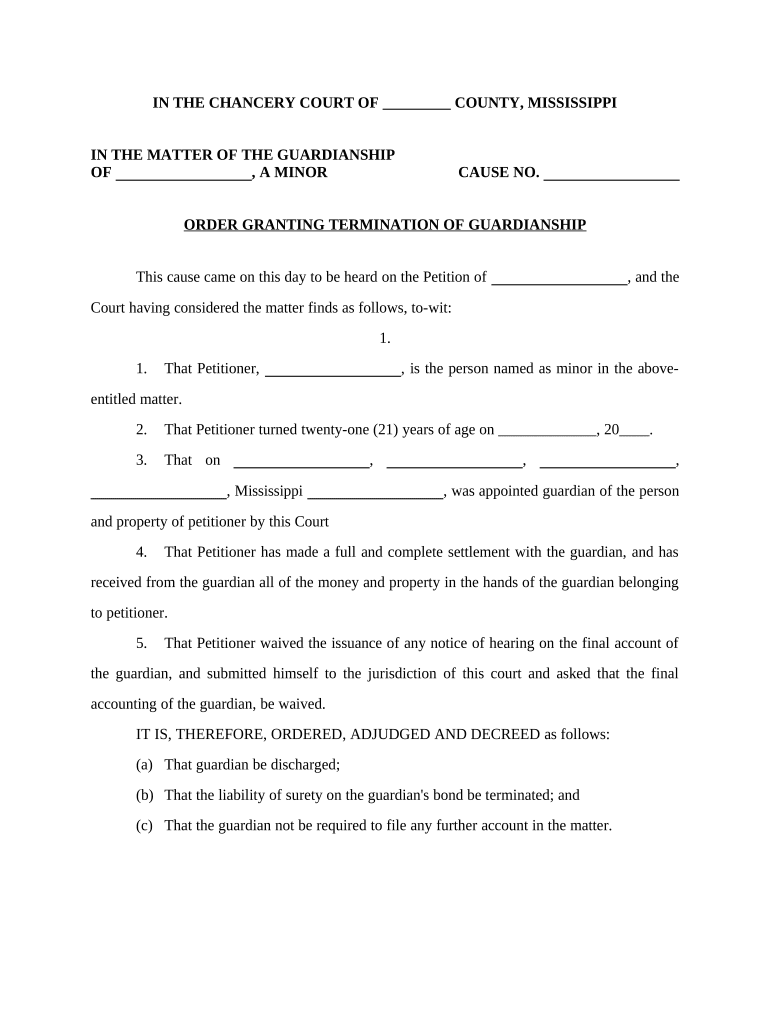
Ms Guardianship Form


What is the Ms Guardianship
The Ms Guardianship is a legal document that establishes a guardian for an individual who is unable to care for themselves due to various reasons, such as age, illness, or disability. This form is essential for ensuring that the individual's needs are met and that their rights are protected. It outlines the responsibilities and powers granted to the guardian, making it crucial for both the guardian and the individual under guardianship.
How to use the Ms Guardianship
Using the Ms Guardianship involves several key steps. First, the individual seeking guardianship must complete the form accurately, providing all necessary information about themselves and the person they wish to protect. Once the form is filled out, it must be submitted to the appropriate court for approval. After the court reviews the application, a hearing may be scheduled to determine whether guardianship is warranted. If approved, the guardian will receive legal authority to make decisions on behalf of the individual.
Steps to complete the Ms Guardianship
Completing the Ms Guardianship requires careful attention to detail. Here are the steps to follow:
- Gather necessary information about the individual needing guardianship, including their medical history and living situation.
- Fill out the Ms Guardianship form, ensuring all sections are completed accurately.
- File the completed form with the appropriate court, along with any required supporting documents.
- Attend the court hearing, where you may need to present evidence supporting the need for guardianship.
- Once approved, ensure that all responsibilities as a guardian are understood and adhered to.
Legal use of the Ms Guardianship
The legal use of the Ms Guardianship is governed by state laws, which dictate how guardianship is established and maintained. It is important to comply with these regulations to ensure that the guardianship is recognized by the court. The guardian must act in the best interest of the individual, making decisions regarding their care, finances, and overall well-being. Failure to adhere to legal guidelines can result in penalties or the revocation of guardianship.
Key elements of the Ms Guardianship
Key elements of the Ms Guardianship include:
- The identification of the individual needing guardianship and the proposed guardian.
- A detailed description of the powers and responsibilities granted to the guardian.
- Information regarding the individual's current health and living conditions.
- Any specific instructions or limitations on the guardian's authority.
State-specific rules for the Ms Guardianship
Each state has its own specific rules and procedures regarding the Ms Guardianship. These may include variations in the form itself, filing fees, and the requirements for court hearings. It is essential to consult the local court or legal resources to understand the specific regulations in your state. This ensures that the guardianship process is conducted smoothly and in compliance with local laws.
Quick guide on how to complete ms guardianship
Finalize Ms Guardianship seamlessly on any device
Digital document management has become increasingly favored by businesses and individuals alike. It serves as an ideal eco-friendly substitute for traditional printed and signed documents, allowing you to obtain the correct form and securely store it online. airSlate SignNow offers all the tools necessary to create, modify, and eSign your documents rapidly without delays. Manage Ms Guardianship on any device using the airSlate SignNow Android or iOS applications and simplify any document-related task today.
How to edit and eSign Ms Guardianship effortlessly
- Acquire Ms Guardianship and click on Get Form to begin.
- Utilize the tools we offer to fill out your document.
- Highlight important parts of your documents or obscure sensitive information with tools that airSlate SignNow provides specifically for that purpose.
- Generate your eSignature using the Sign tool, which takes mere seconds and holds the same legal validity as a conventional wet ink signature.
- Review the information and click on the Done button to save your changes.
- Choose how you'd like to send your form: via email, text message (SMS), invite link, or download it to your computer.
Say goodbye to lost or misfiled documents, cumbersome form searching, or mistakes that necessitate printing new document copies. airSlate SignNow addresses your document management needs in just a few clicks from any chosen device. Modify and eSign Ms Guardianship to ensure clear communication throughout your form preparation process with airSlate SignNow.
Create this form in 5 minutes or less
Create this form in 5 minutes!
People also ask
-
What is MS guardianship and how can airSlate SignNow assist with it?
MS guardianship refers to the management of a person's affairs when they are unable to do so themselves. airSlate SignNow provides a user-friendly platform to manage and sign crucial documentation securely, ensuring that guardianship processes are handled efficiently and legally.
-
How much does airSlate SignNow cost for managing MS guardianship documents?
The pricing for airSlate SignNow is competitive and varies based on the features you choose. For managing MS guardianship documents, you can opt for plans that fit your needs, which include eSigning capabilities and secure document storage at an affordable rate.
-
What features does airSlate SignNow offer for MS guardianship?
airSlate SignNow offers features like electronic signatures, document templates, and real-time tracking for MS guardianship documents. These tools streamline the process of obtaining signatures and managing important documents, enhancing efficiency and compliance.
-
How does airSlate SignNow ensure the security of MS guardianship documents?
The security of MS guardianship documents is paramount. airSlate SignNow utilizes advanced encryption technologies and secure cloud storage to protect your documents, ensuring that sensitive information remains confidential and accessible only to authorized users.
-
Can I integrate airSlate SignNow with other tools for managing MS guardianship?
Yes, airSlate SignNow offers integrations with various third-party applications. This capability allows users to link their existing tools, enabling seamless management of MS guardianship documents alongside other software solutions.
-
What are the benefits of using airSlate SignNow for MS guardianship?
Using airSlate SignNow for MS guardianship provides numerous benefits, such as increased efficiency, reduced turnaround times for document signing, and lower operational costs. These advantages help guardians ensure that all administrative tasks are handled effectively and promptly.
-
Is there a mobile app for airSlate SignNow to manage MS guardianship documents?
Yes, airSlate SignNow provides a mobile application that allows you to manage MS guardianship documents on the go. This ensures you can access and sign documents from anywhere, making it convenient for guardians in the field.
Get more for Ms Guardianship
- Superior court of the state of delaware courts delaware form
- Af form 1055
- Opening day balance sheet form
- Procedural writing graphic organizer form
- Forms of verification huntsville hospital huntsvillehospital
- Social needs screening tool patient short form
- Beaverton police crime report form
- State of youth city of minneapolis minneapolismn form
Find out other Ms Guardianship
- eSignature Mississippi Plumbing Emergency Contact Form Later
- eSignature Plumbing Form Nebraska Free
- How Do I eSignature Alaska Real Estate Last Will And Testament
- Can I eSignature Alaska Real Estate Rental Lease Agreement
- eSignature New Jersey Plumbing Business Plan Template Fast
- Can I eSignature California Real Estate Contract
- eSignature Oklahoma Plumbing Rental Application Secure
- How Can I eSignature Connecticut Real Estate Quitclaim Deed
- eSignature Pennsylvania Plumbing Business Plan Template Safe
- eSignature Florida Real Estate Quitclaim Deed Online
- eSignature Arizona Sports Moving Checklist Now
- eSignature South Dakota Plumbing Emergency Contact Form Mobile
- eSignature South Dakota Plumbing Emergency Contact Form Safe
- Can I eSignature South Dakota Plumbing Emergency Contact Form
- eSignature Georgia Real Estate Affidavit Of Heirship Later
- eSignature Hawaii Real Estate Operating Agreement Online
- eSignature Idaho Real Estate Cease And Desist Letter Online
- eSignature Idaho Real Estate Cease And Desist Letter Simple
- eSignature Wyoming Plumbing Quitclaim Deed Myself
- eSignature Colorado Sports Living Will Mobile