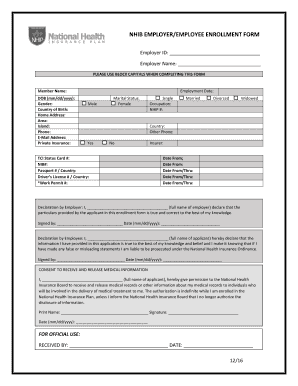
NHIB EMPLOYEREMPLOYEE ENROLLMENT FORM


What is the NHIB EMPLOYEREMPLOYEE ENROLLMENT FORM
The NHIB EmployerEmployee Enrollment Form is a crucial document used in the United States for enrolling employees in the National Health Insurance Benefits program. This form collects essential information about both the employer and the employee, ensuring that all necessary details are accurately recorded for health insurance coverage. It serves as a formal agreement between the employer and employee, outlining the terms of participation in the health insurance plan.
How to use the NHIB EMPLOYEREMPLOYEE ENROLLMENT FORM
Using the NHIB EmployerEmployee Enrollment Form involves several straightforward steps. First, ensure that you have the most recent version of the form, which can typically be obtained from your employer or relevant health insurance provider. Next, fill out the form with accurate information, including personal details, employment information, and any required health-related disclosures. Once completed, the form must be submitted according to the instructions provided, either electronically or via mail, to ensure timely processing.
Steps to complete the NHIB EMPLOYEREMPLOYEE ENROLLMENT FORM
Completing the NHIB EmployerEmployee Enrollment Form requires attention to detail. Follow these steps:
- Gather necessary personal and employment information, including names, addresses, and Social Security numbers.
- Review the form for any specific instructions or sections that require additional documentation.
- Fill out all required fields accurately, ensuring that there are no errors or omissions.
- Sign and date the form where indicated to validate your submission.
- Submit the completed form through the designated method, whether online or by mail.
Legal use of the NHIB EMPLOYEREMPLOYEE ENROLLMENT FORM
The NHIB EmployerEmployee Enrollment Form is legally binding once signed by both parties involved. To ensure its legal validity, the form must comply with relevant federal and state regulations governing health insurance enrollment. This includes adherence to privacy laws and the proper handling of personal information. Using a secure and compliant platform for electronic submission can further enhance the form's legal standing.
Key elements of the NHIB EMPLOYEREMPLOYEE ENROLLMENT FORM
Several key elements are essential to the NHIB EmployerEmployee Enrollment Form. These include:
- Employee Information: Personal details such as name, address, and Social Security number.
- Employer Information: Company name, address, and contact details.
- Insurance Plan Selection: Options for health insurance coverage available to the employee.
- Signatures: Required signatures from both the employer and employee to validate the enrollment.
Form Submission Methods
The NHIB EmployerEmployee Enrollment Form can be submitted through various methods, depending on the employer's preferences. Common submission methods include:
- Online Submission: Many employers offer a digital platform for completing and submitting the form electronically.
- Mail: The completed form can be printed and sent via postal service to the designated office.
- In-Person Submission: Employees may also have the option to submit the form directly at their workplace or a designated health insurance office.
Quick guide on how to complete nhib employeremployee enrollment form
Effortlessly Prepare NHIB EMPLOYEREMPLOYEE ENROLLMENT FORM on Any Device
Digital document management has gained traction among businesses and individuals alike. It offers an excellent eco-friendly substitute for traditional printed and signed paperwork, allowing you to find the right template and securely store it online. airSlate SignNow equips you with all the tools necessary to create, modify, and electronically sign your documents quickly and without any hold-ups. Manage NHIB EMPLOYEREMPLOYEE ENROLLMENT FORM on any device with airSlate SignNow's Android or iOS applications and enhance any document-centric workflow today.
How to Edit and Electronically Sign NHIB EMPLOYEREMPLOYEE ENROLLMENT FORM with Ease
- Find NHIB EMPLOYEREMPLOYEE ENROLLMENT FORM and click Get Form to begin.
- Utilize the tools at your disposal to fill out your form.
- Mark important sections of your documents or black out sensitive information with tools that airSlate SignNow provides specifically for this task.
- Create your electronic signature using the Sign tool, which takes mere seconds and carries the same legal validity as a traditional handwritten signature.
- Review the details and click on the Done button to save your modifications.
- Select your preferred method for sending your form, whether by email, SMS, invitation link, or download it to your computer.
Eliminate concerns about lost or mislaid files, tedious form searches, or errors that necessitate printing new document copies. airSlate SignNow fulfills your document management requirements in just a few clicks from any device you choose. Edit and electronically sign NHIB EMPLOYEREMPLOYEE ENROLLMENT FORM and ensure outstanding communication throughout your form preparation process with airSlate SignNow.
Create this form in 5 minutes or less
Create this form in 5 minutes!
How to create an eSignature for the nhib employeremployee enrollment form
How to create an electronic signature for a PDF online
How to create an electronic signature for a PDF in Google Chrome
How to create an e-signature for signing PDFs in Gmail
How to create an e-signature right from your smartphone
How to create an e-signature for a PDF on iOS
How to create an e-signature for a PDF on Android
People also ask
-
What is the NHIB EMPLOYEREMPLOYEE ENROLLMENT FORM?
The NHIB EMPLOYEREMPLOYEE ENROLLMENT FORM is a crucial document used for enrolling employees in NHIB programs. This form streamlines the enrollment process, allowing employers to efficiently manage employee data and benefits. Understanding how to correctly fill out the NHIB EMPLOYEREMPLOYEE ENROLLMENT FORM is essential for compliance and effective benefits administration.
-
How can airSlate SignNow help with the NHIB EMPLOYEREMPLOYEE ENROLLMENT FORM?
airSlate SignNow simplifies the completion of the NHIB EMPLOYEREMPLOYEE ENROLLMENT FORM by providing an intuitive eSignature platform. Users can easily send, sign, and store their forms securely online, eliminating the hassle of paper-based processes. This enhances the overall efficiency of your HR department.
-
What features does airSlate SignNow offer for managing the NHIB EMPLOYEREMPLOYEE ENROLLMENT FORM?
airSlate SignNow offers robust features such as customizable templates, advanced eSignature capabilities, and automated workflows for the NHIB EMPLOYEREMPLOYEE ENROLLMENT FORM. These tools allow you to speed up the enrollment process and improve accuracy, reducing the time spent on administrative tasks and ensuring compliance.
-
Is airSlate SignNow cost-effective for businesses utilizing the NHIB EMPLOYEREMPLOYEE ENROLLMENT FORM?
Yes, airSlate SignNow is a cost-effective solution for businesses that need to manage the NHIB EMPLOYEREMPLOYEE ENROLLMENT FORM. With flexible pricing plans, companies can choose a package that best suits their needs while benefiting from unlimited document signing. This can lead to signNow savings compared to traditional paper-based methods.
-
Can I integrate airSlate SignNow with other tools for the NHIB EMPLOYEREMPLOYEE ENROLLMENT FORM?
Absolutely! airSlate SignNow offers integration with a wide range of third-party applications, enhancing your workflow for the NHIB EMPLOYEREMPLOYEE ENROLLMENT FORM. Whether you use HR software, customer relationship management (CRM) systems, or cloud storage services, seamless integrations ensure a smooth data flow.
-
What are the benefits of using airSlate SignNow for the NHIB EMPLOYEREMPLOYEE ENROLLMENT FORM?
Using airSlate SignNow for the NHIB EMPLOYEREMPLOYEE ENROLLMENT FORM provides numerous benefits, including time savings, enhanced security, and improved compliance. The platform’s eSignature features facilitate quick approval processes, while its encryption protects sensitive employee information, making it a trusted choice for businesses.
-
How does airSlate SignNow ensure the security of the NHIB EMPLOYEREMPLOYEE ENROLLMENT FORM?
airSlate SignNow employs industry-leading security measures to protect the NHIB EMPLOYEREMPLOYEE ENROLLMENT FORM. All documents are encrypted during transmission and storage, ensuring that employee data remains confidential and secure from unauthorized access. Additionally, the platform complies with various regulations to safeguard sensitive information.
Get more for NHIB EMPLOYEREMPLOYEE ENROLLMENT FORM
Find out other NHIB EMPLOYEREMPLOYEE ENROLLMENT FORM
- eSign Delaware Insurance Work Order Later
- eSign Delaware Insurance Credit Memo Mobile
- eSign Insurance PPT Georgia Computer
- How Do I eSign Hawaii Insurance Operating Agreement
- eSign Hawaii Insurance Stock Certificate Free
- eSign New Hampshire Lawers Promissory Note Template Computer
- Help Me With eSign Iowa Insurance Living Will
- eSign North Dakota Lawers Quitclaim Deed Easy
- eSign Ohio Lawers Agreement Computer
- eSign North Dakota Lawers Separation Agreement Online
- How To eSign North Dakota Lawers Separation Agreement
- eSign Kansas Insurance Moving Checklist Free
- eSign Louisiana Insurance Promissory Note Template Simple
- eSign Texas Lawers Contract Fast
- eSign Texas Lawers Lease Agreement Free
- eSign Maine Insurance Rental Application Free
- How Can I eSign Maryland Insurance IOU
- eSign Washington Lawers Limited Power Of Attorney Computer
- eSign Wisconsin Lawers LLC Operating Agreement Free
- eSign Alabama Legal Quitclaim Deed Online