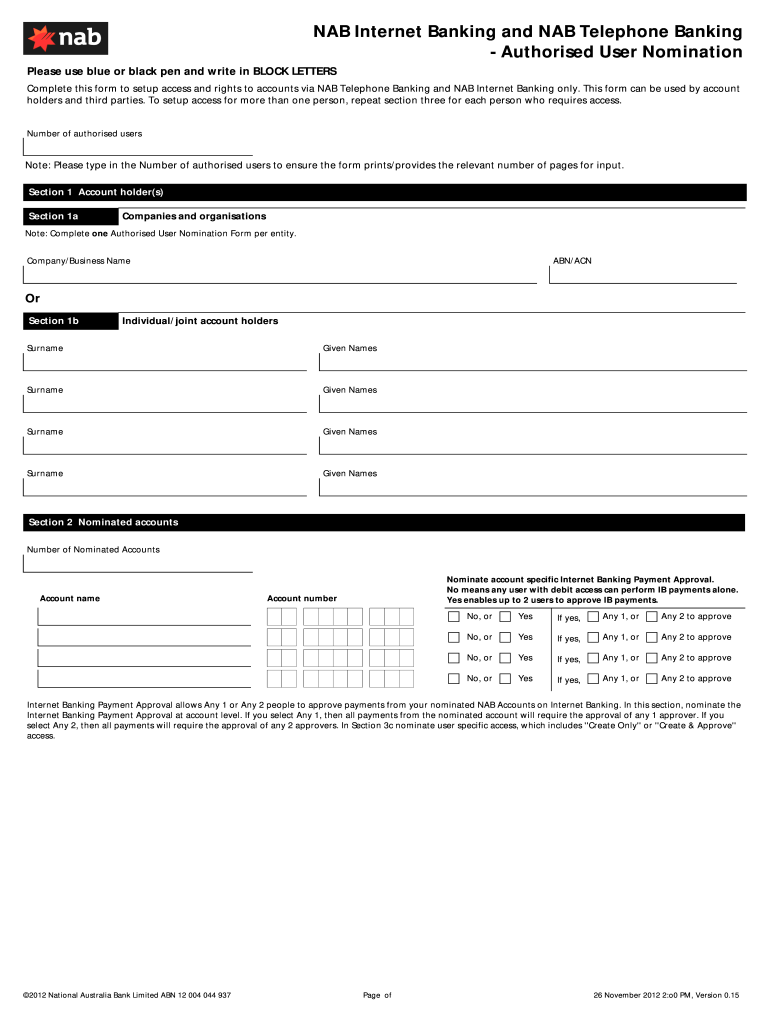
Nab Account Authority Card Form


What is the nab account authority card?
The nab account authority card is a crucial document that grants individuals the authority to manage a joint account or access specific banking services on behalf of another person. This card is especially important for those who share financial responsibilities, such as family members or business partners. It outlines the permissions granted to the authorized individual, ensuring that all transactions are conducted within the legal framework established by the bank.
Steps to complete the nab account authority card
Completing the nab account authority card involves several straightforward steps. First, gather all necessary personal information, including the names and addresses of all parties involved. Next, accurately fill out the form, ensuring that each section is completed as required. After filling out the form, both the account holder and the authorized person must sign it to validate the permissions. Finally, submit the completed card to the bank, either online or in person, depending on the bank's requirements.
Legal use of the nab account authority card
The legal validity of the nab account authority card is paramount for ensuring that the designated individual can act on behalf of the account holder. To be legally binding, the form must comply with relevant regulations, including those set forth by the Electronic Signatures in Global and National Commerce Act (ESIGN) and the Uniform Electronic Transactions Act (UETA). These laws provide the framework for electronic signatures and ensure that the card is recognized as a legitimate document in legal settings.
Key elements of the nab account authority card
Several key elements must be included in the nab account authority card for it to be effective. These elements include:
- Account holder's information: Full name, address, and account details.
- Authorized person's information: Full name and contact details of the individual granted access.
- Scope of authority: Clear description of the permissions granted, such as withdrawal limits or transaction types.
- Signatures: Both parties must sign to confirm their agreement and understanding of the terms.
How to obtain the nab account authority card
Obtaining the nab account authority card is a straightforward process. Individuals can request the form directly from their bank, either through the bank's website or by visiting a local branch. Many banks also offer digital versions of the form that can be filled out online. Once the form is obtained, follow the instructions provided to complete it accurately.
Form submission methods
Once the nab account authority card is completed, it can be submitted through various methods. Common submission options include:
- Online: Many banks allow for electronic submission through their online banking platforms.
- Mail: The completed form can be sent via postal service to the bank's designated address.
- In-person: Customers can also visit a local branch to submit the form directly to a bank representative.
Quick guide on how to complete whay is account authority card for nab form
Prepare Nab Account Authority Card easily on any device
Digital document management has become favored among businesses and individuals. It offers an ideal environmentally friendly alternative to conventional printed and signed documents, allowing you to access the correct form and securely keep it online. airSlate SignNow equips you with all the tools necessary to create, modify, and eSign your documents promptly without delays. Manage Nab Account Authority Card on any system using airSlate SignNow Android or iOS applications and enhance any document-related process today.
How to modify and eSign Nab Account Authority Card with ease
- Find Nab Account Authority Card and click Get Form to begin.
- Make use of the tools we provide to complete your form.
- Emphasize pertinent sections of the documents or obscure sensitive information using tools specifically designed for that purpose by airSlate SignNow.
- Generate your eSignature with the Sign tool, which takes mere seconds and carries the same legal validity as a conventional wet ink signature.
- Review all the details and click the Done button to save your changes.
- Select your preferred method to send your form: via email, SMS, or an invitation link, or download it to your computer.
Eliminate worries about lost or misplaced files, cumbersome document searches, or errors necessitating the reprinting of new document copies. airSlate SignNow addresses all your document management needs in just a few clicks from any device you choose. Modify and eSign Nab Account Authority Card and ensure excellent communication at any step of the form preparation process with airSlate SignNow.
Create this form in 5 minutes or less
FAQs
-
Is there a way to use a mobile card reader to collect card info and fill out an existing form on an e-commerce website, rather than using an app and a merchant account?
Is there a technical way to do that? Kind of. Should you do it? Probably not.The problem is that for an eCommerce transaction you need data that you can't get from mag stripe data. Address Verification (AVS) data like street and zip are not contained within the track data. Nor is the CVV. There is a CVV on there but that is track data specific and typically different from the one that is in the signature panel which is actually CVV2.From the technology aspect you can definitely buy a mobile card reader that pulls data off the card and you can parse into whatever fields you need to. Some are encrypted and proprietary but there's others that are not which you can easily source. The AVS/CVV is going to be a major issue for you since not only is that data not available so it can't be used what it's designed for (minimize risk/fraud) but the transaction will also cost more if you don't provide that info since the transactions will downgrade on the backend through the merchant account.
-
How do I fill out an application form to open a bank account?
I want to believe that most banks nowadays have made the process of opening bank account, which used to be cumbersome, less cumbersome. All you need to do is to approach the bank, collect the form, and fill. However if you have any difficulty in filling it, you can always call on one of the banks rep to help you out.
-
Is it necessary to fill out the form according to the details on an Aadhaar card?
Yes,during the filling of AIIMS entrance exam form,your Aadhaar card credentials and your high school marksheet credentials must be same.Same thing happened to me last year there was mistake in date of birth in my Aadhaar card so I had to update my Aadhaar card before filling of AIIMS exam form.It takes 2–3 days for updation of Aadhaar card so you shouldn't take any risk.And this is for NEET -Edit- Candidate should fill particulars by selecting the following in the online application Form:Name as per Aadhaar cardDate of Birth as per Aadhaar cardGender as per Aadhaar cardMother‟s Name as given in High School CertificateFather‟s name as given in High School CertificateMeans aadhaar card is must with correct details.
-
Do I have to fill out a 1099 tax form for my savings account interest?
No, the bank files a 1099 — not you. You’ll get a copy of the 1099-INT that they filed.
-
How long does it take for Facebook to get back to you after you fill out your account form when you got locked out?
Up to 48 hrs.
-
How much do accountants charge for helping you fill out a W-4 form?
A W-4 is a very simple form to instruct your employer to withhold the proper tax. It's written in very plain English and is fairly easy to follow. I honestly do not know of a CPA that will do one of these. If you're having trouble and cannot find a tutorial you like on line see if you can schedule a probing meeting. It should take an accounting student about 10 minutes to walk you through. There is even a worksheet on the back.If you have mitigating factors such as complex investments, partnership income, lies or garnishments, talk to your CPA about those, and then ask their advice regarding the W4 in the context of those issues.
-
Is there any permission form that green card holders need to be fill out to stay for more than six month in India?
Although 6 months stay may not be an immediate problem, if your situation looks ike you take up residence in India for some reason, you may lose your green card. So, I strongly suggest reading this PDF document from USCIS:https://www.uscis.gov/sites/defa...
-
How should I fill out the first, middle and surname on a PAN card form when it is Fessy Mon Pn?
First Name - PalappurathMiddle Name - Noorul HameedLast Name/Surname - Fessymon
Create this form in 5 minutes!
How to create an eSignature for the whay is account authority card for nab form
How to make an electronic signature for the Whay Is Account Authority Card For Nab Form online
How to create an electronic signature for the Whay Is Account Authority Card For Nab Form in Chrome
How to make an electronic signature for signing the Whay Is Account Authority Card For Nab Form in Gmail
How to create an eSignature for the Whay Is Account Authority Card For Nab Form from your mobile device
How to generate an electronic signature for the Whay Is Account Authority Card For Nab Form on iOS
How to generate an eSignature for the Whay Is Account Authority Card For Nab Form on Android OS
People also ask
-
What is the account authority card nab and how does it work?
The account authority card nab is a secure method for managing access to important business documents. With airSlate SignNow, users can easily issue, track, and control who has access to these documents, ensuring that only authorized personnel can perform critical actions.
-
How much does the account authority card nab cost?
Pricing for the account authority card nab can vary based on the features and number of users. airSlate SignNow offers flexible subscription plans that cater to different business needs, making it a cost-effective solution for managing document authority.
-
What features does the account authority card nab offer?
The account authority card nab includes features such as customizable permissions, document signing workflows, and real-time tracking. These features enhance security and streamline the signing process, making it easier for businesses to manage document authority.
-
What are the benefits of using the account authority card nab?
Using the account authority card nab improves document security and access management, saving time and reducing risks associated with unauthorized access. Additionally, it simplifies the eSigning process, enabling businesses to operate more efficiently and effectively.
-
Can I integrate the account authority card nab with other software?
Yes, the account authority card nab can be integrated with a variety of business applications, enhancing its functionality. airSlate SignNow supports various integrations that streamline workflows and optimize document management across platforms.
-
Is the account authority card nab suitable for small businesses?
Absolutely! The account authority card nab is designed to be flexible and scalable, making it an ideal choice for small businesses. Its cost-effective pricing and user-friendly features help smaller organizations manage document authority without the complexity.
-
How secure is the account authority card nab?
The account authority card nab offers advanced security features, including encryption and multi-factor authentication. These measures ensure that your documents and access permissions are protected against unauthorized access, providing peace of mind to users.
Get more for Nab Account Authority Card
- Warranty deed from one individual to three individuals as tenants in common alabama form
- Warranty deed life estate form
- Warranty deed husband and wife to two individuals alabama form
- Alabama ucc1 financing statement alabama form
- Alabama ucc1 financing statement addendum alabama form
- Alabama ucc3 financing statement amendment alabama form
- Alabama ucc3 financing statement amendment addendum alabama form
- Legal last will and testament form for single person with no children alabama
Find out other Nab Account Authority Card
- How To eSignature Massachusetts Government Form
- How Can I eSignature Oregon Government PDF
- How Can I eSignature Oklahoma Government Document
- How To eSignature Texas Government Document
- Can I eSignature Vermont Government Form
- How Do I eSignature West Virginia Government PPT
- How Do I eSignature Maryland Healthcare / Medical PDF
- Help Me With eSignature New Mexico Healthcare / Medical Form
- How Do I eSignature New York Healthcare / Medical Presentation
- How To eSignature Oklahoma Finance & Tax Accounting PPT
- Help Me With eSignature Connecticut High Tech Presentation
- How To eSignature Georgia High Tech Document
- How Can I eSignature Rhode Island Finance & Tax Accounting Word
- How Can I eSignature Colorado Insurance Presentation
- Help Me With eSignature Georgia Insurance Form
- How Do I eSignature Kansas Insurance Word
- How Do I eSignature Washington Insurance Form
- How Do I eSignature Alaska Life Sciences Presentation
- Help Me With eSignature Iowa Life Sciences Presentation
- How Can I eSignature Michigan Life Sciences Word