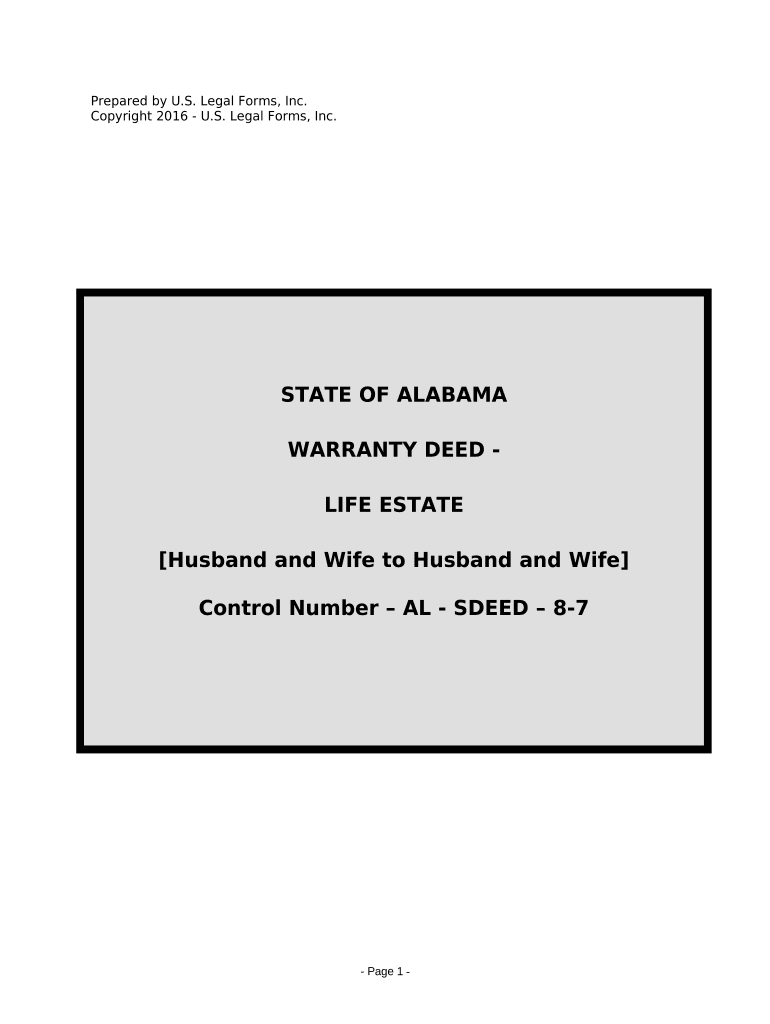
Warranty Deed Life Estate Form


What is the warranty deed life estate
A warranty deed life estate is a legal document that grants an individual the right to use and benefit from a property during their lifetime. This type of deed ensures that the property will pass to a designated beneficiary upon the death of the life tenant. The warranty aspect of the deed provides a guarantee that the grantor has the legal right to transfer the property and that it is free from any encumbrances, except those explicitly stated in the deed. This arrangement can be beneficial for estate planning, allowing individuals to maintain control over their property while ensuring it is transferred smoothly to heirs.
How to use the warranty deed life estate
Using a warranty deed life estate involves several steps to ensure that the document is executed correctly and legally binding. First, the property owner must determine the beneficiaries who will receive the property after their passing. Next, the owner should draft the warranty deed, including all necessary information such as the legal description of the property, the names of the life tenant and beneficiaries, and any conditions or restrictions. Once the deed is prepared, it must be signed in the presence of a notary public to validate the signatures. Finally, the completed deed should be filed with the appropriate county office to ensure it is recorded in public records.
Steps to complete the warranty deed life estate
Completing a warranty deed life estate requires careful attention to detail. Here are the essential steps:
- Identify the property: Gather the legal description and address of the property to be included in the deed.
- Choose the beneficiaries: Decide who will inherit the property after the life tenant's death.
- Draft the deed: Prepare the warranty deed, ensuring it includes all required information.
- Sign the deed: The life tenant must sign the document in front of a notary public.
- File the deed: Submit the signed deed to the county clerk's office for recording.
Legal use of the warranty deed life estate
The legal use of a warranty deed life estate is governed by state laws, which outline the requirements for creating and executing such a deed. In Alabama, for example, the deed must be signed, notarized, and recorded to be legally enforceable. Additionally, the life tenant retains the right to live in and use the property during their lifetime, but they cannot sell or transfer ownership without the consent of the beneficiaries. Understanding these legal parameters is crucial for ensuring that the deed is valid and that the intentions of the property owner are honored.
Key elements of the warranty deed life estate
Several key elements define a warranty deed life estate, ensuring its effectiveness and legality. These include:
- Life tenant: The individual granted the right to use the property during their lifetime.
- Beneficiaries: The individuals designated to inherit the property after the life tenant's death.
- Legal description: A detailed description of the property being transferred.
- Warranties: Assurances provided by the grantor regarding the title and condition of the property.
- Notarization: The requirement for the deed to be signed in the presence of a notary public to validate its authenticity.
State-specific rules for the warranty deed life estate
Each state has its own regulations governing warranty deeds and life estates. In Alabama, specific rules include the requirement for the deed to be recorded within a certain timeframe after execution. Additionally, Alabama law may dictate how the property can be managed during the life tenant's occupancy, including restrictions on sales or alterations. It is essential for individuals to consult local laws or seek legal advice to ensure compliance with state-specific requirements when creating a warranty deed life estate.
Quick guide on how to complete warranty deed life estate
Prepare Warranty Deed Life Estate effortlessly on any device
Digital document management has become increasingly favored by businesses and individuals. It serves as an excellent eco-friendly substitute for conventional printed and signed documents, allowing you to find the right form and securely store it online. airSlate SignNow provides all the tools you need to create, alter, and eSign your documents quickly without delays. Manage Warranty Deed Life Estate on any platform using the airSlate SignNow Android or iOS applications and streamline any document-driven process today.
How to alter and eSign Warranty Deed Life Estate with ease
- Find Warranty Deed Life Estate and click Get Form to get started.
- Utilize the tools we offer to complete your document.
- Mark relevant sections of the documents or obscure sensitive information with tools that airSlate SignNow provides specifically for that purpose.
- Create your signature using the Sign tool, which takes seconds and carries the same legal validity as a traditional ink signature.
- Review the information and click the Done button to save your modifications.
- Select how you wish to send your form, by email, text message (SMS), or invitation link, or download it to your computer.
Say goodbye to lost or misplaced documents, tedious form searches, or errors that require reprinting new document copies. airSlate SignNow meets your document management needs in just a few clicks from any device you prefer. Edit and eSign Warranty Deed Life Estate and ensure excellent communication at every stage of your form preparation process with airSlate SignNow.
Create this form in 5 minutes or less
Create this form in 5 minutes!
People also ask
-
What is an Alabama life estate?
An Alabama life estate is a type of property ownership that allows an individual to use and enjoy a property during their lifetime, after which the property passes to a designated remainderman. Understanding how Alabama life estates function can help you plan your estate and ensure smooth transitions of property. These arrangements are often utilized for family estates to avoid probate.
-
How can airSlate SignNow help with Alabama life estate documents?
AirSlate SignNow provides an efficient platform for creating, sending, and eSigning Alabama life estate documents. With our user-friendly interface, you can quickly prepare legal documents, ensuring compliance with local laws. Streamlining this process saves you time and provides peace of mind during your estate planning.
-
What is the cost of using airSlate SignNow for Alabama life estate management?
The pricing for airSlate SignNow is designed to be cost-effective for managing Alabama life estate documents. We offer various subscription plans that fit different business needs, allowing you to choose the right plan based on your usage. Additionally, the savings generated through streamlined workflows often outweigh the costs associated with traditional document handling.
-
Are there any features specific to Alabama life estate documents in airSlate SignNow?
AirSlate SignNow aids in the management of Alabama life estate documents by offering features like customizable templates and secure electronic signatures. These features are designed to streamline the estate planning process and ensure that all documentation meets legal standards. You can also track document status and receive notifications for better management.
-
What benefits does airSlate SignNow provide for Alabama life estate transactions?
Using airSlate SignNow for Alabama life estate transactions offers signNow benefits, including increased efficiency and reduced administrative tasks. The secure electronic signatures help to expedite agreements while maintaining compliance. Additionally, our platform enables easy sharing and collaboration among stakeholders involved in the estate.
-
Can airSlate SignNow integrate with other tools for Alabama life estate management?
Yes, airSlate SignNow seamlessly integrates with various tools that users may need for managing Alabama life estates. Whether you are using CRM systems or document management software, our platform can connect with these tools to enhance your workflow. This integration allows for a smooth transfer of information, improving overall efficiency.
-
Is it easy to get started with airSlate SignNow for Alabama life estate documents?
Getting started with airSlate SignNow for Alabama life estate documents is simple and user-friendly. After signing up, you can easily navigate the platform to create and manage your documents. Our extensive resources and customer support are also available to assist you at any stage of your process.
Get more for Warranty Deed Life Estate
- Balance garnishment form
- Life estate ohio form
- Discovery interrogatories from plaintiff to defendant with production requests ohio form
- Entry satisfaction form
- Ohio defendant 497322149 form
- Discovery interrogatories for divorce proceeding for either plaintiff or defendant ohio form
- Quitclaim deed two individuals to one individual ohio form
- Ohio survivorship form
Find out other Warranty Deed Life Estate
- Sign Delaware High Tech Rental Lease Agreement Online
- Sign Connecticut High Tech Lease Template Easy
- How Can I Sign Louisiana High Tech LLC Operating Agreement
- Sign Louisiana High Tech Month To Month Lease Myself
- How To Sign Alaska Insurance Promissory Note Template
- Sign Arizona Insurance Moving Checklist Secure
- Sign New Mexico High Tech Limited Power Of Attorney Simple
- Sign Oregon High Tech POA Free
- Sign South Carolina High Tech Moving Checklist Now
- Sign South Carolina High Tech Limited Power Of Attorney Free
- Sign West Virginia High Tech Quitclaim Deed Myself
- Sign Delaware Insurance Claim Online
- Sign Delaware Insurance Contract Later
- Sign Hawaii Insurance NDA Safe
- Sign Georgia Insurance POA Later
- How Can I Sign Alabama Lawers Lease Agreement
- How Can I Sign California Lawers Lease Agreement
- Sign Colorado Lawers Operating Agreement Later
- Sign Connecticut Lawers Limited Power Of Attorney Online
- Sign Hawaii Lawers Cease And Desist Letter Easy