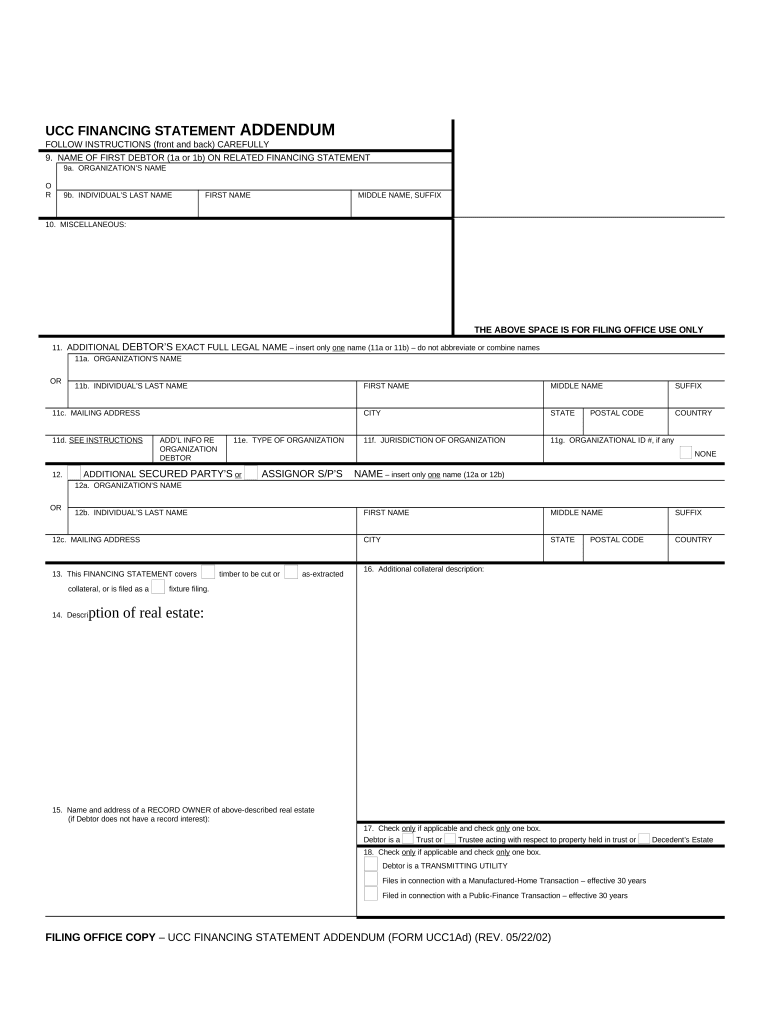
Alabama UCC1 Financing Statement Addendum Alabama Form


What is the Alabama UCC1 Financing Statement Addendum Alabama
The Alabama UCC1 Financing Statement Addendum is a legal document used in the context of secured transactions. It supplements the UCC1 Financing Statement by providing additional information about the collateral that secures a loan or obligation. This addendum is crucial for lenders to establish their rights to specific assets in the event of a default. It ensures that the financing statement accurately reflects the details of the collateral, which can include personal property, equipment, or other assets. This form is essential for protecting the interests of creditors and ensuring compliance with Alabama state laws.
How to use the Alabama UCC1 Financing Statement Addendum Alabama
To effectively use the Alabama UCC1 Financing Statement Addendum, begin by gathering all necessary information regarding the secured transaction. This includes details about the debtor, the secured party, and the specific collateral involved. Once you have this information, complete the addendum by accurately filling out each section. It's vital to ensure that all details align with the primary UCC1 Financing Statement. After completing the form, it should be filed with the appropriate state office to be legally binding. Utilizing digital solutions can streamline this process, making it easier to manage and submit your documents securely.
Steps to complete the Alabama UCC1 Financing Statement Addendum Alabama
Completing the Alabama UCC1 Financing Statement Addendum involves several key steps:
- Gather Information: Collect all relevant details about the debtor, secured party, and collateral.
- Fill Out the Addendum: Accurately complete each section of the form, ensuring consistency with the UCC1 Financing Statement.
- Review for Accuracy: Double-check all entries for correctness to avoid any potential issues.
- File the Document: Submit the completed addendum to the appropriate state office for filing.
- Maintain Records: Keep a copy of the filed addendum for your records, as it may be needed for future reference.
Key elements of the Alabama UCC1 Financing Statement Addendum Alabama
Several key elements must be included in the Alabama UCC1 Financing Statement Addendum to ensure its validity:
- Debtor Information: Full legal name and address of the debtor.
- Secured Party Information: Full legal name and address of the secured party.
- Collateral Description: A detailed description of the collateral being secured.
- Signature: The signature of the debtor or an authorized representative is required to validate the document.
Legal use of the Alabama UCC1 Financing Statement Addendum Alabama
The legal use of the Alabama UCC1 Financing Statement Addendum is governed by the Uniform Commercial Code (UCC), which establishes the framework for secured transactions. This addendum must be filed with the Secretary of State in Alabama to provide public notice of the security interest. By doing so, it protects the rights of the secured party and establishes priority over other creditors. It is essential that the addendum is filled out correctly and filed in a timely manner to ensure its legal standing and compliance with state regulations.
State-specific rules for the Alabama UCC1 Financing Statement Addendum Alabama
Alabama has specific rules regarding the filing and use of the UCC1 Financing Statement Addendum. These rules include:
- Filing Location: The addendum must be filed with the Alabama Secretary of State.
- Timeframe: There are specific timeframes within which the addendum must be filed after the original UCC1 Financing Statement.
- Fees: Filing fees may apply, and it is important to check the current fee schedule with the Secretary of State.
Quick guide on how to complete alabama ucc1 financing statement addendum alabama
Finalize Alabama UCC1 Financing Statement Addendum Alabama effortlessly on any device
Web-based document management has become increasingly favored by businesses and individuals alike. It serves as an ideal eco-friendly alternative to conventional printed and signed papers, allowing you to obtain the correct form and securely preserve it online. airSlate SignNow provides you with all the tools necessary to create, modify, and electronically sign your documents swiftly without delays. Handle Alabama UCC1 Financing Statement Addendum Alabama on any device with airSlate SignNow's Android or iOS applications and enhance any document-oriented task today.
How to modify and electronically sign Alabama UCC1 Financing Statement Addendum Alabama with ease
- Find Alabama UCC1 Financing Statement Addendum Alabama and then click Get Form to begin.
- Make use of the tools we provide to complete your document.
- Emphasize relevant sections of the documents or obscure sensitive information using tools specifically designed by airSlate SignNow for that purpose.
- Create your signature with the Sign feature, which takes mere seconds and holds the same legal authority as a conventional wet ink signature.
- Verify all the details and then click on the Done button to secure your changes.
- Select your preferred method of sending your form, whether by email, SMS, or invite link, or download it to your computer.
No more concerns about lost or misplaced files, exhausting document searches, or errors that require reprinting new copies. airSlate SignNow fulfills your document management needs in just a few clicks from any device you choose. Edit and electronically sign Alabama UCC1 Financing Statement Addendum Alabama to ensure outstanding communication at every step of the document preparation process with airSlate SignNow.
Create this form in 5 minutes or less
Create this form in 5 minutes!
People also ask
-
What is the Alabama UCC1 Financing Statement Addendum Alabama?
The Alabama UCC1 Financing Statement Addendum Alabama is a legal document used to provide additional information when filing a UCC1 Financing Statement. This addendum ensures that a secured party's interest in collateral is clearly documented, helping businesses protect their financial interests.
-
How much does it cost to file the Alabama UCC1 Financing Statement Addendum Alabama?
The cost to file the Alabama UCC1 Financing Statement Addendum Alabama can vary based on the filing methods and associated fees set by the state. Generally, filing fees are modest, making it an affordable option for businesses seeking to secure their interests. Always check with local authorities for the latest fee structures.
-
What are the main features of the Alabama UCC1 Financing Statement Addendum Alabama?
Key features of the Alabama UCC1 Financing Statement Addendum Alabama include the ability to specify additional collateral, provide additional debtor information, and ensure that your financing statement meets all legal requirements. These features help streamline the filing process and enhance the clarity of your document.
-
How does airSlate SignNow assist with the Alabama UCC1 Financing Statement Addendum Alabama?
airSlate SignNow provides an easy-to-use platform for creating and eSigning the Alabama UCC1 Financing Statement Addendum Alabama. Our solution simplifies document preparation, enhances security, and allows businesses to efficiently manage their electronic filings, saving both time and resources.
-
What are the benefits of using the Alabama UCC1 Financing Statement Addendum Alabama?
Using the Alabama UCC1 Financing Statement Addendum Alabama helps secure your lien against debtor assets, clarifying your rights as a creditor. This proactive measure can prevent disputes in the future and provide peace of mind, knowing that your financial interests are legally protected.
-
Are there integrations available for filing the Alabama UCC1 Financing Statement Addendum Alabama?
Yes, airSlate SignNow offers integrations with various platforms to streamline the filing process for the Alabama UCC1 Financing Statement Addendum Alabama. These integrations enhance workflow efficiency, allowing you to manage documents across different systems seamlessly and ensuring compliance with regulatory standards.
-
Can I edit the Alabama UCC1 Financing Statement Addendum Alabama after signing?
Once the Alabama UCC1 Financing Statement Addendum Alabama has been signed electronically, it is considered a finalized document. However, if changes are necessary, you can create a new addendum or amend the existing filing by following the state’s guidelines for modification, ensuring that all information remains accurate.
Get more for Alabama UCC1 Financing Statement Addendum Alabama
- Quitclaim with covenant form
- Quitclaim deed from four grantors to one grantee maine form
- Warranty deed individual to three individuals maine form
- Maine husband form
- Maine warranty deed 497311117 form
- Quitclaim deed husband and wife to individual maine form
- Warranty deed husband and wife to husband and wife maine form
- Quitclaim deed husband and wife to two individuals maine form
Find out other Alabama UCC1 Financing Statement Addendum Alabama
- Sign South Dakota Car Dealer Limited Power Of Attorney Now
- Sign Wisconsin Car Dealer Quitclaim Deed Myself
- Sign Wisconsin Car Dealer Quitclaim Deed Free
- Sign Virginia Car Dealer POA Safe
- Sign Wisconsin Car Dealer Quitclaim Deed Fast
- How To Sign Wisconsin Car Dealer Rental Lease Agreement
- How To Sign Wisconsin Car Dealer Quitclaim Deed
- How Do I Sign Wisconsin Car Dealer Quitclaim Deed
- Sign Wyoming Car Dealer Purchase Order Template Mobile
- Sign Arizona Charity Business Plan Template Easy
- Can I Sign Georgia Charity Warranty Deed
- How To Sign Iowa Charity LLC Operating Agreement
- Sign Kentucky Charity Quitclaim Deed Myself
- Sign Michigan Charity Rental Application Later
- How To Sign Minnesota Charity Purchase Order Template
- Sign Mississippi Charity Affidavit Of Heirship Now
- Can I Sign Nevada Charity Bill Of Lading
- How Do I Sign Nebraska Charity Limited Power Of Attorney
- Sign New Hampshire Charity Residential Lease Agreement Online
- Sign New Jersey Charity Promissory Note Template Secure