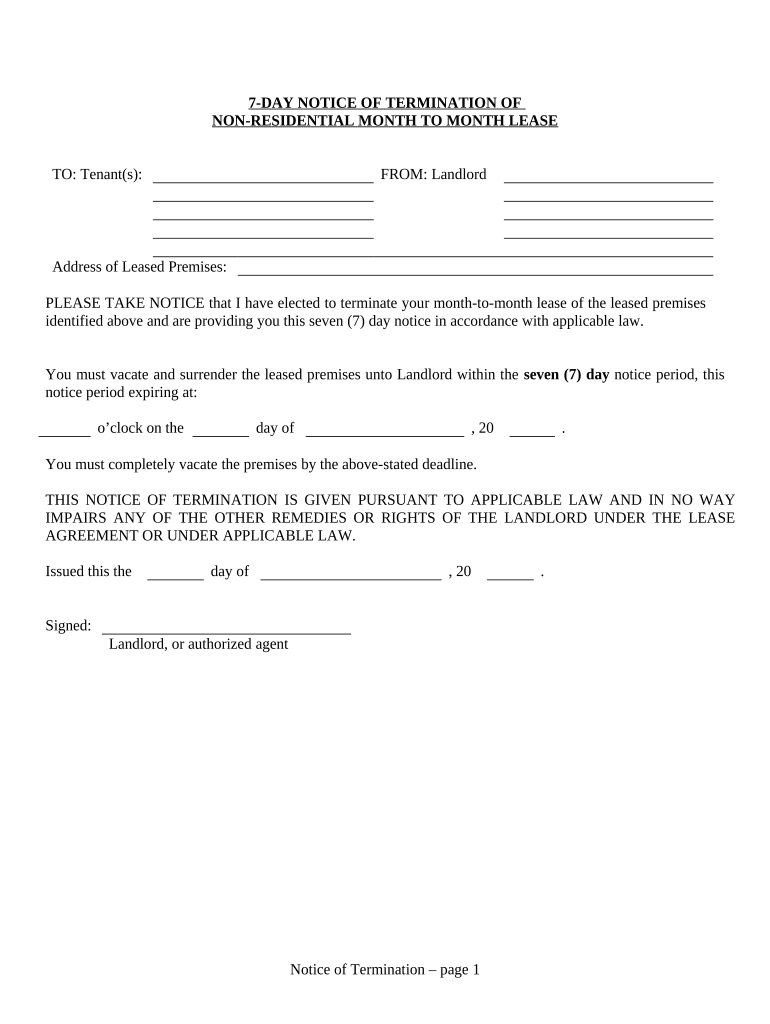
Month to Month Form


What is the month to month form?
The month to month form is a document commonly used in various agreements, particularly in rental and lease situations. This form allows parties to engage in a flexible arrangement where the terms can be renewed or terminated on a monthly basis. It is essential for maintaining clarity in the relationship between landlords and tenants, as well as in other contractual agreements. By specifying the month to month terms, both parties can avoid long-term commitments while still having a clear understanding of their rights and responsibilities.
How to use the month to month form
Using the month to month form involves several straightforward steps. First, both parties should review the terms they wish to include, such as rent amount, payment due dates, and any specific conditions related to the agreement. Next, the form should be filled out with accurate information, including the names of the parties involved and the property address, if applicable. Once completed, both parties must sign the form, ideally in the presence of a witness or notary, to ensure its legality. Finally, each party should retain a copy for their records.
Key elements of the month to month form
The month to month form contains several key elements that are crucial for its effectiveness. These include:
- Parties involved: Names and contact information of all parties entering the agreement.
- Property details: Description and address of the property, if relevant.
- Monthly rent amount: Clearly stated rental price and payment due date.
- Termination notice: Requirements for giving notice to terminate the agreement, typically ranging from thirty to sixty days.
- Additional terms: Any specific conditions or rules that both parties agree upon, such as maintenance responsibilities or pet policies.
Steps to complete the month to month form
Completing the month to month form requires careful attention to detail. Here are the steps to follow:
- Gather necessary information about both parties and the property.
- Review any existing agreements to ensure consistency.
- Fill out the form clearly, ensuring all fields are completed accurately.
- Review the completed form together to confirm mutual understanding.
- Sign the form in the presence of a witness or notary, if required.
- Distribute copies to all parties involved for their records.
Legal use of the month to month form
The month to month form is legally binding when executed correctly. To ensure its legality, it must comply with relevant laws, including local landlord-tenant regulations. Both parties should understand their rights and obligations as outlined in the form. Additionally, it is advisable to keep the form updated and to review it periodically to reflect any changes in terms or conditions. Compliance with eSignature laws can also enhance the form's validity when signed digitally.
Examples of using the month to month form
The month to month form can be utilized in various situations, such as:
- Residential leases: Landlords and tenants may choose a month to month lease for flexibility in rental agreements.
- Service agreements: Businesses may use this form for service contracts that require regular renewals.
- Freelance work: Freelancers and clients can establish month to month terms for ongoing projects or services.
Quick guide on how to complete month to month
Effortlessly Prepare Month To Month on Any Device
The management of documents online has gained signNow traction among companies and individuals. It offers an ideal eco-friendly alternative to conventional printed and signed documents, enabling you to complete the necessary paperwork and securely save it online. airSlate SignNow provides you with all the tools required to create, modify, and electronically sign your documents swiftly without delays. Manage Month To Month on any device using airSlate SignNow’s Android or iOS applications and enhance any document-based workflow today.
How to Alter and eSign Month To Month with Ease
- Locate Month To Month and click Get Form to begin.
- Make use of the tools we offer to complete your form.
- Emphasize pertinent sections of your documents or redact sensitive information using tools that airSlate SignNow specifically offers for that purpose.
- Generate your electronic signature with the Sign tool, which takes mere moments and holds the same legal validity as a conventional handwritten signature.
- Review all the details and then click the Done button to save your changes.
- Choose your method for submitting your form, whether by email, SMS, or invitation link, or download it to your computer.
Say goodbye to lost or misplaced documents, exhausting searches for forms, or mistakes that necessitate printing new document copies. airSlate SignNow fulfills your document management needs with just a few clicks from any device of your preference. Modify and eSign Month To Month to guarantee outstanding communication at every stage of the document preparation process with airSlate SignNow.
Create this form in 5 minutes or less
Create this form in 5 minutes!
People also ask
-
What is the pricing structure for airSlate SignNow on a month to month basis?
airSlate SignNow offers flexible pricing options on a month to month basis, allowing businesses to pay as they go without long-term commitments. This flexibility enables users to adapt their plans depending on their needs, making it an ideal choice for those who require dynamic document signing solutions. For detailed pricing tiers, please visit our pricing page.
-
What are the key features of airSlate SignNow that support month to month plans?
With airSlate SignNow's month to month plans, users can access features such as seamless eSigning, document templates, and real-time collaboration. These features enhance productivity, allowing teams to work together efficiently without being locked into a lengthy contract. The ability to try these features on a month to month basis gives businesses a taste of the platform's full potential.
-
How does the month to month subscription benefit small businesses?
Small businesses benefit from the month to month subscription of airSlate SignNow as it minimizes financial risks associated with long-term contracts. This model allows them to scale their document signing needs according to their current projects without heavy upfront investments. By evaluating the service month by month, small businesses can make informed decisions about future upgrades.
-
Can I switch my plan after starting with a month to month subscription?
Yes, airSlate SignNow allows users to easily switch their plans even after starting with a month to month subscription. This flexibility is designed to accommodate any changes in your business needs, whether you need more features or wish to scale down. With a month to month plan, you have the freedom to adjust as required without facing penalties.
-
What integrations does airSlate SignNow support for month to month users?
airSlate SignNow's month to month users can enjoy seamless integrations with popular tools such as Google Drive, Salesforce, and Microsoft Office. These integrations streamline workflows, enabling smoother transitions between platforms to manage documents effectively. Users benefit from enhanced functionality without the pressure of long-term commitments.
-
Are there any commitments if I choose the month to month option with airSlate SignNow?
Choosing the month to month option with airSlate SignNow means you won't face any long-term commitments, allowing you to evaluate the service without risk. This model provides flexibility, enabling you to cancel anytime if it doesn't meet your expectations. It’s a great way to try the service and see how it fits your business needs.
-
Is support available for month to month subscribers?
Absolutely! airSlate SignNow provides dedicated support for all users, including those on month to month subscriptions. Our support team is available to assist with any questions or issues, ensuring you maximize the benefits of your subscription without hesitation. Quality customer support is part of our commitment to enhancing your experience.
Get more for Month To Month
Find out other Month To Month
- How To Electronic signature Colorado Courts PDF
- How To Electronic signature Nebraska Sports Form
- How To Electronic signature Colorado Courts Word
- How To Electronic signature Colorado Courts Form
- How To Electronic signature Colorado Courts Presentation
- Can I Electronic signature Connecticut Courts PPT
- Can I Electronic signature Delaware Courts Document
- How Do I Electronic signature Illinois Courts Document
- How To Electronic signature Missouri Courts Word
- How Can I Electronic signature New Jersey Courts Document
- How Can I Electronic signature New Jersey Courts Document
- Can I Electronic signature Oregon Sports Form
- How To Electronic signature New York Courts Document
- How Can I Electronic signature Oklahoma Courts PDF
- How Do I Electronic signature South Dakota Courts Document
- Can I Electronic signature South Dakota Sports Presentation
- How To Electronic signature Utah Courts Document
- Can I Electronic signature West Virginia Courts PPT
- Send Sign PDF Free
- How To Send Sign PDF