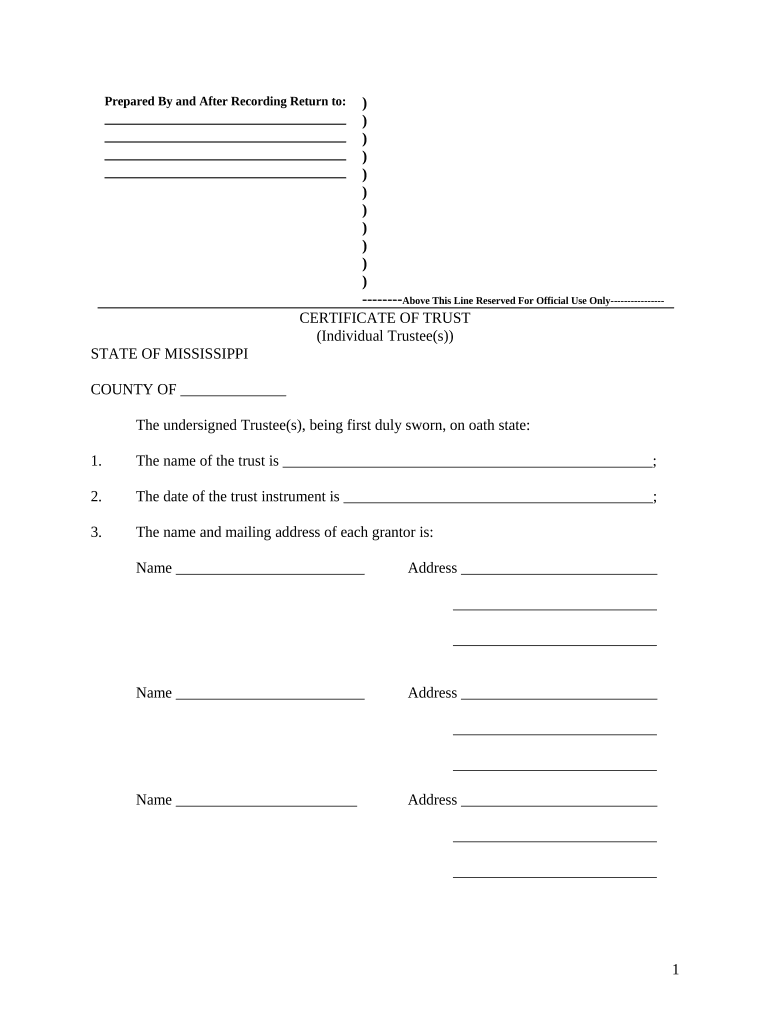
Ms Trust Form


What is the Ms Trust
The Ms Trust is a specific form used primarily for managing and documenting trusts related to individuals with multiple sclerosis. This form is essential for establishing the legal framework that governs how assets are managed and distributed for those affected by this condition. It ensures that the trust is recognized under U.S. law and provides a clear outline of the trustee's responsibilities and the beneficiaries' rights.
How to use the Ms Trust
Using the Ms Trust involves several steps to ensure that it meets legal requirements and serves its intended purpose. First, gather all necessary information about the trust, including details about the trustee and beneficiaries. Next, complete the form accurately, ensuring that all sections are filled out according to the guidelines. It is crucial to have the form signed and notarized, as this adds to its legal validity. Finally, store the completed document in a safe place and provide copies to all relevant parties.
Steps to complete the Ms Trust
Completing the Ms Trust requires careful attention to detail. Here are the key steps:
- Identify the trustee and beneficiaries.
- Gather necessary documentation, such as identification and proof of assets.
- Fill out the Ms Trust form, ensuring all information is accurate.
- Review the completed form for any errors or omissions.
- Sign the form in the presence of a notary public.
- Distribute copies to all relevant parties and store the original securely.
Legal use of the Ms Trust
The legal use of the Ms Trust is crucial for ensuring that it is enforceable in a court of law. This form must comply with federal and state laws regarding trusts. It should clearly outline the terms of the trust, including how assets are to be managed and distributed. Proper execution, including signatures and notarization, is necessary for the trust to be recognized legally. Additionally, it is important to regularly review and update the trust to reflect any changes in circumstances or laws.
Key elements of the Ms Trust
Understanding the key elements of the Ms Trust is vital for effective management. These elements typically include:
- The name of the trust and its effective date.
- Identification of the trustee and their powers.
- Details about the beneficiaries and their rights.
- Instructions for the management and distribution of trust assets.
- Provisions for amendments or revocation of the trust.
Examples of using the Ms Trust
Examples of using the Ms Trust can illustrate its practical applications. For instance, a family may establish an Ms Trust to manage funds for a loved one with multiple sclerosis, ensuring that the person receives necessary care without jeopardizing eligibility for government benefits. Another example could involve creating a trust to hold real estate, allowing the trustee to manage the property on behalf of the beneficiary, who may be unable to do so due to their condition.
Quick guide on how to complete ms trust
Effortlessly Prepare Ms Trust on Any Device
The management of online documents has gained traction with businesses and individuals alike. It offers an ideal eco-friendly substitute for conventional printed and signed documents, as you can easily access the appropriate form and securely store it online. airSlate SignNow provides you with all the resources necessary to create, modify, and eSign your documents swiftly without obstacles. Control Ms Trust across any platform using the airSlate SignNow Android or iOS applications and streamline any document-related tasks today.
How to Alter and eSign Ms Trust with Ease
- Find Ms Trust and click Get Form to begin.
- Utilize the tools available to complete your document.
- Emphasize pertinent sections of the documents or conceal sensitive information using features that airSlate SignNow specifically provides for that purpose.
- Create your signature using the Sign tool, which takes mere seconds and carries the same legal validity as a traditional wet ink signature.
- Review the information and click the Done button to save your modifications.
- Choose how you would like to send your form, via email, text message (SMS), or invitation link, or download it to your computer.
Eliminate the hassle of lost or missed documents, tedious form searches, or errors requiring reprints of new document copies. airSlate SignNow fulfills all your document management needs with just a few clicks from any device you prefer. Edit and eSign Ms Trust to ensure excellent communication throughout your form preparation process with airSlate SignNow.
Create this form in 5 minutes or less
Create this form in 5 minutes!
People also ask
-
What is ms trust and how does it relate to airSlate SignNow?
Ms trust is an essential aspect of secure digital signing and document management. With airSlate SignNow, you can confidently utilize ms trust for sending and eSigning important documents, ensuring legal compliance and security in your business transactions.
-
How does airSlate SignNow ensure the security of ms trust documents?
airSlate SignNow employs advanced encryption methods and complies with industry standards to keep your ms trust documents secure. Our solution safeguards sensitive information and provides a reliable way to manage electronic signatures in compliance with regulations.
-
What are the key features of airSlate SignNow for ms trust?
The key features of airSlate SignNow for ms trust include customizable templates, automatic reminders, and multi-party signing. These tools streamlining the eSigning process enhance productivity while ensuring adherence to ms trust standards.
-
How can I integrate airSlate SignNow with other tools for ms trust documentation?
airSlate SignNow offers seamless integration with various applications, allowing users to enhance their ms trust documentation processes. Whether you need to connect with CRM systems, cloud storage, or other productivity tools, airSlate SignNow makes integration simple and effective.
-
What is the pricing structure for airSlate SignNow with a focus on ms trust?
The pricing for airSlate SignNow varies based on the features selected, making it an affordable choice for managing ms trust documents. We provide flexible plans that cater to businesses of all sizes, ensuring you get the best value for your eSigning needs.
-
Can airSlate SignNow improve my business's efficiency regarding ms trust?
Absolutely! airSlate SignNow streamlines the document workflow, allowing for faster processing and signing of ms trust documents. This efficiency can signNowly reduce turnaround times, enabling your business to focus more on core activities and less on paperwork.
-
Are there mobile options available for managing ms trust with airSlate SignNow?
Yes, airSlate SignNow offers a mobile application that allows users to manage ms trust documents on-the-go. You can send, receive, and eSign documents directly from your mobile device, providing flexibility and convenience for your busy lifestyle.
Get more for Ms Trust
- Paragraph diagram rocori high school form
- Learning head to tail vector addition worksheet answers form
- Form omb no 0938 0566
- Ten rules for talking to union members about politics form
- Operational level agreement template form
- Operations agreement template form
- Operator agreement template form
- Operators agreement template form
Find out other Ms Trust
- eSign Indiana Home Improvement Contract Myself
- eSign North Dakota Architectural Proposal Template Online
- How To eSignature Alabama Mechanic's Lien
- Can I eSign Alabama Car Insurance Quotation Form
- eSign Florida Car Insurance Quotation Form Mobile
- eSign Louisiana Car Insurance Quotation Form Online
- Can I eSign Massachusetts Car Insurance Quotation Form
- eSign Michigan Car Insurance Quotation Form Online
- eSign Michigan Car Insurance Quotation Form Mobile
- eSignature Massachusetts Mechanic's Lien Online
- eSignature Massachusetts Mechanic's Lien Free
- eSign Ohio Car Insurance Quotation Form Mobile
- eSign North Dakota Car Insurance Quotation Form Online
- eSign Pennsylvania Car Insurance Quotation Form Mobile
- eSignature Nevada Mechanic's Lien Myself
- eSign California Life-Insurance Quote Form Online
- How To eSignature Ohio Mechanic's Lien
- eSign Florida Life-Insurance Quote Form Online
- eSign Louisiana Life-Insurance Quote Form Online
- How To eSign Michigan Life-Insurance Quote Form