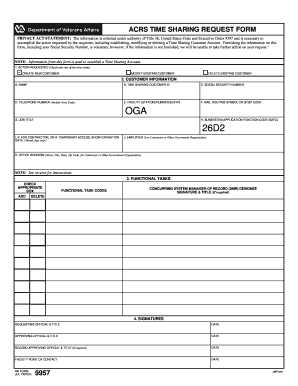
Va Form 9957 1997


What is the VA Form 9957?
The VA Form 9957, also known as the VA 9957 access form, is a document used by veterans to request access to their personal health information and records from the Department of Veterans Affairs. This form is essential for veterans who wish to manage their health care and ensure they have the necessary information to make informed decisions about their treatment. The form is designed to streamline the process of obtaining medical records, making it easier for veterans to access their health data.
How to Obtain the VA Form 9957
The VA Form 9957 can be obtained through various methods. Veterans can download the blank VA 9957 form directly from the official VA website, where it is available in PDF format. Additionally, veterans can visit their local VA office to request a physical copy of the form. It is important to ensure that you have the most current version of the form, as updates may occur over time.
Steps to Complete the VA Form 9957
Completing the VA Form 9957 involves several straightforward steps:
- Begin by filling out your personal information, including your name, address, and contact details.
- Indicate the specific records you are requesting access to, ensuring clarity on the types of information needed.
- Provide any necessary identification details, such as your Social Security number or VA file number.
- Sign and date the form to validate your request.
After completing the form, it can be submitted online, by mail, or in person at a VA facility.
Legal Use of the VA Form 9957
The VA Form 9957 is legally binding, provided it is completed accurately and submitted according to the guidelines set forth by the VA. It complies with relevant eSignature laws, ensuring that electronic submissions are recognized as valid. This legal framework protects the rights of veterans and ensures that their requests for access to medical records are honored in a secure manner.
Key Elements of the VA Form 9957
Several key elements are essential for the VA Form 9957 to be processed effectively:
- Personal Information: Accurate identification details are crucial for processing your request.
- Specific Records Requested: Clearly specify which records you need access to for efficient handling.
- Signature: A valid signature is required to authorize the release of records.
- Date: Including the date of submission helps track the request timeline.
Form Submission Methods
The VA Form 9957 can be submitted through various methods to accommodate veterans’ preferences:
- Online: Submit the form electronically through the VA's secure online portal.
- Mail: Send the completed form to the appropriate VA office via postal service.
- In-Person: Deliver the form directly to a local VA facility for immediate processing.
Quick guide on how to complete va form 9957 837724
Effortlessly Prepare Va Form 9957 on Any Device
Digital document management has become increasingly popular among businesses and individuals alike. It offers an ideal eco-friendly substitute for traditional printed and signed papers, allowing you to find the right form and securely store it online. airSlate SignNow equips you with all the necessary tools to create, modify, and eSign your documents swiftly without delays. Manage Va Form 9957 on any device using airSlate SignNow's Android or iOS applications and enhance any document-centric workflow today.
How to Modify and eSign Va Form 9957 with Ease
- Find Va Form 9957 and click on Get Form to begin.
- Utilize the tools provided to complete your document.
- Highlight important sections of the documents or conceal sensitive information using the tools specifically provided by airSlate SignNow for that reason.
- Generate your eSignature using the Sign tool, which takes mere seconds and carries the same legal significance as a standard wet ink signature.
- Verify all the details and then click the Done button to save your modifications.
- Select how you wish to share your form, via email, text message (SMS), invite link, or download it to your computer.
Eliminate concerns about lost or misplaced documents, tedious form searches, or errors that necessitate printing new document copies. airSlate SignNow meets your document management needs in just a few clicks from your preferred device. Edit and eSign Va Form 9957 to ensure outstanding communication throughout your form preparation process with airSlate SignNow.
Create this form in 5 minutes or less
Find and fill out the correct va form 9957 837724
Create this form in 5 minutes!
How to create an eSignature for the va form 9957 837724
How to create an electronic signature for a PDF online
How to create an electronic signature for a PDF in Google Chrome
How to create an e-signature for signing PDFs in Gmail
How to create an e-signature right from your smartphone
How to create an e-signature for a PDF on iOS
How to create an e-signature for a PDF on Android
People also ask
-
What is the VA Form 9957 used for?
The VA Form 9957 is used by veterans to request a copy of their military service records and other related documents. By utilizing airSlate SignNow, you can easily eSign and send this form electronically, streamlining the process while ensuring secure submissions.
-
How does airSlate SignNow help with the VA Form 9957?
airSlate SignNow allows users to complete, eSign, and submit the VA Form 9957 quickly and securely. With our platform, you can eliminate the need for paper forms, making it easier to manage your applications and requests online.
-
Is there a cost associated with using airSlate SignNow for the VA Form 9957?
Yes, airSlate SignNow offers various pricing plans that cater to different needs, including those specifically for organizations handling VA Form 9957 submissions. By choosing a plan that fits your needs, you ensure efficient document management without overspending.
-
What features does airSlate SignNow provide for the VA Form 9957?
airSlate SignNow provides features such as document sharing, eSigning, templates, and secure storage for the VA Form 9957. These functionalities make it easy to fill out and send your form promptly while ensuring all information is safely kept.
-
Can airSlate SignNow integrate with other applications for handling the VA Form 9957?
Absolutely! airSlate SignNow seamlessly integrates with various applications, enabling you to connect with your existing workflows and enhance your document management for the VA Form 9957. This flexibility helps to minimize disruptions in your operations.
-
How secure is airSlate SignNow when handling the VA Form 9957?
Security is a priority at airSlate SignNow. When you eSign and manage the VA Form 9957, your data is protected with industry-standard encryption and secure cloud storage, ensuring your information remains confidential and safe from unauthorized access.
-
What are the benefits of using airSlate SignNow for veterans submitting the VA Form 9957?
Using airSlate SignNow for submitting the VA Form 9957 offers veterans the advantages of convenience, efficiency, and streamlined communication. The ability to eSign and manage documents digitally expedites the process, allowing veterans to focus on other important aspects of their claims.
Get more for Va Form 9957
Find out other Va Form 9957
- How Do I eSignature Arizona Real Estate PDF
- How To eSignature Arkansas Real Estate Document
- How Do I eSignature Oregon Plumbing PPT
- How Do I eSignature Connecticut Real Estate Presentation
- Can I eSignature Arizona Sports PPT
- How Can I eSignature Wisconsin Plumbing Document
- Can I eSignature Massachusetts Real Estate PDF
- How Can I eSignature New Jersey Police Document
- How Can I eSignature New Jersey Real Estate Word
- Can I eSignature Tennessee Police Form
- How Can I eSignature Vermont Police Presentation
- How Do I eSignature Pennsylvania Real Estate Document
- How Do I eSignature Texas Real Estate Document
- How Can I eSignature Colorado Courts PDF
- Can I eSignature Louisiana Courts Document
- How To Electronic signature Arkansas Banking Document
- How Do I Electronic signature California Banking Form
- How Do I eSignature Michigan Courts Document
- Can I eSignature Missouri Courts Document
- How Can I Electronic signature Delaware Banking PDF