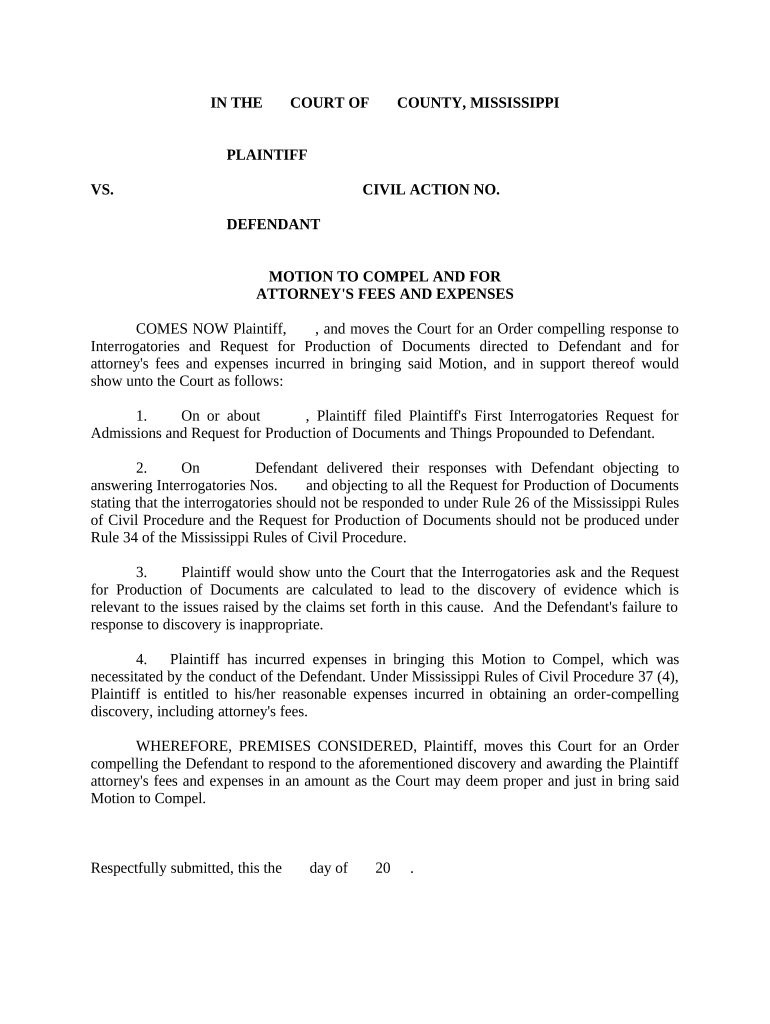
Motion to Compel and for Attorney's Fees and Expenses Mississippi Form


Understanding the Motion To Compel And For Attorney's Fees And Expenses in Mississippi
The Motion To Compel And For Attorney's Fees And Expenses in Mississippi is a legal request made to the court to enforce compliance with a previous order or to compel a party to provide necessary information or documents. This motion is often filed when one party believes that the other has failed to comply with discovery requests or court orders. It can also include a request for the recovery of attorney's fees and expenses incurred due to the other party's non-compliance. Understanding the legal framework and implications of this motion is crucial for effective legal proceedings.
Steps to Complete the Motion To Compel And For Attorney's Fees And Expenses in Mississippi
Completing the Motion To Compel And For Attorney's Fees And Expenses involves several critical steps:
- Identify the specific discovery request or court order that has not been complied with.
- Gather all relevant documentation to support your claim, including previous correspondence and evidence of non-compliance.
- Complete the motion form accurately, ensuring all required information is provided.
- Clearly outline the reasons for the motion, including the legal basis for your request.
- Include a request for attorney's fees and expenses, detailing the amount and basis for the request.
- File the completed motion with the appropriate court, following local filing procedures.
Key Elements of the Motion To Compel And For Attorney's Fees And Expenses in Mississippi
When drafting the Motion To Compel And For Attorney's Fees And Expenses, several key elements must be included:
- The title of the motion, clearly stating its purpose.
- The case caption, including the names of the parties and the court information.
- A statement of the facts surrounding the non-compliance.
- The specific legal grounds for the motion, citing relevant statutes or rules.
- A detailed request for relief, including the specific actions you want the court to take.
- A request for attorney's fees and expenses, with justification for the amount requested.
Legal Use of the Motion To Compel And For Attorney's Fees And Expenses in Mississippi
The legal use of the Motion To Compel And For Attorney's Fees And Expenses is governed by the Mississippi Rules of Civil Procedure. This motion is typically used in civil cases where one party seeks to enforce compliance with discovery obligations. It is important to ensure that the motion is filed in a timely manner and that all procedural requirements are met to avoid dismissal. Courts generally require a good faith effort to resolve the issue before filing the motion, which may include attempting to confer with the opposing party.
Obtaining the Motion To Compel And For Attorney's Fees And Expenses in Mississippi
The Motion To Compel And For Attorney's Fees And Expenses can be obtained through several means:
- Visiting the official website of the Mississippi court system, where forms may be available for download.
- Contacting the clerk of court in your jurisdiction for assistance in obtaining the appropriate form.
- Consulting with a legal professional who can provide guidance and the necessary documentation.
State-Specific Rules for the Motion To Compel And For Attorney's Fees And Expenses in Mississippi
Mississippi has specific rules that govern the filing and handling of the Motion To Compel And For Attorney's Fees And Expenses. It is essential to familiarize yourself with these rules, which may include:
- Timelines for filing the motion after the discovery deadline.
- Requirements for serving the motion on the opposing party.
- Standards for demonstrating the necessity of the motion, including good faith efforts to resolve disputes.
Quick guide on how to complete motion to compel and for attorneys fees and expenses mississippi
Effortlessly prepare Motion To Compel And For Attorney's Fees And Expenses Mississippi on any gadget
Digital document management has become increasingly favored by businesses and individuals alike. It serves as an ideal eco-friendly alternative to traditional printed and signed paperwork, allowing you to find the appropriate template and securely keep it online. airSlate SignNow equips you with all the necessary tools to create, modify, and eSign your documents swiftly without hindrances. Manage Motion To Compel And For Attorney's Fees And Expenses Mississippi on any gadget with airSlate SignNow's Android or iOS applications and simplify any document-related procedure today.
The easiest way to alter and eSign Motion To Compel And For Attorney's Fees And Expenses Mississippi with ease
- Find Motion To Compel And For Attorney's Fees And Expenses Mississippi and click on Get Form to begin.
- Use the tools available to complete your form.
- Highlight important sections of the documents or obscure confidential information with tools that airSlate SignNow specifically offers for this purpose.
- Create your signature with the Sign tool, which takes just seconds and holds the same legal validity as a conventional ink signature.
- Review all the details and click on the Done button to save your changes.
- Choose how you wish to send your form, via email, SMS, or invite link, or download it to your computer.
Eliminate concerns over lost or misplaced files, tedious form searching, or mistakes that necessitate printing new document copies. airSlate SignNow meets all your document management needs with just a few clicks from a device of your choice. Edit and eSign Motion To Compel And For Attorney's Fees And Expenses Mississippi to ensure excellent communication throughout your form preparation process with airSlate SignNow.
Create this form in 5 minutes or less
Create this form in 5 minutes!
People also ask
-
What is a Motion To Compel And For Attorney's Fees And Expenses in Mississippi?
A Motion To Compel And For Attorney's Fees And Expenses in Mississippi is a legal request submitted to the court to enforce compliance with a prior order or to seek reimbursement for legal costs incurred. This process can help ensure that parties adhere to agreements and can aid in recovering expenses related to litigation.
-
How can airSlate SignNow assist with preparing a Motion To Compel And For Attorney's Fees And Expenses in Mississippi?
airSlate SignNow offers a streamlined platform that allows users to create, edit, and eSign documents efficiently. By using our solution, you can easily prepare a Motion To Compel And For Attorney's Fees And Expenses in Mississippi, ensuring that all necessary details and legal requirements are met, saving you time and effort.
-
What are the pricing options for using airSlate SignNow for legal documents like a Motion To Compel?
airSlate SignNow offers flexible pricing plans tailored to different needs, from individual users to larger teams. Our cost-effective solutions provide access to essential features, making it affordable to manage documents such as a Motion To Compel And For Attorney's Fees And Expenses in Mississippi, without compromising on quality.
-
What features does airSlate SignNow offer for electronic signatures?
airSlate SignNow provides robust features for electronic signatures, including secure signing, customizable workflows, and real-time tracking. These features are particularly beneficial when handling important documents like a Motion To Compel And For Attorney's Fees And Expenses in Mississippi, ensuring compliance and efficiency.
-
Can I integrate airSlate SignNow with other software for handling legal documents?
Yes, airSlate SignNow seamlessly integrates with various software applications, enhancing your workflow. By incorporating our platform with tools you already use, you can streamline the process of preparing and finalizing documents such as a Motion To Compel And For Attorney's Fees And Expenses in Mississippi.
-
What are the benefits of using airSlate SignNow for legal professionals?
Using airSlate SignNow allows legal professionals to enhance productivity and reduce turnaround time for document processing. With features tailored for legal needs, such as creating and signing a Motion To Compel And For Attorney's Fees And Expenses in Mississippi, you can focus more on your clients and less on paperwork.
-
Is airSlate SignNow secure for handling sensitive legal documents?
Absolutely! airSlate SignNow employs top-notch security measures, including encryption and authentication protocols, to protect sensitive legal documents. This ensures that your Motion To Compel And For Attorney's Fees And Expenses in Mississippi and other important files remain confidential and secure.
Get more for Motion To Compel And For Attorney's Fees And Expenses Mississippi
- Fill annexure h online form
- Military onesource case activity form valueoptions
- Certification regarding lobbying form hhs
- Fl 4000a 125 1 form
- Bet contract template form
- Request student health records form becker college
- Www pdffiller com522716841 qvcc graduationfillable online qvcc graduation application fax email print form
- Episcopal orphan house scholarship fund form
Find out other Motion To Compel And For Attorney's Fees And Expenses Mississippi
- Sign Colorado Courts LLC Operating Agreement Mobile
- Sign Connecticut Courts Living Will Computer
- How Do I Sign Connecticut Courts Quitclaim Deed
- eSign Colorado Banking Rental Application Online
- Can I eSign Colorado Banking Medical History
- eSign Connecticut Banking Quitclaim Deed Free
- eSign Connecticut Banking Business Associate Agreement Secure
- Sign Georgia Courts Moving Checklist Simple
- Sign Georgia Courts IOU Mobile
- How Can I Sign Georgia Courts Lease Termination Letter
- eSign Hawaii Banking Agreement Simple
- eSign Hawaii Banking Rental Application Computer
- eSign Hawaii Banking Agreement Easy
- eSign Hawaii Banking LLC Operating Agreement Fast
- eSign Hawaii Banking Permission Slip Online
- eSign Minnesota Banking LLC Operating Agreement Online
- How Do I eSign Mississippi Banking Living Will
- eSign New Jersey Banking Claim Mobile
- eSign New York Banking Promissory Note Template Now
- eSign Ohio Banking LLC Operating Agreement Now