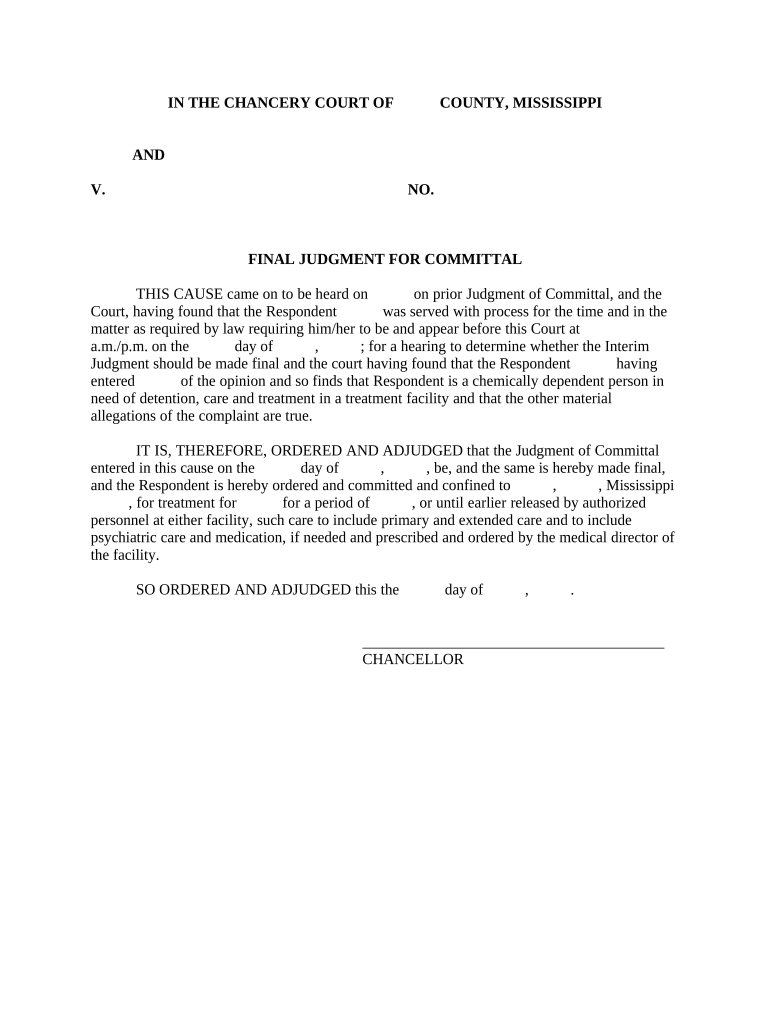
Committal Mental Health Form


What is the Committal Mental Health
The committal mental health form is a legal document used to initiate the involuntary commitment process for individuals who may pose a danger to themselves or others due to mental illness. This form is essential in ensuring that the rights of individuals are respected while also providing necessary interventions for their safety and well-being. It typically requires detailed information about the individual’s mental health history, current behavior, and any prior treatment received.
How to Use the Committal Mental Health
Using the committal mental health form involves several steps to ensure that the process is conducted legally and ethically. First, the individual or their representative must gather all relevant information, including medical records and observations of the individual's behavior. Next, the form must be completed accurately, providing clear and concise details. Once filled out, the form is submitted to the appropriate mental health authority or court for review. It is important to follow local guidelines and procedures to ensure compliance with state laws.
Legal Use of the Committal Mental Health
The legal use of the committal mental health form is governed by state laws that outline the criteria for involuntary commitment. These laws typically require that the individual poses a significant risk of harm to themselves or others and that less restrictive alternatives have been considered. The form must be filled out correctly and submitted to the appropriate authorities to initiate the legal process. Understanding the legal implications and requirements is crucial for all parties involved.
Steps to Complete the Committal Mental Health
Completing the committal mental health form involves several important steps:
- Gather necessary documentation, including medical records and personal observations.
- Fill out the form accurately, ensuring all required fields are completed.
- Review the form for any errors or omissions before submission.
- Submit the form to the designated mental health authority or court.
- Follow up to ensure that the submission has been received and is being processed.
Key Elements of the Committal Mental Health
Several key elements must be included in the committal mental health form to ensure its validity:
- Identification of the individual: Full name, date of birth, and contact information.
- Details of the mental health condition: Description of symptoms and behaviors observed.
- History of treatment: Any previous mental health interventions or hospitalizations.
- Risk assessment: Information regarding potential harm to self or others.
- Signature of the petitioner: The person initiating the commitment process must sign the form.
State-Specific Rules for the Committal Mental Health
Each state in the U.S. has its own regulations and procedures regarding the committal mental health process. It is essential to familiarize yourself with these specific rules, as they can vary significantly. Some states may require additional documentation, while others may have different criteria for assessing risk. Understanding these nuances can help ensure that the process is handled correctly and efficiently.
Quick guide on how to complete committal mental health
Complete Committal Mental Health effortlessly on any device
Digital document management has become increasingly favored by businesses and individuals alike. It serves as an ideal environmentally-friendly alternative to traditional printed and signed papers, allowing you to locate the appropriate form and securely save it online. airSlate SignNow provides all the resources necessary to create, edit, and eSign your documents swiftly without any hold-ups. Manage Committal Mental Health on any device using airSlate SignNow's Android or iOS applications and enhance any document-related process today.
The easiest way to edit and eSign Committal Mental Health without hassle
- Locate Committal Mental Health and click on Get Form to begin.
- Use the tools we provide to fill out your form.
- Emphasize important sections of the documents or redact sensitive details with tools that airSlate SignNow offers specifically for that purpose.
- Create your signature using the Sign feature, which takes mere seconds and holds the same legal validity as a traditional wet ink signature.
- Review the details and click on the Done button to save your modifications.
- Select your preferred method for sharing your form, whether by email, SMS, or invite link, or download it to your computer.
Eliminate concerns about lost or misfiled documents, tedious form searching, or errors that require the printing of new document copies. airSlate SignNow meets your document management needs in just a few clicks from any device you choose. Edit and eSign Committal Mental Health and guarantee excellent communication at every phase of your form preparation workflow with airSlate SignNow.
Create this form in 5 minutes or less
Create this form in 5 minutes!
People also ask
-
What is committal mental health and how can airSlate SignNow assist in managing it?
Committal mental health refers to the legal process of admitting an individual to a mental health facility. airSlate SignNow streamlines document management, allowing healthcare providers to quickly prepare, send, and eSign necessary admission forms securely and efficiently, improving compliance and patient care.
-
How does airSlate SignNow ensure compliance in committal mental health documentation?
With airSlate SignNow, all documents related to committal mental health are securely stored and managed, ensuring compliance with legal and regulatory standards. Our platform includes features such as audit trails, secure storage, and eSignature verification to maintain the integrity of sensitive information.
-
What are the pricing plans for airSlate SignNow related to committal mental health?
airSlate SignNow offers flexible pricing plans that cater to a variety of business needs, including those in the committal mental health sector. Pricing is based on the number of users and features needed, allowing organizations to choose a plan that fits their budget and operational requirements.
-
Can airSlate SignNow integrate with other platforms used in committal mental health?
Yes, airSlate SignNow integrates seamlessly with numerous platforms commonly used in committal mental health settings, such as EMR systems. This integration simplifies the workflow by enabling secure document sharing and eSigning directly from the applications you already use.
-
What features of airSlate SignNow are specifically beneficial for committal mental health processes?
Key features of airSlate SignNow beneficial for committal mental health processes include custom templates, automated workflows, and real-time collaboration on documents. These tools enhance efficiency, allowing mental health professionals to focus on patient care rather than paperwork.
-
How does airSlate SignNow support remote and onsite committal mental health services?
airSlate SignNow is designed to support both remote and onsite committal mental health services by offering a secure digital platform for eSigning documents. This flexibility ensures that healthcare providers can engage with patients wherever they are, maintaining continuity of care.
-
What are the security measures in place for committal mental health documents within airSlate SignNow?
Safety is paramount in committal mental health documentation, and airSlate SignNow employs advanced security measures including encryption, secure cloud storage, and user authentication. These features protect sensitive patient information from unauthorized access or data bsignNowes.
Get more for Committal Mental Health
Find out other Committal Mental Health
- Can I Electronic signature Texas Government PPT
- How To Electronic signature Utah Government Document
- How To Electronic signature Washington Government PDF
- How Can I Electronic signature New Mexico Finance & Tax Accounting Word
- How Do I Electronic signature New York Education Form
- How To Electronic signature North Carolina Education Form
- How Can I Electronic signature Arizona Healthcare / Medical Form
- How Can I Electronic signature Arizona Healthcare / Medical Presentation
- How To Electronic signature Oklahoma Finance & Tax Accounting PDF
- How Can I Electronic signature Oregon Finance & Tax Accounting PDF
- How To Electronic signature Indiana Healthcare / Medical PDF
- How Do I Electronic signature Maryland Healthcare / Medical Presentation
- How To Electronic signature Tennessee Healthcare / Medical Word
- Can I Electronic signature Hawaii Insurance PDF
- Help Me With Electronic signature Colorado High Tech Form
- How To Electronic signature Indiana Insurance Document
- Can I Electronic signature Virginia Education Word
- How To Electronic signature Louisiana Insurance Document
- Can I Electronic signature Florida High Tech Document
- Can I Electronic signature Minnesota Insurance PDF