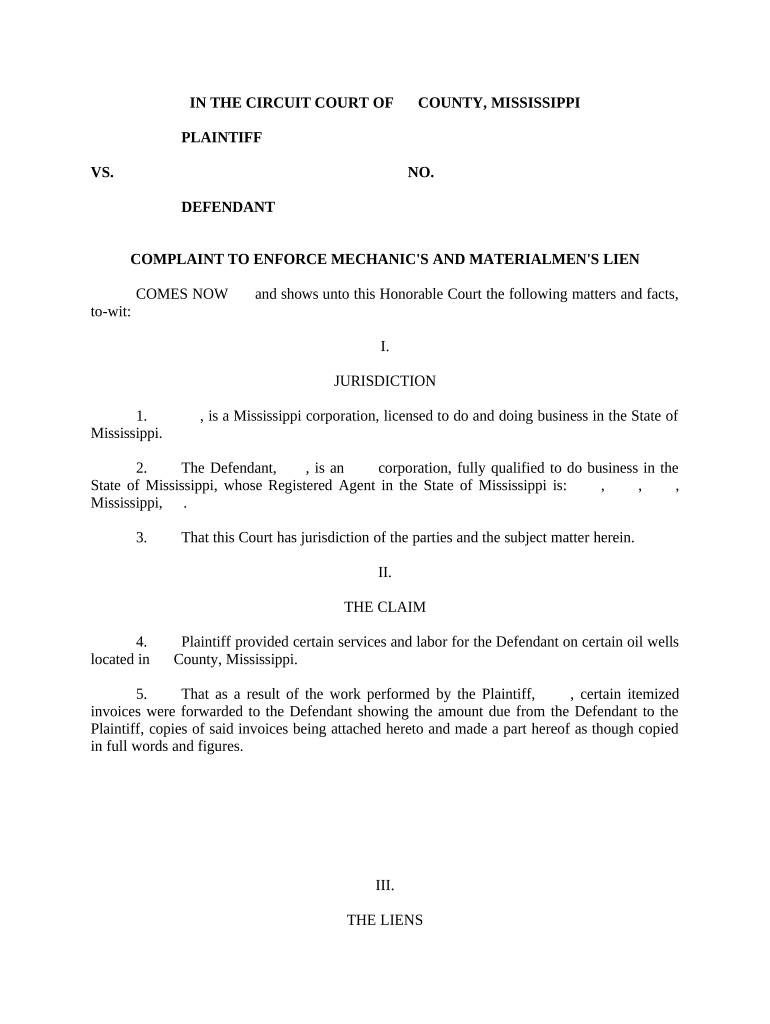
Mississippi Mechanics Form


What is the Mississippi Mechanics
The Mississippi Mechanics form is a crucial document used in various business and legal contexts within the state of Mississippi. This form typically pertains to the mechanics' lien process, allowing contractors, subcontractors, and suppliers to secure payment for services rendered or materials provided in construction projects. Understanding its purpose is essential for anyone involved in the construction industry in Mississippi, as it helps protect the rights of those who contribute to a project.
How to use the Mississippi Mechanics
Using the Mississippi Mechanics form involves several key steps. First, ensure you qualify to file the form, typically requiring a direct involvement in a construction project. Next, gather all necessary information, including project details, parties involved, and the amount owed. After completing the form accurately, it should be filed with the appropriate local government office, ensuring compliance with state regulations. Proper usage of this form can significantly impact the ability to collect payments owed.
Steps to complete the Mississippi Mechanics
Completing the Mississippi Mechanics form requires careful attention to detail. Follow these steps:
- Gather relevant information, including the project address, names of the property owner, and the contractor.
- Clearly state the nature of the work performed or materials supplied.
- Specify the amount due for services rendered.
- Sign and date the form, ensuring all parties involved are aware of the submission.
- File the completed form with the appropriate local office within the required timeframe.
Legal use of the Mississippi Mechanics
The legal use of the Mississippi Mechanics form is governed by state laws that outline the requirements for filing a mechanics' lien. To ensure the form is legally binding, it must be completed accurately and submitted within the statutory deadlines. Failure to adhere to these legal guidelines can result in the loss of lien rights, making it essential for users to understand the legal framework surrounding this document.
Key elements of the Mississippi Mechanics
Key elements of the Mississippi Mechanics form include:
- The name and address of the property owner.
- The name and address of the contractor or lien claimant.
- A detailed description of the work performed or materials supplied.
- The total amount owed.
- The date the work was completed or materials were provided.
Including these elements accurately is vital for the form's acceptance and effectiveness.
State-specific rules for the Mississippi Mechanics
Mississippi has specific rules governing the filing and enforcement of mechanics' liens. These include deadlines for filing the lien, which typically must be done within a certain period after the work is completed or materials are provided. Additionally, the form must be filed in the county where the property is located. Understanding these state-specific rules is crucial for ensuring compliance and protecting lien rights.
Quick guide on how to complete mississippi mechanics 497314030
Complete Mississippi Mechanics effortlessly on any device
Digital document management has gained signNow traction among businesses and individuals alike. It serves as an optimal environmentally friendly alternative to traditional printed and signed documents, as you can access the necessary forms and securely store them online. airSlate SignNow equips you with all the resources required to create, modify, and electronically sign your documents swiftly without delays. Manage Mississippi Mechanics on any device using airSlate SignNow's Android or iOS applications and enhance any document-related workflow today.
The simplest way to edit and electronically sign Mississippi Mechanics with ease
- Find Mississippi Mechanics and click Get Form to begin.
- Utilize the tools we offer to complete your document.
- Emphasize important sections of your documents or obscure sensitive information with the tools that airSlate SignNow provides specifically for that purpose.
- Create your signature using the Sign tool, which takes mere seconds and has the same legal standing as a traditional handwritten signature.
- Review the details and click on the Done button to save your changes.
- Select your preferred method to send your form, whether by email, SMS, or through an invitation link, or download it to your computer.
Forget about lost or misplaced documents, exhausting form searches, or mistakes that require printing additional copies. airSlate SignNow meets your document management needs in just a few clicks from any device you prefer. Edit and electronically sign Mississippi Mechanics to ensure effective communication throughout the form preparation process with airSlate SignNow.
Create this form in 5 minutes or less
Create this form in 5 minutes!
People also ask
-
What are the key features of airSlate SignNow for Mississippi mechanics?
airSlate SignNow offers features tailored for Mississippi mechanics, such as easy document creation, cloud storage, and customizable templates. These tools streamline the eSigning process, ensuring that all parties can sign documents without delay. The platform's user-friendly interface allows mechanics to focus on their work rather than paperwork.
-
How does airSlate SignNow benefit Mississippi mechanics?
For Mississippi mechanics, airSlate SignNow provides a convenient and efficient way to handle documents electronically. This saves time and reduces the risk of errors associated with paper-based processes. Additionally, the platform enhances customer satisfaction by enabling quick contracts and service agreements.
-
What pricing options are available for Mississippi mechanics using airSlate SignNow?
airSlate SignNow offers flexible pricing plans designed to meet the needs of Mississippi mechanics, from individuals to businesses. The plans are cost-effective, allowing mechanics to choose the features they need without overspending. Additionally, there are free trials available for mechanics to test the service before committing.
-
Can airSlate SignNow integrate with other tools used by Mississippi mechanics?
Yes, airSlate SignNow seamlessly integrates with various applications commonly used by Mississippi mechanics. This includes CRM systems, project management tools, and accounting software. Such integrations streamline workflows, enabling mechanics to manage their documents alongside their other business processes.
-
How secure is airSlate SignNow for Mississippi mechanics?
Security is a top priority for airSlate SignNow, especially for Mississippi mechanics handling sensitive information. The platform features bank-level encryption and compliance with various regulations to protect user data. Mechanics can confidently eSign documents knowing their information is safe.
-
Is airSlate SignNow easy for Mississippi mechanics to use?
Absolutely! airSlate SignNow is designed with a user-friendly interface that is easy for Mississippi mechanics to navigate. Even those with limited technical expertise can quickly create and send documents for eSignature, reducing the learning curve and enhancing productivity.
-
What types of documents can Mississippi mechanics sign using airSlate SignNow?
Mississippi mechanics can use airSlate SignNow to sign a variety of documents, including service agreements, repair contracts, and liability waivers. The platform supports various file formats, making it versatile for different document types. This functionality helps mechanics manage their paperwork effectively.
Get more for Mississippi Mechanics
- Special olympics northern california athlete application form
- Ri 76 10 66397566 form
- Church board resolution sample form
- Unconditional waiver and release on final payment bica form
- Multiple worksite report georgia form
- Mechanical permit application pdf city of st albert stalbert form
- Sf5 deped sample form
- Early termination of tenancy agreement template form
Find out other Mississippi Mechanics
- Can I Sign Oklahoma Doctors LLC Operating Agreement
- Sign South Dakota Doctors LLC Operating Agreement Safe
- Sign Texas Doctors Moving Checklist Now
- Sign Texas Doctors Residential Lease Agreement Fast
- Sign Texas Doctors Emergency Contact Form Free
- Sign Utah Doctors Lease Agreement Form Mobile
- Sign Virginia Doctors Contract Safe
- Sign West Virginia Doctors Rental Lease Agreement Free
- Sign Alabama Education Quitclaim Deed Online
- Sign Georgia Education Business Plan Template Now
- Sign Louisiana Education Business Plan Template Mobile
- Sign Kansas Education Rental Lease Agreement Easy
- Sign Maine Education Residential Lease Agreement Later
- How To Sign Michigan Education LLC Operating Agreement
- Sign Mississippi Education Business Plan Template Free
- Help Me With Sign Minnesota Education Residential Lease Agreement
- Sign Nevada Education LLC Operating Agreement Now
- Sign New York Education Business Plan Template Free
- Sign Education Form North Carolina Safe
- Sign North Carolina Education Purchase Order Template Safe