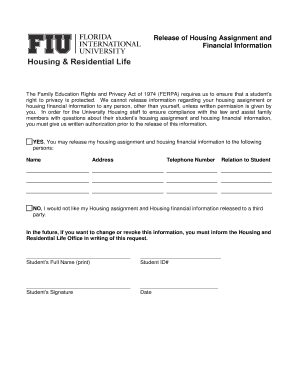
Release of Housing Assignment and Financial Information Form Housing Fiu


Understanding the dorm assignment form
The dorm assignment form is an essential document that facilitates the allocation of housing for students. It serves as an official dorm assignment document, outlining the details of the housing arrangement, including the assigned dormitory, room number, and any specific preferences or requirements. This form is crucial for both the institution and the student, ensuring that housing needs are met and documented appropriately.
Steps to complete the dorm assignment form
Completing the dorm assignment form involves several key steps to ensure accuracy and compliance. First, gather all necessary personal information, including your student ID, contact details, and any special requests regarding your housing situation. Next, carefully fill out the form, paying close attention to the sections that require specific responses. Once completed, review the form for any errors or missing information before submitting it electronically. Utilizing a digital platform can streamline this process, making it easier to fill out and sign the document securely.
Legal use of the dorm assignment form
The dorm assignment form must be filled out in accordance with institutional policies and relevant laws. Electronic signatures are legally binding in the United States, provided they comply with the ESIGN Act and UETA. This means that when using an electronic platform to complete the form, it's important to ensure that the platform offers features such as secure storage and verification of identity. Adhering to these legal standards helps protect both the student and the institution in the event of disputes regarding housing assignments.
Key elements of the dorm assignment form
Several key elements are essential in the dorm assignment form. These include:
- Personal Information: Name, student ID, and contact details.
- Housing Preferences: Specific requests for dormitory type, roommate preferences, and any accessibility needs.
- Signature: An electronic signature that validates the form.
- Submission Date: The date on which the form is completed and submitted.
Each of these elements plays a critical role in ensuring that the housing assignment process is efficient and meets the needs of all parties involved.
How to obtain the dorm assignment form
The dorm assignment form can typically be obtained through the housing office of your educational institution. Many universities provide this form online, allowing students to download and complete it digitally. In some cases, the form may also be integrated into the institution's student portal, making it easily accessible. If you encounter difficulties locating the form, consider reaching out to the housing office directly for assistance.
Examples of using the dorm assignment form
Examples of using the dorm assignment form can vary based on individual circumstances. For instance, a first-year student may use the form to request a specific dormitory that aligns with their lifestyle preferences, such as a quiet environment for studying. Alternatively, a returning student might fill out the form to request a change in housing due to a new roommate situation or personal needs. Each scenario highlights the form's flexibility in accommodating diverse student requirements.
Quick guide on how to complete release of housing assignment and financial information form housing fiu
Finalize Release Of Housing Assignment And Financial Information Form Housing Fiu smoothly on any gadget
Digital document management has gained prominence among businesses and individuals. It offers an ideal eco-friendly alternative to traditional printed and signed documents, allowing you to obtain the necessary form and securely store it online. airSlate SignNow equips you with all the tools needed to create, modify, and eSign your documents quickly without delays. Handle Release Of Housing Assignment And Financial Information Form Housing Fiu on any device using the airSlate SignNow Android or iOS applications and streamline any document-related task today.
The simplest method to alter and eSign Release Of Housing Assignment And Financial Information Form Housing Fiu effortlessly
- Find Release Of Housing Assignment And Financial Information Form Housing Fiu and then click Get Form to begin.
- Utilize the tools we offer to complete your form.
- Emphasize important sections of the documents or obscure sensitive information with tools specifically provided by airSlate SignNow for that purpose.
- Create your eSignature using the Sign tool, which takes seconds and has the same legal validity as a conventional wet ink signature.
- Review all the details and then click the Done button to save your modifications.
- Choose how you would like to send your form, via email, text message (SMS), or invitation link, or download it to your computer.
Eliminate the hassle of lost or misplaced files, tedious form searching, or errors that necessitate printing new document copies. airSlate SignNow fulfills all your document management needs in just a few clicks from any device you prefer. Alter and eSign Release Of Housing Assignment And Financial Information Form Housing Fiu and ensure excellent communication at any stage of your form preparation process with airSlate SignNow.
Create this form in 5 minutes or less
Create this form in 5 minutes!
How to create an eSignature for the release of housing assignment and financial information form housing fiu
How to create an electronic signature for a PDF online
How to create an electronic signature for a PDF in Google Chrome
How to create an e-signature for signing PDFs in Gmail
How to create an e-signature right from your smartphone
How to create an e-signature for a PDF on iOS
How to create an e-signature for a PDF on Android
People also ask
-
What is an official dorm assignment document?
An official dorm assignment document is a crucial paper that confirms your housing assignment within a college or university. This document typically includes important details such as your dorm room number, assigned building, and move-in date. Having this official document ensures that students have access to their living arrangements upon arrival.
-
How can airSlate SignNow help with my official dorm assignment document?
AirSlate SignNow provides a seamless solution for creating and signing your official dorm assignment document electronically. With its user-friendly interface, you can quickly fill out necessary information and send it for eSignature. This simplifies the paperwork process, allowing you to focus on preparing for your new living situation.
-
What are the pricing options for airSlate SignNow?
AirSlate SignNow offers various pricing plans to suit different needs, including options for individuals and teams. Each plan includes features tailored to help you manage documents like your official dorm assignment document efficiently. For detailed pricing, you can visit our website or contact our sales team for personalized solutions.
-
What features does airSlate SignNow provide for managing documents?
AirSlate SignNow offers features such as customizable templates, real-time notifications, and secure cloud storage for managing documents like the official dorm assignment document. You can also utilize advanced workflow tools to streamline the approval process, ensuring timely handling of all paperwork. These features enhance efficiency and reduce the stress associated with document management.
-
Is airSlate SignNow secure for signing important documents?
Yes, airSlate SignNow employs advanced security measures to protect your documents, including the official dorm assignment document. Our platform uses encryption and authentication protocols to ensure that your data remains safe and confidential. You can confidently eSign documents knowing they are securely stored and protected from unauthorized access.
-
Can I integrate airSlate SignNow with other applications?
Absolutely! AirSlate SignNow offers integrations with a variety of applications, enhancing productivity when managing your official dorm assignment document. You can connect it with popular platforms such as Google Workspace, Microsoft 365, and others, facilitating smooth transitions between tools. This ensures you can work within your preferred ecosystem without hassle.
-
How long does it take to get an official dorm assignment document signed?
The time it takes to get your official dorm assignment document signed can vary, but with airSlate SignNow, it can be completed within minutes. Once you send the document for signature, recipients receive it instantly via email, allowing for quick access and response. This fast turnaround is critical for meeting tight deadlines related to student housing.
Get more for Release Of Housing Assignment And Financial Information Form Housing Fiu
Find out other Release Of Housing Assignment And Financial Information Form Housing Fiu
- How To eSignature Rhode Island Standard residential lease agreement
- eSignature Mississippi Commercial real estate contract Fast
- eSignature Arizona Contract of employment Online
- eSignature Texas Contract of employment Online
- eSignature Florida Email Contracts Free
- eSignature Hawaii Managed services contract template Online
- How Can I eSignature Colorado Real estate purchase contract template
- How To eSignature Mississippi Real estate purchase contract template
- eSignature California Renter's contract Safe
- eSignature Florida Renter's contract Myself
- eSignature Florida Renter's contract Free
- eSignature Florida Renter's contract Fast
- eSignature Vermont Real estate sales contract template Later
- Can I eSignature Texas New hire forms
- How Can I eSignature California New hire packet
- How To eSignature South Carolina Real estate document
- eSignature Florida Real estate investment proposal template Free
- How To eSignature Utah Real estate forms
- How Do I eSignature Washington Real estate investment proposal template
- Can I eSignature Kentucky Performance Contract