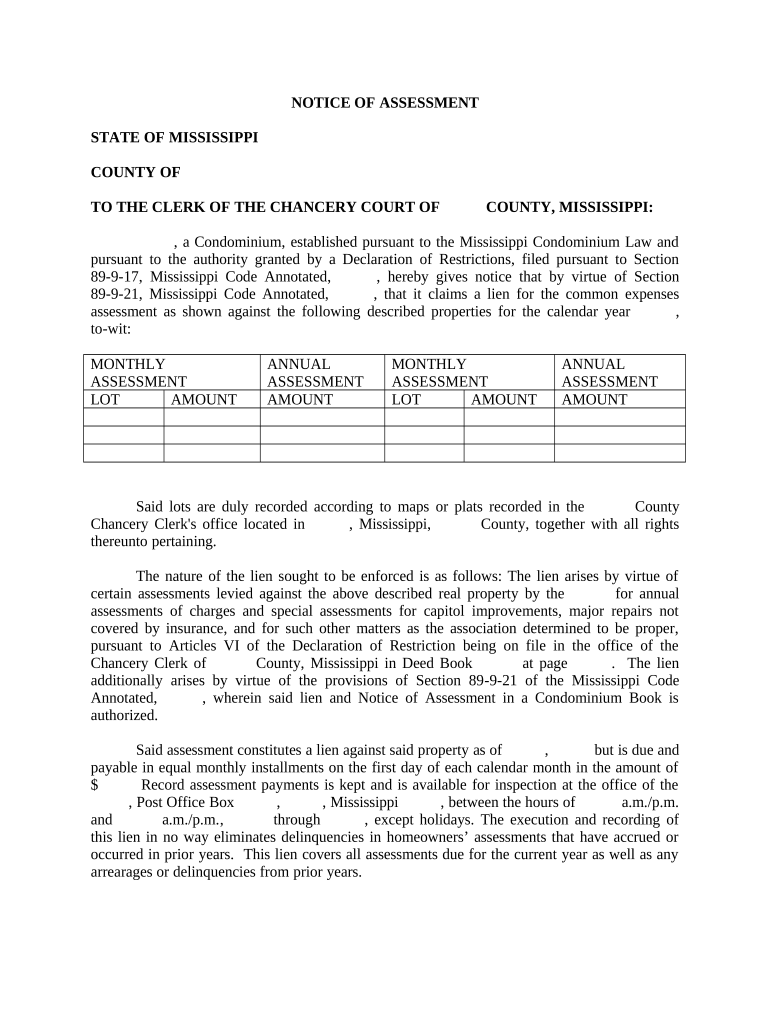
Notice Assessment Sample Form


What is the Notice Assessment Sample
The notice assessment sample is a formal document used primarily in legal and tax contexts to notify individuals or entities of an assessment made by a governing body, such as the Internal Revenue Service (IRS). This document outlines the details of the assessment, including the amount owed, the basis for the assessment, and any relevant deadlines for response or payment. Understanding this document is crucial for compliance and to avoid potential penalties.
How to use the Notice Assessment Sample
Using the notice assessment sample involves several key steps. First, review the document carefully to understand the assessment details. Next, gather any supporting documentation that may be required to contest or comply with the assessment. If you disagree with the assessment, you may need to prepare a response or appeal, following the guidelines provided in the notice. It is essential to adhere to any deadlines mentioned to ensure your rights are protected.
Steps to complete the Notice Assessment Sample
Completing the notice assessment sample requires attention to detail. Start by filling in your personal information accurately, including your name, address, and any identification numbers. Next, provide the specific details requested in the form, such as the assessment amount and any relevant dates. Ensure that all information is clear and legible. Finally, review the completed form for accuracy before submitting it to the appropriate agency or department.
Legal use of the Notice Assessment Sample
The legal use of the notice assessment sample is governed by various regulations and laws. It serves as an official communication from a governmental authority, making it essential for recipients to treat it seriously. The document must be completed and submitted according to the guidelines provided to ensure it is legally binding. Compliance with the stipulated requirements can help avoid legal disputes and penalties associated with non-compliance.
Key elements of the Notice Assessment Sample
Several key elements are essential in the notice assessment sample. These include the date of the notice, the name and contact information of the issuing authority, the assessment amount, and the reason for the assessment. Additionally, it should outline any actions required by the recipient, such as payment instructions or deadlines for filing an appeal. Ensuring that all these elements are present and accurate is critical for the document's validity.
Examples of using the Notice Assessment Sample
Examples of using the notice assessment sample can vary based on context. For instance, an individual may receive a notice from the IRS indicating an underreported income, prompting them to review their tax filings and respond accordingly. A business might receive a notice regarding an assessment of unpaid taxes, which would require them to provide documentation to contest the claim. Each scenario emphasizes the importance of understanding and responding to the notice appropriately.
Quick guide on how to complete notice assessment sample
Accomplish Notice Assessment Sample seamlessly on any gadget
Online document organization has become prevalent among businesses and individuals. It offers a perfect eco-conscious alternative to traditional printed and signed paperwork, as you can locate the necessary form and safely keep it online. airSlate SignNow provides all the tools you need to create, alter, and eSign your documents swiftly without interruptions. Manage Notice Assessment Sample on any device with airSlate SignNow Android or iOS applications and simplify any document-related task today.
How to modify and eSign Notice Assessment Sample effortlessly
- Locate Notice Assessment Sample and click on Get Form to begin.
- Utilize the tools we offer to finish your document.
- Emphasize pertinent sections of the documents or obscure sensitive information with tools that airSlate SignNow supplies specifically for that purpose.
- Create your signature using the Sign feature, which takes seconds and carries the same legal significance as a conventional wet ink signature.
- Review the details and click on the Done button to store your modifications.
- Select how you wish to share your form, via email, SMS, invitation link, or download it to your computer.
Forget about lost or mislaid documents, tedious form searching, or errors that necessitate printing new document copies. airSlate SignNow fulfills your needs in document management in just a few clicks from a device of your selection. Edit and eSign Notice Assessment Sample and ensure excellent communication at every stage of the form preparation process with airSlate SignNow.
Create this form in 5 minutes or less
Create this form in 5 minutes!
People also ask
-
What is a notice assessment sample, and how can it benefit my business?
A notice assessment sample is a template used to evaluate notices for compliance and clarity in communication. By using a notice assessment sample, businesses can ensure that their documents meet legal standards and effectively convey essential information, improving overall communication and reducing misunderstandings.
-
How can I create a notice assessment sample using airSlate SignNow?
With airSlate SignNow, you can easily create a notice assessment sample by utilizing our customizable templates. Simply choose from our library of pre-built forms, adjust the fields as needed, and save your template for repeated use, streamlining the process of document creation.
-
What features does airSlate SignNow offer for managing notice assessment samples?
airSlate SignNow provides features such as eSignature capabilities, document tracking, and real-time collaboration, all tailored for managing your notice assessment samples efficiently. These tools enable teams to work together seamlessly, ensuring that every notice is reviewed and signed in a timely manner.
-
Is there a cost associated with using airSlate SignNow for notice assessment samples?
Yes, airSlate SignNow offers various pricing plans depending on the features you require for managing notice assessment samples. Our plans are designed to be cost-effective, ensuring businesses of all sizes can access the tools they need without overspending.
-
Can I integrate airSlate SignNow with other applications for notice assessment samples?
Absolutely! airSlate SignNow supports multiple integrations with popular applications, allowing you to streamline your workflow when working with notice assessment samples. You can connect with tools like Google Drive, Salesforce, and many others to enhance your document management process.
-
What are the benefits of using airSlate SignNow for notice assessment samples?
By using airSlate SignNow for your notice assessment samples, you benefit from enhanced security, reduced turnaround time, and increased accuracy in your documents. The platform simplifies the eSigning process, making it easy to obtain necessary approvals and ensuring compliance with legal standards.
-
How secure is my data when using airSlate SignNow for a notice assessment sample?
Your data is highly secure with airSlate SignNow as we employ advanced encryption protocols and adhere to strict compliance standards. This ensures that your notice assessment samples and sensitive information remain protected throughout the document lifecycle.
Get more for Notice Assessment Sample
- Bsa medical form 407993161
- Pbis action plan template form
- Freshman forgiveness application form baldwin wallace university bw
- Practice sheet 24 chapter 20 section 3 wave interactions form
- Notice of no agency form
- Paid up life insurance or surrender request form
- Past due rent payment plan agreement template form
- Party wall without surveyor agreement template form
Find out other Notice Assessment Sample
- eSign Alabama Real Estate Quitclaim Deed Mobile
- eSign Alabama Real Estate Affidavit Of Heirship Simple
- eSign California Real Estate Business Plan Template Free
- How Can I eSign Arkansas Real Estate Promissory Note Template
- eSign Connecticut Real Estate LLC Operating Agreement Later
- eSign Connecticut Real Estate LLC Operating Agreement Free
- eSign Real Estate Document Florida Online
- eSign Delaware Real Estate Quitclaim Deed Easy
- eSign Hawaii Real Estate Agreement Online
- Help Me With eSign Hawaii Real Estate Letter Of Intent
- eSign Florida Real Estate Residential Lease Agreement Simple
- eSign Florida Real Estate Limited Power Of Attorney Online
- eSign Hawaii Sports RFP Safe
- eSign Hawaii Sports Warranty Deed Myself
- eSign Louisiana Real Estate Last Will And Testament Easy
- eSign Louisiana Real Estate Work Order Now
- eSign Maine Real Estate LLC Operating Agreement Simple
- eSign Maine Real Estate Memorandum Of Understanding Mobile
- How To eSign Michigan Real Estate Business Plan Template
- eSign Minnesota Real Estate Living Will Free