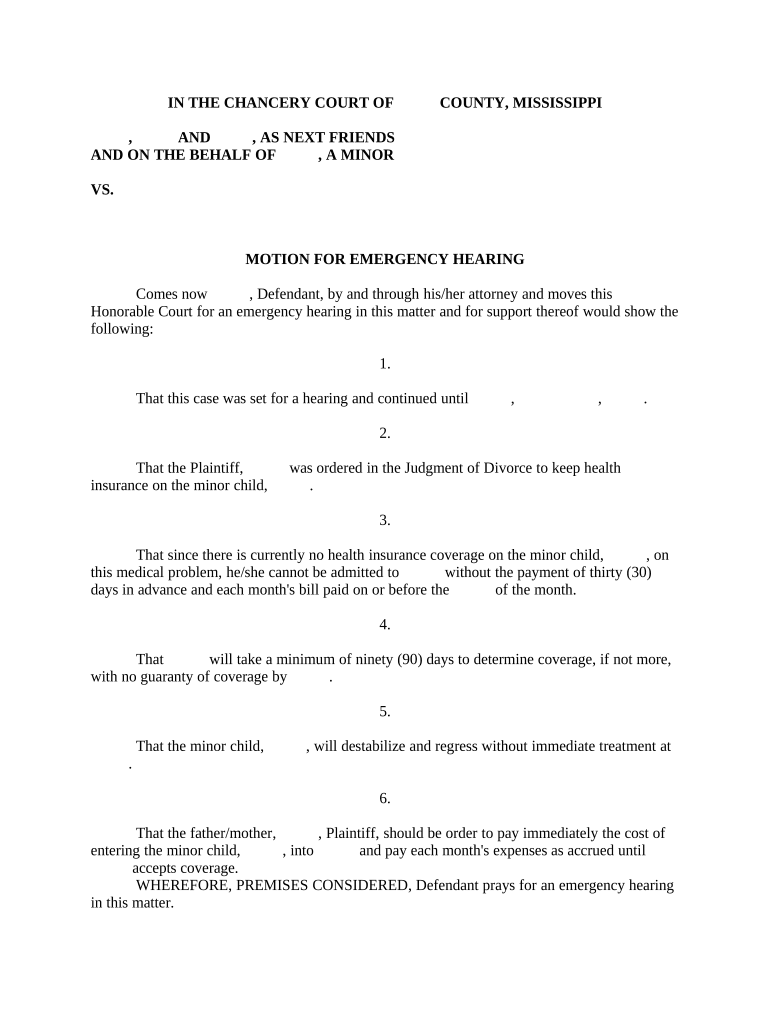
Motion Emergency Hearing Form


What is the motion emergency hearing?
The motion emergency hearing is a legal procedure that allows individuals to request immediate court intervention in urgent situations. This type of hearing is typically used when there is a pressing need for a decision, such as in cases involving child custody, domestic violence, or other critical matters. The motion emergency hearing aims to address situations that cannot wait for the standard court schedule, ensuring timely resolutions to pressing legal issues.
How to use the motion emergency hearing
To utilize the motion emergency hearing, an individual must file a motion that outlines the urgent nature of their request. This motion should clearly state the reasons for the emergency, the relief sought, and any supporting evidence. It is essential to provide a detailed explanation of why the matter requires immediate attention from the court. After filing, the court will review the motion and may schedule a hearing to consider the request.
Steps to complete the motion emergency hearing
Completing the motion emergency hearing involves several key steps:
- Draft a motion that includes a clear statement of the emergency, the specific relief requested, and supporting evidence.
- File the motion with the appropriate court, ensuring compliance with local rules and procedures.
- Serve the motion to all relevant parties, providing them with notice of the hearing.
- Prepare for the hearing by gathering evidence and formulating arguments to present before the judge.
- Attend the hearing and present your case, addressing any questions from the judge.
Legal use of the motion emergency hearing
The motion emergency hearing is legally recognized in many jurisdictions as a valid means to seek urgent relief. To ensure its legal standing, the motion must adhere to specific procedural requirements, including proper filing and service. Courts typically evaluate the merits of the emergency claim based on the urgency of the situation and the potential harm that may occur if immediate action is not taken.
Key elements of the motion emergency hearing
Several key elements define the motion emergency hearing:
- Urgency: The situation must require immediate attention, demonstrating that waiting for a standard hearing would cause harm.
- Clear request: The motion must specify the relief sought, detailing what action the court is being asked to take.
- Supporting evidence: Providing documentation or testimony that substantiates the urgency of the claim is crucial for a successful hearing.
- Proper procedure: Following local court rules for filing and serving the motion is essential to ensure the hearing's validity.
State-specific rules for the motion emergency hearing
Each state may have unique rules governing the motion emergency hearing. These rules can dictate the types of emergencies that qualify, the required documentation, and the timeline for filing. It is important for individuals to familiarize themselves with their state's specific regulations to ensure compliance and increase the likelihood of a favorable outcome.
Quick guide on how to complete motion emergency hearing
Effortlessly Manage Motion Emergency Hearing on Any Device
Digital document management has gained traction among businesses and individuals. It offers a superb eco-friendly substitute for conventional printed and signed materials, allowing you to locate the required form and securely store it online. airSlate SignNow equips you with all the tools necessary to create, edit, and electronically sign your documents swiftly and without hold-ups. Manage Motion Emergency Hearing on any device using the airSlate SignNow apps available for Android and iOS and enhance any document-related process today.
The easiest way to modify and electronically sign Motion Emergency Hearing effortlessly
- Obtain Motion Emergency Hearing and then click Get Form to begin.
- Utilize the tools we offer to complete your document.
- Emphasize pertinent sections of the documents or conceal sensitive information using the tools that airSlate SignNow offers specifically for that task.
- Generate your eSignature with the Sign tool, which takes mere seconds and carries the same legal weight as a traditional wet ink signature.
- Review all the details and then click the Done button to store your modifications.
- Select your preferred method to send your form, via email, SMS, or invite link, or download it to your computer.
Put an end to lost or misplaced files, tedious form searches, or errors that necessitate printing new document copies. airSlate SignNow addresses your document management requirements in just a few clicks from any device you choose. Edit and electronically sign Motion Emergency Hearing and ensure excellent communication throughout your document preparation process with airSlate SignNow.
Create this form in 5 minutes or less
Create this form in 5 minutes!
People also ask
-
What is a motion emergency hearing?
A motion emergency hearing is a legal proceeding that is requested when urgent issues require immediate attention from a court. This type of hearing allows parties to present their case quickly, often related to time-sensitive matters. Understanding this process is crucial for those utilizing tools like airSlate SignNow for expedited document management.
-
How can airSlate SignNow assist with motion emergency hearings?
airSlate SignNow provides an efficient platform for sending and signing documents needed for motion emergency hearings. With features like secure eSignatures and document tracking, users can quickly prepare and execute the necessary legal paperwork. This streamlines the process and ensures that critical documents are handled with urgency.
-
What are the pricing plans for airSlate SignNow?
airSlate SignNow offers various pricing plans designed to cater to both individual users and businesses. Plans are competitively priced to provide access to powerful features that support activities like preparing for motion emergency hearings. Review our pricing page to find the best option for your needs.
-
What features does airSlate SignNow include for managing legal documents?
airSlate SignNow includes an array of features that enhance document management for legal professionals. Key features relevant to motion emergency hearings include customizable templates, automated workflows, and real-time collaboration. These functionalities help to expedite the preparation and submission of crucial legal documents.
-
Can airSlate SignNow integrate with other legal software?
Yes, airSlate SignNow integrates seamlessly with various legal software applications, enhancing its usability for cases involving motion emergency hearings. By bridging the gap between different platforms, users can manage their documents more efficiently. Check our integration options for more details.
-
Is airSlate SignNow secure for sensitive legal documents?
Absolutely, airSlate SignNow prioritizes the security of your documents, particularly important for sensitive items like those related to motion emergency hearings. The platform employs advanced encryption and security measures to ensure that your information remains confidential and protected from unauthorized access.
-
How does airSlate SignNow help save time during motion emergency hearings?
By using airSlate SignNow, legal professionals can drastically reduce the time it takes to prepare and submit documents for motion emergency hearings. Features such as bulk sending, eSignatures, and automated reminders streamline the entire process, allowing users to focus on urgent matters at hand.
Get more for Motion Emergency Hearing
Find out other Motion Emergency Hearing
- How To Integrate Sign in Banking
- How To Use Sign in Banking
- Help Me With Use Sign in Banking
- Can I Use Sign in Banking
- How Do I Install Sign in Banking
- How To Add Sign in Banking
- How Do I Add Sign in Banking
- How Can I Add Sign in Banking
- Can I Add Sign in Banking
- Help Me With Set Up Sign in Government
- How To Integrate eSign in Banking
- How To Use eSign in Banking
- How To Install eSign in Banking
- How To Add eSign in Banking
- How To Set Up eSign in Banking
- How To Save eSign in Banking
- How To Implement eSign in Banking
- How To Set Up eSign in Construction
- How To Integrate eSign in Doctors
- How To Use eSign in Doctors