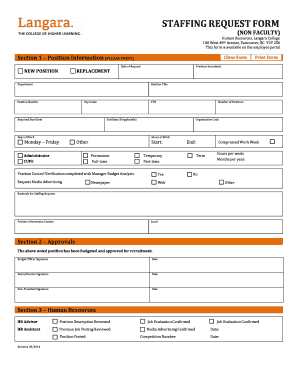
Staffing Request Form


What is the staffing request form?
The staffing request form is a critical document used by organizations to request the hiring of new employees or the allocation of additional resources within a team. This form typically outlines the specific needs of a department, including the position title, job description, and justification for the request. By standardizing the process, the staffing request form helps ensure that all necessary information is collected and reviewed before any hiring decisions are made.
How to use the staffing request form
Using the staffing request form involves a few straightforward steps. First, the requester must fill out the form with detailed information about the position being requested. This includes the role's responsibilities, required qualifications, and the urgency of the need. Once completed, the form should be submitted to the appropriate supervisor or human resources department for review. After approval, the request can move forward in the hiring process.
Steps to complete the staffing request form
Completing the staffing request form requires attention to detail. Here are the essential steps:
- Begin by entering the department name and the date of the request.
- Provide a clear job title and a detailed description of the role.
- List the qualifications and skills required for the position.
- Include the rationale for the staffing request, explaining why the role is necessary.
- Specify the desired timeline for filling the position.
- Review the form for accuracy and completeness before submission.
Legal use of the staffing request form
The staffing request form must comply with various legal standards to ensure that the hiring process is fair and non-discriminatory. It is important to adhere to equal employment opportunity laws and any applicable state regulations. By using a standardized form, organizations can help mitigate the risk of bias and ensure that all candidates are evaluated based on their qualifications and fit for the role.
Key elements of the staffing request form
Several key elements should be included in a staffing request form to ensure clarity and completeness. These elements typically include:
- Department information
- Job title and description
- Qualifications and experience required
- Justification for the hire
- Budget considerations
- Approval signatures
Examples of using the staffing request form
Organizations may utilize the staffing request form in various scenarios. For instance, a department may need to fill a critical vacancy due to a recent resignation, or it may require additional staff to manage an increased workload during peak seasons. By documenting these requests formally, organizations can maintain transparency and accountability in their hiring processes.
Quick guide on how to complete staffing request form
Easily Prepare Staffing Request Form on Any Device
Digital document management has gained popularity among businesses and individuals alike. It serves as an ideal environmentally friendly alternative to traditional printed and signed documents, allowing you to locate the suitable form and securely store it online. airSlate SignNow provides you with all the necessary tools to create, alter, and electronically sign your documents swiftly without delays. Manage Staffing Request Form on any device using the airSlate SignNow apps for Android or iOS and enhance any document-focused process today.
The Easiest Way to Alter and Electronically Sign Staffing Request Form
- Locate Staffing Request Form and click on Get Form to begin.
- Utilize the tools we provide to complete your document.
- Highlight essential sections of the documents or redact sensitive information with the tools that airSlate SignNow offers specifically for that purpose.
- Create your electronic signature using the Sign tool, which takes only seconds and has the same legal validity as a conventional ink signature.
- Review all the details and click on the Done button to save your modifications.
- Choose how you prefer to deliver your form, whether by email, SMS, or invitation link, or download it to your computer.
Say goodbye to lost or misplaced documents, tedious form searches, or errors that require printing new document copies. airSlate SignNow meets your document management needs in just a few clicks from any device you choose. Edit and electronically sign Staffing Request Form and ensure excellent communication at every step of the form preparation process with airSlate SignNow.
Create this form in 5 minutes or less
Create this form in 5 minutes!
How to create an eSignature for the staffing request form
How to create an electronic signature for a PDF online
How to create an electronic signature for a PDF in Google Chrome
How to create an e-signature for signing PDFs in Gmail
How to create an e-signature right from your smartphone
How to create an e-signature for a PDF on iOS
How to create an e-signature for a PDF on Android
People also ask
-
What is a staffing request form and how does it work with airSlate SignNow?
A staffing request form is a document used to facilitate the hiring process by outlining job requirements and related details. With airSlate SignNow, you can easily create, send, and eSign your staffing request form, streamlining communication and approvals. This ensures you can fill positions quickly and efficiently while maintaining clear records.
-
How can airSlate SignNow improve my staffing request form process?
airSlate SignNow offers a user-friendly platform that allows you to customize your staffing request form for specific roles or departments. By utilizing templates and automated workflows, you can signNowly reduce processing time and enhance collaboration among team members. This helps ensure that all necessary information is collected and approved in a timely manner.
-
What are the pricing options for using airSlate SignNow for staffing request forms?
airSlate SignNow provides flexible pricing plans that cater to businesses of all sizes. Each plan includes features tailored to enhance the management of your staffing request form, including eSigning and document tracking. It's best to check our website for the most current pricing and to choose a plan that fits your needs.
-
Can I integrate airSlate SignNow with other HR software for my staffing request form?
Absolutely! airSlate SignNow integrates seamlessly with various HR software and tools to enhance your staffing request form workflow. This integration ensures that all data seamlessly syncs across platforms, allowing you to manage employee recruitment processes more effectively and maintain an organized system.
-
What features does airSlate SignNow offer for managing staffing request forms?
airSlate SignNow offers a range of features designed specifically for managing staffing request forms, including customizable templates, real-time tracking, and automated reminders for approvals. Furthermore, its secure eSigning capabilities help ensure compliance and maintain the integrity of your documents throughout the hiring process.
-
How does airSlate SignNow ensure the security of my staffing request form?
At airSlate SignNow, safeguarding your staffing request form is a top priority. We employ state-of-the-art encryption and security measures to protect your documents during transmission and storage. This helps ensure that sensitive hiring information remains confidential and secure from unauthorized access.
-
Can I access my staffing request form from any device using airSlate SignNow?
Yes, airSlate SignNow is designed to be fully accessible from any device, including smartphones, tablets, and computers. This flexibility allows you to manage your staffing request form on the go, making it easy to review, approve, or request modifications anytime, anywhere.
Get more for Staffing Request Form
- Ps form 3735
- Cobra account status update request form
- Cerere declaratie de asigurare casco basiromrob form
- How did the sea urchin pay for his meal form
- Denton county justice of the peace precinct 4 denton county form
- Application and affidavit trespass enforcement form
- Absentee affidavit tarrant county form
- Signature affidavit with passport photo form
Find out other Staffing Request Form
- How To Electronic signature Tennessee Franchise Contract
- Help Me With Electronic signature California Consulting Agreement Template
- How To Electronic signature Kentucky Investment Contract
- Electronic signature Tennessee Consulting Agreement Template Fast
- How To Electronic signature California General Power of Attorney Template
- eSignature Alaska Bill of Sale Immovable Property Online
- Can I Electronic signature Delaware General Power of Attorney Template
- Can I Electronic signature Michigan General Power of Attorney Template
- Can I Electronic signature Minnesota General Power of Attorney Template
- How Do I Electronic signature California Distributor Agreement Template
- eSignature Michigan Escrow Agreement Simple
- How Do I Electronic signature Alabama Non-Compete Agreement
- How To eSignature North Carolina Sales Receipt Template
- Can I Electronic signature Arizona LLC Operating Agreement
- Electronic signature Louisiana LLC Operating Agreement Myself
- Can I Electronic signature Michigan LLC Operating Agreement
- How Can I Electronic signature Nevada LLC Operating Agreement
- Electronic signature Ohio LLC Operating Agreement Now
- Electronic signature Ohio LLC Operating Agreement Myself
- How Do I Electronic signature Tennessee LLC Operating Agreement