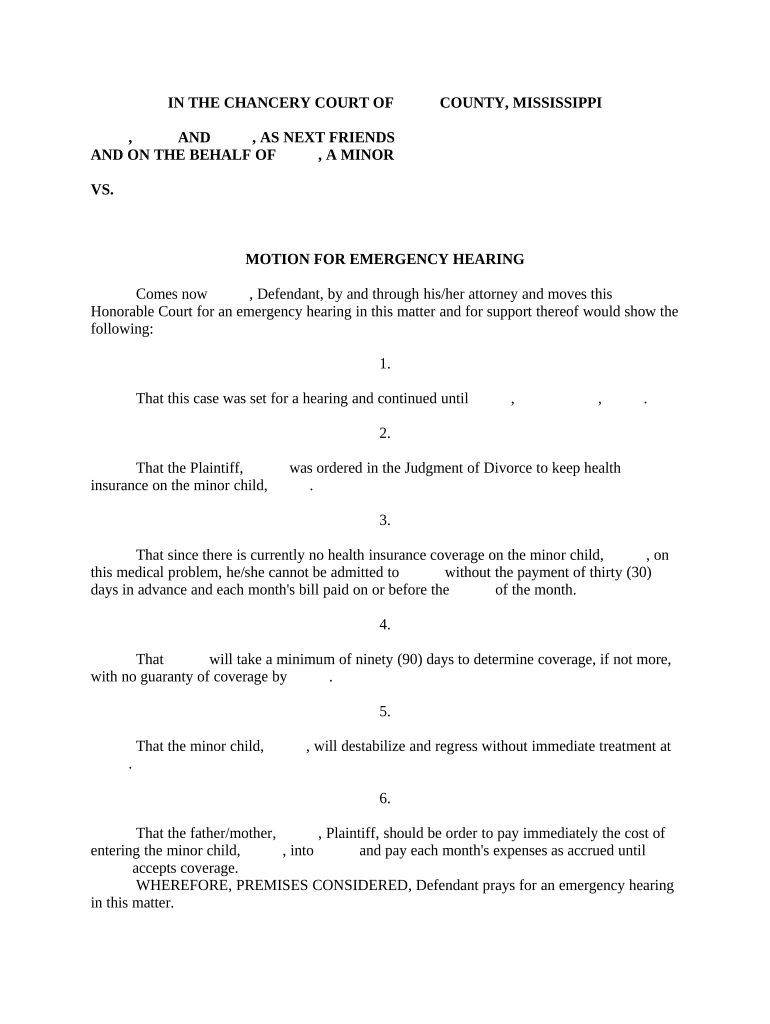
Response to Motion for Summary Judgment Mississippi Form


What is the Response To Motion For Summary Judgment Mississippi
The Response To Motion For Summary Judgment in Mississippi is a legal document filed by a party in a civil case to counter a motion for summary judgment submitted by the opposing party. This motion requests the court to rule in favor of the moving party without a trial, based on the argument that there are no genuine disputes of material fact. The response allows the opposing party to present evidence and arguments demonstrating that a trial is necessary to resolve factual disputes. Understanding this form is crucial for ensuring that all relevant information is considered by the court.
How to use the Response To Motion For Summary Judgment Mississippi
Using the Response To Motion For Summary Judgment involves several steps to ensure that the document is properly completed and submitted. First, gather all relevant evidence and documentation that supports your position. This may include affidavits, depositions, and other materials that counter the claims made in the initial motion. Next, clearly articulate your arguments in the response, addressing each point raised by the opposing party. Finally, ensure that the response is signed and filed with the appropriate court by the deadline specified in the rules of civil procedure.
Steps to complete the Response To Motion For Summary Judgment Mississippi
Completing the Response To Motion For Summary Judgment requires careful attention to detail. Follow these steps:
- Review the motion for summary judgment thoroughly to understand the arguments presented.
- Collect supporting evidence, such as documents, affidavits, or expert opinions.
- Draft your response, clearly stating your objections and providing counter-evidence.
- Include a certificate of service to show that all parties have been notified of your response.
- Proofread the document for clarity and accuracy before finalizing.
- File the response with the court and ensure copies are sent to all involved parties.
Key elements of the Response To Motion For Summary Judgment Mississippi
When preparing a Response To Motion For Summary Judgment, certain key elements must be included to ensure its effectiveness:
- Introduction: A brief introduction outlining the purpose of the response.
- Statement of Facts: A clear presentation of the facts relevant to the case.
- Legal Arguments: Detailed legal reasoning explaining why the motion for summary judgment should be denied.
- Conclusion: A summary restating the request for the court to deny the motion.
State-specific rules for the Response To Motion For Summary Judgment Mississippi
Mississippi has specific rules governing the Response To Motion For Summary Judgment. These include deadlines for filing the response, requirements for formatting the document, and guidelines for the types of evidence that can be included. It is important to consult the Mississippi Rules of Civil Procedure to ensure compliance with these regulations. Failure to adhere to state-specific rules may result in the response being dismissed or disregarded by the court.
Filing Deadlines / Important Dates
Filing deadlines for the Response To Motion For Summary Judgment in Mississippi are critical. Typically, a response must be filed within a specified time frame after the motion is served, often within fourteen days. It is essential to check the local court rules or consult with legal counsel to confirm the exact deadlines applicable to your case. Missing these deadlines can adversely affect your ability to present your case effectively.
Quick guide on how to complete response to motion for summary judgment mississippi
Complete Response To Motion For Summary Judgment Mississippi effortlessly on any device
Online document management has gained popularity among businesses and individuals. It serves as an ideal eco-friendly alternative to traditional printed and signed paperwork, allowing you to locate the appropriate form and securely store it online. airSlate SignNow provides you with all the resources necessary to create, modify, and eSign your documents quickly without delays. Manage Response To Motion For Summary Judgment Mississippi across any platform with airSlate SignNow Android or iOS applications and simplify any document-related task today.
The easiest method to modify and eSign Response To Motion For Summary Judgment Mississippi without effort
- Obtain Response To Motion For Summary Judgment Mississippi and then click Get Form to begin.
- Utilize the tools we offer to submit your document.
- Emphasize relevant sections of your documents or redact sensitive information using tools that airSlate SignNow offers specifically for this purpose.
- Generate your eSignature with the Sign feature, which takes seconds and holds the same legal validity as a conventional wet ink signature.
- Review the information and then click on the Done button to preserve your changes.
- Select how you would like to deliver your form, via email, SMS, or invitation link, or download it to your PC.
Forget about lost or misfiled documents, cumbersome form navigation, or mistakes that require printing new copies. airSlate SignNow addresses all your document management needs in just a few clicks from any device you choose. Modify and eSign Response To Motion For Summary Judgment Mississippi and ensure outstanding communication at any stage of your form preparation process with airSlate SignNow.
Create this form in 5 minutes or less
Create this form in 5 minutes!
People also ask
-
What is a Response To Motion For Summary Judgment in Mississippi?
A Response To Motion For Summary Judgment in Mississippi is a legal document filed by a party opposing a motion for summary judgment. This response outlines the reasons why the court should not grant the summary judgment and presents supporting evidence. Knowing how to craft a strong response is essential for effective legal representation.
-
How can airSlate SignNow assist with creating a Response To Motion For Summary Judgment in Mississippi?
airSlate SignNow provides a user-friendly platform for legal professionals to create and manage documents such as a Response To Motion For Summary Judgment in Mississippi. With customizable templates and real-time collaboration features, drafting your response becomes efficient and straightforward.
-
Are there any additional costs when using airSlate SignNow for a Response To Motion For Summary Judgment in Mississippi?
airSlate SignNow offers transparent pricing plans that include everything you need to create documents like a Response To Motion For Summary Judgment in Mississippi. There are no hidden fees, and you can choose the plan that best suits your business needs without worrying about unexpected costs.
-
What features does airSlate SignNow provide for handling legal documents like a Response To Motion For Summary Judgment in Mississippi?
airSlate SignNow offers various features crucial for legal documents, including eSignature capabilities, document tracking, and secure cloud storage. These features ensure that your Response To Motion For Summary Judgment in Mississippi is signed, sent, and stored securely, streamlining the entire process.
-
Is airSlate SignNow compliant with legal standards for a Response To Motion For Summary Judgment in Mississippi?
Yes, airSlate SignNow complies with all relevant legal standards for electronic signatures and document management. This compliance ensures that your Response To Motion For Summary Judgment in Mississippi is legally binding and recognized in courts across the state.
-
Can I integrate airSlate SignNow with other legal software for my Response To Motion For Summary Judgment in Mississippi?
Absolutely! airSlate SignNow integrates seamlessly with many legal software applications, allowing you to enhance your workflow when preparing a Response To Motion For Summary Judgment in Mississippi. This integration helps you manage cases more efficiently and keeps all your tools connected.
-
What are the benefits of using airSlate SignNow for drafting legal responses like a Response To Motion For Summary Judgment in Mississippi?
Using airSlate SignNow for drafting a Response To Motion For Summary Judgment in Mississippi enhances efficiency and accuracy. It simplifies collaboration between legal teams and clients, ensuring timely submissions while reducing paperwork and streamlining the document management process.
Get more for Response To Motion For Summary Judgment Mississippi
- Funnel script blueprints form
- Thurrock parking permit form
- Chapter 1 section 3 west african societies around 1492 form
- Policy di g pers 25 4 form
- Sche application form
- Shra application forms 6450570
- Math 845 final presentation the killing form the goal of www2 bc
- Patient payment plan agreement template form
Find out other Response To Motion For Summary Judgment Mississippi
- eSign Michigan Sports Cease And Desist Letter Free
- How To eSign Wisconsin Real Estate Contract
- How To eSign West Virginia Real Estate Quitclaim Deed
- eSign Hawaii Police Permission Slip Online
- eSign New Hampshire Sports IOU Safe
- eSign Delaware Courts Operating Agreement Easy
- eSign Georgia Courts Bill Of Lading Online
- eSign Hawaii Courts Contract Mobile
- eSign Hawaii Courts RFP Online
- How To eSign Hawaii Courts RFP
- eSign Hawaii Courts Letter Of Intent Later
- eSign Hawaii Courts IOU Myself
- eSign Hawaii Courts IOU Safe
- Help Me With eSign Hawaii Courts Cease And Desist Letter
- How To eSign Massachusetts Police Letter Of Intent
- eSign Police Document Michigan Secure
- eSign Iowa Courts Emergency Contact Form Online
- eSign Kentucky Courts Quitclaim Deed Easy
- How To eSign Maryland Courts Medical History
- eSign Michigan Courts Lease Agreement Template Online