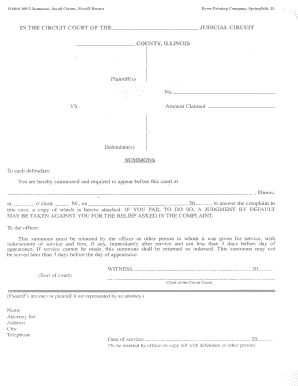
Small Claims Court Summons Form


What is the Small Claims Court Summons
A small claims court summons is a legal document issued by a court to notify a defendant that they are being sued in small claims court. This summons outlines the details of the claim, including the amount being sought and the reasons for the lawsuit. It serves as an official notification, allowing the defendant to prepare for the court proceedings. The small claims court is designed to handle disputes involving relatively small amounts of money, typically ranging from a few hundred to several thousand dollars, depending on state laws.
How to use the Small Claims Court Summons
To use a small claims court summons effectively, the plaintiff must complete the document accurately, ensuring all required information is included. This includes details such as the names and addresses of both parties, the nature of the claim, and the specific amount being sought. Once completed, the summons must be served to the defendant, which can be done through personal delivery or by mail, depending on state regulations. It is essential to keep a record of how and when the summons was served, as this may be required during the court hearing.
Steps to complete the Small Claims Court Summons
Completing a small claims court summons involves several key steps:
- Obtain the correct form from your local court or online.
- Fill in the plaintiff's and defendant's information, including full names and addresses.
- Clearly state the nature of the claim and the amount being sought.
- Sign and date the form, confirming the information is accurate.
- Make copies of the completed summons for your records and for service to the defendant.
Legal use of the Small Claims Court Summons
The legal use of a small claims court summons is crucial for ensuring that the court recognizes the case. The summons must comply with state laws regarding formatting, content, and delivery methods. Failure to adhere to these legal requirements may result in delays or dismissal of the case. It is also important to understand that the defendant has the right to respond to the summons, and both parties will have the opportunity to present their cases during the court hearing.
State-specific rules for the Small Claims Court Summons
Each state in the U.S. has its own rules and regulations governing small claims court summonses. These can include variations in the maximum claim amount, specific forms required, and procedures for serving the summons. It is essential for plaintiffs to familiarize themselves with their state's specific rules to ensure compliance and avoid potential complications. Checking with the local court or state website can provide valuable guidance on these requirements.
Required Documents
In addition to the small claims court summons, plaintiffs may need to gather other supporting documents to strengthen their case. Commonly required documents include:
- Evidence supporting the claim, such as contracts, receipts, or photographs.
- Any prior correspondence related to the dispute.
- Proof of service of the summons to the defendant.
Having these documents ready can help present a clear and compelling case in court.
Quick guide on how to complete small claims court summons 21598098
Complete Small Claims Court Summons effortlessly on any device
Online document management has gained traction among businesses and individuals. It serves as an ideal eco-friendly alternative to conventional printed and signed documents, allowing you to obtain the necessary form and securely store it online. airSlate SignNow equips you with all the resources required to create, modify, and eSign your documents quickly without delays. Handle Small Claims Court Summons on any platform with airSlate SignNow Android or iOS applications and simplify any document-related task today.
The easiest way to alter and eSign Small Claims Court Summons without any hassle
- Locate Small Claims Court Summons and then click Get Form to commence.
- Employ the tools we offer to complete your document.
- Emphasize pertinent sections of the documents or redact sensitive information with tools that airSlate SignNow specifically provides for that purpose.
- Create your signature using the Sign tool, which takes mere seconds and holds the same legal validity as a conventional wet ink signature.
- Review all the details and then click on the Done button to save your changes.
- Choose how you wish to send your form, via email, text message (SMS), or invitation link, or download it to your computer.
Eliminate the worry of lost or forgotten documents, tedious form hunting, or mistakes that require reprinting new copies. airSlate SignNow addresses your document management needs in just a few clicks from any device you prefer. Modify and eSign Small Claims Court Summons and ensure effective communication at any step of the form preparation process with airSlate SignNow.
Create this form in 5 minutes or less
Create this form in 5 minutes!
How to create an eSignature for the small claims court summons 21598098
How to create an electronic signature for a PDF online
How to create an electronic signature for a PDF in Google Chrome
How to create an e-signature for signing PDFs in Gmail
How to create an e-signature right from your smartphone
How to create an e-signature for a PDF on iOS
How to create an e-signature for a PDF on Android
People also ask
-
What is a small claims court summons?
A small claims court summons is a legal document that initiates a small claims lawsuit. It informs the defendant of the lawsuit filed against them and details the time and place of the court hearing. Understanding how to properly manage a small claims court summons is essential to ensure your case is heard.
-
How can airSlate SignNow help with small claims court summons?
airSlate SignNow allows you to easily create, send, and eSign small claims court summons documents. Our platform streamlines the process, making it efficient to manage legal paperwork. With our user-friendly interface, you can ensure your small claims court summons is correctly formatted and delivered promptly.
-
What are the pricing options for airSlate SignNow?
airSlate SignNow offers flexible pricing plans designed to cater to different business needs. You can choose from various subscription tiers based on the volume of documents and advanced features you require for managing small claims court summons. Start with a free trial to see how it can simplify your legal processes.
-
Are there advanced features for handling small claims court summons?
Yes, airSlate SignNow includes advanced features such as document templates, automated reminders, and secure cloud storage for your small claims court summons. These features enhance document management and ensure that you never miss a deadline, making your legal processes more efficient.
-
Can I integrate airSlate SignNow with other applications?
Absolutely! airSlate SignNow integrates seamlessly with a variety of applications to enhance your workflow. Whether you use project management tools or CRMs, you can easily connect them to automate notifications and access your small claims court summons documents anywhere.
-
What benefits does eSigning offer for small claims court summons?
eSigning enhances the efficiency of handling small claims court summons by eliminating the need for physical signatures. With airSlate SignNow, you can sign documents from anywhere, saving time and reducing delays. This ensures that your small claims court summons are processed quickly and correctly.
-
Is airSlate SignNow secure for handling sensitive documents like small claims court summons?
Yes, airSlate SignNow prioritizes security, ensuring that your small claims court summons and other legal documents are protected. We employ encryption and secure access protocols to keep your information safe, giving you peace of mind while managing sensitive legal paperwork.
Get more for Small Claims Court Summons
- Tax illinois 100749509 form
- Vanguard sample investment policy statement form
- Child status report mep form
- Oxford house meeting minutes form
- Rutgers official transcript form
- Doc 05 094 witness statement form
- Winloss statement request form
- Residential mortgage interest rate lock agreement residential mortgage interest rate lock agreement form
Find out other Small Claims Court Summons
- eSignature California Non-Profit LLC Operating Agreement Fast
- eSignature Delaware Life Sciences Quitclaim Deed Online
- eSignature Non-Profit Form Colorado Free
- eSignature Mississippi Lawers Residential Lease Agreement Later
- How To eSignature Mississippi Lawers Residential Lease Agreement
- Can I eSignature Indiana Life Sciences Rental Application
- eSignature Indiana Life Sciences LLC Operating Agreement Fast
- eSignature Kentucky Life Sciences Quitclaim Deed Fast
- Help Me With eSignature Georgia Non-Profit NDA
- How Can I eSignature Idaho Non-Profit Business Plan Template
- eSignature Mississippi Life Sciences Lease Agreement Myself
- How Can I eSignature Mississippi Life Sciences Last Will And Testament
- How To eSignature Illinois Non-Profit Contract
- eSignature Louisiana Non-Profit Business Plan Template Now
- How Do I eSignature North Dakota Life Sciences Operating Agreement
- eSignature Oregon Life Sciences Job Offer Myself
- eSignature Oregon Life Sciences Job Offer Fast
- eSignature Oregon Life Sciences Warranty Deed Myself
- eSignature Maryland Non-Profit Cease And Desist Letter Fast
- eSignature Pennsylvania Life Sciences Rental Lease Agreement Easy