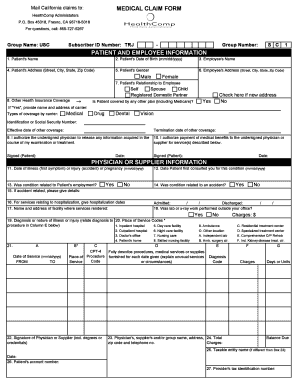
Employee Medical Blank Form


What is the Employee Medical Blank Form
The Employee Medical Blank Form is a document used by employers to collect essential health information from employees. This form is critical for managing workplace safety, ensuring compliance with health regulations, and facilitating employee benefits related to health care. It typically includes sections for personal information, medical history, and emergency contacts. By gathering this information, employers can better support their employees' health needs and ensure a safe working environment.
How to use the Employee Medical Blank Form
Using the Employee Medical Blank Form involves several straightforward steps. First, the employer provides the form to the employee, who then fills out the required information accurately. It is important for the employee to review the form for completeness before submission. Once completed, the form should be returned to the employer, either electronically or in print, depending on company policy. Employers should ensure that the information is stored securely to protect employee privacy.
Steps to complete the Employee Medical Blank Form
Completing the Employee Medical Blank Form requires careful attention to detail. Here are the steps to follow:
- Start by entering personal details such as name, address, and contact information.
- Provide relevant medical history, including any existing conditions or previous treatments.
- List any medications currently being taken, along with dosages.
- Include emergency contact information for immediate assistance if needed.
- Review the form for accuracy and completeness before submission.
Legal use of the Employee Medical Blank Form
The legal use of the Employee Medical Blank Form is governed by various regulations that protect employee privacy and health information. In the United States, compliance with laws such as HIPAA (Health Insurance Portability and Accountability Act) is essential. Employers must ensure that the information collected is used solely for legitimate purposes, such as health and safety assessments, and that it is stored securely to prevent unauthorized access.
Key elements of the Employee Medical Blank Form
Several key elements are essential for the Employee Medical Blank Form to be effective:
- Personal Information: Basic details about the employee, including name and contact information.
- Medical History: Information regarding past illnesses, surgeries, and ongoing medical conditions.
- Medications: A list of any medications the employee is currently taking.
- Emergency Contacts: Names and phone numbers of individuals to contact in case of an emergency.
Examples of using the Employee Medical Blank Form
The Employee Medical Blank Form can be utilized in various scenarios. For instance, during onboarding, new employees may be required to complete the form to ensure that the employer is aware of any health concerns. Additionally, it can be used when employees are returning from medical leave to assess their fitness for duty. Employers may also use the form to prepare for workplace safety evaluations or to comply with health regulations.
Quick guide on how to complete employee medical blank form
Complete Employee Medical Blank Form effortlessly on any device
Online document management has gained popularity among companies and individuals. It serves as an excellent eco-friendly alternative to traditional printed and signed documents, allowing you to locate the correct form and securely store it online. airSlate SignNow provides all the resources you need to create, modify, and eSign your documents quickly without interruptions. Handle Employee Medical Blank Form on any platform using airSlate SignNow’s Android or iOS applications and simplify any document-related process today.
How to alter and eSign Employee Medical Blank Form with ease
- Find Employee Medical Blank Form and then click Get Form to begin.
- Utilize the tools we provide to fill out your form.
- Highlight important sections of your documents or obscure sensitive information with tools that airSlate SignNow offers specifically for that purpose.
- Create your signature using the Sign tool, which takes seconds and has the same legal validity as a conventional wet ink signature.
- Review all the details and then click on the Done button to save your modifications.
- Choose how you want to submit your form, via email, SMS, invite link, or download it to your computer.
Forget about lost or misplaced documents, tedious form navigation, or errors that require printing new copies. airSlate SignNow fulfills all your document management requirements in just a few clicks from any device you prefer. Modify and eSign Employee Medical Blank Form and ensure excellent communication at every stage of the form preparation process with airSlate SignNow.
Create this form in 5 minutes or less
Create this form in 5 minutes!
How to create an eSignature for the employee medical blank form
How to create an electronic signature for a PDF online
How to create an electronic signature for a PDF in Google Chrome
How to create an e-signature for signing PDFs in Gmail
How to create an e-signature right from your smartphone
How to create an e-signature for a PDF on iOS
How to create an e-signature for a PDF on Android
People also ask
-
What is an Employee Medical Blank Form?
An Employee Medical Blank Form is a standardized document used by organizations to collect essential medical information from employees. It typically includes sections for personal details, medical history, and emergency contacts, ensuring that employers have the necessary data for health and safety compliance.
-
How does airSlate SignNow streamline the process of completing an Employee Medical Blank Form?
airSlate SignNow provides a user-friendly platform that allows employees to fill out and eSign the Employee Medical Blank Form online. This eliminates the hassle of paper forms, reduces errors, and ensures that all submissions are stored securely and accessible from any device.
-
What are the benefits of using an Employee Medical Blank Form with airSlate SignNow?
Using an Employee Medical Blank Form with airSlate SignNow enhances efficiency and compliance. It allows for quick edits, real-time tracking, and seamless integration with other HR tools, making it easier for employers to manage employee medical records while staying compliant with regulations.
-
Is there a cost associated with using airSlate SignNow for Employee Medical Blank Forms?
Yes, airSlate SignNow offers various pricing plans tailored to meet the needs of different organizations, including those specifically for managing Employee Medical Blank Forms. You can choose a plan that provides the features you require without overspending, ensuring a cost-effective solution.
-
Can I customize the Employee Medical Blank Form template in airSlate SignNow?
Absolutely! airSlate SignNow allows you to customize the Employee Medical Blank Form to fit your organization's specific needs. You can add, remove, or modify fields, ensuring that the form captures all necessary information relevant to your employee medical requirements.
-
What integrations are available with airSlate SignNow for handling Employee Medical Blank Forms?
airSlate SignNow offers robust integrations with popular HR software and management tools, allowing for seamless data transfer and workflow automation. This means you can easily integrate your Employee Medical Blank Form process with systems you already use, enhancing coordination and efficiency.
-
How secure is the information collected through the Employee Medical Blank Form?
Security is a top priority at airSlate SignNow. All information collected through the Employee Medical Blank Form is encrypted and stored securely, ensuring sensitive employee data remains protected against unauthorized access, complying with industry standards and regulations.
Get more for Employee Medical Blank Form
Find out other Employee Medical Blank Form
- Can I Sign Florida Memorandum of Agreement Template
- How Do I Sign Hawaii Memorandum of Agreement Template
- Sign Kentucky Accident Medical Claim Form Fast
- Sign Texas Memorandum of Agreement Template Computer
- How Do I Sign Utah Deed of Trust Template
- Sign Minnesota Declaration of Trust Template Simple
- Sign Texas Shareholder Agreement Template Now
- Sign Wisconsin Shareholder Agreement Template Simple
- Sign Nebraska Strategic Alliance Agreement Easy
- Sign Nevada Strategic Alliance Agreement Online
- How To Sign Alabama Home Repair Contract
- Sign Delaware Equipment Rental Agreement Template Fast
- Sign Nevada Home Repair Contract Easy
- Sign Oregon Construction Contract Template Online
- Sign Wisconsin Construction Contract Template Simple
- Sign Arkansas Business Insurance Quotation Form Now
- Sign Arkansas Car Insurance Quotation Form Online
- Can I Sign California Car Insurance Quotation Form
- Sign Illinois Car Insurance Quotation Form Fast
- Can I Sign Maryland Car Insurance Quotation Form