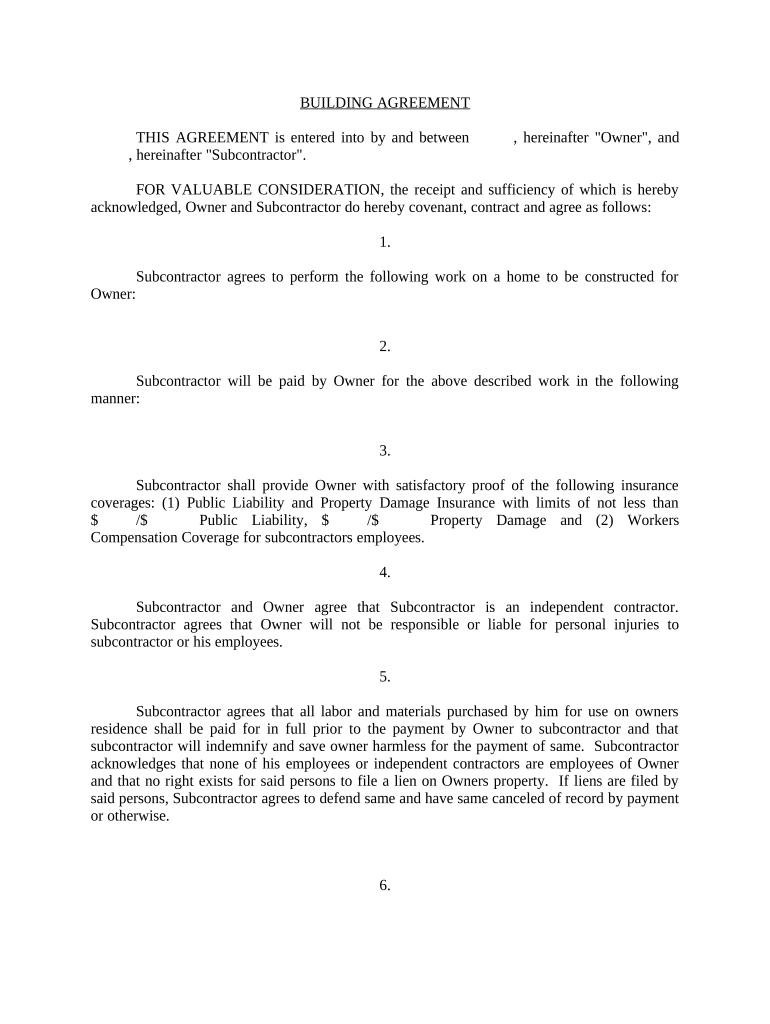
Mississippi Agreement Form


What is the Mississippi Agreement
The Mississippi Agreement is a legally binding document used primarily in the state of Mississippi. It serves as a framework for various transactions and agreements, ensuring that all parties involved understand their rights and obligations. This agreement can be utilized in different contexts, including business contracts, real estate transactions, and other legal arrangements. Understanding its components is essential for anyone looking to engage in formal agreements within Mississippi.
Key elements of the Mississippi Agreement
Several key elements define the Mississippi Agreement, making it a comprehensive legal document. These elements include:
- Parties Involved: Identification of all parties entering into the agreement.
- Terms and Conditions: Clear stipulations outlining the responsibilities and rights of each party.
- Effective Date: The date when the agreement becomes enforceable.
- Signatures: Required signatures from all parties, indicating acceptance of the terms.
- Governing Law: Specification that the agreement is governed by Mississippi law.
Steps to complete the Mississippi Agreement
Completing the Mississippi Agreement involves several important steps to ensure accuracy and legality:
- Gather Information: Collect all necessary details about the parties and the terms of the agreement.
- Draft the Agreement: Use a template or create a document that includes all required elements.
- Review the Document: Ensure all information is correct and that the terms are clear.
- Obtain Signatures: Have all parties sign the agreement, either in person or electronically.
- Store the Document: Keep a copy of the signed agreement for future reference.
Legal use of the Mississippi Agreement
The Mississippi Agreement is legally recognized when it meets specific criteria established by state law. For it to be enforceable, the agreement must contain clear terms and be signed by all parties involved. Additionally, compliance with relevant laws, such as the Uniform Commercial Code (UCC), is essential for agreements involving commercial transactions. Understanding these legal requirements will help ensure that the agreement holds up in court if disputes arise.
How to obtain the Mississippi Agreement
Obtaining a Mississippi Agreement can be done through various means. Many legal templates are available online, which can be customized to fit specific needs. Additionally, consulting with a legal professional can provide tailored guidance and ensure that the agreement complies with state laws. It is important to ensure that any template used is up-to-date and relevant to current legal standards.
Digital vs. Paper Version
Both digital and paper versions of the Mississippi Agreement are valid, but each has its advantages. A digital version allows for easier sharing and storage, while a paper version may be preferred for formal settings or when original signatures are required. When choosing between the two, consider factors such as convenience, security, and the preferences of the parties involved.
Quick guide on how to complete mississippi agreement
Complete Mississippi Agreement seamlessly on any device
Managing documents online has become increasingly popular among businesses and individuals. It serves as an ideal eco-friendly alternative to conventional printed and signed documents, allowing you to access the appropriate form and securely store it online. airSlate SignNow equips you with all the tools necessary to create, modify, and eSign your documents swiftly without any holdups. Handle Mississippi Agreement on any device with airSlate SignNow Android or iOS applications and enhance any document-related process today.
The simplest method to modify and eSign Mississippi Agreement effortlessly
- Locate Mississippi Agreement and click Get Form to begin.
- Utilize the tools we offer to finalize your document.
- Emphasize pertinent sections of your documents or obscure sensitive details with tools that airSlate SignNow provides specifically for that purpose.
- Create your eSignature using the Sign feature, which takes mere seconds and holds the same legal validity as a conventional wet ink signature.
- Review the information and click the Done button to save your changes.
- Select how you wish to send your form, via email, SMS, or invitation link, or download it to your computer.
Eliminate the worry of lost or misfiled documents, tedious form searches, or mistakes that necessitate printing new document copies. airSlate SignNow meets your document management needs in just a few clicks from any device you choose. Modify and eSign Mississippi Agreement to ensure excellent communication at any stage of your form preparation process with airSlate SignNow.
Create this form in 5 minutes or less
Create this form in 5 minutes!
People also ask
-
What is a Mississippi agreement and how can airSlate SignNow help with it?
A Mississippi agreement is a legal document that outlines the terms between parties in the state of Mississippi. With airSlate SignNow, you can easily create, send, and eSign your Mississippi agreements using a user-friendly interface, ensuring that your documents are completed quickly and securely.
-
Are there any pricing plans for using airSlate SignNow for Mississippi agreements?
Yes, airSlate SignNow offers several pricing plans tailored to fit various business needs. You can choose from individual or business plans, both allowing you to manage your Mississippi agreements efficiently while staying within your budget.
-
What features does airSlate SignNow provide for managing Mississippi agreements?
airSlate SignNow offers features such as customizable templates, document sharing, and secure eSigning, specifically designed for managing Mississippi agreements. These tools streamline the signing process and enhance collaboration among parties involved.
-
How does airSlate SignNow ensure the security of Mississippi agreements?
Security is a top priority for airSlate SignNow. It utilizes advanced encryption technologies and complies with legal standards to protect your Mississippi agreements, ensuring that all sensitive information remains confidential and secure throughout the signing process.
-
Can I integrate airSlate SignNow with other applications for my Mississippi agreement needs?
Absolutely! airSlate SignNow offers integrations with various popular applications, including CRM systems and cloud storage services. This connectivity allows for seamless management and execution of your Mississippi agreements, making your workflow more efficient.
-
What benefits can I expect when using airSlate SignNow for Mississippi agreements?
By using airSlate SignNow for your Mississippi agreements, you can benefit from faster document turnaround times, improved collaboration, and reduced paper waste. The platform's user-friendly design also minimizes the learning curve, making it accessible for all users.
-
Is airSlate SignNow compliant with Mississippi laws regarding agreements?
Yes, airSlate SignNow is compliant with the electronic signature laws in Mississippi, ensuring that your digital agreements hold the same legal weight as traditional signatures. This compliance provides peace of mind when executing important Mississippi agreements.
Get more for Mississippi Agreement
- Civil service complaint form state of indiana
- Barking dog complaint form snohomish county
- Epicure order form
- Form 295 summary subcontract report
- Proposal to form a project on architectures and signaling for cse wustl
- Vadrs utah form
- Oltl service authorization form hcbs waiver programs
- Penetration test agreement template form
Find out other Mississippi Agreement
- How To Sign Arkansas Doctors Document
- How Do I Sign Florida Doctors Word
- Can I Sign Florida Doctors Word
- How Can I Sign Illinois Doctors PPT
- How To Sign Texas Doctors PDF
- Help Me With Sign Arizona Education PDF
- How To Sign Georgia Education Form
- How To Sign Iowa Education PDF
- Help Me With Sign Michigan Education Document
- How Can I Sign Michigan Education Document
- How Do I Sign South Carolina Education Form
- Can I Sign South Carolina Education Presentation
- How Do I Sign Texas Education Form
- How Do I Sign Utah Education Presentation
- How Can I Sign New York Finance & Tax Accounting Document
- How Can I Sign Ohio Finance & Tax Accounting Word
- Can I Sign Oklahoma Finance & Tax Accounting PPT
- How To Sign Ohio Government Form
- Help Me With Sign Washington Government Presentation
- How To Sign Maine Healthcare / Medical PPT