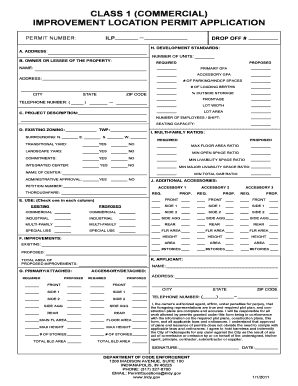
Class 1 Commercial Improvement Location Permit Application Indygov Form


What is the Class 1 commercial Improvement Location Permit Application Indygov
The Class 1 commercial Improvement Location Permit Application Indygov is a formal document required for businesses seeking to make improvements or modifications to commercial properties. This application serves as a request for permission from local authorities to ensure that proposed changes comply with zoning laws, building codes, and safety regulations. It is essential for maintaining the integrity of community planning and development.
How to use the Class 1 commercial Improvement Location Permit Application Indygov
Using the Class 1 commercial Improvement Location Permit Application Indygov involves several key steps. First, gather all necessary information regarding the property and the planned improvements. Next, complete the application form accurately, providing details such as project scope, location, and any relevant documentation. After filling out the form, submit it through the designated channels, which may include online submission or in-person delivery to local authorities.
Steps to complete the Class 1 commercial Improvement Location Permit Application Indygov
Completing the Class 1 commercial Improvement Location Permit Application Indygov requires attention to detail. Follow these steps for successful submission:
- Review the application requirements specific to your locality.
- Gather supporting documents, such as site plans and project descriptions.
- Fill out the application form, ensuring all sections are completed.
- Double-check for accuracy and completeness before submission.
- Submit the application to the appropriate local authority, either online or in person.
Legal use of the Class 1 commercial Improvement Location Permit Application Indygov
The legal use of the Class 1 commercial Improvement Location Permit Application Indygov is crucial for ensuring compliance with local regulations. This application must be filled out truthfully and submitted in accordance with local laws. Failure to obtain the necessary permit can result in penalties, including fines or the requirement to undo unauthorized improvements.
Key elements of the Class 1 commercial Improvement Location Permit Application Indygov
Several key elements are essential to the Class 1 commercial Improvement Location Permit Application Indygov. These include:
- Property details, including address and zoning classification.
- Information about the applicant, including contact details.
- A detailed description of the proposed improvements.
- Supporting documents, such as architectural plans or site surveys.
- Signatures from relevant parties, confirming agreement to the proposed changes.
Eligibility Criteria
To be eligible for the Class 1 commercial Improvement Location Permit Application Indygov, applicants must meet specific criteria. Generally, the property must be zoned for commercial use, and the proposed improvements must align with local zoning regulations. Additionally, applicants should ensure they have the legal authority to make changes to the property, which may involve obtaining consent from property owners or stakeholders.
Quick guide on how to complete class 1 commercial improvement location permit application indygov
Complete Class 1 commercial Improvement Location Permit Application Indygov seamlessly on any device
Online document management has gained popularity among enterprises and individuals. It offers an ideal eco-friendly substitute for conventional printed and signed documents, as you can access the necessary form and securely keep it online. airSlate SignNow provides you with all the resources required to create, edit, and eSign your papers swiftly without delays. Handle Class 1 commercial Improvement Location Permit Application Indygov on any device with airSlate SignNow Android or iOS applications and enhance any document-related task today.
The easiest way to modify and eSign Class 1 commercial Improvement Location Permit Application Indygov effortlessly
- Locate Class 1 commercial Improvement Location Permit Application Indygov and click on Get Form to commence.
- Utilize the tools we provide to fill out your document.
- Emphasize important sections of the documents or redact sensitive details with tools that airSlate SignNow offers specifically for this purpose.
- Create your signature with the Sign tool, which takes mere seconds and holds the same legal validity as a conventional wet ink signature.
- Verify the information and click on the Done button to save your changes.
- Select how you would like to share your form, through email, text message (SMS), invitation link, or download it to your computer.
Say goodbye to lost or misplaced documents, tedious form navigation, or errors that necessitate printing new document copies. airSlate SignNow meets all your document management requirements in just a few clicks from your chosen device. Modify and eSign Class 1 commercial Improvement Location Permit Application Indygov and ensure outstanding communication at any stage of the form preparation process with airSlate SignNow.
Create this form in 5 minutes or less
Create this form in 5 minutes!
How to create an eSignature for the class 1 commercial improvement location permit application indygov
How to create an electronic signature for a PDF online
How to create an electronic signature for a PDF in Google Chrome
How to create an e-signature for signing PDFs in Gmail
How to create an e-signature right from your smartphone
How to create an e-signature for a PDF on iOS
How to create an e-signature for a PDF on Android
People also ask
-
What is a Class 1 commercial Improvement Location Permit Application Indygov?
A Class 1 commercial Improvement Location Permit Application Indygov is a required submission for developers looking to initiate commercial construction in Indiana. This permit ensures that all proposed buildings meet local zoning and safety regulations. Obtaining this permit is essential to move forward with any construction project.
-
How can airSlate SignNow assist with the Class 1 commercial Improvement Location Permit Application Indygov?
airSlate SignNow provides a streamlined platform for easily signing and managing the Class 1 commercial Improvement Location Permit Application Indygov. Users can electronically sign documents and collaborate in real-time, which reduces paperwork and speeds up the application process. This facilitates a smoother and more efficient application experience.
-
What are the costs associated with the Class 1 commercial Improvement Location Permit Application Indygov?
The costs for a Class 1 commercial Improvement Location Permit Application Indygov can vary based on the specifics of the project and local jurisdiction fees. Users should check with their local Indygov office for exact pricing and potential additional costs for reviews or revisions. Budgeting accurately for this application is important to avoid unexpected fees.
-
What features does airSlate SignNow offer for the Class 1 commercial Improvement Location Permit Application Indygov?
airSlate SignNow features an intuitive interface, secure eSigning capabilities, and customizable templates specifically for the Class 1 commercial Improvement Location Permit Application Indygov. Users can automate workflows and track document statuses in real-time, ensuring all stakeholders are updated throughout the application process. These features enhance efficiency and accuracy.
-
What benefits does using airSlate SignNow provide for the Class 1 commercial Improvement Location Permit Application Indygov?
Using airSlate SignNow for the Class 1 commercial Improvement Location Permit Application Indygov offers several benefits, including saving time and reducing paperwork. The platform allows users to access documents from anywhere, facilitating collaboration among team members and stakeholders. Additionally, enhanced security measures ensure that sensitive data is protected.
-
Can I integrate airSlate SignNow with other software for the Class 1 commercial Improvement Location Permit Application Indygov?
Yes, airSlate SignNow can be integrated with various applications and software to streamline the process for the Class 1 commercial Improvement Location Permit Application Indygov. This includes project management tools and CRM systems that enhance data exchange and collaboration. Integrations help maintain organization and improve workflow efficiency.
-
What is the turnaround time for processing the Class 1 commercial Improvement Location Permit Application Indygov?
The processing time for a Class 1 commercial Improvement Location Permit Application Indygov can vary based on the local government office's workload and specific project complexities. Typically, you can expect a response within a few weeks. Using airSlate SignNow can help ensure that your application is submitted correctly and efficiently, potentially reducing delays.
Get more for Class 1 commercial Improvement Location Permit Application Indygov
Find out other Class 1 commercial Improvement Location Permit Application Indygov
- eSignature Mississippi Government Limited Power Of Attorney Myself
- Can I eSignature South Dakota Doctors Lease Agreement Form
- eSignature New Hampshire Government Bill Of Lading Fast
- eSignature Illinois Finance & Tax Accounting Purchase Order Template Myself
- eSignature North Dakota Government Quitclaim Deed Free
- eSignature Kansas Finance & Tax Accounting Business Letter Template Free
- eSignature Washington Government Arbitration Agreement Simple
- Can I eSignature Massachusetts Finance & Tax Accounting Business Plan Template
- Help Me With eSignature Massachusetts Finance & Tax Accounting Work Order
- eSignature Delaware Healthcare / Medical NDA Secure
- eSignature Florida Healthcare / Medical Rental Lease Agreement Safe
- eSignature Nebraska Finance & Tax Accounting Business Letter Template Online
- Help Me With eSignature Indiana Healthcare / Medical Notice To Quit
- eSignature New Jersey Healthcare / Medical Credit Memo Myself
- eSignature North Dakota Healthcare / Medical Medical History Simple
- Help Me With eSignature Arkansas High Tech Arbitration Agreement
- eSignature Ohio Healthcare / Medical Operating Agreement Simple
- eSignature Oregon Healthcare / Medical Limited Power Of Attorney Computer
- eSignature Pennsylvania Healthcare / Medical Warranty Deed Computer
- eSignature Texas Healthcare / Medical Bill Of Lading Simple