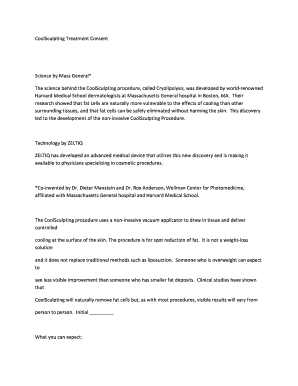
Cryolipolysis Consent Form


What is the cryolipolysis consent form
The cryolipolysis consent form is a legal document that patients must complete before undergoing cryolipolysis, a non-invasive fat reduction treatment. This form serves to inform patients about the procedure, potential risks, benefits, and alternatives, ensuring they make an informed decision. By signing this document, patients acknowledge their understanding of the treatment and consent to proceed, protecting both the patient and the healthcare provider legally.
How to use the cryolipolysis consent form
Using the cryolipolysis consent form involves several key steps. First, the patient should carefully read the entire document to understand the procedure and its implications. Next, they will typically be required to provide personal information, including their medical history and any allergies. After reviewing the information, the patient must sign and date the form, indicating their consent. This form can be filled out digitally or printed for manual completion, depending on the facility's preference.
Steps to complete the cryolipolysis consent form
Completing the cryolipolysis consent form involves a few straightforward steps:
- Read the entire form thoroughly to understand the procedure.
- Fill in personal details, including name, contact information, and medical history.
- Review the risks and benefits outlined in the document.
- Sign and date the form to indicate consent.
- Submit the completed form to the healthcare provider before the scheduled treatment.
Legal use of the cryolipolysis consent form
The cryolipolysis consent form is legally binding when completed correctly. To ensure its legal standing, it must comply with applicable laws regarding informed consent. This includes providing clear information about the procedure, risks, and benefits. Electronic signatures are also considered valid under U.S. law, provided the signing process meets specific legal requirements, such as those outlined in the ESIGN Act and UETA.
Key elements of the cryolipolysis consent form
Several key elements are essential in the cryolipolysis consent form:
- Patient Information: Basic details about the patient, including name and contact information.
- Procedure Description: A clear explanation of what cryolipolysis entails.
- Risks and Benefits: An outline of potential risks, side effects, and benefits associated with the treatment.
- Patient Acknowledgment: A section for the patient to confirm their understanding of the information provided.
- Signature: A space for the patient to sign and date the form, indicating their consent.
How to obtain the cryolipolysis consent form
The cryolipolysis consent form can typically be obtained from the healthcare provider offering the treatment. Many clinics provide the form on their websites for patients to download and fill out before their appointment. Additionally, patients can request a copy directly from the clinic, either in person or via phone or email. It is important to ensure that the form used is the most current version to comply with legal and procedural standards.
Quick guide on how to complete cryolipolysis consent form
Complete Cryolipolysis Consent Form effortlessly on any device
Web-based document management has gained popularity among companies and individuals. It offers a suitable environmentally friendly option to traditional physical paperwork, as you can locate the necessary form and securely store it online. airSlate SignNow equips you with all the tools required to create, edit, and electronically sign your documents swiftly without holdups. Manage Cryolipolysis Consent Form on any device with airSlate SignNow's Android or iOS applications and simplify any document-related task today.
How to modify and electronically sign Cryolipolysis Consent Form easily
- Locate Cryolipolysis Consent Form and then click Get Form to begin.
- Make use of the tools we offer to complete your document.
- Emphasize pertinent sections of the documents or conceal sensitive data with the tools that airSlate SignNow offers specifically for that purpose.
- Generate your electronic signature using the Sign tool, which takes mere seconds and holds the same legal validity as a conventional pen-stroke signature.
- Verify all the details and then click on the Done button to save your modifications.
- Choose how you wish to send your form, via email, SMS, invitation link, or download it to your computer.
Eliminate worries about missing or lost files, tedious form searching, or errors that necessitate printing new copies of documents. airSlate SignNow fulfills your document management needs in just a few clicks from any device of your selecting. Edit and electronically sign Cryolipolysis Consent Form to guarantee effective communication at every stage of your form preparation process with airSlate SignNow.
Create this form in 5 minutes or less
Create this form in 5 minutes!
How to create an eSignature for the cryolipolysis consent form
How to create an electronic signature for a PDF online
How to create an electronic signature for a PDF in Google Chrome
How to create an e-signature for signing PDFs in Gmail
How to create an e-signature right from your smartphone
How to create an e-signature for a PDF on iOS
How to create an e-signature for a PDF on Android
People also ask
-
What is a cryolipolysis consent form?
A cryolipolysis consent form is a document that outlines the procedure, risks, and benefits of cryolipolysis treatments. It ensures that patients are fully informed and provide their consent before undergoing the procedure. Using airSlate SignNow, you can easily create and manage these consent forms securely.
-
How do I create a cryolipolysis consent form with airSlate SignNow?
Creating a cryolipolysis consent form with airSlate SignNow is simple. You can start with a customizable template or create a new document from scratch. The platform offers an intuitive interface that allows you to add necessary details and electronic signature fields seamlessly.
-
Is there a fee associated with using airSlate SignNow for cryolipolysis consent forms?
Yes, airSlate SignNow offers a variety of pricing plans that cater to different needs and budgets. The fees are competitive and cost-effective for businesses looking to streamline their document signing process, including cryolipolysis consent forms. You can choose a plan that suits your usage level, ensuring you get the best value.
-
What features should I look for in a cryolipolysis consent form template?
When selecting a cryolipolysis consent form template, look for features such as customizable fields, easy e-signature options, and compliance with legal standards. airSlate SignNow provides templates that are designed to meet these needs, ensuring you have a professional and compliant document ready for clients.
-
Can I track submissions of cryolipolysis consent forms?
Absolutely! With airSlate SignNow, you can track the status of your cryolipolysis consent forms in real-time. The platform provides notifications and logs of when a document is viewed, signed, and completed, giving you complete visibility into the process.
-
Are cryolipolysis consent forms secure with airSlate SignNow?
Yes, airSlate SignNow prioritizes security and compliance. All cryolipolysis consent forms are stored securely with encryption and access controls, ensuring that sensitive patient information is protected. You can confidently manage your documents knowing they meet industry security standards.
-
Can cryolipolysis consent forms be integrated with other systems?
Yes, airSlate SignNow offers integrations with various third-party applications, enabling seamless workflows. This means you can connect your cryolipolysis consent forms with CRM systems, healthcare platforms, and more, simplifying your processes and increasing efficiency.
Get more for Cryolipolysis Consent Form
Find out other Cryolipolysis Consent Form
- eSign Education PDF Wyoming Mobile
- Can I eSign Nebraska Finance & Tax Accounting Business Plan Template
- eSign Nebraska Finance & Tax Accounting Business Letter Template Online
- eSign Nevada Finance & Tax Accounting Resignation Letter Simple
- eSign Arkansas Government Affidavit Of Heirship Easy
- eSign California Government LLC Operating Agreement Computer
- eSign Oklahoma Finance & Tax Accounting Executive Summary Template Computer
- eSign Tennessee Finance & Tax Accounting Cease And Desist Letter Myself
- eSign Finance & Tax Accounting Form Texas Now
- eSign Vermont Finance & Tax Accounting Emergency Contact Form Simple
- eSign Delaware Government Stock Certificate Secure
- Can I eSign Vermont Finance & Tax Accounting Emergency Contact Form
- eSign Washington Finance & Tax Accounting Emergency Contact Form Safe
- How To eSign Georgia Government Claim
- How Do I eSign Hawaii Government Contract
- eSign Hawaii Government Contract Now
- Help Me With eSign Hawaii Government Contract
- eSign Hawaii Government Contract Later
- Help Me With eSign California Healthcare / Medical Lease Agreement
- Can I eSign California Healthcare / Medical Lease Agreement