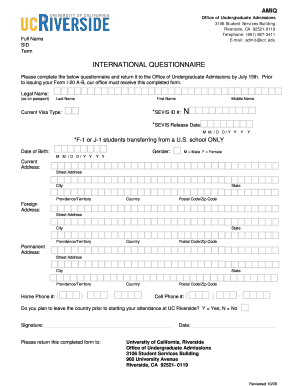
International Questionnaire University of California, Riverside Form


What is the International Questionnaire University Of California, Riverside
The International Questionnaire from the University of California, Riverside is a specialized form designed to gather essential information from international students and scholars. This form helps the university assess the needs and circumstances of its international community, facilitating a smoother integration into academic life. It typically includes inquiries about personal details, educational background, and immigration status, ensuring that the university can provide appropriate support and resources.
How to use the International Questionnaire University Of California, Riverside
To effectively use the International Questionnaire, individuals should first obtain the form from the University of California, Riverside's official website or the international office. Once in possession of the form, carefully read the instructions provided. Fill out the questionnaire completely, ensuring that all information is accurate and up-to-date. After completing the form, submit it according to the guidelines specified, which may include online submission or mailing it to the appropriate department.
Steps to complete the International Questionnaire University Of California, Riverside
Completing the International Questionnaire involves several straightforward steps:
- Access the form through the university's official channels.
- Read all instructions thoroughly to understand the requirements.
- Provide accurate personal information, including name, contact details, and educational history.
- Answer all questions related to your immigration status and any other relevant sections.
- Review the completed form for any errors or omissions.
- Submit the form as directed, ensuring it reaches the appropriate office by any specified deadlines.
Key elements of the International Questionnaire University Of California, Riverside
The International Questionnaire includes several key elements that are crucial for processing your information. These elements typically consist of:
- Personal Information: Name, contact details, and date of birth.
- Educational Background: Previous institutions attended and degrees obtained.
- Immigration Status: Type of visa and any relevant immigration documentation.
- Emergency Contact Information: Details of a person to be contacted in case of emergencies.
Legal use of the International Questionnaire University Of California, Riverside
The International Questionnaire is utilized in compliance with federal regulations regarding international students and scholars. It is essential for the university to collect this information to maintain accurate records and ensure adherence to immigration laws. By completing this form, individuals provide the university with necessary data to assist in their academic and legal obligations, including visa compliance and reporting to governmental agencies.
Form Submission Methods (Online / Mail / In-Person)
The International Questionnaire can typically be submitted through various methods, depending on the university's guidelines. Common submission methods include:
- Online Submission: Many universities provide a secure online portal for submitting forms electronically.
- Mail: Completed forms can often be sent via postal service to the designated office.
- In-Person: Some individuals may choose to deliver the form directly to the international office for immediate processing.
Quick guide on how to complete international questionnaire university of california riverside
Finish International Questionnaire University Of California, Riverside effortlessly on any device
Managing documents online has gained traction among companies and individuals alike. It offers an excellent environmentally friendly substitute to traditional printed and signed paperwork, as you can locate the appropriate form and securely store it online. airSlate SignNow equips you with all the necessary tools to create, edit, and electronically sign your documents swiftly without delays. Handle International Questionnaire University Of California, Riverside on any device using airSlate SignNow's Android or iOS applications and simplify any document-related procedure today.
How to edit and electronically sign International Questionnaire University Of California, Riverside with ease
- Obtain International Questionnaire University Of California, Riverside and click on Get Form to initiate the process.
- Utilize the tools we provide to fill out your form.
- Emphasize pertinent sections of your documents or obscure sensitive information with tools that airSlate SignNow offers specifically for that purpose.
- Create your electronic signature using the Sign feature, which only takes a few seconds and holds the same legal significance as a traditional ink signature.
- Review all the details and click on the Done button to save your changes.
- Select your preferred method to send your form, whether by email, SMS, or invitation link, or download it to your computer.
Eliminate concerns about lost or misplaced documents, tedious form searching, or mistakes that necessitate reprinting new document copies. airSlate SignNow caters to all your document management needs in just a few clicks from any device you choose. Modify and electronically sign International Questionnaire University Of California, Riverside and ensure excellent communication throughout the form preparation process with airSlate SignNow.
Create this form in 5 minutes or less
Create this form in 5 minutes!
How to create an eSignature for the international questionnaire university of california riverside
How to create an electronic signature for a PDF online
How to create an electronic signature for a PDF in Google Chrome
How to create an e-signature for signing PDFs in Gmail
How to create an e-signature right from your smartphone
How to create an e-signature for a PDF on iOS
How to create an e-signature for a PDF on Android
People also ask
-
What is the International Questionnaire University Of California, Riverside?
The International Questionnaire University Of California, Riverside is a comprehensive form designed to gather essential information from international students. It helps streamline the admissions process and ensures that all necessary data is collected efficiently. This questionnaire is crucial for both the university and prospective students to facilitate a smooth transition.
-
How can I access the International Questionnaire University Of California, Riverside?
You can access the International Questionnaire University Of California, Riverside through the official University of California, Riverside website. Once you are admitted, you will receive instructions on how to complete the questionnaire online. Make sure to check your email for any updates regarding the submission process.
-
What are the benefits of completing the International Questionnaire University Of California, Riverside?
Completing the International Questionnaire University Of California, Riverside helps ensure that your application is processed without delays. It allows the university to gather important information about your background and needs, which can enhance your experience as an international student. Additionally, it helps the university provide tailored support services.
-
Is there a fee associated with the International Questionnaire University Of California, Riverside?
There is no fee to complete the International Questionnaire University Of California, Riverside. The questionnaire is a part of the admissions process and is provided free of charge to all prospective international students. Ensure that you complete it accurately to avoid any issues with your application.
-
What information do I need to provide in the International Questionnaire University Of California, Riverside?
The International Questionnaire University Of California, Riverside typically requires personal information, academic history, and details about your visa status. You may also need to provide information about your financial situation and any special accommodations you may require. Be prepared to provide accurate and complete information to facilitate your application.
-
How does the International Questionnaire University Of California, Riverside integrate with other university systems?
The International Questionnaire University Of California, Riverside is integrated with the university's admissions and student information systems. This integration ensures that the data collected is seamlessly processed and stored, allowing for efficient tracking of your application status. It also helps the university provide timely updates and support to applicants.
-
Can I edit my responses after submitting the International Questionnaire University Of California, Riverside?
Once you submit the International Questionnaire University Of California, Riverside, you may not be able to edit your responses directly. However, if you realize that you need to make changes, you should contact the admissions office as soon as possible. They can guide you on how to update your information if necessary.
Get more for International Questionnaire University Of California, Riverside
Find out other International Questionnaire University Of California, Riverside
- Can I Electronic signature Ohio Consumer Credit Application
- eSignature Georgia Junior Employment Offer Letter Later
- Electronic signature Utah Outsourcing Services Contract Online
- How To Electronic signature Wisconsin Debit Memo
- Electronic signature Delaware Junior Employment Offer Letter Later
- Electronic signature Texas Time Off Policy Later
- Electronic signature Texas Time Off Policy Free
- eSignature Delaware Time Off Policy Online
- Help Me With Electronic signature Indiana Direct Deposit Enrollment Form
- Electronic signature Iowa Overtime Authorization Form Online
- Electronic signature Illinois Employee Appraisal Form Simple
- Electronic signature West Virginia Business Ethics and Conduct Disclosure Statement Free
- Electronic signature Alabama Disclosure Notice Simple
- Electronic signature Massachusetts Disclosure Notice Free
- Electronic signature Delaware Drug Testing Consent Agreement Easy
- Electronic signature North Dakota Disclosure Notice Simple
- Electronic signature California Car Lease Agreement Template Free
- How Can I Electronic signature Florida Car Lease Agreement Template
- Electronic signature Kentucky Car Lease Agreement Template Myself
- Electronic signature Texas Car Lease Agreement Template Easy