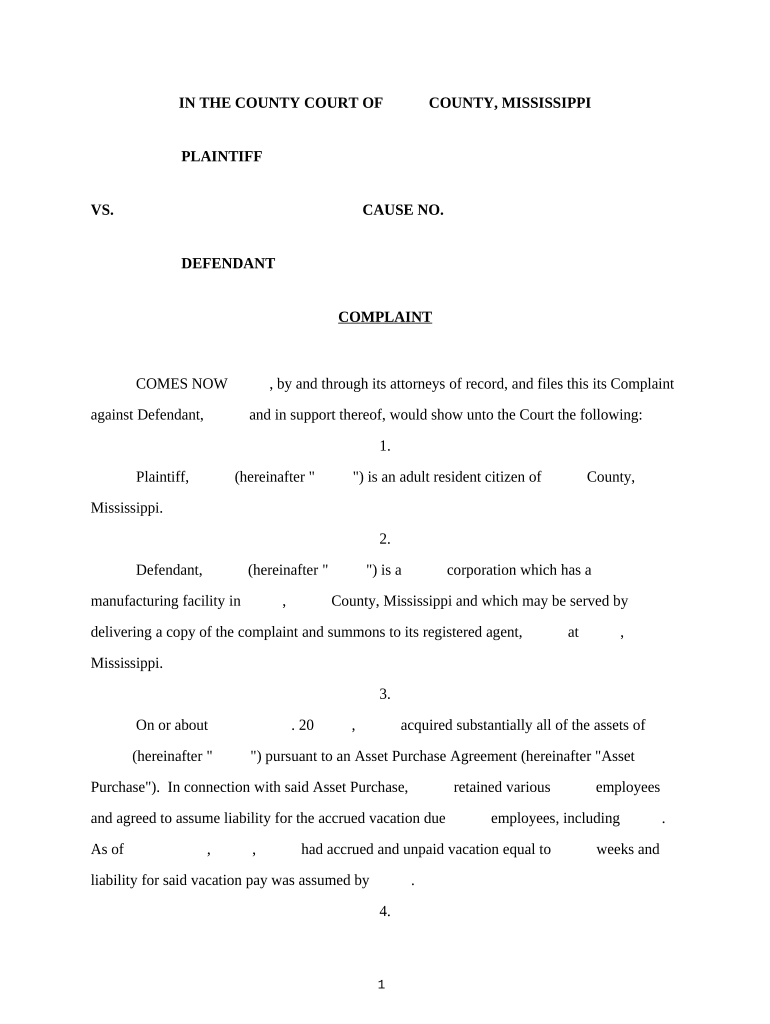
Complaint Mississippi Form


What is the Complaint Mississippi?
The Complaint Mississippi form serves as a formal document for individuals or entities wishing to file a complaint within the state of Mississippi. This form is typically utilized in legal contexts, allowing complainants to outline grievances against another party, which may include individuals, businesses, or government agencies. The document must adhere to specific legal standards to ensure its validity and effectiveness in a court of law.
How to Use the Complaint Mississippi
Using the Complaint Mississippi form involves several key steps. First, gather all necessary information regarding the complaint, including details about the parties involved, the nature of the grievance, and any supporting evidence. Next, accurately fill out the form, ensuring that all sections are completed thoroughly. After completing the form, it should be signed and dated, either electronically or in print, depending on the submission method chosen.
Steps to Complete the Complaint Mississippi
Completing the Complaint Mississippi form requires careful attention to detail. Follow these steps for a successful submission:
- Identify the correct form version based on your specific complaint type.
- Provide your personal information, including name, address, and contact details.
- Clearly describe the nature of your complaint, including relevant dates and events.
- Attach any supporting documentation that substantiates your claims.
- Review the form for accuracy and completeness before submission.
Legal Use of the Complaint Mississippi
The legal use of the Complaint Mississippi form is crucial for ensuring that your grievance is taken seriously by the appropriate authorities. To be legally binding, the form must comply with state laws and regulations governing complaints. This includes proper signatures, adherence to filing deadlines, and submission to the correct jurisdiction. Understanding these legal parameters can enhance the chances of a successful resolution.
State-Specific Rules for the Complaint Mississippi
Mississippi has unique rules and regulations that govern the filing of complaints. It is essential to familiarize yourself with state-specific requirements, such as:
- Filing deadlines that vary depending on the type of complaint.
- Specific forms or additional documentation that may be required.
- Jurisdictional considerations that dictate where the complaint must be filed.
Form Submission Methods
The Complaint Mississippi form can be submitted through various methods, including online, by mail, or in person. Each method has its own set of guidelines:
- Online submission: Many agencies allow for electronic filing, which can expedite the process.
- Mail submission: Ensure the form is sent to the correct address and consider using certified mail for tracking.
- In-person submission: This method may be required for certain types of complaints, allowing for immediate confirmation of receipt.
Quick guide on how to complete complaint mississippi 497314313
Effortlessly Prepare Complaint Mississippi on Any Device
Digital document management has become increasingly popular among businesses and individuals. It offers a perfect environmentally friendly alternative to conventional printed and signed documents, as you can easily locate the appropriate form and securely store it online. airSlate SignNow provides you with all the necessary tools to create, edit, and electronically sign your documents quickly without delays. Manage Complaint Mississippi on any device using airSlate SignNow's Android or iOS applications and enhance any document-centric process today.
How to Edit and Electronically Sign Complaint Mississippi with Ease
- Obtain Complaint Mississippi and click Get Form to begin.
- Utilize the tools we offer to complete your document.
- Emphasize relevant sections of the documents or obscure sensitive information with the tools that airSlate SignNow offers specifically for that purpose.
- Create your signature using the Sign tool, which takes seconds and holds the same legal validity as a traditional handwritten signature.
- Review the information and click on the Done button to save your changes.
- Select your preferred method of sharing your form, whether by email, text message (SMS), invitation link, or download it to your computer.
Eliminate the worry of lost or misplaced documents, tedious form searching, or mistakes that require reprinting new document copies. airSlate SignNow meets your document management needs in just a few clicks from any device you choose. Edit and electronically sign Complaint Mississippi and ensure excellent communication at every stage of your form preparation process with airSlate SignNow.
Create this form in 5 minutes or less
Create this form in 5 minutes!
People also ask
-
What is the process to file a Complaint in Mississippi using airSlate SignNow?
To file a Complaint in Mississippi using airSlate SignNow, users can start by creating and customizing their document. The platform allows for easy eSigning, ensuring that all necessary parties can sign the document promptly. Once completed, users can securely send the Complaint to relevant parties, making the process efficient and compliant with legal requirements.
-
How does airSlate SignNow help in tracking Complaint documents in Mississippi?
airSlate SignNow provides users with real-time tracking features for their Complaint documents in Mississippi. You can see when your document is viewed, signed, and completed, ensuring visibility throughout the process. This level of tracking enhances accountability and expedites the resolution of any Complaints.
-
What are the pricing options for using airSlate SignNow for Complaint handling in Mississippi?
airSlate SignNow offers various pricing plans tailored to different business needs, making it cost-effective for handling Complaints in Mississippi. Plans often include features like unlimited document signing and advanced integrations. Users can choose a plan that fits their volume and complexity of Complaint management.
-
Can I integrate airSlate SignNow with other applications for managing Complaints in Mississippi?
Yes, airSlate SignNow supports integrations with a host of applications to streamline the Complaint management process in Mississippi. Whether you use CRM software or project management tools, integrating these can enhance the workflow of sending and signing Complaint documents. This ensures a seamless experience across platforms.
-
Are there any templates available for Complaints in Mississippi on airSlate SignNow?
airSlate SignNow provides customizable templates for various types of Complaints in Mississippi, simplifying the document creation process. Users can select a template that best suits their needs and make necessary adjustments. This saves time and ensures that legal standards are met in Complaint submissions.
-
What features does airSlate SignNow offer for improving Complaint resolution in Mississippi?
airSlate SignNow includes features like customizable workflows, automatic reminders, and in-depth analytics to enhance Complaint resolution in Mississippi. These tools help streamline communication and response times, fostering quicker resolutions. The platform's automation capabilities ensure that all steps in the Complaint process are efficiently handled.
-
Is airSlate SignNow secure for managing sensitive Complaint information in Mississippi?
Absolutely, airSlate SignNow utilizes robust security measures to protect sensitive Complaint information in Mississippi. The platform is compliant with leading security standards and includes features such as encryption and secure access controls. Users can confidently manage their Complaints without worrying about data bsignNowes or unauthorized access.
Get more for Complaint Mississippi
- L 1273 orange county superior court occourts form
- 360 degree evaluation short form
- Submission identification number sid form
- Postfinance basisvertrag form
- Nee da form 7214
- Cloned human neuropeptide y receptor couples to two different form
- Form ca jv 415 fill online printable fillable
- Player agreement template form
Find out other Complaint Mississippi
- eSign Mississippi Sponsorship Agreement Free
- eSign North Dakota Copyright License Agreement Free
- How Do I eSign Idaho Medical Records Release
- Can I eSign Alaska Advance Healthcare Directive
- eSign Kansas Client and Developer Agreement Easy
- eSign Montana Domain Name Registration Agreement Now
- eSign Nevada Affiliate Program Agreement Secure
- eSign Arizona Engineering Proposal Template Later
- eSign Connecticut Proforma Invoice Template Online
- eSign Florida Proforma Invoice Template Free
- Can I eSign Florida Proforma Invoice Template
- eSign New Jersey Proforma Invoice Template Online
- eSign Wisconsin Proforma Invoice Template Online
- eSign Wyoming Proforma Invoice Template Free
- eSign Wyoming Proforma Invoice Template Simple
- How To eSign Arizona Agreement contract template
- eSign Texas Agreement contract template Fast
- eSign Massachusetts Basic rental agreement or residential lease Now
- How To eSign Delaware Business partnership agreement
- How Do I eSign Massachusetts Business partnership agreement