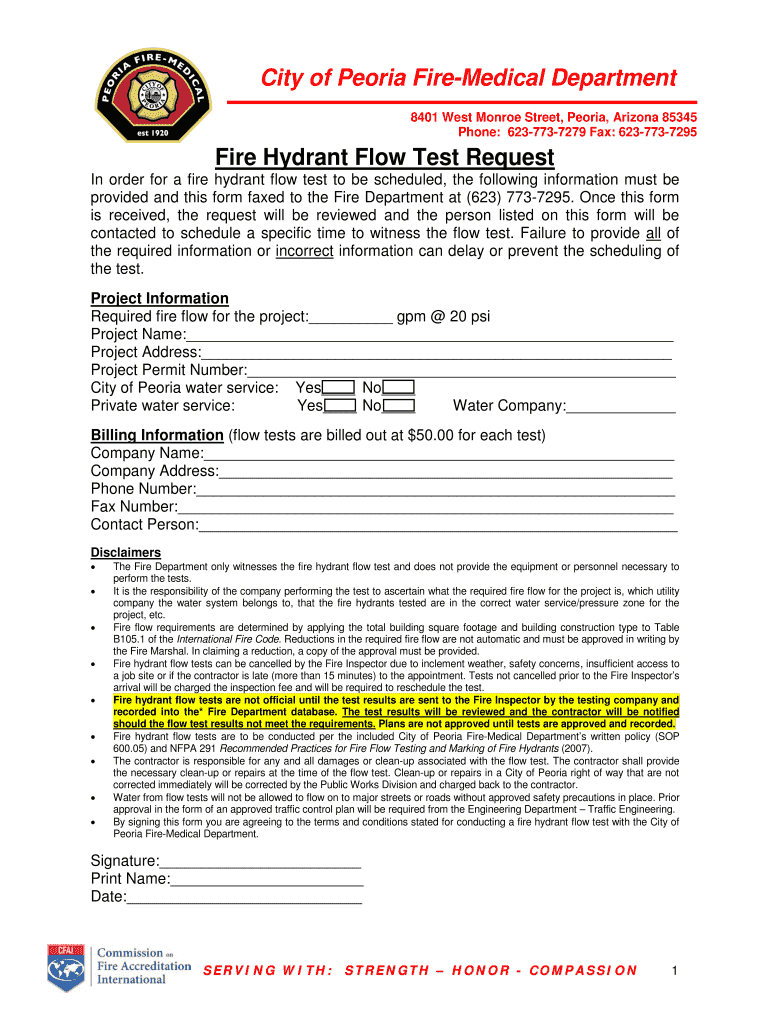
Peoria Flow Form


What is the Peoria Flow?
The Peoria Flow refers to the standardized process used by the City of Peoria for conducting hydrant flow tests. These tests are essential for assessing the water supply and pressure available from fire hydrants, which is crucial for fire safety and emergency response. The results of the flow test help determine the adequacy of the water supply for firefighting operations and ensure compliance with local fire codes.
Steps to Complete the Peoria Flow
Completing the Peoria Flow involves several key steps to ensure accurate and compliant results. The following outlines the process:
- Gather necessary information, including the location of the hydrant and any relevant site details.
- Complete the hydrant flow test form, ensuring all required fields are filled out accurately.
- Schedule the flow test with the local fire department, if required.
- Conduct the flow test, measuring the flow rate and pressure at the hydrant.
- Document the results on the form, including any observations or anomalies.
- Submit the completed form to the appropriate city department for record-keeping.
Legal Use of the Peoria Flow
The hydrant flow test form must be completed in accordance with local regulations to be considered legally valid. Compliance with these regulations ensures that the results can be used for official purposes, such as fire department assessments and insurance evaluations. It is important to follow the guidelines set forth by the City of Peoria and to retain copies of the completed forms for future reference.
Key Elements of the Peoria Flow
Several key elements are essential for the successful completion of the Peoria Flow. These include:
- Hydrant Location: Accurate identification of the hydrant being tested.
- Flow Rate Measurement: The volume of water discharged from the hydrant during the test.
- Static and Residual Pressure: Measurements taken before and during the flow to assess system pressure.
- Test Date and Time: Documentation of when the test was conducted.
- Signature of the Tester: Verification by the individual conducting the test.
How to Obtain the Peoria Flow
To obtain the Peoria Flow test form, individuals can typically access it through the City of Peoria's official website or by visiting the local fire department. It is important to ensure that the most current version of the form is used, as updates may occur. Additionally, contacting the fire department directly can provide guidance on any specific requirements or procedures related to the hydrant flow testing process.
Quick guide on how to complete city of peoria fire department fire hydrant flow test request peoriaaz
Effortlessly Prepare Peoria Flow on Any Device
Digital document management has gained traction among businesses and individuals alike. It offers an ideal eco-friendly alternative to traditional printed and signed documents, allowing you to locate the right form and securely store it online. airSlate SignNow provides all the resources necessary to create, edit, and electronically sign your paperwork quickly and without interruptions. Manage Peoria Flow on any platform using the airSlate SignNow apps for Android or iOS and simplify any document-related process today.
How to Edit and Electronically Sign Peoria Flow with Ease
- Obtain Peoria Flow and click Get Form to begin.
- Utilize the tools we offer to fill out your form.
- Emphasize important sections of your documents or obscure sensitive information with tools specifically designed for that purpose by airSlate SignNow.
- Generate your electronic signature using the Sign tool, which takes just seconds and holds the same legal validity as a conventional wet ink signature.
- Review the details and click the Done button to save your modifications.
- Choose how you wish to send your form, via email, text message (SMS), an invitation link, or download it to your computer.
Eliminate worries over lost or misplaced files, cumbersome form searches, or mistakes that require printing new document copies. airSlate SignNow addresses all your document management needs in a few clicks from your preferred device. Edit and electronically sign Peoria Flow to ensure exceptional communication at every stage of the form preparation process with airSlate SignNow.
Create this form in 5 minutes or less
Create this form in 5 minutes!
How to create an eSignature for the city of peoria fire department fire hydrant flow test request peoriaaz
How to make an eSignature for the City Of Peoria Fire Department Fire Hydrant Flow Test Request Peoriaaz online
How to generate an eSignature for the City Of Peoria Fire Department Fire Hydrant Flow Test Request Peoriaaz in Google Chrome
How to create an electronic signature for putting it on the City Of Peoria Fire Department Fire Hydrant Flow Test Request Peoriaaz in Gmail
How to generate an eSignature for the City Of Peoria Fire Department Fire Hydrant Flow Test Request Peoriaaz right from your smartphone
How to generate an eSignature for the City Of Peoria Fire Department Fire Hydrant Flow Test Request Peoriaaz on iOS
How to make an electronic signature for the City Of Peoria Fire Department Fire Hydrant Flow Test Request Peoriaaz on Android devices
People also ask
-
What is a hydrant flow test form?
A hydrant flow test form is a document used to record the results of hydrant flow tests, which measure water pressure and flow rates in fire hydrants. This form is essential for fire safety compliance and is often required by local authorities and insurance providers. Using the airSlate SignNow platform, you can easily create, manage, and eSign hydrant flow test forms.
-
How can airSlate SignNow help with hydrant flow test forms?
airSlate SignNow simplifies the process of creating and signing hydrant flow test forms by providing user-friendly templates and an intuitive workflow. With our solution, users can quickly customize their forms, collect electronic signatures, and track submissions in real-time. This efficiency ensures that your hydrant test documents are managed correctly and stored securely.
-
Is there a cost associated with using the hydrant flow test form template?
While airSlate SignNow offers a range of pricing plans, the hydrant flow test form template is included in our subscription options, allowing you to access it without additional costs. The pricing is structured to be cost-effective for businesses of all sizes, making it easy to streamline your document management processes without breaking the bank.
-
What features does the hydrant flow test form provide?
The hydrant flow test form includes features such as customizable fields, electronic signature capabilities, and automated workflows. These features enhance your efficiency by enabling quick edits, secure signing, and seamless sharing of forms with relevant stakeholders. Additionally, you can integrate the form with existing systems to streamline your operations further.
-
Can I integrate the hydrant flow test form with other software?
Yes, airSlate SignNow allows integration with various third-party applications, ensuring that your hydrant flow test forms can be utilized alongside your existing tools. This adaptability enhances your workflow by connecting to CRM systems, project management software, and cloud storage services. You can manage your forms efficiently while using the tools you're already familiar with.
-
How do I ensure compliance using the hydrant flow test form?
Using the hydrant flow test form on airSlate SignNow helps ensure compliance by creating documents that meet legal standards and local regulations. Our templates are designed to include all necessary elements required by authorities, reducing the risks of non-compliance. Furthermore, the ability to track and manage signatures digitally enhances accountability and transparency.
-
What are the benefits of using airSlate SignNow for hydrant flow test forms?
The primary benefits of using airSlate SignNow for hydrant flow test forms include increased efficiency, improved accuracy in data collection, and enhanced security for your documents. By digitizing your forms, you can track progress in real time and reduce the time spent on manual tasks. Our cost-effective solution also ensures that your organization remains competitive and compliant.
Get more for Peoria Flow
- Residential rental lease agreement arkansas form
- Tenant welcome letter arkansas form
- Warning of default on commercial lease arkansas form
- Warning of default on residential lease arkansas form
- Landlord tenant closing statement to reconcile security deposit arkansas form
- Arkansas name change form
- Name change notification form arkansas
- Commercial building or space lease arkansas form
Find out other Peoria Flow
- How Can I Electronic signature New Jersey Real Estate Stock Certificate
- Electronic signature Colorado Sports RFP Safe
- Can I Electronic signature Connecticut Sports LLC Operating Agreement
- How Can I Electronic signature New York Real Estate Warranty Deed
- How To Electronic signature Idaho Police Last Will And Testament
- How Do I Electronic signature North Dakota Real Estate Quitclaim Deed
- Can I Electronic signature Ohio Real Estate Agreement
- Electronic signature Ohio Real Estate Quitclaim Deed Later
- How To Electronic signature Oklahoma Real Estate Business Plan Template
- How Can I Electronic signature Georgia Sports Medical History
- Electronic signature Oregon Real Estate Quitclaim Deed Free
- Electronic signature Kansas Police Arbitration Agreement Now
- Electronic signature Hawaii Sports LLC Operating Agreement Free
- Electronic signature Pennsylvania Real Estate Quitclaim Deed Fast
- Electronic signature Michigan Police Business Associate Agreement Simple
- Electronic signature Mississippi Police Living Will Safe
- Can I Electronic signature South Carolina Real Estate Work Order
- How To Electronic signature Indiana Sports RFP
- How Can I Electronic signature Indiana Sports RFP
- Electronic signature South Dakota Real Estate Quitclaim Deed Now