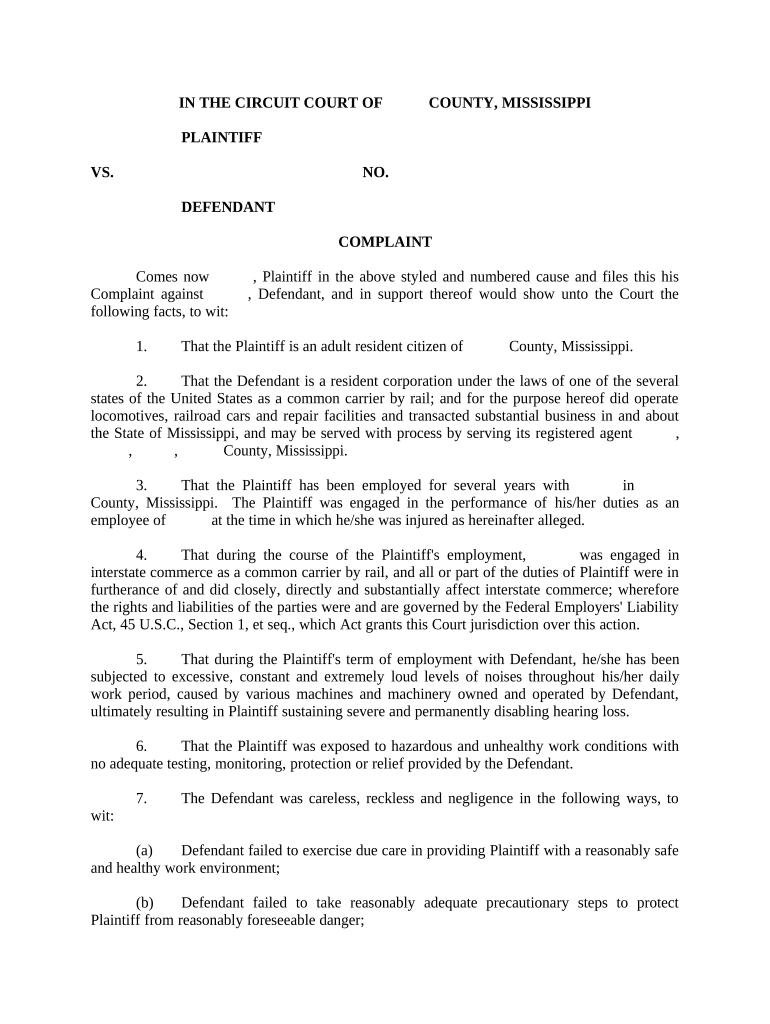
Complaint Mississippi Form


What is the Complaint Mississippi
The Complaint Mississippi is a legal document used to initiate a lawsuit in the state of Mississippi. This form outlines the plaintiff's grievances against the defendant and serves as the foundation for the legal proceedings. It details the facts of the case, the legal basis for the complaint, and the relief sought by the plaintiff. Understanding this form is crucial for anyone looking to pursue legal action in Mississippi, as it sets the stage for the entire process.
How to Use the Complaint Mississippi
Using the Complaint Mississippi involves several key steps. First, ensure that you have a clear understanding of the legal claims you wish to make. Gather all relevant information and documentation that supports your case. Next, fill out the form accurately, ensuring that all sections are completed. Once the form is filled out, it must be filed with the appropriate court in Mississippi. After filing, you will need to serve the defendant with a copy of the complaint, following the state's rules for service of process.
Steps to Complete the Complaint Mississippi
Completing the Complaint Mississippi requires careful attention to detail. Follow these steps:
- Identify the correct court where the complaint should be filed.
- Gather all necessary information, including your contact details and those of the defendant.
- Clearly state the facts of your case, outlining what happened and when.
- Specify the legal grounds for your complaint, citing relevant laws or statutes.
- Detail the relief or damages you are seeking from the court.
- Review the completed form for accuracy and completeness.
- File the form with the court and pay any required filing fees.
Legal Use of the Complaint Mississippi
The Complaint Mississippi is a legally binding document that must adhere to specific legal standards. It must be filed in a timely manner, following the statute of limitations for the type of case being pursued. Additionally, the complaint must be served to the defendant according to Mississippi's rules of civil procedure. Failure to comply with these legal requirements can result in the dismissal of the case.
Key Elements of the Complaint Mississippi
Several key elements must be included in the Complaint Mississippi for it to be valid:
- Caption: This includes the court's name, the parties involved, and the case number.
- Jurisdiction: A statement establishing why the court has jurisdiction over the case.
- Factual Allegations: A detailed account of the events leading to the complaint.
- Legal Claims: The specific laws or legal theories under which the plaintiff is seeking relief.
- Prayer for Relief: A clear statement of what the plaintiff is asking the court to grant.
Filing Deadlines / Important Dates
Filing deadlines for the Complaint Mississippi vary depending on the nature of the case. It is essential to be aware of the statute of limitations applicable to your claim. For example, personal injury claims typically have a three-year deadline from the date of the incident. Missing these deadlines can result in the loss of your right to pursue legal action, so it is crucial to file the complaint promptly.
Quick guide on how to complete complaint mississippi 497314371
Complete Complaint Mississippi effortlessly on any device
Digital document management has gained traction among organizations and individuals alike. It offers a superb eco-friendly substitute for traditional printed and signed paperwork, allowing you to find the appropriate form and securely save it online. airSlate SignNow equips you with all the tools necessary to create, modify, and eSign your documents swiftly without delays. Handle Complaint Mississippi on any platform using the airSlate SignNow Android or iOS applications and enhance any document-related process today.
How to modify and eSign Complaint Mississippi effortlessly
- Find Complaint Mississippi and click Get Form to begin.
- Utilize the tools we provide to complete your form.
- Highlight important sections of your documents or obscure sensitive information with tools that airSlate SignNow offers specifically for this purpose.
- Create your eSignature using the Sign feature, which takes mere seconds and holds the same legal standing as a conventional wet ink signature.
- Review the details and then click on the Done button to save your changes.
- Choose how you wish to submit your form, whether by email, SMS, invitation link, or downloading it to your computer.
Eliminate worries about lost or misplaced documents, tedious form searches, or errors that require resending new document copies. airSlate SignNow meets your document management needs in just a few clicks from any device you prefer. Modify and eSign Complaint Mississippi and ensure outstanding communication at every stage of the document preparation process with airSlate SignNow.
Create this form in 5 minutes or less
Create this form in 5 minutes!
People also ask
-
What is airSlate SignNow and how can it help with a Complaint Mississippi?
airSlate SignNow is an intuitive eSigning platform that helps you manage documents with ease. For a Complaint Mississippi, it allows users to quickly draft, send, and eSign legal documents securely. This streamlines the complaint process, ensuring timely submissions and improved efficiency.
-
How much does airSlate SignNow cost for businesses handling a Complaint Mississippi?
airSlate SignNow offers flexible pricing plans to accommodate various business needs, making it affordable for those dealing with a Complaint Mississippi. Pricing starts at a competitive rate that provides excellent value for the features offered. You can choose a plan that suits your volume of documents and user requirements.
-
What features does airSlate SignNow include for managing Complaints in Mississippi?
Key features of airSlate SignNow include customizable templates, secure cloud storage, and automated reminders. These features are particularly beneficial for managing a Complaint Mississippi as they ensure that all necessary documents are easily accessible and follow-up actions are timely, enhancing overall productivity.
-
Can airSlate SignNow integrate with other tools for handling a Complaint Mississippi?
Yes, airSlate SignNow integrates seamlessly with popular apps like Google Drive, Salesforce, and Microsoft Office. This allows businesses to efficiently handle all aspects of a Complaint Mississippi by connecting their existing tools with our eSigning solution. These integrations simplify workflows and reduce manual tasks.
-
Is airSlate SignNow secure for filing a Complaint Mississippi?
airSlate SignNow prioritizes security and complies with industry standards such as GDPR and HIPAA. When dealing with a Complaint Mississippi, you can trust that your documents are encrypted and securely stored. Our platform ensures that sensitive information remains confidential while streamlining document management.
-
How does airSlate SignNow simplify the process of sending a Complaint Mississippi?
With airSlate SignNow, sending a Complaint Mississippi becomes a straightforward process. Users can easily upload their documents, add eSignatures, and send them directly to recipients within minutes. This eliminates delays and simplifies the overall workflow, allowing for quick resolution of issues.
-
What benefits does airSlate SignNow offer for legal professionals dealing with Complaints in Mississippi?
For legal professionals managing Complaints in Mississippi, airSlate SignNow offers enhanced productivity through automation and template usage. This reduces the time spent on document preparation, allowing more focus on case strategy. Additionally, the secure nature of our platform ensures that client communications remain confidential.
Get more for Complaint Mississippi
- Algebra 1 worksheet 3 6 parallel and perpendicular lines form
- Middle school band syllabus template form
- A 0506 cf form
- Rejuvenize peel by skin medica park city form
- Incontinence supply order molina healthcare form
- Information the marks for questions are shown in brackets the maximum mark for this paper is 75 marks please write clearly in
- Diligence practiced by a reasonably prudent practitioner in the field of practice or specialty in this form
- Private agreement template form
Find out other Complaint Mississippi
- How To Integrate Sign in Banking
- How To Use Sign in Banking
- Help Me With Use Sign in Banking
- Can I Use Sign in Banking
- How Do I Install Sign in Banking
- How To Add Sign in Banking
- How Do I Add Sign in Banking
- How Can I Add Sign in Banking
- Can I Add Sign in Banking
- Help Me With Set Up Sign in Government
- How To Integrate eSign in Banking
- How To Use eSign in Banking
- How To Install eSign in Banking
- How To Add eSign in Banking
- How To Set Up eSign in Banking
- How To Save eSign in Banking
- How To Implement eSign in Banking
- How To Set Up eSign in Construction
- How To Integrate eSign in Doctors
- How To Use eSign in Doctors