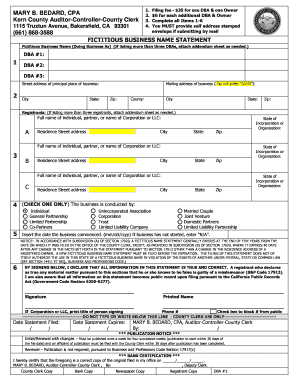
Kern County Fictitious Business Name 2013-2026


What is the Kern County Fictitious Business Name
The Kern County fictitious business name is a legal designation that allows individuals or businesses to operate under a name that differs from their legal business name. This name, often referred to as a "doing business as" (DBA) name, must be registered with the Kern County Clerk's office. By filing for a fictitious business name, businesses inform the public about the identity of the owner and the nature of the business activities. This process enhances transparency and helps prevent fraud.
How to obtain the Kern County Fictitious Business Name
To obtain a fictitious business name in Kern County, individuals must complete several steps. First, conduct a name search to ensure the desired name is not already in use. This can typically be done through the Kern County Clerk's website. Next, fill out the California fictitious business name statement form, providing details such as the chosen name, the owner's name, and the business address. After completing the form, submit it to the Kern County Clerk's office either online, by mail, or in person, along with the required filing fee.
Steps to complete the Kern County Fictitious Business Name
Completing the fictitious business name statement involves a series of straightforward steps:
- Conduct a name availability search to ensure your desired name is unique.
- Download and fill out the California fictitious business name statement form with accurate information.
- Provide the necessary details, including the business address and the owner's information.
- Review the form for completeness and accuracy.
- Submit the form to the Kern County Clerk's office along with the required fee.
Legal use of the Kern County Fictitious Business Name
Legally using a fictitious business name in Kern County requires compliance with state regulations. The name must not mislead the public or imply an affiliation with government entities. Additionally, the name should not be similar to existing registered names to avoid confusion. Once registered, the fictitious business name must be used consistently in all business transactions, advertising, and official documents to maintain legal standing.
Required Documents
When applying for a fictitious business name in Kern County, the primary document required is the California fictitious business name statement form. This form must be filled out completely and accurately. Additionally, applicants may need to provide identification, such as a driver's license or other government-issued ID, to verify their identity. Any other supporting documents, if applicable, should also be included with the submission.
Form Submission Methods (Online / Mail / In-Person)
The fictitious business name statement can be submitted to the Kern County Clerk's office through various methods. Applicants may choose to submit the form online via the county's official website, which often provides a convenient and quick option. Alternatively, forms can be mailed to the office or delivered in person. Each method has its own processing times and associated fees, so it is advisable to check the latest information on the Kern County Clerk's website.
Quick guide on how to complete kern county fictitious business name
Complete Kern County Fictitious Business Name effortlessly on any device
Online document administration has gained popularity among businesses and individuals. It offers an ideal eco-conscious substitute to traditional printed and signed documents, allowing you to acquire the necessary form and securely save it online. airSlate SignNow provides all the resources you need to create, edit, and eSign your documents swiftly without delays. Manage Kern County Fictitious Business Name on any device with airSlate SignNow Android or iOS applications and enhance any document-driven process today.
The easiest way to edit and eSign Kern County Fictitious Business Name seamlessly
- Locate Kern County Fictitious Business Name and click Get Form to begin.
- Utilize the tools we provide to fill out your document.
- Emphasize important sections of the documents or redact sensitive information with tools that airSlate SignNow provides specifically for that purpose.
- Create your signature using the Sign tool, which takes only seconds and holds the same legal validity as a conventional wet ink signature.
- Review the details and click on the Done button to save your changes.
- Choose how you want to share your form: via email, text message (SMS), invitation link, or download it to your computer.
Say goodbye to lost or misplaced files, tedious form searches, or errors that necessitate printing new copies of documents. airSlate SignNow meets your document management requirements with just a few clicks from your chosen device. Modify and eSign Kern County Fictitious Business Name and ensure effective communication at any point in your document preparation process with airSlate SignNow.
Create this form in 5 minutes or less
Create this form in 5 minutes!
How to create an eSignature for the kern county fictitious business name
How to create an electronic signature for a PDF online
How to create an electronic signature for a PDF in Google Chrome
How to create an e-signature for signing PDFs in Gmail
How to create an e-signature right from your smartphone
How to create an e-signature for a PDF on iOS
How to create an e-signature for a PDF on Android
People also ask
-
What is a California fictitious business name statement form?
A California fictitious business name statement form is a legal document required for businesses operating under a name different than their registered business name. This form helps inform the public about the true ownership of a business and protects consumers. Completing this form is crucial for compliance in California.
-
How do I complete a California fictitious business name statement form?
To complete a California fictitious business name statement form, you will need to provide details such as the business name, address, and owner's information. You may need to provide additional documentation based on your business structure. Utilizing platforms like airSlate SignNow can simplify this process through easy eSigning and document management.
-
What are the costs associated with filing a California fictitious business name statement form?
The costs for filing a California fictitious business name statement form can vary depending on the county in which you are filing. Generally, fees range from $30 to $100 plus potential publication costs. airSlate SignNow offers cost-effective solutions that can help streamline the filing process while keeping expenses minimal.
-
Are there any benefits to using airSlate SignNow for my California fictitious business name statement form?
Using airSlate SignNow for your California fictitious business name statement form provides several benefits, including secure eSigning, document tracking, and easy access from anywhere. This user-friendly platform makes it simple to manage and send documents, ensuring compliance and efficiency in your business operations.
-
Can I track the status of my California fictitious business name statement form with airSlate SignNow?
Yes, airSlate SignNow allows you to track the status of your California fictitious business name statement form in real-time. You will receive notifications when your document is viewed, signed, or completed, helping you stay informed throughout the process. This feature enhances transparency and ensures timely completion.
-
Is airSlate SignNow secure for handling my California fictitious business name statement form?
Absolutely, airSlate SignNow employs industry-leading security measures to protect your sensitive information when handling your California fictitious business name statement form. With encryption, secure access, and compliance with major privacy standards, you can trust that your documents are safe.
-
Does airSlate SignNow integrate with other software for filing my California fictitious business name statement form?
Yes, airSlate SignNow offers integrations with various popular software tools to enhance your workflow when filing a California fictitious business name statement form. These integrations facilitate seamless data transfer and improve collaboration among team members, making document management easier and more efficient.
Get more for Kern County Fictitious Business Name
- What is a reaffirmation agreement united states bankruptcy form
- Middle atlantic swimming form
- Shadowland waiver form 5739685
- Sunlife insurance company member form
- Test form 1a answers 6th grade
- Section 8 request for release of transcript form
- Gre exam fee reduction certificate request usc form
- Proquest embargo request form page 1 of 1
Find out other Kern County Fictitious Business Name
- Sign Montana Lawers LLC Operating Agreement Free
- Sign Montana Lawers LLC Operating Agreement Fast
- Can I Sign Nevada Lawers Letter Of Intent
- Sign Minnesota Insurance Residential Lease Agreement Fast
- How Do I Sign Ohio Lawers LLC Operating Agreement
- Sign Oregon Lawers Limited Power Of Attorney Simple
- Sign Oregon Lawers POA Online
- Sign Mississippi Insurance POA Fast
- How Do I Sign South Carolina Lawers Limited Power Of Attorney
- Sign South Dakota Lawers Quitclaim Deed Fast
- Sign South Dakota Lawers Memorandum Of Understanding Free
- Sign South Dakota Lawers Limited Power Of Attorney Now
- Sign Texas Lawers Limited Power Of Attorney Safe
- Sign Tennessee Lawers Affidavit Of Heirship Free
- Sign Vermont Lawers Quitclaim Deed Simple
- Sign Vermont Lawers Cease And Desist Letter Free
- Sign Nevada Insurance Lease Agreement Mobile
- Can I Sign Washington Lawers Quitclaim Deed
- Sign West Virginia Lawers Arbitration Agreement Secure
- Sign Wyoming Lawers Lease Agreement Now