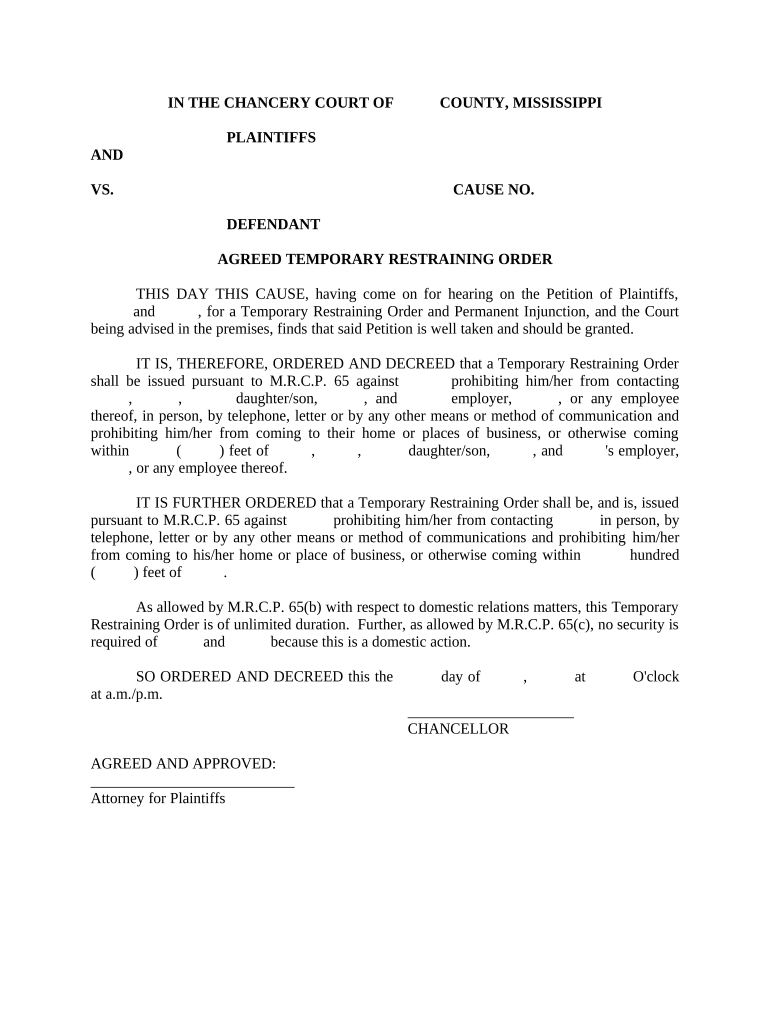
Mississippi Temporary Restraining Order Form


What is the Mississippi Temporary Restraining Order
A Mississippi temporary restraining order (TRO) is a legal document issued by a court to prohibit an individual from taking specific actions that may cause harm or distress to another party. This order is typically sought in situations involving domestic violence, harassment, or other urgent matters requiring immediate intervention. The TRO is designed to provide short-term protection until a more permanent solution can be established through a hearing or further legal proceedings.
How to obtain the Mississippi Temporary Restraining Order
To obtain a Mississippi temporary restraining order, an individual must file a petition with the appropriate court. This petition should outline the reasons for seeking the order and provide any relevant evidence or documentation. After filing, the court will review the petition and may schedule a hearing. If the court finds sufficient grounds, it will issue the TRO, which typically lasts for a limited time, often until a follow-up hearing can be conducted.
Steps to complete the Mississippi Temporary Restraining Order
Completing the Mississippi temporary restraining order involves several key steps:
- Gather necessary information, including details about the parties involved and the incidents prompting the request.
- Complete the petition form accurately, ensuring all required sections are filled out.
- File the petition with the appropriate court, along with any supporting documents.
- Attend the scheduled court hearing, if required, to present your case.
- Receive the court's decision regarding the issuance of the TRO.
Legal use of the Mississippi Temporary Restraining Order
The legal use of a Mississippi temporary restraining order is crucial for ensuring the safety and well-being of individuals in potentially harmful situations. It is important to adhere to the terms set forth in the order, as violations can lead to legal consequences. The TRO serves as a temporary measure to protect individuals while allowing the court to assess the situation further during subsequent hearings.
Key elements of the Mississippi Temporary Restraining Order
Several key elements define a Mississippi temporary restraining order:
- Parties Involved: The order identifies the petitioner (the person seeking protection) and the respondent (the person being restrained).
- Specific Prohibitions: The order outlines specific actions that the respondent is prohibited from taking, such as contacting or approaching the petitioner.
- Duration: The TRO is temporary, typically lasting until a specified date or until a hearing can be held.
- Legal Consequences: Violating the terms of the order can result in legal penalties, including arrest or further legal action.
State-specific rules for the Mississippi Temporary Restraining Order
Mississippi has specific rules governing the issuance and enforcement of temporary restraining orders. These rules include requirements for filing, the types of cases that qualify for a TRO, and the procedures for serving the order to the respondent. Understanding these state-specific regulations is essential for individuals seeking a TRO to ensure compliance with legal standards and to enhance the likelihood of a successful application.
Quick guide on how to complete mississippi temporary restraining order
Complete Mississippi Temporary Restraining Order effortlessly on any device
Managing documents online has become widespread among companies and individuals. It offers an ideal eco-friendly substitute for traditional printed and signed paperwork, as you can easily locate the appropriate form and securely store it online. airSlate SignNow provides you with all the tools necessary to create, modify, and eSign your documents swiftly without holdups. Handle Mississippi Temporary Restraining Order on any system with airSlate SignNow Android or iOS applications and enhance any document-based workflow today.
The simplest way to alter and eSign Mississippi Temporary Restraining Order with ease
- Locate Mississippi Temporary Restraining Order and click Get Form to begin.
- Utilize the tools we provide to complete your form.
- Highlight pertinent sections of the documents or redact sensitive information with tools that airSlate SignNow offers specifically for that purpose.
- Create your signature using the Sign feature, which takes mere seconds and carries the same legal validity as a conventional wet ink signature.
- Verify all the details and click on the Done button to save your changes.
- Select how you wish to send your form, whether by email, SMS, or invite link, or download it to your computer.
Eliminate the hassle of lost or misplaced documents, tedious form searches, or errors that require reprinting new copies. airSlate SignNow meets your document management needs with just a few clicks from any device you prefer. Modify and eSign Mississippi Temporary Restraining Order and guarantee effective communication at every stage of the form preparation process with airSlate SignNow.
Create this form in 5 minutes or less
Create this form in 5 minutes!
People also ask
-
What is a Mississippi temporary restraining order?
A Mississippi temporary restraining order (TRO) is a legal order issued by a court to temporarily prohibit a party from taking specific actions, usually to protect a person from harm or harassment. It is often sought in situations involving domestic violence or urgent matters where waiting for a full hearing is not feasible.
-
How can airSlate SignNow assist with the process of obtaining a Mississippi temporary restraining order?
airSlate SignNow can streamline the documentation process required for filing a Mississippi temporary restraining order. Our platform allows users to easily create, send, and eSign necessary legal documents, ensuring a fast and efficient way to submit your request to the court.
-
What are the costs associated with filing a Mississippi temporary restraining order using airSlate SignNow?
While airSlate SignNow offers a cost-effective solution for electronic signatures and document management, the costs for filing a Mississippi temporary restraining order may vary based on court fees. We recommend checking with local courts for specific fees; however, our service can save you time and potential costs associated with traditional document handling.
-
Can I track the status of my Mississippi temporary restraining order with airSlate SignNow?
Yes, airSlate SignNow provides tracking capabilities that allow you to monitor the status of your documents, including those related to a Mississippi temporary restraining order. You can see when documents are viewed, signed, and finalized, ensuring you're always informed throughout the process.
-
What features does airSlate SignNow offer for handling legal documents like a Mississippi temporary restraining order?
airSlate SignNow offers various features such as customizable templates, secure eSigning, and document sharing to facilitate the management of legal documents like a Mississippi temporary restraining order. These features enhance the workflow and make it easier to collaborate with legal representatives or involved parties.
-
Are there integrations available with airSlate SignNow for legal case management software?
Yes, airSlate SignNow integrates seamlessly with numerous legal case management software, helping you manage your Mississippi temporary restraining order and other legal documents efficiently. These integrations allow for a smooth flow of information between applications, improving your overall document handling process.
-
What are the benefits of using airSlate SignNow for a Mississippi temporary restraining order?
Using airSlate SignNow to manage your Mississippi temporary restraining order comes with multiple benefits, including reduced paperwork, faster processing times, and the ability to keep documents securely stored online. Additionally, the platform's user-friendly interface allows for easier access and completion of legal documents.
Get more for Mississippi Temporary Restraining Order
- Insulation card do not remove form
- My pals are here science 5a pdf download form
- Peraonal detail vaf9 form
- Digeesp adecuaciones curriculares form
- Patient in active treatment form
- Special education observation form
- Metal ampamp engineering industries permanent disability scheme form
- Private label manufacturing agreement template form
Find out other Mississippi Temporary Restraining Order
- Sign Nevada Education LLC Operating Agreement Now
- Sign New York Education Business Plan Template Free
- Sign Education Form North Carolina Safe
- Sign North Carolina Education Purchase Order Template Safe
- Sign North Dakota Education Promissory Note Template Now
- Help Me With Sign North Carolina Education Lease Template
- Sign Oregon Education Living Will Easy
- How To Sign Texas Education Profit And Loss Statement
- Sign Vermont Education Residential Lease Agreement Secure
- How Can I Sign Washington Education NDA
- Sign Wisconsin Education LLC Operating Agreement Computer
- Sign Alaska Finance & Tax Accounting Purchase Order Template Computer
- Sign Alaska Finance & Tax Accounting Lease Termination Letter Free
- Can I Sign California Finance & Tax Accounting Profit And Loss Statement
- Sign Indiana Finance & Tax Accounting Confidentiality Agreement Later
- Sign Iowa Finance & Tax Accounting Last Will And Testament Mobile
- Sign Maine Finance & Tax Accounting Living Will Computer
- Sign Montana Finance & Tax Accounting LLC Operating Agreement Computer
- How Can I Sign Montana Finance & Tax Accounting Residential Lease Agreement
- Sign Montana Finance & Tax Accounting Residential Lease Agreement Safe