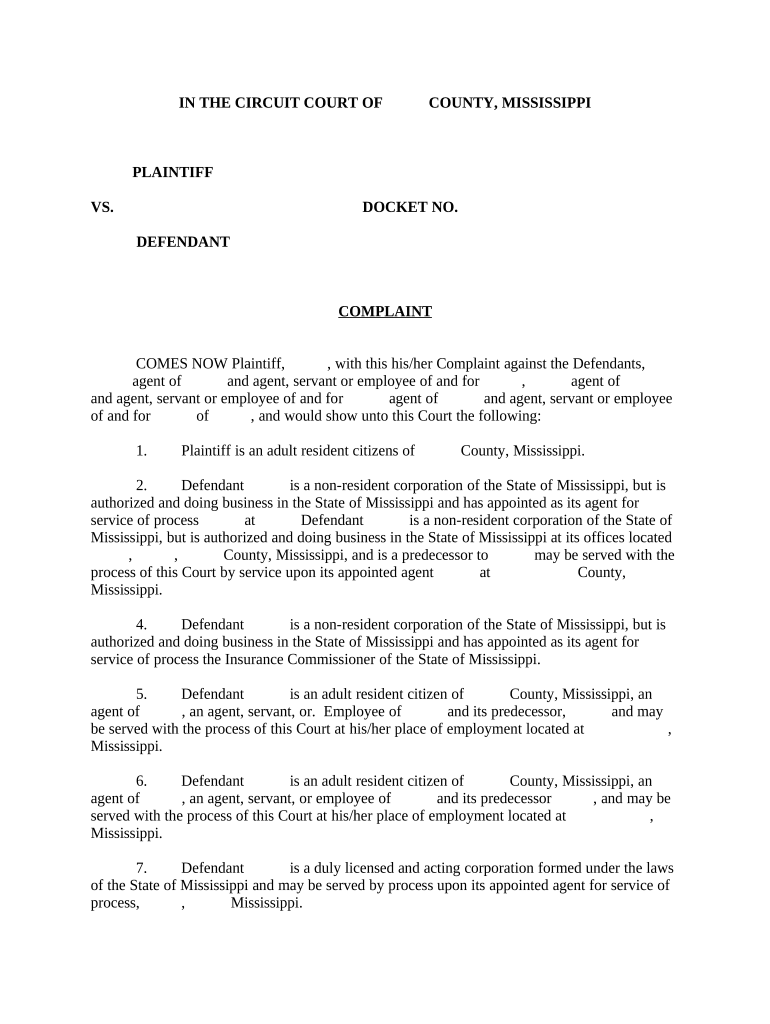
Complaint Mississippi Form


What is the Complaint Mississippi
The Complaint Mississippi is a legal document used to formally address grievances within the state. This form serves as a means for individuals to present their issues to the appropriate authorities, be it a court or an administrative body. It outlines the nature of the complaint, the parties involved, and the relief sought. Understanding the specifics of this form is essential for ensuring that your concerns are properly documented and addressed within the legal framework of Mississippi.
How to use the Complaint Mississippi
Using the Complaint Mississippi involves several key steps. Begin by clearly identifying the issue you wish to address. Gather all relevant information and documentation that supports your claim. Next, fill out the form accurately, ensuring that all required fields are completed. It is crucial to maintain clarity and precision in your language to avoid misunderstandings. Once completed, the form can be submitted to the relevant authority, either electronically or through traditional mail, depending on the specific requirements of the jurisdiction.
Steps to complete the Complaint Mississippi
Completing the Complaint Mississippi requires careful attention to detail. Follow these steps for successful submission:
- Identify the appropriate form for your complaint.
- Gather necessary information, including dates, names, and supporting documents.
- Fill out the form, ensuring all sections are completed accurately.
- Review the form for any errors or omissions.
- Submit the completed form to the designated authority, either online or by mail.
Legal use of the Complaint Mississippi
The legal use of the Complaint Mississippi is governed by state laws and regulations. This form must be filled out in compliance with these laws to be considered valid. It is important to understand that submitting a complaint does not guarantee a specific outcome; rather, it initiates a process that may lead to further investigation or legal action. Ensuring that your complaint is well-founded and supported by evidence is essential for it to be taken seriously by the authorities.
State-specific rules for the Complaint Mississippi
Each state has its own set of rules governing the use of complaint forms, and Mississippi is no exception. Familiarize yourself with the specific regulations that apply to your situation, including deadlines for submission and any required documentation. These rules can vary based on the nature of the complaint, whether it pertains to civil, criminal, or administrative matters. Adhering to these state-specific guidelines is crucial for ensuring that your complaint is processed efficiently.
Form Submission Methods
The Complaint Mississippi can be submitted through various methods, depending on the requirements set by the relevant authority. Common submission methods include:
- Online submission through designated portals.
- Mailing the completed form to the appropriate office.
- In-person delivery to the relevant agency or court.
Choosing the right submission method can impact the speed and efficiency of your complaint's processing.
Quick guide on how to complete complaint mississippi 497314438
Prepare Complaint Mississippi effortlessly on any device
Digital document management has become increasingly favored by both companies and individuals. It serves as an ideal eco-friendly alternative to traditional printed and signed documents, allowing you to locate the correct form and securely store it online. airSlate SignNow equips you with all the necessary tools to create, modify, and electronically sign your documents swiftly and without delays. Handle Complaint Mississippi on any platform using airSlate SignNow’s Android or iOS applications and enhance any document-centric process today.
How to modify and electronically sign Complaint Mississippi with ease
- Obtain Complaint Mississippi and click Get Form to begin.
- Utilize the tools we offer to fill out your form.
- Emphasize crucial parts of your documents or redact sensitive information with tools specifically provided by airSlate SignNow for that purpose.
- Design your signature using the Sign tool, which takes just seconds and has the same legal standing as a traditional handwritten signature.
- Review the details and click on the Done button to save your edits.
- Choose your preferred method for delivering your form, whether by email, SMS, or invitation link, or download it to your computer.
Eliminate concerns about lost or misplaced documents, tedious form searches, or mistakes that require printing new document copies. airSlate SignNow addresses your document management needs in just a few clicks from any device of your preference. Modify and electronically sign Complaint Mississippi to ensure excellent communication at every stage of your form preparation process with airSlate SignNow.
Create this form in 5 minutes or less
Create this form in 5 minutes!
People also ask
-
What is the process for filing a Complaint in Mississippi using airSlate SignNow?
Filing a Complaint in Mississippi with airSlate SignNow is straightforward. First, create and customize your document to meet legal requirements. After that, send it for electronic signatures to ensure a quick and efficient process, all while remaining compliant with state regulations.
-
What are the pricing plans for airSlate SignNow when dealing with a Complaint in Mississippi?
airSlate SignNow offers flexible pricing plans suitable for individuals and businesses handling a Complaint in Mississippi. You can choose from monthly or annual subscriptions depending on your needs, and our plans are designed to be budget-friendly while providing comprehensive eSignature features.
-
How does airSlate SignNow ensure the security of documents related to a Complaint in Mississippi?
Security is a top priority for airSlate SignNow, especially when handling a Complaint in Mississippi. We use advanced encryption methods and secure cloud storage to protect your documents. Additionally, all eSignatures are legally binding and compliant with various regulations, ensuring your data remains confidential.
-
What features does airSlate SignNow offer for managing legal Complaints in Mississippi?
airSlate SignNow provides robust features that simplify the management of legal Complaints in Mississippi. These include customizable templates, audit trails, and secure document storage. Our easy-to-use interface allows you to streamline the process of eSigning, making it efficient and hassle-free.
-
Can I integrate airSlate SignNow with other tools for handling Complaints in Mississippi?
Yes, airSlate SignNow integrates seamlessly with a variety of tools and software. This capability is especially useful when managing a Complaint in Mississippi, as you can connect with CRM systems, cloud storage services, and productivity applications to enhance your workflow and data management.
-
Is airSlate SignNow suitable for small businesses dealing with Complaints in Mississippi?
Absolutely! airSlate SignNow is tailored for businesses of all sizes, including small businesses managing Complaints in Mississippi. Our cost-effective solution provides the necessary tools to streamline document signing processes, making it easier for small enterprises to stay organized and efficient.
-
How quickly can I expect a response after sending a Complaint in Mississippi for eSignature?
The response time after sending a Complaint in Mississippi for eSignature can be quick with airSlate SignNow. Most recipients can sign and return documents within minutes, especially if they are already familiar with the eSigning process. This efficiency helps to expedite legal procedures and maintains momentum in your operations.
Get more for Complaint Mississippi
- Contractor afdavit under ocga 13 10 91b1 ga department audits ga form
- This form may be used to record mva maryland
- Underground test papers form
- Orang gaji domestik form
- Canadian tire receipt number form
- International student application form education training and
- Form 355s s corporation excise return mass gov mass
- Pm form 3 20 2 behavioral health technician case
Find out other Complaint Mississippi
- Sign Louisiana Lawers Quitclaim Deed Now
- Sign Massachusetts Lawers Quitclaim Deed Later
- Sign Michigan Lawers Rental Application Easy
- Sign Maine Insurance Quitclaim Deed Free
- Sign Montana Lawers LLC Operating Agreement Free
- Sign Montana Lawers LLC Operating Agreement Fast
- Can I Sign Nevada Lawers Letter Of Intent
- Sign Minnesota Insurance Residential Lease Agreement Fast
- How Do I Sign Ohio Lawers LLC Operating Agreement
- Sign Oregon Lawers Limited Power Of Attorney Simple
- Sign Oregon Lawers POA Online
- Sign Mississippi Insurance POA Fast
- How Do I Sign South Carolina Lawers Limited Power Of Attorney
- Sign South Dakota Lawers Quitclaim Deed Fast
- Sign South Dakota Lawers Memorandum Of Understanding Free
- Sign South Dakota Lawers Limited Power Of Attorney Now
- Sign Texas Lawers Limited Power Of Attorney Safe
- Sign Tennessee Lawers Affidavit Of Heirship Free
- Sign Vermont Lawers Quitclaim Deed Simple
- Sign Vermont Lawers Cease And Desist Letter Free