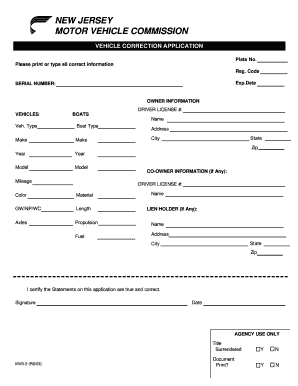
Mvs 2 Form


What is the MVS 2?
The MVS 2 form, also known as the New Jersey Vehicle Correction Form, is a document used to correct information on vehicle records maintained by the New Jersey Motor Vehicle Commission (MVC). This form is essential for individuals who need to amend details such as vehicle ownership, title discrepancies, or registration errors. Ensuring that the information on this form is accurate is crucial for maintaining compliance with state regulations and for the proper functioning of vehicle-related transactions.
How to Use the MVS 2
Using the MVS 2 form involves several straightforward steps. First, download the form from the New Jersey MVC website or obtain a physical copy at an MVC office. Next, fill out the required fields, ensuring that all information is accurate and complete. It is important to provide any supporting documents that may be necessary for the corrections requested. Once completed, the form can be submitted either online, by mail, or in person at an MVC office, depending on the specific instructions provided by the MVC.
Steps to Complete the MVS 2
Completing the MVS 2 form requires careful attention to detail. Follow these steps:
- Obtain the MVS 2 form from the MVC website or office.
- Fill in your personal information, including your name, address, and contact details.
- Specify the vehicle information that needs correction, such as the Vehicle Identification Number (VIN) and the incorrect details.
- Attach any necessary documentation that supports your request for correction.
- Review the form for accuracy before submission.
Legal Use of the MVS 2
The MVS 2 form is legally recognized for correcting vehicle records in New Jersey. To ensure its legal validity, it must be filled out accurately and submitted according to the guidelines set by the New Jersey MVC. Compliance with state laws regarding vehicle registration and ownership is essential, as inaccuracies can lead to legal complications, including fines or issues with vehicle transactions.
Required Documents
When submitting the MVS 2 form, certain documents may be required to support your correction request. These may include:
- A copy of the current vehicle title.
- Proof of identity, such as a driver's license or state ID.
- Any previous documentation that reflects the incorrect information.
Having these documents ready can facilitate a smoother correction process and help avoid delays.
Form Submission Methods
The MVS 2 form can be submitted through various methods, providing flexibility for users. The available submission options include:
- Online submission via the New Jersey MVC website, if applicable.
- Mailing the completed form and supporting documents to the designated MVC address.
- In-person submission at a local MVC office for immediate processing.
Choosing the right submission method can depend on personal preferences and the urgency of the correction needed.
Quick guide on how to complete mvs 2
Complete Mvs 2 seamlessly on any device
Online document management has become increasingly popular among businesses and individuals. It offers an ideal environmentally friendly alternative to conventional printed and signed paperwork, allowing you to locate the correct form and securely save it online. airSlate SignNow equips you with all the resources necessary to create, modify, and eSign your documents rapidly without delays. Manage Mvs 2 on any platform using airSlate SignNow's Android or iOS applications and enhance any document-related procedure today.
How to modify and eSign Mvs 2 effortlessly
- Locate Mvs 2 and click Get Form to begin.
- Utilize the tools we provide to fill out your form.
- Highlight pertinent sections of the documents or obscure sensitive information with tools specifically designed for that purpose by airSlate SignNow.
- Create your signature with the Sign tool, which takes mere seconds and holds the same legal significance as a traditional wet ink signature.
- Verify the information and click the Done button to save your modifications.
- Select your preferred method of delivering your form, whether by email, SMS, invitation link, or download it to your computer.
Eliminate issues with lost or mislaid documents, draining form searches, or errors that require printing new copies. airSlate SignNow meets your document management needs in just a few clicks from any device you choose. Modify and eSign Mvs 2 and guarantee outstanding communication at any stage of the form preparation process with airSlate SignNow.
Create this form in 5 minutes or less
Create this form in 5 minutes!
How to create an eSignature for the mvs 2
How to create an electronic signature for a PDF online
How to create an electronic signature for a PDF in Google Chrome
How to create an e-signature for signing PDFs in Gmail
How to create an e-signature right from your smartphone
How to create an e-signature for a PDF on iOS
How to create an e-signature for a PDF on Android
People also ask
-
What is mvs 2 in airSlate SignNow?
MVS 2 is a powerful feature within airSlate SignNow that enhances document management capabilities. It allows users to create, send, and eSign documents effortlessly, streamlining the workflow process. By using mvs 2, businesses can ensure faster turnaround times and improved efficiency.
-
How does mvs 2 benefit my business?
Using mvs 2 in airSlate SignNow benefits businesses by simplifying the document signing process and reducing the time spent on manual tasks. This efficiency ensures that your team can focus on more critical activities while maintaining compliance and security. Ultimately, mvs 2 leads to cost savings and improved productivity.
-
What are the pricing options for mvs 2?
airSlate SignNow offers flexible pricing plans that include access to mvs 2, depending on your needs. You can choose from various tiers designed for small businesses to enterprise-level organizations. Explore our pricing page for detailed information on how mvs 2 fits into your budget.
-
Is mvs 2 easy to integrate with other tools?
Yes, mvs 2 seamlessly integrates with a wide range of applications and platforms. This makes it an ideal choice for businesses looking to enhance their existing workflows without signNow disruptions. Popular integrations include CRM systems, cloud storage solutions, and project management tools.
-
What features are included in mvs 2?
MVS 2 includes a robust set of features such as customizable templates, an intuitive user interface, and real-time tracking of document status. It also supports advanced security measures, ensuring all your sensitive information is protected. These features combined make mvs 2 a comprehensive solution for document management.
-
Can mvs 2 handle multiple document types?
Absolutely! MVS 2 is designed to handle various document types, including contracts, agreements, and forms. This versatility allows businesses to utilize airSlate SignNow for all their signing needs, making it a one-stop solution for document management.
-
How does mvs 2 ensure document security?
MVS 2 prioritizes document security by employing advanced encryption methods and compliance with industry standards. Your documents are protected from unauthorized access and tampering, giving you peace of mind. Regular audits and certifications also back the security features of mvs 2.
Get more for Mvs 2
- Hcps physical form
- Clts waivers claim form jefferson county jeffersoncountywi
- What does form 4924 rev 05 13
- Boy scout troop 17 totin39 chip quiz boy scout troop 17 roanoke troop17roanoke form
- Individualized service plan form
- Landscape irrigation auditor blank worksheets form
- The international center for reiki training presents an compassionatereiki form
- Sped618 form
Find out other Mvs 2
- How To eSignature North Carolina Sales Receipt Template
- Can I Electronic signature Arizona LLC Operating Agreement
- Electronic signature Louisiana LLC Operating Agreement Myself
- Can I Electronic signature Michigan LLC Operating Agreement
- How Can I Electronic signature Nevada LLC Operating Agreement
- Electronic signature Ohio LLC Operating Agreement Now
- Electronic signature Ohio LLC Operating Agreement Myself
- How Do I Electronic signature Tennessee LLC Operating Agreement
- Help Me With Electronic signature Utah LLC Operating Agreement
- Can I Electronic signature Virginia LLC Operating Agreement
- Electronic signature Wyoming LLC Operating Agreement Mobile
- Electronic signature New Jersey Rental Invoice Template Computer
- Electronic signature Utah Rental Invoice Template Online
- Electronic signature Louisiana Commercial Lease Agreement Template Free
- eSignature Delaware Sales Invoice Template Free
- Help Me With eSignature Oregon Sales Invoice Template
- How Can I eSignature Oregon Sales Invoice Template
- eSignature Pennsylvania Sales Invoice Template Online
- eSignature Pennsylvania Sales Invoice Template Free
- eSignature Pennsylvania Sales Invoice Template Secure