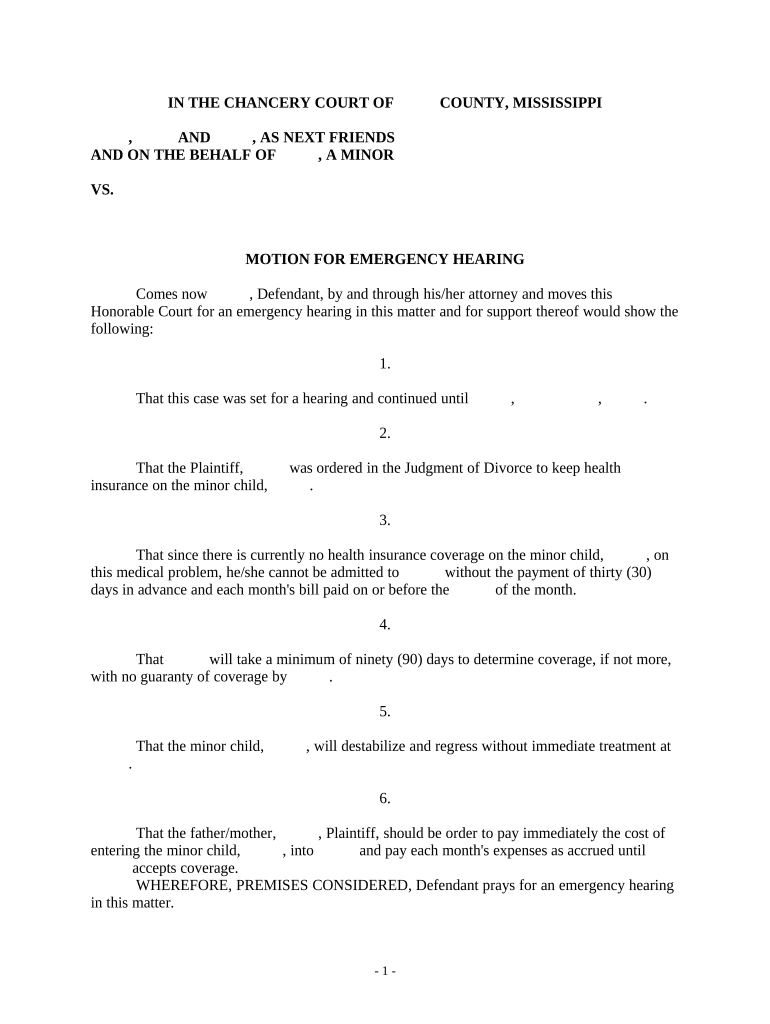
Motion Child Support Form


What is the Motion Child Support Form
The Motion Child Support Form is a legal document used in Mississippi to request modifications to existing child support orders. This form is essential for parents who need to adjust the amount of child support due to changes in financial circumstances or other relevant factors. It serves as a formal request to the court, outlining the reasons for the modification and providing necessary details about the current support arrangement.
How to Use the Motion Child Support Form
To effectively use the Motion Child Support Form, individuals must complete it accurately and submit it to the appropriate court. This involves detailing personal information, the current child support order, and the reasons for the requested modification. It is crucial to ensure that all sections of the form are filled out completely to prevent delays in processing. Additionally, supporting documents, such as proof of income or expenses, may be required to substantiate the request.
Steps to Complete the Motion Child Support Form
Completing the Motion Child Support Form involves several key steps:
- Gather necessary information, including your current child support order and financial details.
- Fill out the form, ensuring all sections are completed accurately.
- Attach any required supporting documents that validate your request.
- Review the form for accuracy and completeness before submission.
- File the completed form with the court, either online, by mail, or in person, depending on local procedures.
Legal Use of the Motion Child Support Form
The legal use of the Motion Child Support Form is governed by Mississippi state laws. It is important to adhere to specific guidelines when filing this form to ensure it is accepted by the court. This includes understanding the legal grounds for modification, such as changes in income, employment status, or significant changes in the child's needs. Proper legal use also requires awareness of filing deadlines and court procedures to avoid complications.
Key Elements of the Motion Child Support Form
Key elements of the Motion Child Support Form include:
- Personal information of both parents, including names and addresses.
- Details of the current child support order, including the amount and payment frequency.
- Reasons for requesting a modification, supported by evidence.
- Signature and date to affirm the accuracy of the information provided.
State-Specific Rules for the Motion Child Support Form
In Mississippi, state-specific rules apply to the Motion Child Support Form. These rules dictate the format of the form, the information required, and the process for submission. It is essential to familiarize yourself with these regulations to ensure compliance and avoid delays. Additionally, local court rules may vary, so checking with the specific court where the form will be filed is advisable.
Quick guide on how to complete motion child support form 497314472
Complete Motion Child Support Form with ease on any device
Digital document management has become increasingly popular among businesses and individuals. It serves as a perfect environmentally friendly alternative to traditional printed and signed documents, allowing you to access the necessary form and securely store it online. airSlate SignNow provides all the resources you need to create, edit, and electronically sign your documents swiftly without delays. Manage Motion Child Support Form on any platform using airSlate SignNow's Android or iOS applications and simplify any document-related process today.
The easiest way to modify and eSign Motion Child Support Form effortlessly
- Find Motion Child Support Form and then click Get Form to begin.
- Utilize the tools available to complete your form.
- Highlight signNow sections of your documents or obscure sensitive information with the specialized tools provided by airSlate SignNow.
- Create your electronic signature using the Sign feature, which only takes seconds and holds the same legal validity as a traditional handwritten signature.
- Review all the information and then click on the Done button to save your changes.
- Choose your preferred method to send your form, whether by email, SMS, or invitation link, or download it to your computer.
Eliminate the stress of lost or misplaced files, cumbersome form searching, or mistakes that necessitate printing new document copies. airSlate SignNow addresses all your document management needs in just a few clicks from any device you prefer. Modify and eSign Motion Child Support Form and ensure excellent communication at every stage of the form preparation process with airSlate SignNow.
Create this form in 5 minutes or less
Create this form in 5 minutes!
People also ask
-
What is airSlate SignNow's role in handling Mississippi child support documents?
airSlate SignNow provides a seamless platform for creating, sending, and electronically signing Mississippi child support documents. Utilizing our eSigning technology ensures that all necessary forms can be completed quickly and securely, simplifying the child support process.
-
How much does airSlate SignNow cost for managing Mississippi child support paperwork?
airSlate SignNow offers flexible pricing plans tailored to meet varying needs, making it an affordable solution for managing Mississippi child support paperwork. Our plans include a range of features to streamline document processes, providing great value for both individuals and legal professionals.
-
What features does airSlate SignNow offer for Mississippi child support agreements?
With airSlate SignNow, users can benefit from a variety of features for Mississippi child support agreements, including customizable templates, secure cloud storage, and real-time tracking. These features ensure that you can manage your child support documents efficiently and with minimal hassle.
-
Can I integrate airSlate SignNow with other tools to manage Mississippi child support cases?
Yes, airSlate SignNow integrates easily with various productivity tools and applications, enhancing your ability to manage Mississippi child support cases. This integration allows for better organization and collaboration, making the documentation process seamless.
-
Is airSlate SignNow compliant with Mississippi child support regulations?
airSlate SignNow is designed to meet legal standards, ensuring that all electronic signatures and documents comply with Mississippi child support regulations. This compliance provides peace of mind that your agreements are valid and enforceable.
-
How secure is airSlate SignNow for handling Mississippi child support documentation?
airSlate SignNow employs advanced security features, including encryption and secure user authentication, to protect Mississippi child support documentation. We prioritize the safety of your sensitive information, ensuring that your child support agreements are safeguarded against unauthorized access.
-
Can multiple parties sign Mississippi child support documents using airSlate SignNow?
Yes, airSlate SignNow allows multiple parties to easily sign Mississippi child support documents. This feature simplifies collaboration and ensures that all necessary signatures are obtained in a timely manner.
Get more for Motion Child Support Form
- San joaquin county transfer tax affidavit form
- Pi 1645 nbpts annual grant application wisconsin department of form
- Transcript release form
- Student transportation waiver form
- Publication 547spcontenidohechos fortuitous dis form
- Parkinginvoice com dispute form
- Product consignment agreement template form
- Product agreement template form
Find out other Motion Child Support Form
- eSign Ohio Legal Moving Checklist Simple
- How To eSign Ohio Non-Profit LLC Operating Agreement
- eSign Oklahoma Non-Profit Cease And Desist Letter Mobile
- eSign Arizona Orthodontists Business Plan Template Simple
- eSign Oklahoma Non-Profit Affidavit Of Heirship Computer
- How Do I eSign Pennsylvania Non-Profit Quitclaim Deed
- eSign Rhode Island Non-Profit Permission Slip Online
- eSign South Carolina Non-Profit Business Plan Template Simple
- How Can I eSign South Dakota Non-Profit LLC Operating Agreement
- eSign Oregon Legal Cease And Desist Letter Free
- eSign Oregon Legal Credit Memo Now
- eSign Oregon Legal Limited Power Of Attorney Now
- eSign Utah Non-Profit LLC Operating Agreement Safe
- eSign Utah Non-Profit Rental Lease Agreement Mobile
- How To eSign Rhode Island Legal Lease Agreement
- How Do I eSign Rhode Island Legal Residential Lease Agreement
- How Can I eSign Wisconsin Non-Profit Stock Certificate
- How Do I eSign Wyoming Non-Profit Quitclaim Deed
- eSign Hawaii Orthodontists Last Will And Testament Fast
- eSign South Dakota Legal Letter Of Intent Free