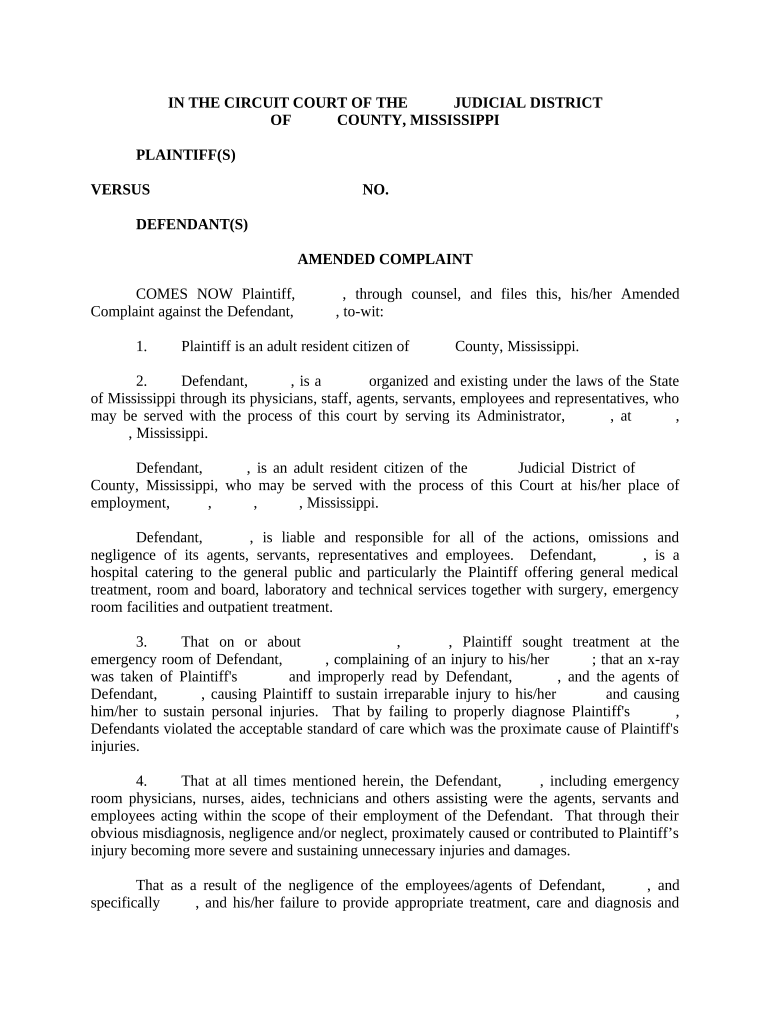
Amended Complaint Mississippi Form


What is the Amended Complaint PDF?
The amended complaint PDF is a legal document used to modify an existing complaint filed in a court case. This document allows a party to update or change the allegations, claims, or parties involved in the original complaint. It is essential for ensuring that the court has the most accurate and current information regarding the case. The amended complaint must adhere to specific legal standards and procedural rules to be considered valid.
Key Elements of the Amended Complaint PDF
When preparing an amended complaint PDF, several key elements must be included to ensure its effectiveness and compliance with legal standards:
- Caption: This includes the court's name, case number, and the parties involved.
- Introduction: A brief statement outlining the purpose of the amendment.
- Changes Made: Clearly state what changes are being made to the original complaint.
- Supporting Facts: Provide relevant facts and evidence that support the new claims or changes.
- Prayer for Relief: Specify what the party is asking the court to grant as a result of the amended complaint.
Steps to Complete the Amended Complaint PDF
Completing the amended complaint PDF involves several important steps:
- Review the original complaint to identify necessary changes.
- Draft the amended complaint, incorporating all required elements.
- Ensure compliance with local court rules regarding formatting and content.
- Obtain the necessary signatures from all parties involved.
- File the amended complaint with the appropriate court, following any specific submission guidelines.
Legal Use of the Amended Complaint PDF
The legal use of the amended complaint PDF is crucial in maintaining the integrity of the judicial process. It allows parties to correct errors, add new claims, or update information without starting the case over. Courts typically require that any amendments be made within specific timeframes, so understanding the relevant deadlines is essential for compliance.
Filing Deadlines / Important Dates
Filing deadlines for an amended complaint PDF vary by jurisdiction and the specific circumstances of the case. It is important to be aware of the following:
- Statutory time limits for amending complaints, often dictated by local rules.
- Deadlines for responding to the original complaint, which may affect the timing of the amendment.
- Any court-imposed deadlines following initial hearings or motions.
How to Obtain the Amended Complaint PDF
The amended complaint PDF can typically be obtained through the following means:
- Visiting the website of the relevant court, where forms are often available for download.
- Contacting the court clerk's office for assistance in obtaining the correct form.
- Utilizing legal software or resources that provide templates for various legal documents.
Quick guide on how to complete amended complaint mississippi 497314521
Complete Amended Complaint Mississippi effortlessly on any device
Digital document management has become increasingly popular among businesses and individuals. It offers an ideal eco-friendly alternative to conventional printed and signed papers, as you can easily find the necessary form and securely store it online. airSlate SignNow equips you with the tools needed to create, modify, and eSign your documents quickly without delays. Manage Amended Complaint Mississippi on any platform with airSlate SignNow Android or iOS applications and enhance any document-related process today.
The easiest way to modify and eSign Amended Complaint Mississippi with ease
- Find Amended Complaint Mississippi and click on Get Form to initiate.
- Utilize the tools we provide to complete your form.
- Mark important sections of the documents or redact sensitive information with tools that airSlate SignNow offers specifically for that purpose.
- Create your eSignature with the Sign tool, which takes mere seconds and has the same legal validity as a traditional handwritten signature.
- Verify all details and click on the Done button to preserve your modifications.
- Choose how you want to share your form, via email, SMS, or invitation link, or download it to your computer.
Eliminate the hassle of lost or misfiled documents, tedious form searching, or mistakes that require reprinting new document copies. airSlate SignNow meets all your document management needs in just a few clicks from any device you prefer. Alter and eSign Amended Complaint Mississippi and ensure excellent communication at every phase of your form preparation journey with airSlate SignNow.
Create this form in 5 minutes or less
Create this form in 5 minutes!
People also ask
-
What is an amended complaint PDF?
An amended complaint PDF is a revised version of a legal complaint that incorporates necessary changes or corrections. This format ensures that the updated legal document is easily sharable and accessible for all parties involved in a legal case.
-
How can airSlate SignNow help me with my amended complaint PDF?
airSlate SignNow provides a seamless way to upload, edit, and eSign your amended complaint PDF. With its user-friendly interface, you can quickly make necessary amendments and send the document for electronic signatures, streamlining your legal processes.
-
Is there a cost associated with using airSlate SignNow for amended complaint PDFs?
airSlate SignNow offers a variety of pricing plans to accommodate different needs, including options for individuals and businesses. Depending on your requirements, you can choose a plan that allows for unlimited access to features for managing your amended complaint PDF.
-
Can I integrate airSlate SignNow with my existing software for managing amended complaint PDFs?
Yes, airSlate SignNow integrates with a wide range of business applications and software tools. This allows you to manage your amended complaint PDF alongside your existing systems seamlessly, enhancing your document workflow.
-
What features does airSlate SignNow offer for handling amended complaint PDFs?
airSlate SignNow offers essential features such as document editing, secure eSigning, and tracking capabilities specifically for amended complaint PDFs. This ensures that you have full control over your documents, from preparation to final signatures.
-
How does airSlate SignNow ensure the security of my amended complaint PDFs?
airSlate SignNow employs advanced security protocols to protect your amended complaint PDFs during transmission and storage. With encryption and secure hosting, you can be confident that your sensitive legal documents are safeguarded.
-
Can I send my amended complaint PDF for multiple signatures?
Absolutely! airSlate SignNow allows you to send your amended complaint PDF to multiple recipients for electronic signatures. This feature simplifies collaboration, ensuring that all necessary parties can sign the document in a timely manner.
Get more for Amended Complaint Mississippi
- Rv n0003101 form
- Navy pha form
- Certified produceramp39s certificate sonoma county sonoma county form
- Off campus coursework permission form clarkson university clarkson
- F625 001 000 application for construction contractor registration form
- Cumulative patient profile sample 1 form
- Petition for change of registered name due to marriage form
- Fpnp form 6 a
Find out other Amended Complaint Mississippi
- eSignature South Dakota Education Confidentiality Agreement Later
- eSignature South Carolina Education Executive Summary Template Easy
- eSignature Michigan Doctors Living Will Simple
- How Do I eSignature Michigan Doctors LLC Operating Agreement
- How To eSignature Vermont Education Residential Lease Agreement
- eSignature Alabama Finance & Tax Accounting Quitclaim Deed Easy
- eSignature West Virginia Education Quitclaim Deed Fast
- eSignature Washington Education Lease Agreement Form Later
- eSignature Missouri Doctors Residential Lease Agreement Fast
- eSignature Wyoming Education Quitclaim Deed Easy
- eSignature Alaska Government Agreement Fast
- How Can I eSignature Arizona Government POA
- How Do I eSignature Nevada Doctors Lease Agreement Template
- Help Me With eSignature Nevada Doctors Lease Agreement Template
- How Can I eSignature Nevada Doctors Lease Agreement Template
- eSignature Finance & Tax Accounting Presentation Arkansas Secure
- eSignature Arkansas Government Affidavit Of Heirship Online
- eSignature New Jersey Doctors Permission Slip Mobile
- eSignature Colorado Government Residential Lease Agreement Free
- Help Me With eSignature Colorado Government Medical History