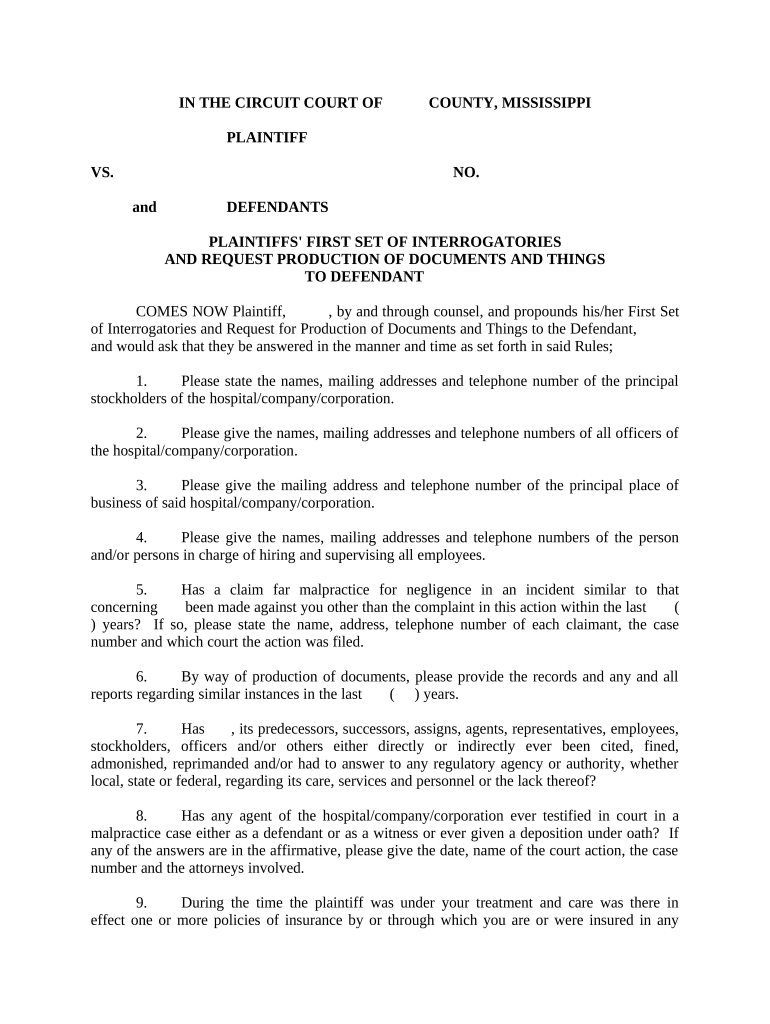
Interrogatories Requests Document Form


What is the Interrogatories Requests Document
The interrogatories requests document is a formal legal tool used in the discovery phase of litigation. This document allows a party, typically the plaintiff, to request specific information from the opposing party. It consists of a series of written questions that must be answered under oath. The responses are crucial for gathering evidence and understanding the other party's position. This document is governed by rules of civil procedure, which can vary by jurisdiction, making it essential to understand the specific requirements applicable in your state.
How to use the Interrogatories Requests Document
To effectively use the interrogatories requests document, the plaintiff must draft clear and concise questions that seek relevant information. These questions should be tailored to the specifics of the case and designed to elicit factual answers. Once the document is prepared, it must be served to the opposing party, who is then obligated to respond within a specified timeframe. It is important to review the responses carefully, as they can provide insights into the opposing party's arguments and evidence.
Steps to complete the Interrogatories Requests Document
Completing the interrogatories requests document involves several key steps:
- Identify the relevant issues in your case that require clarification.
- Draft specific questions that are clear and unambiguous.
- Ensure the questions comply with the rules of civil procedure in your jurisdiction.
- Review the document for completeness and accuracy before serving it.
- Serve the document to the opposing party and keep a record of the service.
- Await the responses, which should be provided within the timeframe set by the court rules.
Key elements of the Interrogatories Requests Document
The key elements of the interrogatories requests document include:
- Title: Clearly state that the document is an interrogatories request.
- Instructions: Provide clear instructions on how to respond, including deadlines.
- Questions: List the specific questions to be answered, numbered for clarity.
- Verification: Include a section for the responding party to sign and verify their answers under oath.
Legal use of the Interrogatories Requests Document
The legal use of the interrogatories requests document is essential in the discovery process of litigation. It is a tool for obtaining information that may not be voluntarily disclosed by the opposing party. The responses are legally binding, and failure to respond adequately can lead to sanctions or other legal consequences. It is vital to ensure that the document is used in accordance with applicable rules and regulations to maintain its validity and enforceability in court.
State-specific rules for the Interrogatories Requests Document
Each state has its own rules governing the use of interrogatories requests documents, including the number of questions allowed, the timeframe for responses, and the format of the document. It is important to consult the rules of civil procedure for your specific jurisdiction to ensure compliance. Understanding these state-specific rules can help avoid potential pitfalls and ensure that the document is properly executed and enforceable.
Quick guide on how to complete interrogatories requests document
Effortlessly Prepare Interrogatories Requests Document on Any Device
Managing documents online has gained popularity among businesses and individuals. It offers an ideal environmentally friendly alternative to conventional printed and signed documents, as you can locate the appropriate form and securely keep it online. airSlate SignNow equips you with all the necessary tools to swiftly create, modify, and electronically sign your documents without any delays. Manage Interrogatories Requests Document on any device with the airSlate SignNow applications for Android or iOS, and streamline any document-related task today.
How to Modify and Electronically Sign Interrogatories Requests Document with Ease
- Find Interrogatories Requests Document and click on Get Form to initiate.
- Use the resources we offer to fill out your form.
- Mark important sections of your documents or obscure sensitive details with tools that airSlate SignNow specifically provides for that purpose.
- Generate your signature using the Sign tool, which takes mere seconds and carries the same legal significance as a traditional ink signature.
- Review all the details and click the Done button to save your updates.
- Choose how you wish to send your form, whether through email, SMS, invitation link, or download it to your PC.
Remove the worry of lost or misfiled documents, tedious form searching, or mistakes that require reprinting additional copies. airSlate SignNow addresses all your document management requirements in just a few clicks from any device of your choice. Edit and electronically sign Interrogatories Requests Document and ensure outstanding communication at every stage of your form preparation with airSlate SignNow.
Create this form in 5 minutes or less
Create this form in 5 minutes!
People also ask
-
What are plaintiff documents and why are they important?
Plaintiff documents are legal documents filed by a plaintiff in a lawsuit, essential for initiating legal proceedings. They contain critical information that helps outline the plaintiff's claims and can affect the outcome of a case. Understanding these documents is vital for effectively managing legal disputes.
-
How does airSlate SignNow simplify the management of plaintiff documents?
airSlate SignNow offers an intuitive platform that allows users to easily send and eSign plaintiff documents. With its streamlined interface, you can manage your documents efficiently, reducing administrative burdens and ensuring timely processing. This makes it an ideal solution for legal professionals.
-
What features are included for handling plaintiff documents?
airSlate SignNow provides features such as document templates, real-time notifications, and secure cloud storage for plaintiff documents. These tools enhance collaboration among legal teams and ensure that all documents are signed and stored properly. This comprehensive functionality improves overall workflow in legal practices.
-
Are there any costs associated with using airSlate SignNow for plaintiff documents?
Yes, airSlate SignNow offers various pricing plans tailored to different business needs regarding plaintiff documents. Plans are designed to be cost-effective while providing essential features for legal professionals. It's best to check our website for specific pricing details and options that suit your requirements.
-
Can airSlate SignNow integrate with other legal software for managing plaintiff documents?
Absolutely! airSlate SignNow supports integrations with several popular legal software tools, allowing for seamless management of plaintiff documents. These integrations enhance productivity and ensure that your documents are accessible within your existing legal workflows. This makes it easier to synchronize all aspects of your case management.
-
Is airSlate SignNow secure for handling sensitive plaintiff documents?
Yes, airSlate SignNow prioritizes security and utilizes advanced encryption protocols to protect sensitive plaintiff documents. Compliance with industry standards ensures that your documents remain confidential and secure. This commitment to security provides peace of mind for law firms and their clients.
-
How can I track the status of my plaintiff documents in SignNow?
With airSlate SignNow, you can easily track the status of your plaintiff documents through real-time notifications and document activity logs. This feature allows you to see when documents are viewed, signed, and completed. Enhanced visibility ensures that you are always informed about the progress of your legal matters.
Get more for Interrogatories Requests Document
- Claria life and health insurance form
- Caleb chase fund application harwich ma harwich ma form
- Wcc blackboard form
- Withdrawal form nucleus financial
- Vfsglobal ca canada senegal pdf senegal consent form pdf
- Almaden valley counseling service avcounseling form
- The center for ethical practicetermination a legal and ethical form
- Property access agreement template form
Find out other Interrogatories Requests Document
- Electronic signature Maine Contract for work Secure
- Electronic signature Utah Contract Myself
- How Can I Electronic signature Texas Electronic Contract
- How Do I Electronic signature Michigan General contract template
- Electronic signature Maine Email Contracts Later
- Electronic signature New Mexico General contract template Free
- Can I Electronic signature Rhode Island Email Contracts
- How Do I Electronic signature California Personal loan contract template
- Electronic signature Hawaii Personal loan contract template Free
- How To Electronic signature Hawaii Personal loan contract template
- Electronic signature New Hampshire Managed services contract template Computer
- Electronic signature Alabama Real estate sales contract template Easy
- Electronic signature Georgia Real estate purchase contract template Secure
- Electronic signature South Carolina Real estate sales contract template Mobile
- Can I Electronic signature Kentucky Residential lease contract
- Can I Electronic signature Nebraska Residential lease contract
- Electronic signature Utah New hire forms Now
- Electronic signature Texas Tenant contract Now
- How Do I Electronic signature Florida Home rental application
- Electronic signature Illinois Rental application Myself