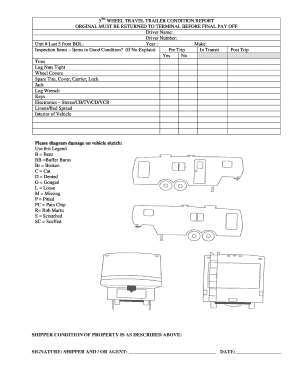
COMMERCIAL VEHICLE MOTOR HOME CONDITION REPORT Form


What is the trailer condition report?
The trailer condition report is a formal document that outlines the current state of a trailer, detailing its physical condition, any damages, and necessary repairs. This report is crucial for buyers, sellers, and rental companies, as it provides a clear assessment of the trailer's value and usability. It typically includes sections for general information, such as the trailer's make, model, and year, along with a checklist of various components to evaluate, including the exterior, interior, and mechanical systems.
Key elements of the trailer condition report
A comprehensive trailer condition report should include several key elements to ensure thorough documentation. These elements typically consist of:
- Identification Information: Details about the trailer, including make, model, year, and VIN (Vehicle Identification Number).
- Exterior Inspection: Assessment of the trailer's body, including any visible damages, rust, or structural issues.
- Interior Inspection: Evaluation of the interior components, such as upholstery, appliances, and fixtures.
- Mechanical Systems: Review of the trailer's mechanical parts, including brakes, tires, and electrical systems.
- Photographic Evidence: Inclusion of photographs to visually document the trailer's condition at the time of inspection.
Steps to complete the trailer condition report
Completing a trailer condition report involves a systematic approach to ensure accuracy and detail. The steps typically include:
- Gather necessary information about the trailer, including its identification details.
- Conduct a thorough inspection of the exterior, noting any damages or issues.
- Inspect the interior, checking for cleanliness, functionality, and wear.
- Examine the mechanical systems, ensuring everything is in working order.
- Document findings in the report, including photographs and notes on each inspected area.
- Review the completed report for accuracy and completeness before finalizing it.
Legal use of the trailer condition report
The trailer condition report serves as a legal document that can protect both buyers and sellers in transactions. When properly completed and signed, it can provide evidence of the trailer's condition at the time of sale or rental. This can be crucial in disputes over damages or misrepresentations. To ensure its legal validity, the report should be signed by all parties involved, and it is advisable to keep copies for record-keeping and potential future reference.
How to obtain the trailer condition report
Obtaining a trailer condition report can be done through various means. Many businesses and individuals create their own reports using templates available online. A PDF printable vehicle condition report template can be particularly useful for ensuring all necessary sections are included. Additionally, some inspection services offer to conduct thorough evaluations and provide a professionally completed report, which can lend additional credibility to the documentation.
Digital vs. paper version of the trailer condition report
Choosing between a digital or paper version of the trailer condition report depends on personal preference and the specific needs of the transaction. Digital reports can be easily shared, stored, and signed electronically, offering convenience and efficiency. They often come with added security features, such as encryption and audit trails, which can enhance their legal standing. Conversely, paper reports may be preferred in certain situations where physical signatures are required or where parties are more comfortable with traditional documentation methods.
Quick guide on how to complete commercial vehicle motor home condition report
Execute COMMERCIAL VEHICLE MOTOR HOME CONDITION REPORT seamlessly on any device
Digital document management has become increasingly favored by businesses and individuals. It offers an ideal eco-friendly alternative to traditional printed and signed paperwork, allowing easy access to the necessary form and secure online storage. airSlate SignNow equips you with all the tools required to create, edit, and eSign your documents rapidly without delays. Manage COMMERCIAL VEHICLE MOTOR HOME CONDITION REPORT on any device using the airSlate SignNow Android or iOS applications and simplify any document-centric procedure today.
How to edit and eSign COMMERCIAL VEHICLE MOTOR HOME CONDITION REPORT effortlessly
- Locate COMMERCIAL VEHICLE MOTOR HOME CONDITION REPORT and click on Get Form to begin.
- Utilize the tools we provide to complete your form.
- Highlight important sections of the documents or redact sensitive information with tools specifically offered by airSlate SignNow for that purpose.
- Create your eSignature using the Sign feature, which takes a few seconds and has the same legal validity as a traditional handwritten signature.
- Review the details and click on the Done button to save your changes.
- Decide how you want to send your form—via email, text message (SMS), invite link, or download it to your computer.
Eliminate the worries of lost or misplaced documents, tedious form searches, or errors that require printing new copies. airSlate SignNow meets your document management needs in just a few clicks from any device you prefer. Edit and eSign COMMERCIAL VEHICLE MOTOR HOME CONDITION REPORT and ensure excellent communication at every stage of the form preparation process with airSlate SignNow.
Create this form in 5 minutes or less
Create this form in 5 minutes!
How to create an eSignature for the commercial vehicle motor home condition report
How to create an electronic signature for a PDF online
How to create an electronic signature for a PDF in Google Chrome
How to create an e-signature for signing PDFs in Gmail
How to create an e-signature right from your smartphone
How to create an e-signature for a PDF on iOS
How to create an e-signature for a PDF on Android
People also ask
-
What is a trailer condition report?
A trailer condition report is a detailed document that outlines the physical state of a trailer, including its exterior, interior, and mechanical components. This report is essential for businesses involved in logistics, transportation, and rental services to ensure that trailers are maintained properly and to identify any issues before they escalate.
-
How can airSlate SignNow help with trailer condition reports?
airSlate SignNow provides a streamlined eSigning solution that allows businesses to create, send, and sign trailer condition reports digitally. This not only speeds up the documentation process but also ensures that reports are securely stored and easily accessible for future reference.
-
What are the pricing options for using airSlate SignNow for trailer condition reports?
airSlate SignNow offers flexible pricing plans to accommodate businesses of all sizes. Depending on your needs, you can choose between various subscription tiers that provide features specifically designed for managing trailer condition reports and other essential documentation.
-
Are there any integrations available for trailer condition report workflows?
Yes, airSlate SignNow integrates seamlessly with numerous third-party applications, enhancing the efficiency of your trailer condition report workflows. These integrations allow you to connect with tools you already use, such as customer relationship management (CRM) systems and project management software, to streamline your processes.
-
What features does airSlate SignNow offer for managing trailer condition reports?
airSlate SignNow includes features like customizable templates, real-time tracking, and automated reminders that enhance the management of trailer condition reports. These capabilities allow users to easily create reports, monitor their status, and ensure that the necessary sign-offs occur without any hassle.
-
How secure is the data in trailer condition reports with airSlate SignNow?
Data security is a top priority for airSlate SignNow. The platform employs robust encryption and security protocols to protect sensitive information in trailer condition reports, ensuring that your documents are safe from unauthorized access while maintaining compliance with industry standards.
-
Can trailer condition reports be customized within airSlate SignNow?
Absolutely! airSlate SignNow allows users to customize their trailer condition reports easily. You can add your branding, adjust sections as needed, and include specific fields to capture all relevant details crucial to your business operations.
Get more for COMMERCIAL VEHICLE MOTOR HOME CONDITION REPORT
- Nist sp 800 88 form
- Sales invoice template 1 let me learn malta form
- 02 151 state grievance form fl summit
- Cpp survivor benefit application form
- Animal facts and opinions form
- Selective breeding worksheet pdf answer key form
- Live sound engineer contract template form
- Live stream contract template form
Find out other COMMERCIAL VEHICLE MOTOR HOME CONDITION REPORT
- Electronic signature Wisconsin Charity Lease Agreement Mobile
- Can I Electronic signature Wisconsin Charity Lease Agreement
- Electronic signature Utah Business Operations LLC Operating Agreement Later
- How To Electronic signature Michigan Construction Cease And Desist Letter
- Electronic signature Wisconsin Business Operations LLC Operating Agreement Myself
- Electronic signature Colorado Doctors Emergency Contact Form Secure
- How Do I Electronic signature Georgia Doctors Purchase Order Template
- Electronic signature Doctors PDF Louisiana Now
- How To Electronic signature Massachusetts Doctors Quitclaim Deed
- Electronic signature Minnesota Doctors Last Will And Testament Later
- How To Electronic signature Michigan Doctors LLC Operating Agreement
- How Do I Electronic signature Oregon Construction Business Plan Template
- How Do I Electronic signature Oregon Construction Living Will
- How Can I Electronic signature Oregon Construction LLC Operating Agreement
- How To Electronic signature Oregon Construction Limited Power Of Attorney
- Electronic signature Montana Doctors Last Will And Testament Safe
- Electronic signature New York Doctors Permission Slip Free
- Electronic signature South Dakota Construction Quitclaim Deed Easy
- Electronic signature Texas Construction Claim Safe
- Electronic signature Texas Construction Promissory Note Template Online