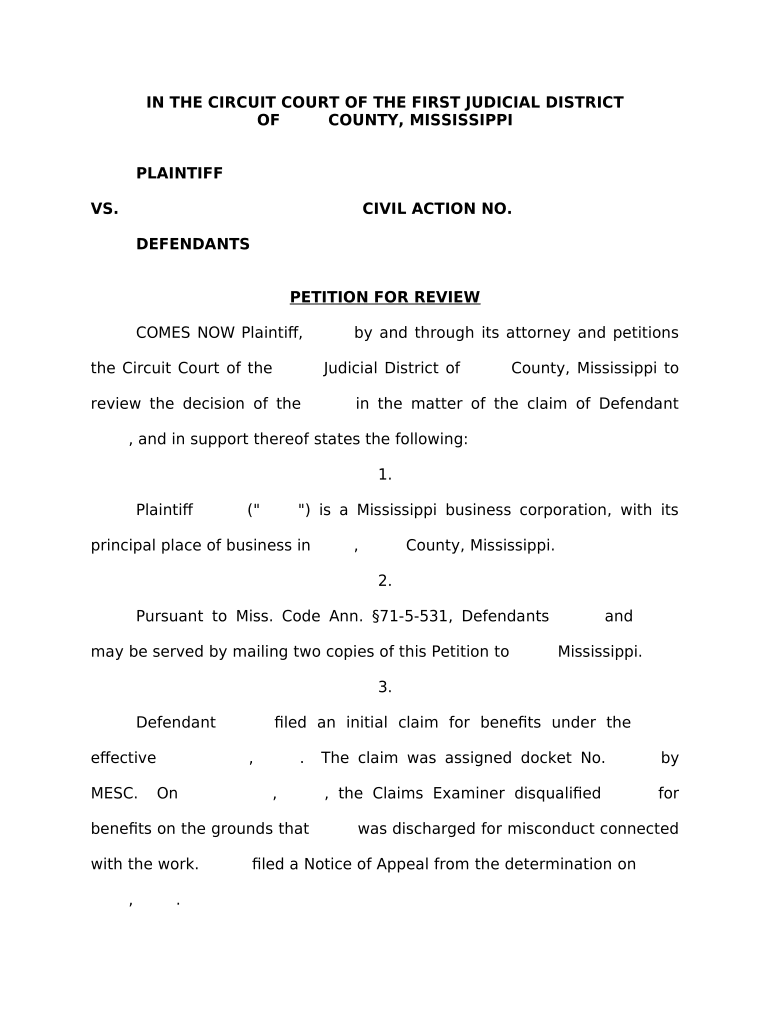
Ms Mesc Form


What is the Ms Mesc
The Ms Mesc, or Mississippi MESC form, is a crucial document used for various administrative and legal purposes in the state of Mississippi. This form is primarily associated with employment and tax reporting, helping both employers and employees comply with state regulations. It serves as a means to report wages, unemployment insurance contributions, and other relevant employment data to the Mississippi Department of Employment Security. Understanding the Ms Mesc is essential for businesses operating in Mississippi to ensure compliance with local laws.
Steps to complete the Ms Mesc
Completing the Ms Mesc form involves several key steps to ensure accuracy and compliance. First, gather all necessary information, including employer details, employee wages, and any applicable deductions. Next, fill out the form carefully, ensuring that all fields are completed accurately. Double-check for any errors or omissions before submitting. Finally, submit the completed form either electronically or via mail, depending on your preference and the requirements set by the Mississippi Department of Employment Security. Following these steps will help ensure that your Ms Mesc form is processed smoothly.
Legal use of the Ms Mesc
The Ms Mesc form is legally binding when completed and submitted correctly. It is important to adhere to the guidelines established by the Mississippi Department of Employment Security to ensure that the form meets all legal requirements. This includes providing accurate information and submitting the form by the designated deadlines. Failure to comply with these regulations may result in penalties or legal repercussions for employers. Therefore, understanding the legal implications of the Ms Mesc is vital for maintaining compliance and avoiding potential issues.
How to use the Ms Mesc
Using the Ms Mesc form effectively requires a clear understanding of its purpose and the information it collects. Employers should utilize the form to report employee wages and contributions to unemployment insurance. It is important to keep detailed records of all employee information, as this will facilitate the completion of the form. Additionally, employers should familiarize themselves with the submission methods available, whether online or by mail, to ensure timely reporting. Proper use of the Ms Mesc form helps maintain compliance with state regulations and supports accurate record-keeping.
Required Documents
When completing the Ms Mesc form, certain documents are necessary to ensure accuracy and compliance. Employers should have access to employee payroll records, including wage statements and tax withholding information. Additionally, any documentation related to unemployment insurance contributions should be readily available. Having these documents on hand will streamline the completion process and help avoid errors that could lead to compliance issues. Proper documentation is essential for a smooth filing experience with the Mississippi Department of Employment Security.
Form Submission Methods
The Ms Mesc form can be submitted through various methods, providing flexibility for employers. The primary submission methods include online filing, which offers a quick and efficient way to submit the form electronically, and traditional mail, where the completed form can be sent to the appropriate department. Employers should choose the method that best suits their needs while ensuring they adhere to submission deadlines. Understanding these options can help streamline the filing process and ensure compliance with state regulations.
Who Issues the Form
The Ms Mesc form is issued by the Mississippi Department of Employment Security (MDES). This state agency is responsible for overseeing employment-related matters, including unemployment insurance and workforce development. Employers must submit the Ms Mesc form to MDES to report wages and comply with state employment laws. Understanding the role of MDES in the issuance and processing of the Ms Mesc form is essential for employers to ensure they meet all necessary requirements.
Quick guide on how to complete ms mesc
Effortlessly Prepare Ms Mesc on Any Device
The management of online documents has become increasingly favored by businesses and individuals alike. It offers a superb eco-friendly alternative to conventional printed and signed paperwork, allowing you to access the necessary forms and securely store them online. airSlate SignNow provides all the tools required to create, edit, and electronically sign your documents swiftly and without obstacles. Handle Ms Mesc on any device using the airSlate SignNow applications for Android or iOS and enhance your document-related processes today.
How to Edit and Electronically Sign Ms Mesc with Ease
- Locate Ms Mesc and select Get Form to begin.
- Utilize the tools we provide to complete your form.
- Emphasize pertinent sections of the documents or conceal sensitive information with the tools that airSlate SignNow supplies specifically for this purpose.
- Generate your signature using the Sign feature, which takes only seconds and carries the same legal validity as a traditional handwritten signature.
- Review the details and click on the Done button to store your edits.
- Select how you would prefer to send your form, whether by email, SMS, or invitation link, or download it to your computer.
No more worries about lost or misplaced documents, tedious form searches, or errors that necessitate printing new copies. airSlate SignNow fulfills your document management needs with just a few clicks from any device you choose. Edit and electronically sign Ms Mesc to ensure optimal communication at every stage of the form preparation process with airSlate SignNow.
Create this form in 5 minutes or less
Create this form in 5 minutes!
People also ask
-
What are mesc forms and how can they benefit my business?
MESC forms are essential documents that streamline the process of obtaining and managing approvals and signatures. By using airSlate SignNow, businesses can create and send mesc forms quickly, enhancing efficiency and reducing the turnaround time for important documents.
-
Are there any pricing plans available for using mesc forms with airSlate SignNow?
Yes, airSlate SignNow offers a range of pricing plans tailored to different business needs. Each plan includes the ability to create, send, and manage mesc forms, with additional features available at higher tiers to suit larger teams and more complex workflows.
-
What features does airSlate SignNow offer for managing mesc forms?
AirSlate SignNow provides several features to enhance the management of mesc forms, including customizable templates, secure e-signature capabilities, and automated reminders. These features help streamline the approval process and ensure that your team remains organized.
-
Can I integrate mesc forms with other tools or platforms?
Absolutely! airSlate SignNow supports various integrations with popular business applications. This allows you to easily link your mesc forms with tools like CRM systems, project management software, and cloud storage services, creating a seamless workflow for document management.
-
How secure is the information shared on mesc forms?
Security is a top priority for airSlate SignNow. All information shared on mesc forms is encrypted, and the platform is compliant with industry standards to protect your data. This ensures that sensitive information remains confidential throughout the signature process.
-
Can I customize my mesc forms within the airSlate SignNow platform?
Yes, you can fully customize your mesc forms to fit your business requirements. This includes adding your branding, adjusting the layout, and incorporating specific fields that need to be completed by signers, making the forms more user-friendly and aligned with your company’s identity.
-
Is it easy to track the status of mesc forms sent through airSlate SignNow?
Tracking the status of mesc forms is straightforward with airSlate SignNow. The platform provides real-time updates about the signing progress, allowing you to monitor who has viewed or signed the document, ensuring you never miss a completion.
Get more for Ms Mesc
Find out other Ms Mesc
- Can I eSign Minnesota Legal Document
- How Do I eSign Hawaii Non-Profit PDF
- How To eSign Hawaii Non-Profit Word
- How Do I eSign Hawaii Non-Profit Presentation
- How Do I eSign Maryland Non-Profit Word
- Help Me With eSign New Jersey Legal PDF
- How To eSign New York Legal Form
- How Can I eSign North Carolina Non-Profit Document
- How To eSign Vermont Non-Profit Presentation
- How Do I eSign Hawaii Orthodontists PDF
- How Can I eSign Colorado Plumbing PDF
- Can I eSign Hawaii Plumbing PDF
- How Do I eSign Hawaii Plumbing Form
- Can I eSign Hawaii Plumbing Form
- How To eSign Hawaii Plumbing Word
- Help Me With eSign Hawaii Plumbing Document
- How To eSign Hawaii Plumbing Presentation
- How To eSign Maryland Plumbing Document
- How Do I eSign Mississippi Plumbing Word
- Can I eSign New Jersey Plumbing Form