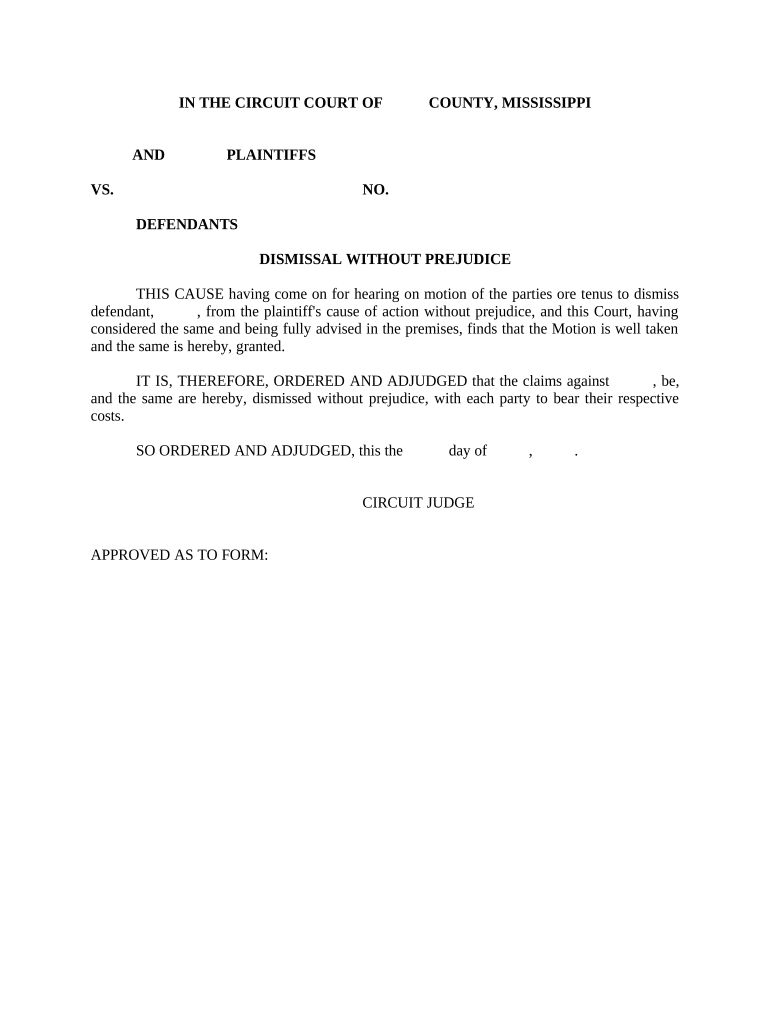
Mississippi Mesc Form


What is the Mississippi MESC
The Mississippi MESC, or Mississippi Employment Security Commission form, is a crucial document used for various employment-related purposes within the state. This form is primarily associated with unemployment benefits and the reporting of employee wages. It serves as a means for employers to comply with state regulations regarding unemployment insurance and workforce management. Understanding the Mississippi MESC is essential for both employers and employees to ensure compliance with state laws and to facilitate the processing of unemployment claims.
How to use the Mississippi MESC
Using the Mississippi MESC involves several steps that ensure proper completion and submission. Employers must fill out the form accurately, providing necessary information about employee wages and hours worked. This information is vital for determining eligibility for unemployment benefits and for maintaining accurate records with the Mississippi Employment Security Commission. Once completed, the form can be submitted electronically or via traditional mail, depending on the employer's preference and the requirements set forth by the state.
Steps to complete the Mississippi MESC
Completing the Mississippi MESC requires careful attention to detail. Here are the essential steps:
- Gather all necessary employee information, including names, Social Security numbers, and wage details.
- Fill out the form, ensuring all sections are completed accurately.
- Review the form for any errors or omissions to avoid delays in processing.
- Submit the completed form either electronically through the designated state portal or by mailing it to the appropriate office.
Legal use of the Mississippi MESC
The legal use of the Mississippi MESC is governed by state employment laws. It is essential for employers to use this form to report wages and unemployment claims accurately. Failure to comply with these regulations can lead to penalties, including fines and legal repercussions. Additionally, the information provided on the form must be kept confidential and used solely for the purposes intended by the Mississippi Employment Security Commission.
Key elements of the Mississippi MESC
Several key elements are vital for the Mississippi MESC to be considered complete and legally binding:
- Employee Information: Accurate details about each employee, including their identification and employment status.
- Wage Reporting: Clear documentation of wages earned and hours worked during the reporting period.
- Submission Method: Choosing the appropriate method for submitting the form, whether online or by mail.
- Compliance with Deadlines: Adhering to state-mandated deadlines for submission to avoid penalties.
Who Issues the Form
The Mississippi Employment Security Commission is responsible for issuing the Mississippi MESC. This state agency oversees unemployment insurance programs and ensures that employers comply with employment laws. Employers should regularly check for any updates or changes to the form and its requirements to remain compliant with state regulations.
Quick guide on how to complete mississippi mesc
Complete Mississippi Mesc effortlessly on any gadget
Online document administration has gained traction with organizations and individuals alike. It offers an ideal eco-conscious alternative to traditional printed and signed documents, allowing you to find the appropriate form and securely store it online. airSlate SignNow equips you with all the tools necessary to create, modify, and eSign your papers promptly without delays. Manage Mississippi Mesc on any gadget using airSlate SignNow's Android or iOS applications and enhance any document-related task today.
The simplest way to modify and eSign Mississippi Mesc with ease
- Find Mississippi Mesc and click on Get Form to begin.
- Make use of the tools we provide to fill out your document.
- Emphasize pertinent sections of your documents or obscure sensitive details with tools that airSlate SignNow has specifically for that purpose.
- Create your eSignature using the Sign tool, which takes mere seconds and carries the same legal validity as a conventional wet ink signature.
- Review the information and then click the Done button to save your modifications.
- Choose how you would like to send your document, via email, SMS, or share link, or download it to your computer.
Stop worrying about lost or misplaced documents, tedious form navigation, or mistakes that necessitate printing new copies. airSlate SignNow fulfills your document management requirements in just a few clicks from any device you prefer. Edit and eSign Mississippi Mesc and guarantee outstanding communication at every step of the document preparation journey with airSlate SignNow.
Create this form in 5 minutes or less
Create this form in 5 minutes!
People also ask
-
What is Mississippi MESC and how does it relate to airSlate SignNow?
Mississippi MESC refers to the Mississippi Municipal Employees' Retirement System, which often requires efficient management of documents. AirSlate SignNow streamlines this process, allowing users to easily send and electronically sign documents related to MESC compliance and benefits.
-
How much does airSlate SignNow cost for Mississippi MESC-related services?
AirSlate SignNow offers flexible pricing plans that can be tailored to the needs of businesses dealing with Mississippi MESC. Pricing typically starts with a basic plan for small businesses and scales to accommodate larger organizations or those needing advanced features.
-
What features of airSlate SignNow are beneficial for handling Mississippi MESC documents?
AirSlate SignNow includes features like customizable templates, advanced eSignature capabilities, and secure cloud storage. These features make it easy for Mississippi MESC officials to manage and sign critical documents quickly and securely.
-
Can airSlate SignNow integrate with other tools for Mississippi MESC management?
Yes, airSlate SignNow seamlessly integrates with popular productivity tools like Google Workspace, Microsoft Office, and CRM systems. This integration facilitates smooth workflows for businesses managing Mississippi MESC processes and documentation.
-
What are the benefits of using airSlate SignNow for Mississippi MESC documentation?
Using airSlate SignNow for Mississippi MESC documentation enhances efficiency, improves accuracy, and speeds up the signing process. By digitizing documents, organizations can reduce paper waste and ensure compliance with MESC requirements.
-
Is airSlate SignNow secure for handling sensitive Mississippi MESC information?
Absolutely, airSlate SignNow prioritizes security with robust encryption and compliance with major regulations. This ensures that all sensitive documents related to Mississippi MESC are handled securely and remain confidential.
-
How can businesses get started with airSlate SignNow for Mississippi MESC needs?
Getting started with airSlate SignNow is straightforward. Businesses can sign up for a free trial to explore the platform, specifically for their Mississippi MESC needs, and easily transition to a paid plan that suits their requirements.
Get more for Mississippi Mesc
Find out other Mississippi Mesc
- Electronic signature California Divorce Settlement Agreement Template Free
- Electronic signature Virginia Prenuptial Agreement Template Free
- How Do I Electronic signature Maryland Affidavit of Residence
- Electronic signature Florida Child Support Modification Simple
- Electronic signature North Dakota Child Support Modification Easy
- Electronic signature Oregon Child Support Modification Online
- How Can I Electronic signature Colorado Cohabitation Agreement
- Electronic signature Arkansas Leave of Absence Letter Later
- Electronic signature New Jersey Cohabitation Agreement Fast
- Help Me With Electronic signature Alabama Living Will
- How Do I Electronic signature Louisiana Living Will
- Electronic signature Arizona Moving Checklist Computer
- Electronic signature Tennessee Last Will and Testament Free
- Can I Electronic signature Massachusetts Separation Agreement
- Can I Electronic signature North Carolina Separation Agreement
- How To Electronic signature Wyoming Affidavit of Domicile
- Electronic signature Wisconsin Codicil to Will Later
- Electronic signature Idaho Guaranty Agreement Free
- Electronic signature North Carolina Guaranty Agreement Online
- eSignature Connecticut Outsourcing Services Contract Computer