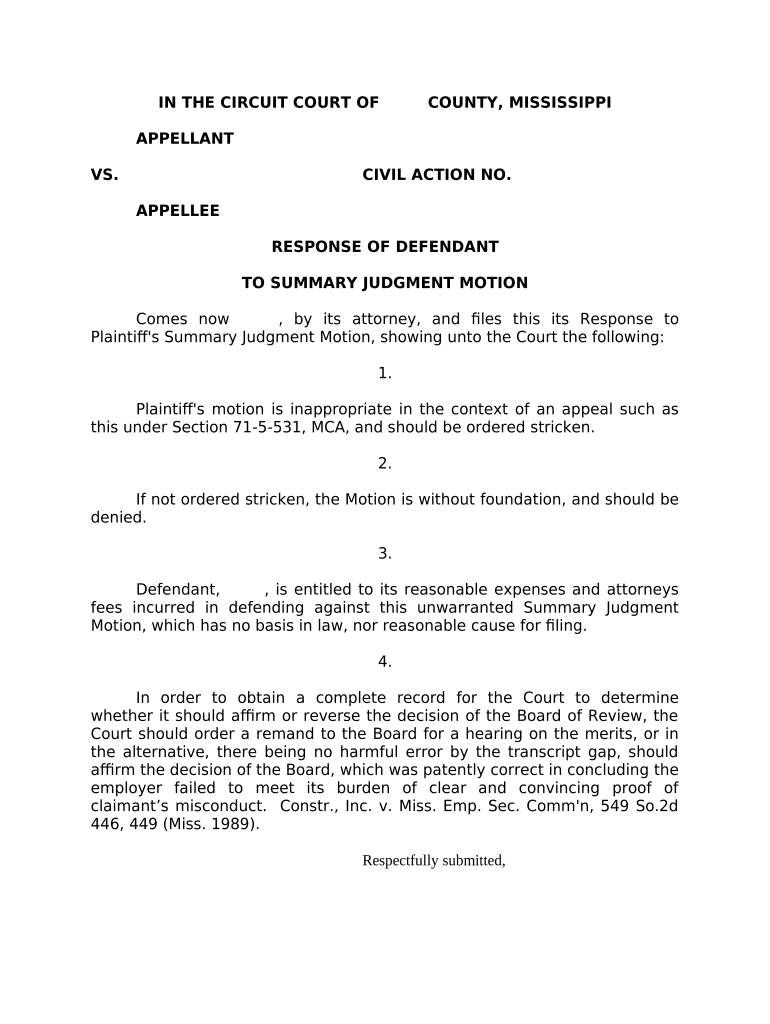
Mississippi Employment Commission Form


What is the Mississippi Employment Commission
The Mississippi Employment Security Commission (MESC) is a state agency responsible for administering unemployment insurance programs and providing employment services to job seekers and employers in Mississippi. It plays a crucial role in helping individuals find work, offering resources such as job training, career counseling, and labor market information. The MESC also manages the unemployment insurance claims process, ensuring that eligible individuals receive financial assistance during periods of unemployment.
How to use the Mississippi Employment Commission
Utilizing the Mississippi Employment Security Commission involves several steps aimed at accessing employment services and filing for unemployment benefits. Individuals can visit the MESC website to explore available resources, including job listings and training programs. For unemployment claims, applicants must complete the necessary forms online, providing accurate personal and employment information. The MESC website also offers guidance on eligibility criteria and the claims process, ensuring users can navigate the system effectively.
Steps to complete the Mississippi Employment Commission
Completing the Mississippi Employment Commission forms requires careful attention to detail. Here are key steps to follow:
- Gather necessary information, including Social Security numbers, employment history, and income details.
- Access the MESC online portal to find the relevant forms for unemployment claims or employment services.
- Fill out the forms accurately, ensuring all required fields are completed.
- Review the information for any errors before submission.
- Submit the completed forms electronically through the MESC website.
Legal use of the Mississippi Employment Commission
The legal use of the Mississippi Employment Security Commission forms is governed by various regulations that ensure the validity of electronic submissions. To be legally binding, eDocuments must comply with the Electronic Signatures in Global and National Commerce (ESIGN) Act and the Uniform Electronic Transactions Act (UETA). This compliance guarantees that signatures and submissions are recognized by courts and institutions as valid. Using a reliable electronic signature platform enhances the legal standing of submitted documents.
Required Documents
When filing for unemployment benefits through the Mississippi Employment Security Commission, certain documents are required to support your claim. These typically include:
- Proof of identity, such as a driver's license or state ID.
- Social Security number.
- Employment history, including employer names, addresses, and dates of employment.
- Wage information, such as pay stubs or W-2 forms.
Having these documents ready can streamline the claims process and help ensure a successful application.
Eligibility Criteria
To qualify for unemployment benefits through the Mississippi Employment Security Commission, applicants must meet specific eligibility criteria. Generally, individuals must have lost their job through no fault of their own, be actively seeking work, and have earned sufficient wages during a designated base period. Additionally, applicants must be able and available for work, demonstrating a commitment to finding employment. Understanding these criteria is essential for a successful claim.
Quick guide on how to complete mississippi employment commission
Complete Mississippi Employment Commission effortlessly on any device
Digital document management has become popular among businesses and individuals. It offers an ideal eco-friendly alternative to traditional printed and signed paperwork, allowing you to obtain the necessary form and securely store it online. airSlate SignNow provides you with all the tools you need to create, modify, and electronically sign your documents swiftly without any delays. Manage Mississippi Employment Commission on any platform using airSlate SignNow's Android or iOS applications and enhance any document-centric task today.
The easiest way to modify and electronically sign Mississippi Employment Commission with ease
- Obtain Mississippi Employment Commission and then click Get Form to begin.
- Use the tools we offer to complete your form.
- Highlight important sections of the documents or redact sensitive information with tools that airSlate SignNow specifically provides for that purpose.
- Create your electronic signature using the Sign tool, which takes just seconds and holds the same legal validity as a traditional handwritten signature.
- Review all the details and then click on the Done button to save your changes.
- Select how you wish to send your form, via email, SMS, or invitation link, or download it to your computer.
Forget about losing or misplacing documents, tedious form searches, or mistakes that require printing new document copies. airSlate SignNow addresses your document management needs with just a few clicks from any device of your choice. Edit and electronically sign Mississippi Employment Commission and ensure effective communication at any step of the document preparation process with airSlate SignNow.
Create this form in 5 minutes or less
Create this form in 5 minutes!
People also ask
-
What is the Mississippi Employment Security Commission?
The Mississippi Employment Security Commission (MESC) is a state agency that provides various employment services, including unemployment benefits and job placement assistance. Understanding its functions can help businesses navigate employment laws efficiently, ensuring compliance and effective workforce management.
-
How can airSlate SignNow assist with documents related to the Mississippi Employment Security Commission?
airSlate SignNow offers a user-friendly platform to create, send, and eSign all necessary documents related to the Mississippi Employment Security Commission. This streamlines the process of submitting unemployment claims or job applications, saving time and reducing errors.
-
What features does airSlate SignNow provide for managing employment documents?
airSlate SignNow includes features like secure eSigning, templates for frequently used documents, and audit trails to track changes. These features can be particularly useful when dealing with forms required by the Mississippi Employment Security Commission, ensuring compliance and transparency.
-
Is airSlate SignNow cost-effective for businesses dealing with the Mississippi Employment Security Commission?
Yes, airSlate SignNow is designed to be a cost-effective solution for all businesses, especially those navigating the complexities of the Mississippi Employment Security Commission. With flexible pricing plans, companies can choose an option that suits their budget while still accessing essential document management features.
-
Can I integrate airSlate SignNow with other tools for better efficiency?
Absolutely! airSlate SignNow integrates seamlessly with various business tools and platforms, enhancing efficiency when dealing with documentation for the Mississippi Employment Security Commission. Integrations with HR systems and CRM applications can streamline the workflow signNowly.
-
What are the benefits of using airSlate SignNow for employment-related documents?
Using airSlate SignNow for employment-related documents provides numerous benefits, such as improved turnaround times and reduced paperwork errors. For businesses interacting with the Mississippi Employment Security Commission, this results in faster claims processing and better communication.
-
How secure is airSlate SignNow for sensitive employment documents?
airSlate SignNow prioritizes security with robust encryption and compliance with industry standards, ensuring that all sensitive documents, including those related to the Mississippi Employment Security Commission, are protected. Users can rest easy knowing their data is secure during transactions.
Get more for Mississippi Employment Commission
- Hodges university transcript request 206512650 form
- Release of client information form suffolkcountyny
- Customerservicewater myboca us form
- Form no 45d
- Functional vision screening form tuscaloosa county schools
- Non msp voluntary checks form
- Www tourspain orgspain travel guides your travel guide to spain form
- Becas de formacin en prcticas por la agencia de desarrollo
Find out other Mississippi Employment Commission
- How Can I eSign Maine Construction Quitclaim Deed
- eSign Colorado Education Promissory Note Template Easy
- eSign North Dakota Doctors Affidavit Of Heirship Now
- eSign Oklahoma Doctors Arbitration Agreement Online
- eSign Oklahoma Doctors Forbearance Agreement Online
- eSign Oregon Doctors LLC Operating Agreement Mobile
- eSign Hawaii Education Claim Myself
- eSign Hawaii Education Claim Simple
- eSign Hawaii Education Contract Simple
- eSign Hawaii Education NDA Later
- How To eSign Hawaii Education NDA
- How Do I eSign Hawaii Education NDA
- eSign Hawaii Education Arbitration Agreement Fast
- eSign Minnesota Construction Purchase Order Template Safe
- Can I eSign South Dakota Doctors Contract
- eSign Mississippi Construction Rental Application Mobile
- How To eSign Missouri Construction Contract
- eSign Missouri Construction Rental Lease Agreement Easy
- How To eSign Washington Doctors Confidentiality Agreement
- Help Me With eSign Kansas Education LLC Operating Agreement