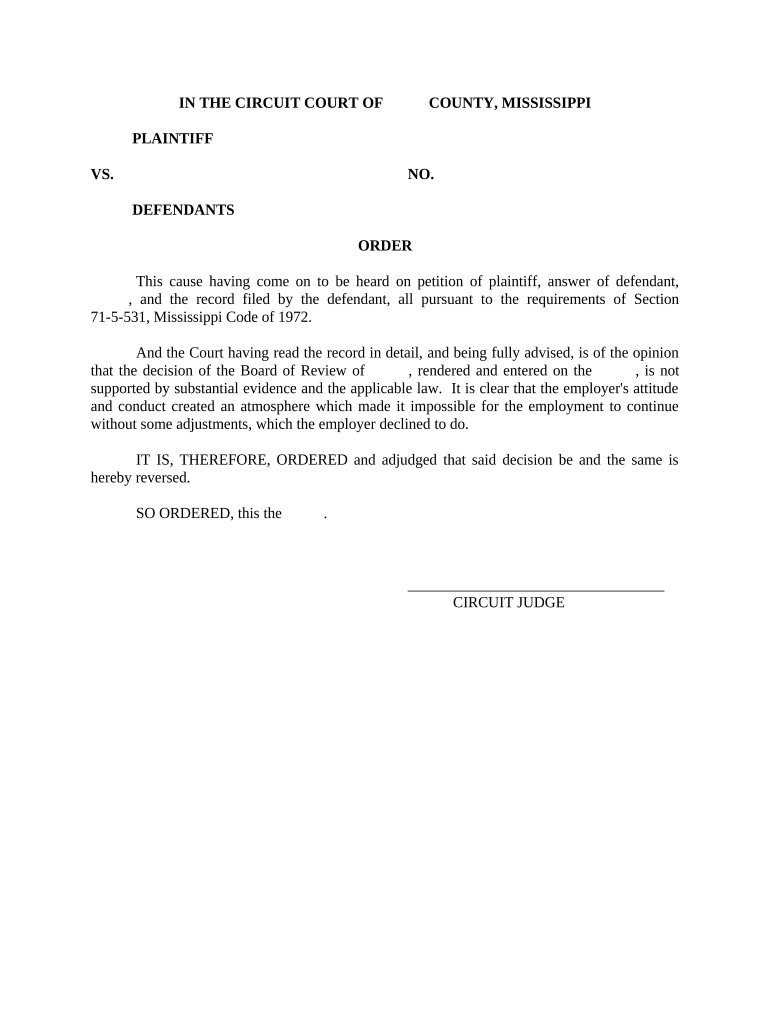
Mississippi Mesc Form


What is the Mississippi Mesc
The Mississippi MESC, or Mississippi Employment Security Commission form, is a critical document used for various employment-related purposes within the state. It is primarily utilized for unemployment insurance claims and reporting employee wages. This form ensures that both employers and employees comply with state regulations regarding unemployment benefits and workforce statistics.
How to use the Mississippi Mesc
Using the Mississippi MESC form involves several steps to ensure accurate completion and submission. First, gather all necessary information, including employee details and wage records. Next, fill out the form carefully, ensuring that all sections are completed accurately. After completing the form, it can be submitted electronically or via traditional mail, depending on the specific requirements outlined by the Mississippi Employment Security Commission.
Steps to complete the Mississippi Mesc
Completing the Mississippi MESC form requires attention to detail. Follow these steps for successful submission:
- Gather essential documents, such as employee identification and wage records.
- Fill in the required fields, ensuring all information is accurate and up to date.
- Review the form for any errors or omissions.
- Submit the form electronically through the designated portal or mail it to the appropriate address.
Legal use of the Mississippi Mesc
The Mississippi MESC form is legally binding when completed and submitted according to state regulations. It is essential for employers to understand the legal implications of this form, including the requirement to report accurate wage information and the potential consequences of non-compliance. Adhering to the guidelines ensures that both employers and employees are protected under state law.
Key elements of the Mississippi Mesc
Several key elements must be included in the Mississippi MESC form for it to be valid. These elements include:
- Employer identification information, including name and address.
- Employee details, such as name, Social Security number, and employment dates.
- Accurate reporting of wages paid during the specified period.
- Signature of the employer or authorized representative, confirming the accuracy of the information provided.
State-specific rules for the Mississippi Mesc
Each state has specific rules governing the use of the MESC form. In Mississippi, employers must adhere to state deadlines for submission and ensure compliance with local employment laws. This includes understanding the reporting requirements for different types of employment and the implications of failing to submit the form on time.
Quick guide on how to complete mississippi mesc 497314587
Complete Mississippi Mesc effortlessly on any device
Digital document management has become increasingly popular among businesses and individuals. It offers a perfect eco-friendly substitute for conventional printed and signed documentation, allowing you to obtain the required form and securely store it online. airSlate SignNow provides all the tools you need to create, modify, and eSign your documents swiftly without delays. Manage Mississippi Mesc on any platform with airSlate SignNow Android or iOS applications and simplify any document-focused process today.
The easiest way to edit and eSign Mississippi Mesc seamlessly
- Obtain Mississippi Mesc and click Get Form to begin.
- Utilize the tools we offer to fill out your document.
- Highlight important sections of your files or obscure sensitive information with tools that airSlate SignNow specifically provides for that purpose.
- Create your signature using the Sign tool, which takes seconds and carries the same legal validity as a traditional wet ink signature.
- Review all the details and click the Done button to save your changes.
- Choose how you want to submit your document, via email, text message (SMS), or invitation link, or download it to your computer.
Say goodbye to lost or misplaced documents, tedious form navigation, or errors that necessitate printing new document copies. airSlate SignNow fulfills all your document management needs in just a few clicks from any device you prefer. Edit and eSign Mississippi Mesc and ensure outstanding communication at any stage of the document preparation process with airSlate SignNow.
Create this form in 5 minutes or less
Create this form in 5 minutes!
People also ask
-
What is Mississippi MESC and how can it benefit my business?
Mississippi MESC stands for Mississippi Managed Electronic Signature Collaboration. It enables businesses to streamline their document signing processes, making it easier to manage and track signatures electronically. By utilizing Mississippi MESC, businesses can signNowly reduce paperwork and improve efficiency.
-
How does airSlate SignNow integrate with Mississippi MESC?
airSlate SignNow offers seamless integration with Mississippi MESC to enhance document management and eSignature capabilities. Through this integration, users can automatically send and receive signed documents, which simplifies workflows and increases productivity. Take advantage of this feature to maximize your signing efficiency.
-
What are the pricing models for airSlate SignNow when using Mississippi MESC?
With airSlate SignNow, pricing varies depending on the features you select. For businesses utilizing Mississippi MESC, there are flexible subscription plans that cater to different needs, from basic to advanced options. This ensures that your business can find a cost-effective solution that fits your budget and requirements.
-
What features does airSlate SignNow offer for Mississippi MESC users?
For Mississippi MESC users, airSlate SignNow provides a range of features including automated workflows, customizable templates, and mobile access. These tools make it easy to create, send, and manage documents securely. Such features not only enhance the signing experience but also ensure compliance with legal standards.
-
Can I use airSlate SignNow for multiple document types under Mississippi MESC?
Yes, airSlate SignNow supports multiple document types under Mississippi MESC, including contracts, agreements, and forms. This versatility allows businesses to handle various documents efficiently within a single platform. Users can easily adapt their processes to cater to different types of agreements.
-
Is airSlate SignNow user-friendly for new users interested in Mississippi MESC?
Absolutely! airSlate SignNow is designed to be intuitive and user-friendly, making it accessible for new users interested in Mississippi MESC. With straightforward navigation and guided prompts, even those with minimal tech experience can quickly learn how to send and sign documents.
-
How secure is the document signing process with Mississippi MESC?
The document signing process with airSlate SignNow under Mississippi MESC is highly secure, utilizing advanced encryption and compliance protocols. This ensures that all signatures and documents are protected against unauthorized access. Your business data remains confidential and secure throughout the signing process.
Get more for Mississippi Mesc
- Palo alto special inspection form
- Form abs app 10
- Interactive logic model template evaluation support scotland evaluationsupportscotland org form
- Rajib signature style form
- Make up cooking lab form ocfsdorg
- Bhel haridwar pay slip form
- Property sourcing agreement template form
- Property transfer agreement template form
Find out other Mississippi Mesc
- How To Integrate Sign in Banking
- How To Use Sign in Banking
- Help Me With Use Sign in Banking
- Can I Use Sign in Banking
- How Do I Install Sign in Banking
- How To Add Sign in Banking
- How Do I Add Sign in Banking
- How Can I Add Sign in Banking
- Can I Add Sign in Banking
- Help Me With Set Up Sign in Government
- How To Integrate eSign in Banking
- How To Use eSign in Banking
- How To Install eSign in Banking
- How To Add eSign in Banking
- How To Set Up eSign in Banking
- How To Save eSign in Banking
- How To Implement eSign in Banking
- How To Set Up eSign in Construction
- How To Integrate eSign in Doctors
- How To Use eSign in Doctors